minikube国内在线部署体验
问题描述:
快速学习k8s的各个组件的作用及yml的编写,minikube很适合。
how to install Minikube, a tool that runs a single-node Kubernetes cluster in a virtual machine on your personal computer
参考文档:
https://kubernetes.io/docs/tasks/tools/install-minikube/
https://minikube.sigs.k8s.io/docs/start/linux/
https://github.com/kubernetes/minikube
实验环境:
ubuntu16.04 LTS
2C4G,在线环境
virtualbox虚拟化的形式部署
01、检查是否支持虚拟化
grep -E --color 'vmx|svm' /proc/cpuinfo //注意不支持则不能继续安装
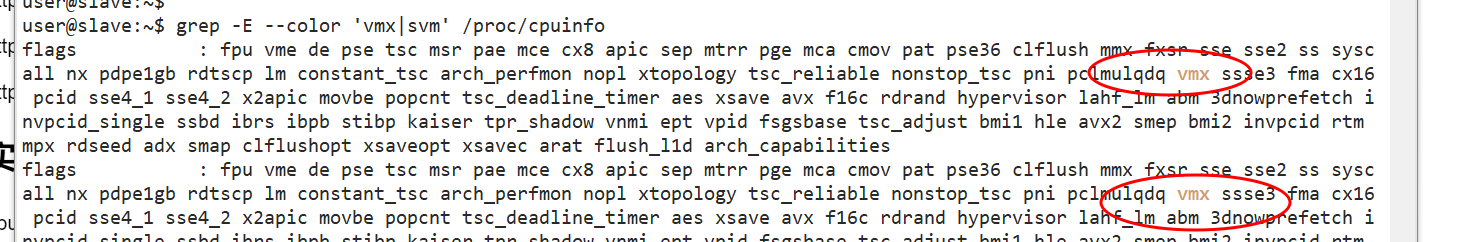
02、Install kubectl
#binary
https://github.com/kubernetes/kubectl/releases //源码需要编译
curl -LO https://storage.googleapis.com/kubernetes-release/release/v1.16.0/bin/linux/amd64/kubectl
chmod +x ./kubectl
sudo mv ./kubectl /usr/local/bin/kubectl
kubectl version //检查是否可以直接执行
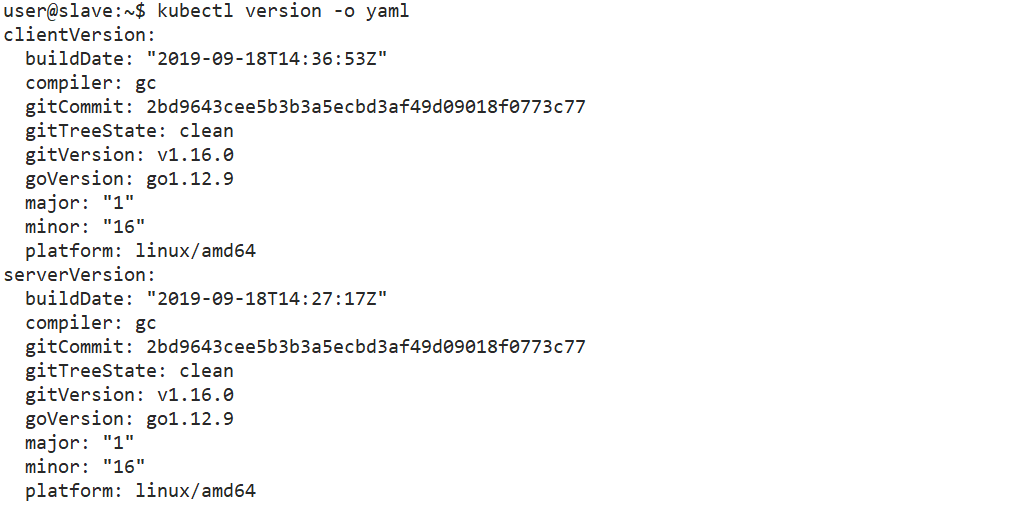
03、Install a Hypervisor
VirtualBox //如果没配置国内mirror请参考 https://opsx.alibaba.com/mirror
user@slave:~$ sudo apt show virtualbox Package: virtualbox Version: 5.1.38-dfsg-0ubuntu1.16.04.3 Priority: optional Section: multiverse/misc Origin: Ubuntu
sudo apt install -y virtualbox //执行安装virtualbox到ubuntu中
04、启动minikube
###下载minikube文件
https://github.com/kubernetes/minikube/releases
https://github.com/kubernetes/minikube/releases/download/v1.4.0/minikube-linux-amd64 //Kubernetes version to v1.16.0
chmod +x minikube
sudo mv minikube /usr/local/bin
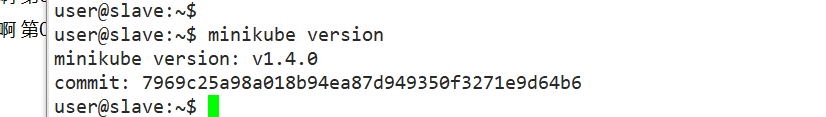
注意:minikube在虚拟化中启动,不能用root账户启动
minikube --help //查看命令参数
user@slave:~$ minikube --help
Minikube is a CLI tool that provisions and manages single-node Kubernetes clusters optimized for development workflows.
Basic Commands:
start Starts a local kubernetes cluster //启动本地虚拟化/主机的k8s单节点
status Gets the status of a local kubernetes cluster
stop Stops a running local kubernetes cluster
delete Deletes a local kubernetes cluster
dashboard Access the kubernetes dashboard running within the minikube cluster
Images Commands:
docker-env Sets up docker env variables; similar to '$(docker-machine env)'
cache Add or delete an image from the local cache.
Configuration and Management Commands:
addons Modify minikube's kubernetes addons
config Modify minikube config
profile Profile gets or sets the current minikube profile
update-context Verify the IP address of the running cluster in kubeconfig.
Networking and Connectivity Commands:
service Gets the kubernetes URL(s) for the specified service in your local cluster
tunnel tunnel makes services of type LoadBalancer accessible on localhost
Advanced Commands:
mount Mounts the specified directory into minikube
ssh Log into or run a command on a machine with SSH; similar to 'docker-machine ssh'
kubectl Run kubectl
Troubleshooting Commands:
ssh-key Retrieve the ssh identity key path of the specified cluster
ip Retrieves the IP address of the running cluster
logs Gets the logs of the running instance, used for debugging minikube, not user code.
update-check Print current and latest version number
version Print the version of minikube
Other Commands:
completion Outputs minikube shell completion for the given shell (bash or zsh)
Use "minikube <command> --help" for more information about a given command.
minikube start --help //很重要启动参数
user@slave:~$ minikube start --help Starts a local kubernetes cluster Options: --apiserver-ips=[]: A set of apiserver IP Addresses which are used in the generated certificate for kubernetes. This can be used if you want to make the apiserver available from outside the machine --apiserver-name='minikubeCA': The apiserver name which is used in the generated certificate for kubernetes. This can be used if you want to make the apiserver available from outside the machine --apiserver-names=[]: A set of apiserver names which are used in the generated certificate for kubernetes. This can be used if you want to make the apiserver available from outside the machine --apiserver-port=8443: The apiserver listening port --cache-images=true: If true, cache docker images for the current bootstrapper and load them into the machine. Always false with --vm-driver=none. --container-runtime='docker': The container runtime to be used (docker, crio, containerd). --cpus=2: Number of CPUs allocated to the minikube VM. //最低的,CPU2个 --cri-socket='': The cri socket path to be used. --disable-driver-mounts=false: Disables the filesystem mounts provided by the hypervisors --disk-size='20000mb': Disk size allocated to the minikube VM (format: <number>[<unit>], where unit = b, k, m or g). //磁盘大小 --dns-domain='cluster.local': The cluster dns domain name used in the kubernetes cluster --dns-proxy=false: Enable proxy for NAT DNS requests (virtualbox driver only) --docker-env=[]: Environment variables to pass to the Docker daemon. (format: key=value) --docker-opt=[]: Specify arbitrary flags to pass to the Docker daemon. (format: key=value) --download-only=false: If true, only download and cache files for later use - don't install or start anything. --embed-certs=false: if true, will embed the certs in kubeconfig. --enable-default-cni=false: Enable the default CNI plugin (/etc/cni/net.d/k8s.conf). Used in conjunction with "--network-plugin=cni". --extra-config=: A set of key=value pairs that describe configuration that may be passed to different components. The key should be '.' separated, and the first part before the dot is the component to apply the configurat ion to. Valid components are: kubelet, kubeadm, apiserver, controller-manager, etcd, proxy, scheduler Valid kubeadm parameters: ignore-preflight-errors, dry-run, kubeconfig, kubeconfig-dir, node-name, cri-sock et,experimental-upload-certs, certificate-key, rootfs, pod-network-cidr --feature-gates='': A set of key=value pairs that describe feature gates for alpha/experimental features. --force=false: Force minikube to perform possibly dangerous operations --host-dns-resolver=true: Enable host resolver for NAT DNS requests (virtualbox driver only) --host-only-cidr='192.168.99.1/24': The CIDR to be used for the minikube VM (virtualbox driver only) --hyperkit-vpnkit-sock='': Location of the VPNKit socket used for networking. If empty, disables Hyperkit VPNKitSock, if 'auto' uses Docker for Mac VPNKit connection, otherwise uses the specified VSock (hyperkit driver only) --hyperkit-vsock-ports=[]: List of guest VSock ports that should be exposed as sockets on the host (hyperkit driver only) --hyperv-virtual-switch='': The hyperv virtual switch name. Defaults to first found. (hyperv driver only) --image-mirror-country='': Country code of the image mirror to be used. Leave empty to use the global one. For Chinese mainland users, set it to cn. --image-repository='': Alternative image repository to pull docker images from. This can be used when you have limited access to gcr.io. Set it to "auto" to let minikube decide one for you. For Chinese mainland users, you may use local gcr.io mirrors such as registry.cn-hangzhou.aliyuncs.com/google_containers --insecure-registry=[]: Insecure Docker registries to pass to the Docker daemon. The default service CIDR range will automatically be added. --interactive=true: Allow user prompts for more information --iso-url='https://storage.googleapis.com/minikube/iso/minikube-v1.4.0.iso': Location of the minikube iso. --keep-context=false: This will keep the existing kubectl context and will create a minikube context. --kubernetes-version='v1.16.0': The kubernetes version that the minikube VM will use (ex: v1.2.3) --kvm-gpu=false: Enable experimental NVIDIA GPU support in minikube --kvm-hidden=false: Hide the hypervisor signature from the guest in minikube (kvm2 driver only) --kvm-network='default': The KVM network name. (kvm2 driver only) --kvm-qemu-uri='qemu:///system': The KVM QEMU connection URI. (kvm2 driver only) --memory='2000mb': Amount of RAM allocated to the minikube VM (format: <number>[<unit>], where unit = b, k, m or g). --mount=false: This will start the mount daemon and automatically mount files into minikube. --mount-string='/home/user:/minikube-host': The argument to pass the minikube mount command on start. --native-ssh=true: Use native Golang SSH client (default true). Set to 'false' to use the command line 'ssh' command when accessing the docker machine. Useful for the machine drivers when they will not start with 'Waiting for SSH'. --network-plugin='': The name of the network plugin. --nfs-share=[]: Local folders to share with Guest via NFS mounts (hyperkit driver only) --nfs-shares-root='/nfsshares': Where to root the NFS Shares, defaults to /nfsshares (hyperkit driver only) --no-vtx-check=false: Disable checking for the availability of hardware virtualization before the vm is started (virtualbox driver only) --registry-mirror=[]: Registry mirrors to pass to the Docker daemon --service-cluster-ip-range='10.96.0.0/12': The CIDR to be used for service cluster IPs. --uuid='': Provide VM UUID to restore MAC address (hyperkit driver only) --vm-driver='': Driver is one of: [virtualbox parallels vmwarefusion kvm2 vmware none] (defaults to virtualbox) --wait=true: Wait until Kubernetes core services are healthy before exiting. --wait-timeout=6m0s: max time to wait per Kubernetes core services to be healthy. Usage: minikube start [flags] [options] Use "minikube start options" for a list of global command-line options (applies to all commands). user@slave:~$
minikube start --cpus=2 --disk-size='10g' --image-mirror-country='cn' --image-repository='registry.cn-hangzhou.aliyuncs.com/google_containers'
//国内阿里的google容器源,实话阿里很给力对于国内的有需求的
user@slave:~$ minikube start --disk-size='10g' --image-mirror-country='cn' --image-repository='registry.cn-hangzhou.aliyun cs.com/google_containers'* minikube v1.4.0 on Ubuntu 16.04 * Using image repository registry.cn-hangzhou.aliyuncs.com/google_containers * Creating virtualbox VM (CPUs=2, Memory=2000MB, Disk=10000MB) ... * Preparing Kubernetes v1.16.0 on Docker 18.09.9 ... * Pulling images ... * Launching Kubernetes ... * Waiting for: apiserver proxy etcd scheduler controller dns * Done! kubectl is now configured to use "minikube" * For best results, install kubectl: https://kubernetes.io/docs/tasks/tools/install-kubectl/ user@slave:~$ user@slave:~$ user@slave:~$ minikube status host: Running kubelet: Running apiserver: Running kubectl: Correctly Configured: pointing to minikube-vm at 192.168.99.100
05、测试k8s
user@slave:~$ kubectl get pods -A NAMESPACE NAME READY STATUS RESTARTS AGE kube-system coredns-67c766df46-59rtb 1/1 Running 0 17m kube-system coredns-67c766df46-jxmvf 1/1 Running 0 17m kube-system etcd-minikube 1/1 Running 0 16m kube-system kube-addon-manager-minikube 1/1 Running 0 16m kube-system kube-apiserver-minikube 1/1 Running 0 16m kube-system kube-controller-manager-minikube 1/1 Running 0 17m kube-system kube-proxy-ljppw 1/1 Running 0 17m kube-system kube-scheduler-minikube 1/1 Running 0 16m kube-system storage-provisioner 1/1 Running 0 17m user@slave:~$ user@slave:~$ user@slave:~$ kubectl get nodes NAME STATUS ROLES AGE VERSION minikube Ready master 18m v1.16.0 user@slave:~$ user@slave:~$ kubectl get namespaces NAME STATUS AGE default Active 18m kube-node-lease Active 18m kube-public Active 18m kube-system Active 18m


 浙公网安备 33010602011771号
浙公网安备 33010602011771号