含义:
消息头字段被用于在http 请求和响应中通过指定指令来实现缓存机制。
使用:
指令不区分大小写,并且具有可选参数,可以用令牌或者带引号的字符串语法。多个指令以逗号分隔。
常用的指令:
1、可缓存性
2、到期
3、重新验证与重新加载
1 /* 2 * public 表明响应可以被任何对象(包括:发送请求的客户端,代理服务器,等等)缓存。 3 * private 发起缓存的浏览器才能缓存 4 * no-cache 可以在本地缓存,每次发起请求,都要去服务器验证是否可以用本地缓存 5 * max-age=<秒> 6 * s-maxage=<秒> 取代max-age只有代理服务器里才会生效 7 * max-stale=<秒> 表明客户端愿意接收一个已经过期的资源。 可选的设置一个时间(单位秒),表示响应不能超过的过时时间。 8 * must-revalidate max-age已经过期,必须从源服务端重新获取验证 9 * proxy-revalidate 用在缓存服务器中,缓存服务器过期 10 * 11 * no-store 12 * no-transform 用在代理缓存服务 13 * 限制性,申明性,但是没有强制使用 14 * */
下面的Demo,使用Node建立服务器,去验证使用缓存后的效果。
const http=require('http');
const fs=require('fs');
http.createServer((request,response)=> {
const html = fs.readFileSync('main.html', 'utf8');
if(request.url ==='/'){
response.writeHead(200,{
'Content-Type':'text/html'
});
response.end(html);
}
if(request.url ==='/cacheScript.js'){
let time = new Date();
response.writeHead(200,{
'Content-Type':'application/x-javascript',
'Cache-Control':'max-age=10,private,s-maxage=3'
// 浏览器最大缓存时间是3秒,超过3秒后,重新获取服务器资源
});
response.end(time.toLocaleDateString());
}
}).listen(8888)
<body> <script src="cacheScript.js"></script> <h1>hello,cache control</h1> </body>
测试结果可知,cacheScript.js脚本,在请求三秒之内,是从内存缓存中获取的。
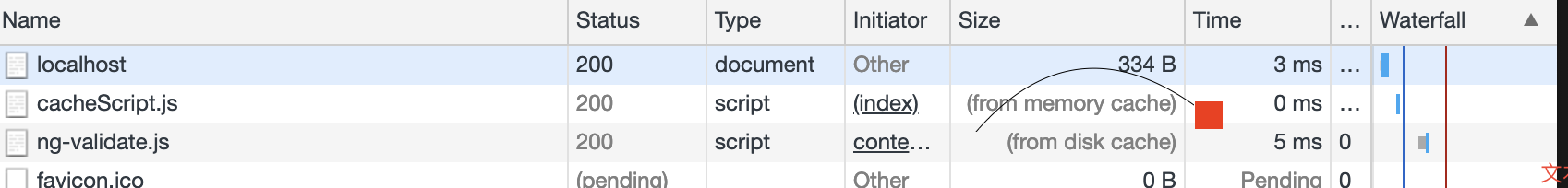




 浙公网安备 33010602011771号
浙公网安备 33010602011771号