使用python的tkinter库自制计算器ui界面
原理
tkinter库
主要使用label和button,具体了解看教程https://www.cnblogs.com/shwee/p/9427975.html
eval函数
这个函数能把字符串转化为代码执行,在这里对于简化代码很有帮助。
https://www.runoob.com/python/python-func-eval.html
源代码
import tkinter as tk
import tkinter.messagebox
root = tk.Tk()
root.title("calcutor")
equ = tk.StringVar()
equ.set("")
def backspace():
var = equ.get()
flag = 0
flag += var.count("+")
flag += var.count("-")
flag += var.count("*")
flag += var.count("/")
if "=" in var and flag <= 1:
k = var.index("=")
equ.set(var[:k])
else:
equ.set(equ.get()[:-1])
flag = 0
def show(push_var):
equ.set(equ.get()+str(push_var))
def clear():
equ.set("")
def calculate():
var=equ.get()
if "=" in var:
k=var.index("=")
equ.set(var[k+2:])
try:
result = eval(equ.get())
equ.set(equ.get()+ "=\n" + str(result))
except Exception:
tkinter.messagebox.showerror(title='fail', message='check your input please')
l=tk.Label(root,bg='black',fg='white',width=25,height=2,relief="raised",textvariable=equ)
l.grid(row=0,column=0,padx=5,pady=5,columnspan=4)
tk.Button(root,text="C",width=5,command=clear).grid(row=1,column=0)
tk.Button(root,text="÷",width=5,command=lambda:show("/")).grid(row=1,column=1)
tk.Button(root,text="x",width=5,command=lambda:show("*")).grid(row=1,column=2)
tk.Button(root,text="DEL",width=5,command=backspace).grid(row=1,column=3)
tk.Button(root,text="7",width=5,command=lambda:show("7")).grid(row=2,column=0)
tk.Button(root,text="8",width=5,command=lambda:show("8")).grid(row=2,column=1)
tk.Button(root,text="9",width=5,command=lambda:show("9")).grid(row=2,column=2)
tk.Button(root,text="-",width=5,command=lambda:show("-")).grid(row=2,column=3)
tk.Button(root,text="4",width=5,command=lambda:show("4")).grid(row=3,column=0)
tk.Button(root,text="5",width=5,command=lambda:show("5")).grid(row=3,column=1)
tk.Button(root,text="6",width=5,command=lambda:show("6")).grid(row=3,column=2)
tk.Button(root,text="+",width=5,command=lambda:show("+")).grid(row=3,column=3)
tk.Button(root,text="1",width=5,command=lambda:show("1")).grid(row=4,column=0)
tk.Button(root,text="2",width=5,command=lambda:show("2")).grid(row=4,column=1)
tk.Button(root,text="3",width=5,command=lambda:show("3")).grid(row=4,column=2)
tk.Button(root,text="=",width=5,height=2,command=calculate).grid(row=4,column=3,rowspan=2)
tk.Button(root,text="%",width=5,command=lambda:show("%")).grid(row=5,column=0)
tk.Button(root,text="0",width=5,command=lambda:show("0")).grid(row=5,column=1)
tk.Button(root,text=".",width=5,command=lambda:show(".")).grid(row=5,column=2)
root.mainloop()
效果
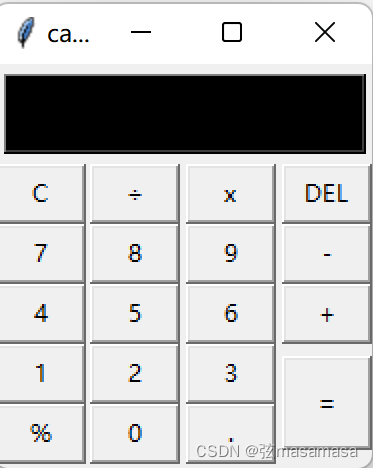
细节
1.除法显示为"/"。
2.支持连续运算。
3.delet键删除会判断有几个运算符,然后再决定删除等号后的所有字符还是结尾一个字符。



 浙公网安备 33010602011771号
浙公网安备 33010602011771号