正向代理
环境:
需要准备两台虚拟机
需要每台有两个网卡 内网网卡和外网网卡
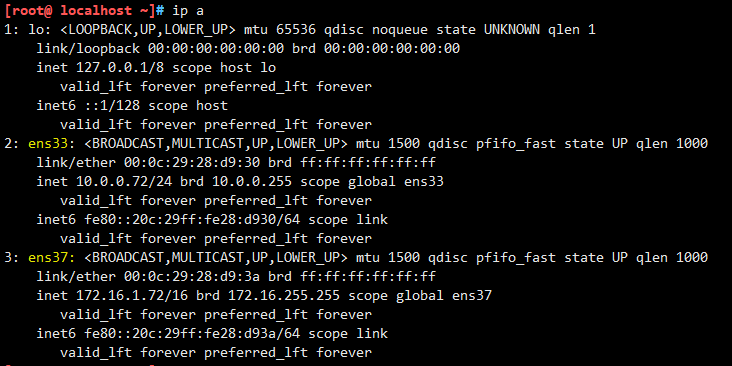
内网网段 172.16.1.0/24 网卡 ens37
外网网段 10.0.0.0/24 网卡 ens33
可以访问外网的 内网网络IP地址 172.16.1.72
可以访问外网的 外网网络IP地址 10.0.0.72
不可以访问外网的 内网网络IP地址 172.16.1.73
不可以访问外网的 外网网络IP地址 10.0.0.73
第一步 在可以访问外网的服务器上 开启IP转发
1.开启IP转发
|
1
2
3
4
|
[root@ localhost ~]# vim /etc/sysctl.confnet.ipv4.ip_forward = 1[root@ localhost ~]# sysctl -p //让配置生效net.ipv4.ip_forward = 1 |
2. 开启内网转发 (先开启firewalld)
|
1
2
3
4
5
6
7
8
9
10
11
12
13
|
[root@ localhost ~]# systemctl status firewalld //查看状态● firewalld.service - firewalld - dynamic firewall daemon Loaded: loaded (/usr/lib/systemd/system/firewalld.service; disabled; vendor preset: enabled) Active: inactive (dead) Docs: man:firewalld(1)[root@ localhost ~]# systemctl start firewalld // 开启防火墙[root@ localhost ~]# firewall-cmd --add-masquerade --permanentsuccess[root@ localhost ~]# firewall-cmd --permanent --direct --passthrough ipv4 -t net -I POSTROUTING -o ens37 -j MASQUERADE -s 172.16.1.72/24 //ens37 可访问外网的 内网网卡 172.16.1.72 可访问外网的 内网IP地址Success[root@ localhost ~]# firewall-cmd --reload //生效success |
第二步 在不可以访问外网的服务器上操作
1.停掉访问外网的网卡 注:此操作后 xshell不能连接了 需要到虚拟机上进行下一步操作
|
1
|
[root@ localhost ~]# ifdown ens33 |
2.更改内网服务器的网卡 (添加网关)2.1 2.2 选一个就好
2.1 临时修改
|
1
|
[root@ localhost ~]# route add default gw 172.16.1.72 dev ens37 |
2.2 永久修改 注:172.16.1.42 为可访问外网的虚拟机的 内网IP地址
|
1
|
[root@ localhost ~]# vi /etc/sysconfig/network-scripts/ifcfg-ens37 |
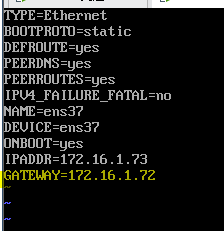
3.启动的时候 为了防止ens33也启动
|
1
2
|
[root@ localhost ~]# systemctl restart network[root@ localhost ~]# ifdown ens33 //需要再次关闭ens33 |
第三步:测试ens33 没有开启的时候还可不可以ping
1.
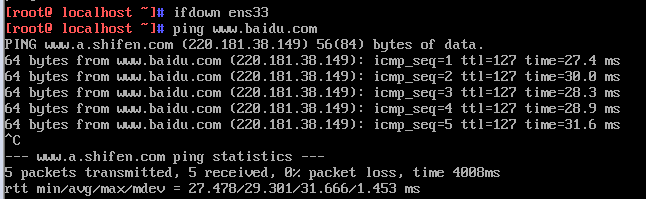
2. 用xshell测试 ,可以用另一台主机ssh远程登录进去




 浙公网安备 33010602011771号
浙公网安备 33010602011771号