ASP.NET Core 3.1 WebApi部署到腾讯云CentOS 7+Docker
一、准备
- 首先需要有一台CentOS服务器,安装最新版Docker,配置镜像加速等,安装方法网上很多,下面是一些相关指令:
yum install -y yum-utils device-mapper-persistent-data lvm2
yum-config-manager --add-repo https://download.docker.com/linux/centos/docker-ce.repo
yum install docker-ce docker-ce-cli containerd.io
systemctl start docker
systemctl enable docker 开机启动
配置阿里镜像加速:

以下是我安装好的docker:

- 准备一个可运行的.netcore webapi项目的发布后文件。
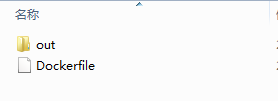
这是我的dockerfile:
FROM mcr.microsoft.com/dotnet/core/aspnet:3.1 AS runtime
EXPOSE 80
WORKDIR /app
COPY out/ ./
ENTRYPOINT ["dotnet", "NetCore3.1-WebApi-Demo.dll"]
- 准备一个远程连接工具,我使用的是putty
- 文件上传工具,我使用的是WinSCP,也可以搭建ftp等...
二、开始部署
- 使用putty登录到centos,创建一个测试目录webapitest:
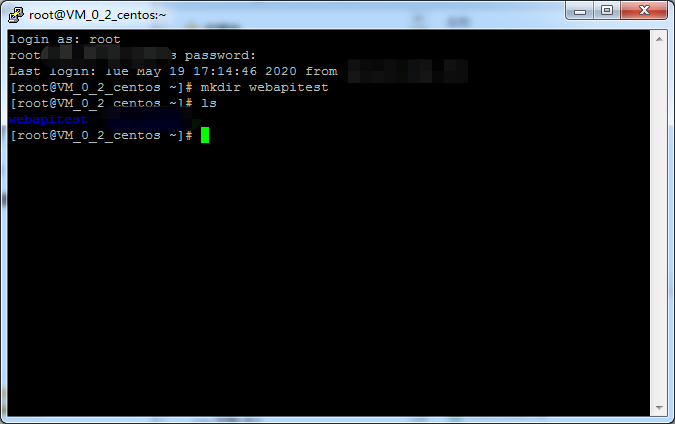
- 使用WinSCP登录到centos上传文件到服务器webapitest目录下:

- 上传完成后回到putty执行docker build:
docker build -t webapitest .
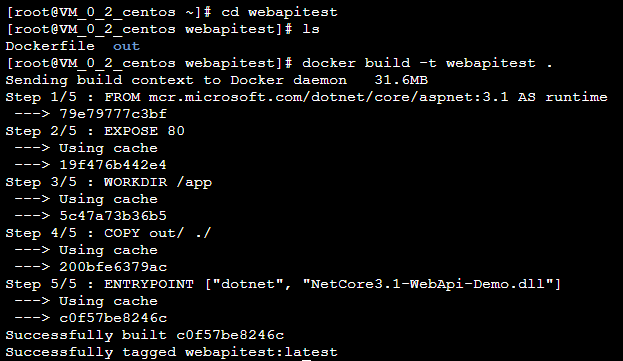
看到Successfully说明build成功,然后执行docker images命令,查看镜像列表:
docker images

- 执行docker run命令,运行容器:
docker run -d -p 5001:80 --name webapitestapp webapitest
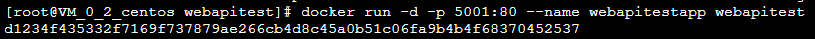
执行docker ps命令查看当前运行的容器:
docker ps
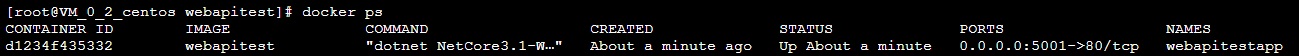
- 使用浏览器访问测试:
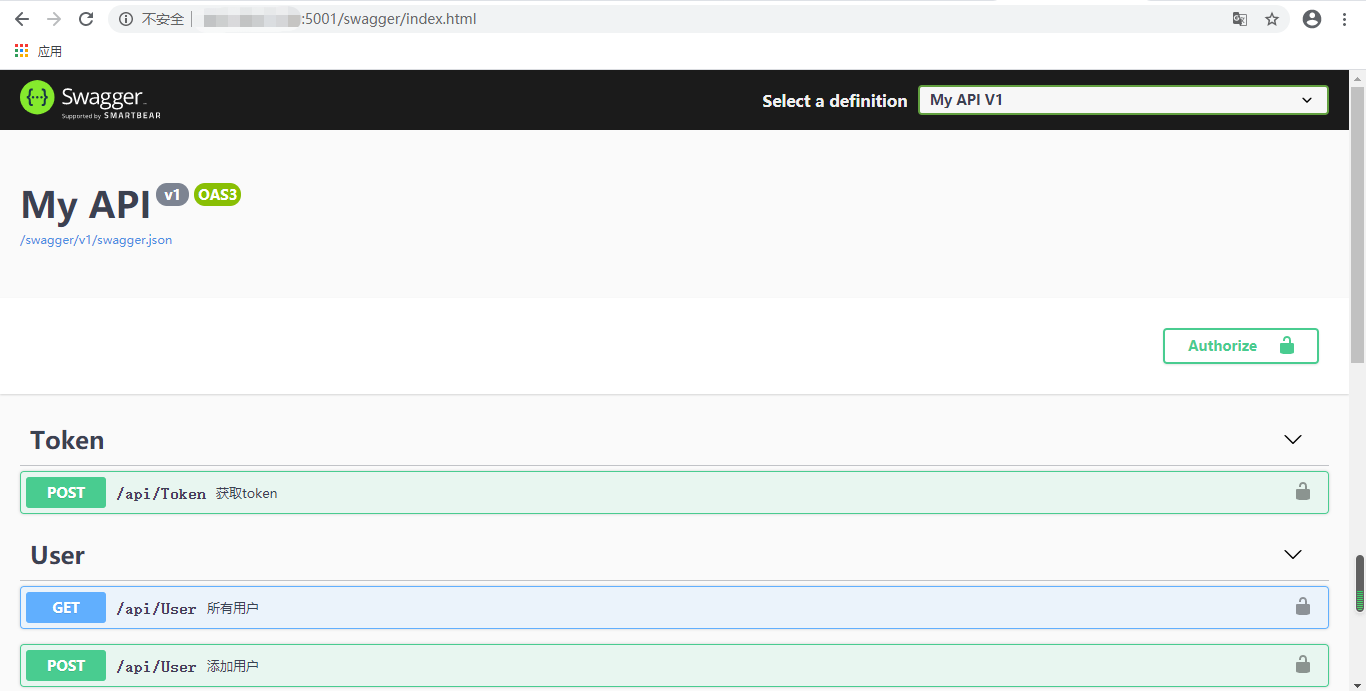
测试访问正常,至此就完成了.netcore webapi在centos docker环境下的部署。
——本文使用【Typora】+【EasyBlogImageForTypora】编辑
欢迎关注我的公众号,一起学习。
如果本文对您有所帮助,您可以点击右下方的【推荐】按钮支持一下;文中如有不妥之处,还望指正,非常感谢!!!

作者:xhznl
出处:http://www.cnblogs.com/xhznl/
文章可以转载,但请注明出处






 浙公网安备 33010602011771号
浙公网安备 33010602011771号