深入理解Netty编解码、粘包拆包、心跳机制
Netty编解码
Netty 涉及到编解码的组件有 Channel 、 ChannelHandler 、 ChannelPipe 等,我们先大概了解下这几个组件的作用。
ChannelHandler
ChannelHandler 充当来处理入站和出战数据的应用程序逻辑容器。例如,实现 ChannelInboundHandler 接口(或 ChannelInboundHandlerAdapter),你就可以接收入站事件和数据,这些数据随后会被你的应用程序的业务逻辑处理。当你要给连接的客户端发送响应时,也可以从 ChannelInboundHandler 刷数据。你的业务逻辑通常在一个或者多个 ChannelInboundHandler 中。
ChannelOutboundHandler 原理一样,只不过它是用来处理出站数据的。
ChannelPipeline
ChannelPipeline 提供了 ChannelHandler 链的容器。以客户端应用程序为例,如果有事件的运动方向是从客户端到服务端,那么我们称这些事件为出站的,即客户端发送给服务端的数据会通过 pipeline 中的一系列 ChannelOutboundHandler (ChannelOutboundHandler 调用是从 tail 到 head 方向逐个调用每个 handler 的逻辑),并被这些 Hadnler 处理,反之称为入站的,入站只调用 pipeline 里的 ChannelInboundHandler 逻辑(ChannelInboundHandler 调用是从 head 到 tail 方向 逐个调用每个 handler 的逻辑。)
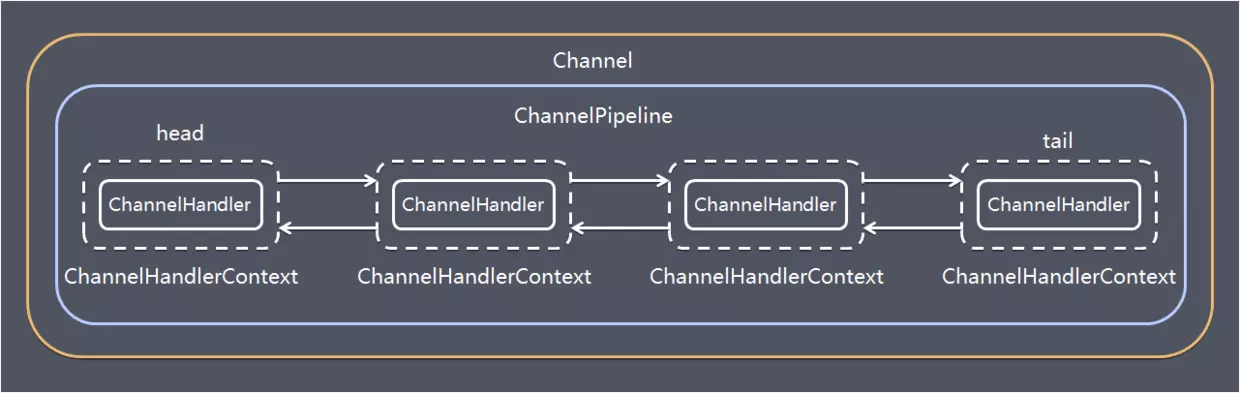
编解码器
当你通过Netty发送或者接受一个消息的时候,就将会发生一次数据转换。入站消息会被解码:从字节转换为另一种格式(比如java对象);如果是出站消息,它会被编码成字节。
Netty提供了一系列实用的编码解码器,它们都实现了ChannelInboundHadnler或者ChannelOutboundHandler接口。在这些类中, channelRead方法已经被重写了。
以入站为例,对于每个从入站Channel读取的消息,这个方法会被调用。随后,它将调用由已知解码器所提供的decode()方法进行解码,并将已经解码的字节转发给ChannelPipeline中的下一个ChannelInboundHandler。
Netty提供了很多编解码器,比如编解码字符串的StringEncoder和StringDecoder,编解码对象的ObjectEncoder和ObjectDecoder 等。
当然也可以通过集成ByteToMessageDecoder自定义编解码器。
代码示例
服务端
import io.netty.bootstrap.ServerBootstrap;
import io.netty.channel.ChannelFuture;
import io.netty.channel.ChannelInitializer;
import io.netty.channel.ChannelPipeline;
import io.netty.channel.EventLoopGroup;
import io.netty.channel.nio.NioEventLoopGroup;
import io.netty.channel.socket.SocketChannel;
import io.netty.channel.socket.nio.NioServerSocketChannel;
public class NettyServer {
public static void main(String[] args) throws Exception {
EventLoopGroup bossGroup = new NioEventLoopGroup(1);
EventLoopGroup workerGroup = new NioEventLoopGroup();
try {
ServerBootstrap serverBootstrap = new ServerBootstrap();
serverBootstrap.group(bossGroup, workerGroup)
.channel(NioServerSocketChannel.class)
.childHandler(new ChannelInitializer<SocketChannel>() {
@Override
protected void initChannel(SocketChannel ch) throws Exception {
//(1)入站:接收客户端数据
//执行顺序:ByteToLongDecoder进行解码-->NettyServerHandler#channelRead读取数据
//(2)出站:发送数据给客户端
//执行顺序:NettyServerHandler写数据-->LongToByteEncoder进行编码
ChannelPipeline pipeline = ch.pipeline();
//pipeline.addLast(new StringDecoder());
//pipeline.addLast(new ObjectDecoder(Integer.MAX_VALUE, ClassResolvers.cacheDisabled(null)));
pipeline.addLast(new ByteToLongDecoder());
pipeline.addLast(new LongToByteEncoder());
pipeline.addLast(new NettyServerHandler());
}
});
System.out.println("netty server start。。");
ChannelFuture channelFuture = serverBootstrap.bind(9000).sync();
channelFuture.channel().closeFuture().sync();
} finally {
bossGroup.shutdownGracefully();
workerGroup.shutdownGracefully();
}
}
}服务端所注册的自定义回调函数 NettyServerHandler:
import io.netty.channel.ChannelHandlerContext;
import io.netty.channel.ChannelInboundHandlerAdapter;
public class NettyServerHandler extends ChannelInboundHandlerAdapter {
@Override
public void channelRead(ChannelHandlerContext ctx, Object msg) throws Exception {
//System.out.println("从客户端读取到String:" + msg.toString());
//System.out.println("从客户端读取到Object:" + ((User)msg).toString());
System.out.println("从客户端读取到Long:" + (Long)msg);
//给客户端发回一个long数据
ctx.writeAndFlush(2000L);
}
@Override
public void exceptionCaught(ChannelHandlerContext ctx, Throwable cause) throws Exception {
cause.printStackTrace();
ctx.close();
}
}客户端
import io.netty.bootstrap.Bootstrap;
import io.netty.channel.ChannelFuture;
import io.netty.channel.ChannelInitializer;
import io.netty.channel.ChannelPipeline;
import io.netty.channel.EventLoopGroup;
import io.netty.channel.nio.NioEventLoopGroup;
import io.netty.channel.socket.SocketChannel;
import io.netty.channel.socket.nio.NioSocketChannel;
public class NettyClient {
public static void main(String[] args) throws Exception {
EventLoopGroup group = new NioEventLoopGroup();
try {
Bootstrap bootstrap = new Bootstrap();
bootstrap.group(group).channel(NioSocketChannel.class)
.handler(new ChannelInitializer<SocketChannel>() {
//(1)出站:发送数据给服务端
//执行顺序:NettyClientHandler#channelActive写数据-->LongToByteEncoder进行编码
//(2)入站:接收服务端数据
//执行顺序:ByteToLongDecoder进行解码-->NettyClientHandler#channelRead读数据
@Override
protected void initChannel(SocketChannel ch) throws Exception {
ChannelPipeline pipeline = ch.pipeline();
//pipeline.addLast(new StringEncoder());
//pipeline.addLast(new ObjectEncoder());
pipeline.addLast(new LongToByteEncoder());
pipeline.addLast(new ByteToLongDecoder());
pipeline.addLast(new NettyClientHandler());
}
});
System.out.println("netty client start。。");
ChannelFuture channelFuture = bootstrap.connect("127.0.0.1", 9000).sync();
channelFuture.channel().closeFuture().sync();
} finally {
group.shutdownGracefully();
}
}
}客户端注册的回调函数:
import io.netty.channel.ChannelHandlerContext;
import io.netty.channel.ChannelInboundHandlerAdapter;
public class NettyClientHandler extends ChannelInboundHandlerAdapter {
@Override
public void channelRead(ChannelHandlerContext ctx, Object msg) throws Exception {
System.out.println("收到服务器消息:" + msg);
}
@Override
public void channelActive(ChannelHandlerContext ctx) throws Exception {
System.out.println("MyClientHandler发送数据");
//ctx.writeAndFlush("测试String编解码");
//测试对象编解码
//ctx.writeAndFlush(new User(1,"zhangsan"));
//测试自定义Long数据编解码器
ctx.writeAndFlush(1000L);
}
}User:
public class User implements Serializable {
private int id;
private String name;
public User(){}
public User(int id, String name) {
super();
this.id = id;
this.name = name;
}
public int getId() {
return id;
}
public void setId(int id) {
this.id = id;
}
public String getName() {
return name;
}
public void setName(String name) {
this.name = name;
}
@Override
public String toString() {
return "User{" +
"id=" + id +
", name='" + name + '\'' +
'}';
}
}编解码器
编码器LongToByteEncoder:
import io.netty.buffer.ByteBuf;
import io.netty.channel.ChannelHandlerContext;
import io.netty.handler.codec.MessageToByteEncoder;
public class LongToByteEncoder extends MessageToByteEncoder<Long> {
@Override
protected void encode(ChannelHandlerContext ctx, Long msg, ByteBuf out) throws Exception {
System.out.println("LongToByteEncoder encode被调用");
System.out.println("msg=" + msg);
out.writeLong(msg);
}
}解码器ByteToLongDecoder:
import io.netty.buffer.ByteBuf;
import io.netty.channel.ChannelHandlerContext;
import io.netty.handler.codec.ByteToMessageDecoder;
import java.util.List;
public class ByteToLongDecoder extends ByteToMessageDecoder {
@Override
protected void decode(ChannelHandlerContext ctx, ByteBuf in, List<Object> out) throws Exception {
System.out.println("ByteToLongDecoder decode 被调用");
//因为 long 8个字节, 需要判断有8个字节,才能读取一个long
if(in.readableBytes() >= 8) {
out.add(in.readLong());
}
}
}Netty粘包拆包
TCP 粘包拆包是指发送方发送的若干包数据到接收方接收时粘成一包或某个数据包被拆开接收。如下图所示,client 发送了两个数据包 D1 和 D2,但是 server 端可能会收到如下几种情况的数据。
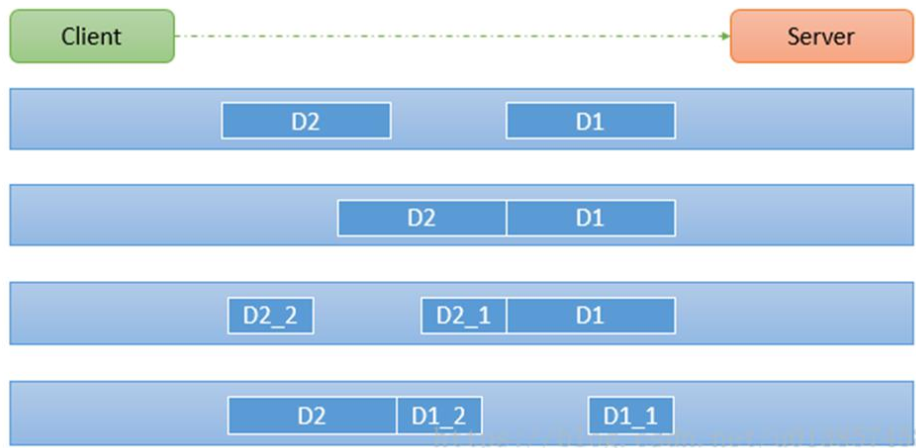
程序演示
首先准备客户端负责发送消息,连续发送5次消息,代码如下:
public void channelActive(ChannelHandlerContext ctx) throws Exception {
for (int i = 1; i <= 5; i++) {
ByteBuf byteBuf = Unpooled.copiedBuffer("msg No" + i + " ", Charset.forName("utf-8"));
ctx.writeAndFlush(byteBuf);
}
}
然后服务端作为接收方,接收并且打印结果:
// count 变量,用于计数
private int count;
@Override
public void channelRead(ChannelHandlerContext ctx, Object msg) throws Exception {
System.out.println("服务器读取线程 " + Thread.currentThread().getName());
ByteBuf buf = (ByteBuf) msg;
byte[] bytes = new byte[buf.readableBytes()];
// 把ByteBuf的数据读到bytes数组中
buf.readBytes(bytes);
String message = new String(bytes, Charset.forName("utf-8"));
System.out.println("服务器接收到数据:" + message);
// 打印接收的次数
System.out.println("接收到的数据量是:" + (++this.count));
}启动服务端,再启动两个客户端发送消息,服务端的控制台可以看到这样:
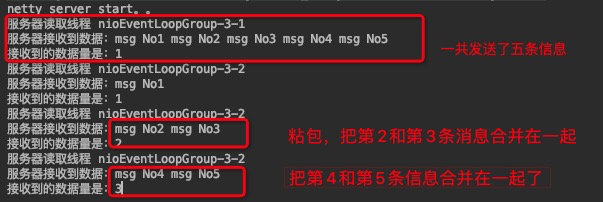
粘包的问题其实是随机的,所以每次结果都不太一样。
为什么出现粘包现象?
TCP 是面向连接的,面向流的,提供高可靠性服务。收发两端(客户端和服务器端)都要有成对的 socket,因此,发送端为了将多个发送给接收端的包,更有效的发送给对方,使用了优化方法(Nagle算法),将多次间隔较少且数据量小的数据,合并成一个大的数据块,然后进行封包,这样做虽然提供了效率,但是接收端就难以分辨出完整的数据包了,因为面向流的通信是无消息保护边界的。
如何理解TCP是面向字节流的
- 应用程序和 TCP 的交互是一次一个数据块(大小不等),但 TCP 把应用程序交下来的数据仅仅看成是一连串的无结构的字节流。TCP 并不知道所传送的字节流的含义;
- 因此 TCP 不保证接收方应用程序所收到的数据块和发送方应用程序所发出的数据块具有对应大小的关系(例如,发送方应用程序交给发送方的 TCP 共 10 个数据块,但接收方的 TCP 可能只用了 4 个就把收到的字节流交付上层的应用程序);
- 同时,TCP 不关心应用进程一次把多长的报文发送到 TCP 的缓存中,而是根据对方给出的窗口值和当前网络阻塞的程度来决定一个报文段应包含多少个字节(UDP 发送的报文长度是应用进程给出的)。如果应用进程传送到 TCP 缓存的数据块太长,TCP 就可以把它划分短一点再传送。如果应用程序一次只发来一个字节,TCP 也可以等待积累有足够多的字节后再构成报文段发送出去。
TCP发送报文一般是 3 个时机
- 缓冲区数据达到,最大报文长度 MSS;
- 由发送端的应用进程指明要求发送报文段,即 TCP 支持的推送(push)操作;
- 当发送方的一个计时器期限到了,即使长度不超过 MSS,也发送。
解决方案
一般解决粘包拆报问题有 4 种办法
1、在数据的末尾添加特殊的符号标识数据包的边界。通常会加\n、\r、\t或者其他的符号
学习 HTTP、FTP 等,使用回车换行符号;
2、在数据的头部声明数据的长度,按长度获取数据
将消息分为 head 和 body,head 中包含 body 长度的字段,一般 head 的第一个字段使用 int 值来表示 body 长度;
3、规定报文的长度,不足则补空位。读取时按规定好的长度来读取。比如 100 字节,如果不够就补空格;
4、使用更复杂的应用层协议。
使用LineBasedFrameDecoder
LineBasedFrameDecoder 是Netty内置的一个解码器,对应的编码器是 LineEncoder。
原理是上面讲的第一种思路,在数据末尾加上特殊符号以标识边界。默认是使用换行符\n。
用法很简单,发送方加上编码器:
@Override
protected void initChannel(SocketChannel ch) throws Exception {
//添加编码器,使用默认的符号\n,字符集是UTF-8
ch.pipeline().addLast(new LineEncoder(LineSeparator.DEFAULT, CharsetUtil.UTF_8));
ch.pipeline().addLast(new TcpClientHandler());
}接收方加上解码器:
@Override
protected void initChannel(SocketChannel ch) throws Exception {
//解码器需要设置数据的最大长度,我这里设置成1024
ch.pipeline().addLast(new LineBasedFrameDecoder(1024));
//给pipeline管道设置业务处理器
ch.pipeline().addLast(new TcpServerHandler());
}然后在发送方,发送消息时在末尾加上标识符:
@Override
public void channelActive(ChannelHandlerContext ctx) throws Exception {
for (int i = 1; i <= 5; i++) {
//在末尾加上默认的标识符\n
ByteBuf byteBuf = Unpooled.copiedBuffer("msg No" + i + StringUtil.LINE_FEED, Charset.forName("utf-8"));
ctx.writeAndFlush(byteBuf);
}
}于是我们再次启动服务端和客户端,在服务端的控制台可以看到:
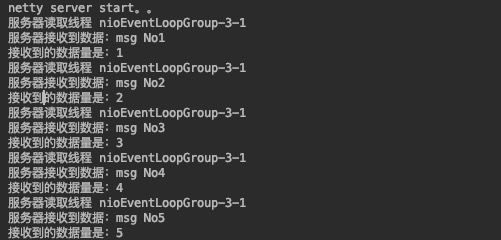
在数据的末尾添加特殊的符号标识数据包的边界,粘包、拆包的问题就得到解决了。
注意:数据末尾一定是分隔符,分隔符后面不要再加上数据,否则会当做下一条数据的开始部分。下面是错误演示:
@Override
public void channelActive(ChannelHandlerContext ctx) throws Exception {
for (int i = 1; i <= 5; i++) {
//在末尾加上默认的标识符\n
ByteBuf byteBuf = Unpooled.copiedBuffer("msg No" + i + StringUtil.LINE_FEED + "[我是分隔符后面的字符串]", Charset.forName("utf-8"));
ctx.writeAndFlush(byteBuf);
}
}
服务端的控制台就会看到这样的打印信息:
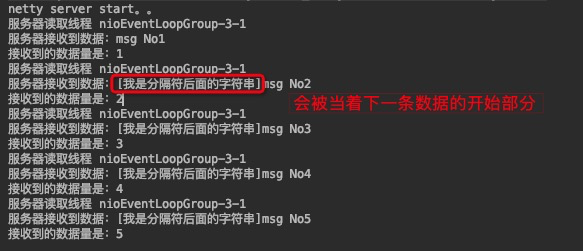
使用自定义长度帧解码器
使用这个解码器解决粘包问题的原理是上面讲的第二种,在数据的头部声明数据的长度,按长度获取数据。这个解码器构造器需要定义5个参数,相对较为复杂一点,先看参数的解释:
- maxFrameLength 发送数据包的最大长度
- lengthFieldOffset 长度域的偏移量。长度域位于整个数据包字节数组中的开始下标。
- lengthFieldLength 长度域的字节数长度。长度域的字节数长度。
- lengthAdjustment 长度域的偏移量矫正。如果长度域的值,除了包含有效数据域的长度外,还包含了其他域(如长度域自身)长度,那么,就需要进行矫正。矫正的值为:包长 - 长度域的值 – 长度域偏移 – 长度域长。
- initialBytesToStrip 丢弃的起始字节数。丢弃处于此索引值前面的字节。
前面三个参数比较简单,可以用下面这张图进行演示:
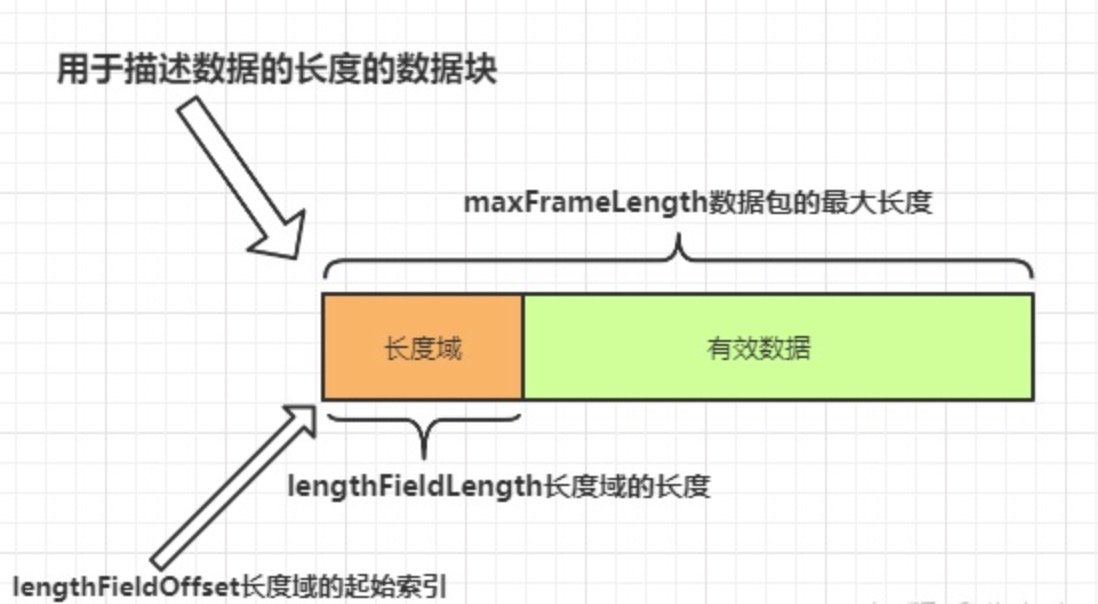
矫正偏移量是什么意思呢?
是假设你的长度域设置的值除了包括有效数据的长度还有其他域的长度包含在里面,那么就要设置这个值进行矫正,否则解码器拿不到有效数据。
丢弃的起始字节数。这个比较简单,就是在这个索引值前面的数据都丢弃,只要后面的数据。一般都是丢弃长度域的数据。当然如果你希望得到全部数据,那就设置为0。
下面就在消息接收端使用自定义长度帧解码器,解决粘包的问题:
@Override
protected void initChannel(SocketChannel ch) throws Exception {
//数据包最大长度是1024
//长度域的起始索引是0
//长度域的数据长度是4
//矫正值为0,因为长度域只有 有效数据的长度的值
//丢弃数据起始值是4,因为长度域长度为4,我要把长度域丢弃,才能得到有效数据
ch.pipeline().addLast(new LengthFieldBasedFrameDecoder(1024, 0, 4, 0, 4));
ch.pipeline().addLast(new TcpClientHandler());
}接着编写发送端代码,根据解码器的设置,进行发送:
@Override
public void channelActive(ChannelHandlerContext ctx) throws Exception {
for (int i = 1; i <= 5; i++) {
String str = "msg No" + i;
ByteBuf byteBuf = Unpooled.buffer(1024);
byte[] bytes = str.getBytes(Charset.forName("utf-8"));
//设置长度域的值,为有效数据的长度
byteBuf.writeInt(bytes.length);
//设置有效数据
byteBuf.writeBytes(bytes);
ctx.writeAndFlush(byteBuf);
}
}然后启动服务端,客户端,我们可以看到控制台打印结果:
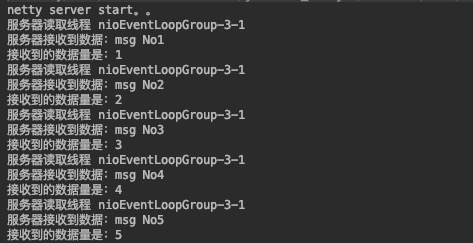
可以看到,利用自定义长度帧解码器解决了粘包问题。
使用Google Protobuf编解码器
Google Protobuf是什么
Protocol buffers是Google公司的与语言无关、平台无关、可扩展的序列化数据的机制,类似XML,但是更小、更快、更简单。您只需定义一次数据的结构化方式,然后就可以使用特殊生成的源代码,轻松地将结构化数据写入和读取到各种数据流中,并支持多种语言。
在rpc或tcp通信等很多场景都可以使用。通俗来讲,如果客户端和服务端使用的是不同的语言,那么在服务端定义一个数据结构,通过protobuf转化为字节流,再传送到客户端解码,就可以得到对应的数据结构。这就是protobuf神奇的地方。并且,它的通信效率极高,“一条消息数据,用protobuf序列化后的大小是json的10分之一,xml格式的20分之一,是二进制序列化的10分之一”。
为什么使用Google Protobuf
在一些场景下,数据需要在不同的平台,不同的程序中进行传输和使用,例如某个消息是用C++程序产生的,而另一个程序是用java写的,当前者产生一个消息数据时,需要在不同的语言编写的不同的程序中进行操作,如何将消息发送并在各个程序中使用呢?这就需要设计一种消息格式,常用的就有json和xml,protobuf出现的则较晚。
Google Protobuf优点
- protobuf 的主要有点是简单,快;
- protobuf将数据序列化为二进制之后,占用的空间相当小,基本仅保留了数据部分,而xml和json会附带消息结构在数据中;
- protobuf使用起来很方便,只需要反序列化就可以了,而不需要xml和json那样层层解析。
Netty心跳检测机制
什么是心跳
所谓心跳, 即在 TCP 长连接中, 客户端和服务器之间定期发送的一种特殊的数据包, 通知对方自己还在线, 以确保 TCP 连接的有效性。
注:心跳包还有另一个作用,经常被忽略,即:一个连接如果长时间不用,防火墙或者路由器就会断开该连接。
在 Netty 中, 实现心跳机制的关键是 IdleStateHandler, 看下它的构造器:
public IdleStateHandler(int readerIdleTimeSeconds, int writerIdleTimeSeconds, int allIdleTimeSeconds) {
this((long)readerIdleTimeSeconds, (long)writerIdleTimeSeconds, (long)allIdleTimeSeconds, TimeUnit.SECONDS);
}
三个参数的含义如下:
- readerIdleTimeSeconds:读超时。即当在指定的时间间隔内没有从 Channel 读取到数据时, 会触发一个 READER_IDLE 的 IdleStateEvent 事件。
- writerIdleTimeSeconds:写超时。 即当在指定的时间间隔内没有数据写入到 Channel 时, 会触发一个 WRITER_IDLE 的 IdleStateEvent 事件。
- allIdleTimeSeconds:读/写超时。 即当在指定的时间间隔内没有读或写操作时, 会触发一个 ALL_IDLE 的 IdleStateEvent 事件。
注:这三个参数默认的时间单位是秒。若需要指定其他时间单位,可以使用另一个构造方法:
public IdleStateHandler(long readerIdleTime, long writerIdleTime, long allIdleTime, TimeUnit unit) {
this(false, readerIdleTime, writerIdleTime, allIdleTime, unit);
}
要实现Netty服务端心跳检测机制需要在服务器端的ChannelInitializer中加入如下的代码:
pipeline.addLast(new IdleStateHandler(3, 0, 0, TimeUnit.SECONDS));Netty心跳源码分析
初步地看下IdleStateHandler源码,先看下IdleStateHandler中的channelRead方法:
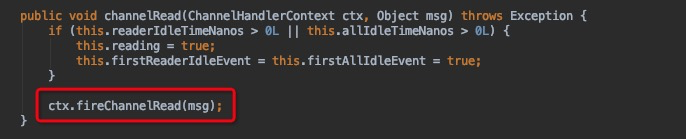
红框代码其实表示该方法只是进行了透传,不做任何业务逻辑处理,让channelPipe中的下一个handler处理channelRead方法;
我们再看看channelActive方法:
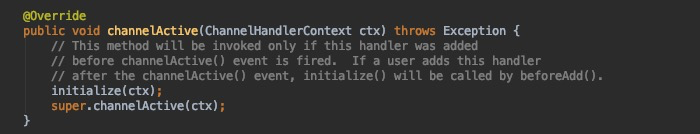
这里有个initialize的方法,这是IdleStateHandler的精髓,接着探究:
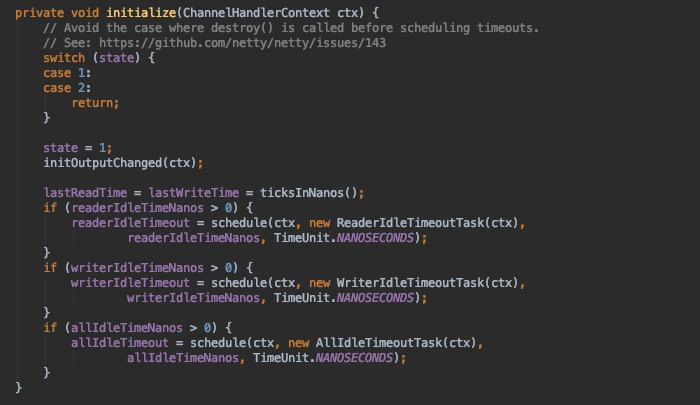
这边会触发一个Task,ReaderIdleTimeoutTask,这个task里的run方法源码是这样的:
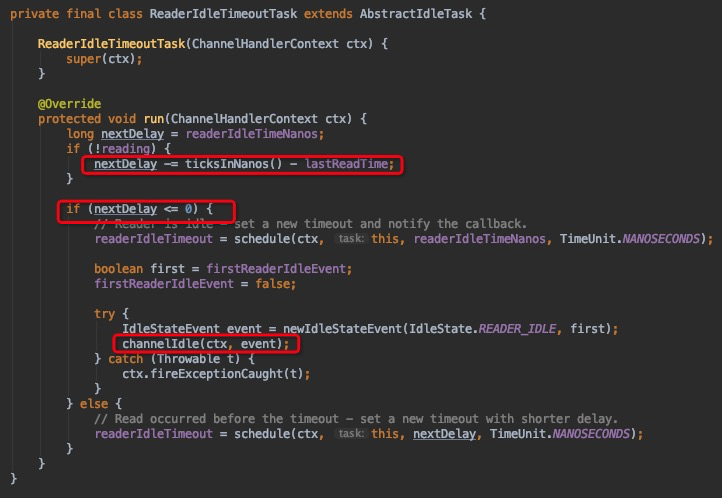
第一个红框代码是用当前时间减去最后一次channelRead方法调用的时间,假如这个结果是6s,说明最后一次调用channelRead已经是6s 之前的事情了,你设置的是5s,那么nextDelay则为-1,说明超时了,那么第二个红框代码则会触发下一个handler的 userEventTriggered方法:
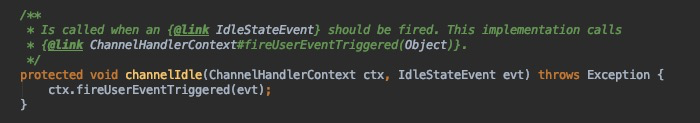
如果没有超时则不触发userEventTriggered方法。
Netty心跳检测代码示例
服务端
import io.netty.bootstrap.ServerBootstrap;
import io.netty.channel.ChannelFuture;
import io.netty.channel.ChannelInitializer;
import io.netty.channel.ChannelPipeline;
import io.netty.channel.EventLoopGroup;
import io.netty.channel.nio.NioEventLoopGroup;
import io.netty.channel.socket.SocketChannel;
import io.netty.channel.socket.nio.NioServerSocketChannel;
import io.netty.handler.codec.string.StringDecoder;
import io.netty.handler.codec.string.StringEncoder;
import io.netty.handler.timeout.IdleStateHandler;
import java.util.concurrent.TimeUnit;
public class HeartBeatServer {
public static void main(String[] args) throws Exception {
EventLoopGroup boss = new NioEventLoopGroup();
EventLoopGroup worker = new NioEventLoopGroup();
try {
ServerBootstrap bootstrap = new ServerBootstrap();
bootstrap.group(boss, worker)
.channel(NioServerSocketChannel.class)
.childHandler(new ChannelInitializer<SocketChannel>() {
@Override
protected void initChannel(SocketChannel ch) throws Exception {
ChannelPipeline pipeline = ch.pipeline();
pipeline.addLast("decoder", new StringDecoder());
pipeline.addLast("encoder", new StringEncoder());
//IdleStateHandler的readerIdleTime参数指定超过3秒还没收到客户端的连接,
//会触发IdleStateEvent事件并且交给下一个handler处理,下一个handler必须
//实现userEventTriggered方法处理对应事件
pipeline.addLast(new IdleStateHandler(3, 0, 0, TimeUnit.SECONDS));
pipeline.addLast(new HeartBeatServerHandler());
}
});
System.out.println("netty server start。。");
ChannelFuture future = bootstrap.bind(9000).sync();
future.channel().closeFuture().sync();
} catch (Exception e) {
e.printStackTrace();
} finally {
worker.shutdownGracefully();
boss.shutdownGracefully();
}
}
}服务端回调处理类:
import io.netty.channel.ChannelHandlerContext;
import io.netty.channel.SimpleChannelInboundHandler;
import io.netty.handler.timeout.IdleStateEvent;
public class HeartBeatServerHandler extends SimpleChannelInboundHandler<String> {
int readIdleTimes = 0;
@Override
protected void channelRead0(ChannelHandlerContext ctx, String s) throws Exception {
System.out.println(" ====== > [server] message received : " + s);
if ("Heartbeat Packet".equals(s)) {
ctx.channel().writeAndFlush("ok");
} else {
System.out.println(" 其他信息处理 ... ");
}
}
@Override
public void userEventTriggered(ChannelHandlerContext ctx, Object evt) throws Exception {
IdleStateEvent event = (IdleStateEvent) evt;
String eventType = null;
switch (event.state()) {
case READER_IDLE:
eventType = "读空闲";
readIdleTimes++; // 读空闲的计数加1
break;
case WRITER_IDLE:
eventType = "写空闲";
// 不处理
break;
case ALL_IDLE:
eventType = "读写空闲";
// 不处理
break;
}
System.out.println(ctx.channel().remoteAddress() + "超时事件:" + eventType);
if (readIdleTimes > 3) {
System.out.println(" [server]读空闲超过3次,关闭连接,释放更多资源");
ctx.channel().writeAndFlush("idle close");
ctx.channel().close();
}
}
@Override
public void channelActive(ChannelHandlerContext ctx) throws Exception {
System.err.println("=== " + ctx.channel().remoteAddress() + " is active ===");
}
}客户端
import io.netty.bootstrap.Bootstrap;
import io.netty.channel.*;
import io.netty.channel.nio.NioEventLoopGroup;
import io.netty.channel.socket.SocketChannel;
import io.netty.channel.socket.nio.NioSocketChannel;
import io.netty.handler.codec.string.StringDecoder;
import io.netty.handler.codec.string.StringEncoder;
import java.util.Random;
public class HeartBeatClient {
public static void main(String[] args) throws Exception {
EventLoopGroup eventLoopGroup = new NioEventLoopGroup();
try {
Bootstrap bootstrap = new Bootstrap();
bootstrap.group(eventLoopGroup).channel(NioSocketChannel.class)
.handler(new ChannelInitializer<SocketChannel>() {
@Override
protected void initChannel(SocketChannel ch) throws Exception {
ChannelPipeline pipeline = ch.pipeline();
pipeline.addLast("decoder", new StringDecoder());
pipeline.addLast("encoder", new StringEncoder());
pipeline.addLast(new HeartBeatClientHandler());
}
});
System.out.println("netty client start。。");
Channel channel = bootstrap.connect("127.0.0.1", 9000).sync().channel();
String text = "Heartbeat Packet";
Random random = new Random();
while (channel.isActive()) {
int num = random.nextInt(10);
Thread.sleep(2 * 1000);
channel.writeAndFlush(text);
}
} catch (Exception e) {
e.printStackTrace();
} finally {
eventLoopGroup.shutdownGracefully();
}
}
static class HeartBeatClientHandler extends SimpleChannelInboundHandler<String> {
@Override
protected void channelRead0(ChannelHandlerContext ctx, String msg) throws Exception {
System.out.println(" client received :" + msg);
if (msg != null && msg.equals("idle close")) {
System.out.println(" 服务端关闭连接,客户端也关闭");
ctx.channel().closeFuture();
}
}
}
}
|
吃水不忘挖井人: |


 浙公网安备 33010602011771号
浙公网安备 33010602011771号