C# 将RTF文档保存到SQLITE当中
表的结构
using System.Data.SQLite;
string ConnectionString = "Data Source = test.db; Version=3";
保存
//根据ID 将RTF文档保存到对应的记录的里面 public bool UpdateFile(string id,byte[] byteFile) { int result = -1; using (SQLiteConnection conn = new SQLiteConnection(ConnectionString)) { conn.Open(); using (SQLiteCommand cmd = new SQLiteCommand(conn)) { string sql = $"UPDATE DATA_TBL SET RTF=@RTF WHERE ID=@ID"; cmd.CommandText = sql; cmd.Parameters.Add("@ID",DbType.String).Value = id; cmd.Parameters.Add("@RTF",DbType.Binary).Value = byteFile; // 这个字段要 设置成 BINARY result = cmd.ExecuteNonQuery(); } } return result != -1 ? true : false; } //直接保存 public bool UpdateFile(string id,string Rtf) { byte[] byteArray = System.Text.Encoding.Default.GetBytes(Rtf); return UpdateFile(id,byteArray); }
调用
根据一个存在的RTF文件读取然后保存到数据库中
string id = "292450";//abaya
string path = @"C:\1.rtf";
byte[] b = File.ReadAllBytes(path);
UpdateFile(id,b);
直接将RichTextBox中的内容保存到数据库中
string id = "292440";//abashment
string rtf = richTextBox1.Rtf;
UpdateFile(id,rtf);
读取
//根据ID 从数据库中得到文件的二进制内容 public byte[] GetBytes(string id) { string sql = $"SELECT * FROM DATA_TBL WHERE id='{id}';"; byte[] bt = null; DataTable dt = new DataTable(); using (SQLiteConnection conn = new SQLiteConnection(ConnectionString)) { using (SQLiteDataAdapter adapter = new SQLiteDataAdapter(sql,conn)) { adapter.Fill(dt); object obj = dt.Rows[0]["RTF"]; if (obj != null && obj != DBNull.Value) { bt = obj as byte[]; } } } return bt; } //从数据库直接读取到richTextBox public string ReadRtf(string id) { byte[] bt = GetBytes(id); return System.Text.Encoding.Default.GetString(bt); }
使用
string id = "292450"; string tmp = @"C:\3.rtf"; byte[] bt = GetBytes(id); File.WriteAllBytes(tmp,bt); richTextBox1.LoadFile(tmp);
方法2
从数据库直接读取到richTextBox
//从数据库直接读取到richTextBox
string id = "292440";//abashment
richTextBox1.Rtf = ReadRtf(id);


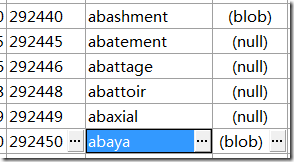

 浙公网安备 33010602011771号
浙公网安备 33010602011771号