钉钉机器人告警小记
1、配置钉钉机器人
①安全设置常使用关键词
②使用outgoing机制,配置post地址和token,作为回调
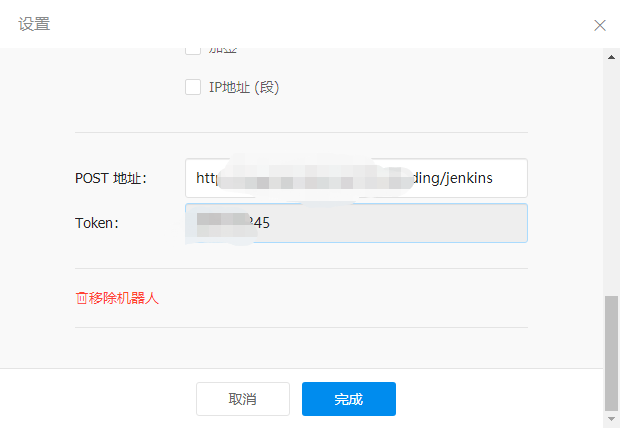
2、使用钉钉机器人发送消息
自动化用例跑批通知、告警等
public static void sendMsg(String title, String message, String url, List<String> list) { OapiRobotSendRequest request = new OapiRobotSendRequest(); DingTalkClient client = new DefaultDingTalkClient(url); try { request.setMsgtype("text"); OapiRobotSendRequest.Text text = new OapiRobotSendRequest.Text(); text.setContent(title + message); request.setText(text); OapiRobotSendRequest.At at = new OapiRobotSendRequest.At(); // at.setIsAtAll(true); at.setAtMobiles(list); request.setAt(at); client.execute(request, key, appSecret); } catch (Exception e) { e.printStackTrace(); } }
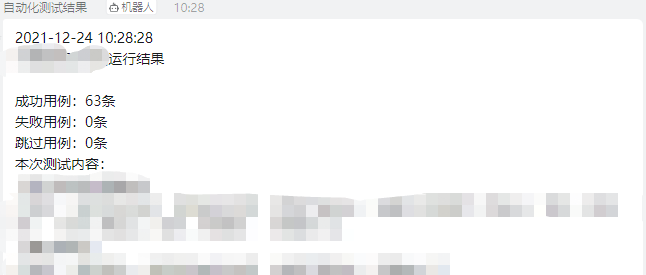
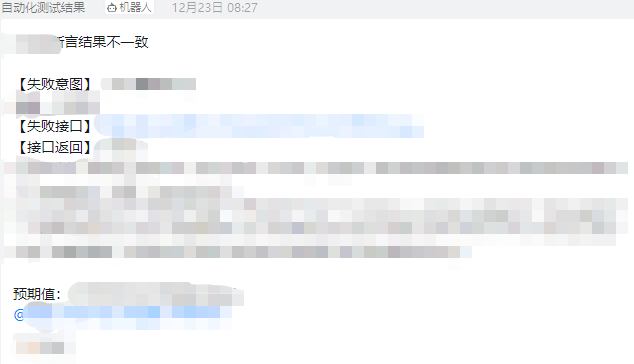
3、艾特钉钉机器人,接收消息进行处理
官方文档:https://open.dingtalk.com/document/robots/receive-message
请求地址与钉钉机器人的post地址一致
1 @RestController 2 @EnableAutoConfiguration 3 @RequestMapping("/ding") 4 @Slf4j 5 public class DingAt { 6 @CrossOrigin 7 @RequestMapping(value = "/jenkins", method = RequestMethod.POST) 8 @org.springframework.web.bind.annotation.ResponseBody 9 public static void DingTalk(@RequestBody DingTalkChatVo dingTalkChatVo) { 10 final String senderNick = dingTalkChatVo.getSenderNick(); 11 log.info("[收到钉钉消息][{}][{}][{}]", senderNick, dingTalkChatVo.getContentMsg(), dingTalkChatVo.toJsonStr()); 12 if (dingTalkChatVo.getContentMsg().equals("hi")){ 13 DingdingControl.sendMsg("","你也hi","url"); 14 }else if(dingTalkChatVo.getContentMsg().equals("测试")){ 15 DingdingControl.sendMsg("","收到","url"); 16 } 17 }


 浙公网安备 33010602011771号
浙公网安备 33010602011771号