Springboot自定义Starter
一、流程:
1、这个场景需要使用到的依赖是什么?
2、如何编写自动配置
@Configuration //指定这个类是一个配置类 @ConditionalOnXXX //在指定条件成立的情况下自动配置类生效 @AutoConfigureAfter //指定自动配置类的顺序 @Bean //给容器中添加组件 @ConfigurationPropertie结合相关xxxProperties类来绑定相关的配置 @EnableConfigurationProperties //让xxxProperties生效加入到容器中 自动配置类要能加载 将需要启动就加载的自动配置类,配置在META-INF/spring.factories org.springframework.boot.autoconfigure.EnableAutoConfiguration=\ org.springframework.boot.autoconfigure.admin.SpringApplicationAdminJmxAutoConfiguration,\ org.springframework.boot.autoconfigure.aop.AopAutoConfiguration,\
3、模式:
启动器只用来做依赖导入;
专门来写一个自动配置模块;
启动器依赖自动配置;别人只需要引入启动器(starter)
mybatis-spring-boot-starter;自定义启动器名-spring-boot-starter
二、开发步骤:
1.先创建一个空项目,在这个空项目创建两个模块
2.创建starter模块和autoconfig模块
在starter模块中引入autoconfig模块,下面是starter模块的pom文件
<?xml version="1.0" encoding="UTF-8"?>
<project xmlns="http://maven.apache.org/POM/4.0.0"
xmlns:xsi="http://www.w3.org/2001/XMLSchema-instance"
xsi:schemaLocation="http://maven.apache.org/POM/4.0.0 http://maven.apache.org/xsd/maven-4.0.0.xsd">
<modelVersion>4.0.0</modelVersion>
<groupId>com.atguigu.starter</groupId>
<artifactId>atguigu-springboot-starter</artifactId>
<version>1.0-SNAPSHOT</version>
<!--启动器-->
<dependencies>
<!--引入自动配置模块-->
<dependency>
<groupId>com.atguigu.starter</groupId>
<artifactId>atguigu-springboot-starter-autoconfigurer</artifactId>
<version>0.0.1-SNAPSHOT</version>
</dependency>
</dependencies>
</project>
下面是starter模块的完整目录
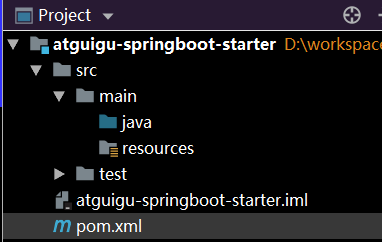
3.修改autoconfig模块
(1)pom文件
<?xml version="1.0" encoding="UTF-8"?>
<project xmlns="http://maven.apache.org/POM/4.0.0" xmlns:xsi="http://www.w3.org/2001/XMLSchema-instance"
xsi:schemaLocation="http://maven.apache.org/POM/4.0.0 https://maven.apache.org/xsd/maven-4.0.0.xsd">
<modelVersion>4.0.0</modelVersion>
<parent>
<groupId>org.springframework.boot</groupId>
<artifactId>spring-boot-starter-parent</artifactId>
<version>2.2.5.RELEASE</version>
<relativePath/> <!-- lookup parent from repository -->
</parent>
<groupId>com.atguigu.starter</groupId>
<artifactId>atguigu-springboot-starter-autoconfigurer</artifactId>
<version>0.0.1-SNAPSHOT</version>
<name>atguigu-springboot-starter-autoconfigurer</name>
<description>Demo project for Spring Boot</description>
<properties>
<java.version>1.8</java.version>
</properties>
<dependencies>
<!--引入spring-boot-starter,这是所有starter必须引入的基本配置-->
<dependency>
<groupId>org.springframework.boot</groupId>
<artifactId>spring-boot-starter</artifactId>
</dependency>
</dependencies>
</project>
(2)编写HellServer类
package com.atguigu.starter;
public class HelloService {
HelloProperties helloProperties;
public HelloProperties getHelloProperties() {
return helloProperties;
}
public void setHelloProperties(HelloProperties helloProperties) {
this.helloProperties = helloProperties;
}
public String sayHelloAtGuigu(String name){
return helloProperties.getPrefix()+"-"+name+"-"+helloProperties.getSuffix();
}
}
(3)编写HelloProperties类
package com.atguigu.starter; import org.springframework.boot.context.properties.ConfigurationProperties; @ConfigurationProperties(prefix = "atguigu.hello")//表示读取配置文件 public class HelloProperties { private String prefix;//atguigu.hello.prefix private String suffix;//atguigu.hello.suffix public String getPrefix() { return prefix; } public void setPrefix(String prefix) { this.prefix = prefix; } public String getSuffix() { return suffix; } public void setSuffix(String suffix) { this.suffix = suffix; } }
(4)编写HelloServiceAutoConfiguration类
package com.atguigu.starter; import org.springframework.beans.factory.annotation.Autowired; import org.springframework.boot.autoconfigure.condition.ConditionalOnWebApplication; import org.springframework.boot.context.properties.EnableConfigurationProperties; import org.springframework.context.annotation.Bean; import org.springframework.context.annotation.Configuration; @Configuration//表示这是一个配置类 @ConditionalOnWebApplication//表示web应用才生效 @EnableConfigurationProperties(HelloProperties.class)//使@ConfigruationProperties注解的类生效,只有配加上这个注解,HelloProperties才会生效 public class HelloServiceAutoConfiguration { @Autowired HelloProperties helloProperties; @Bean public HelloService helloService(){ HelloService helloService = new HelloService(); helloService.setHelloProperties(helloProperties); return helloService; } }
(5)在resources文件夹下创建META-INF文件夹,在META-INF文件夹下创建spring.factories文件
下面是spring.factories文件的内容
org.springframework.boot.autoconfigure.EnableAutoConfiguration=\ com.atguigu.starter.HelloServiceAutoConfiguration #这里配置的是自动配置类的全路径
(6)下面是autoconfig模块的完整目录图:
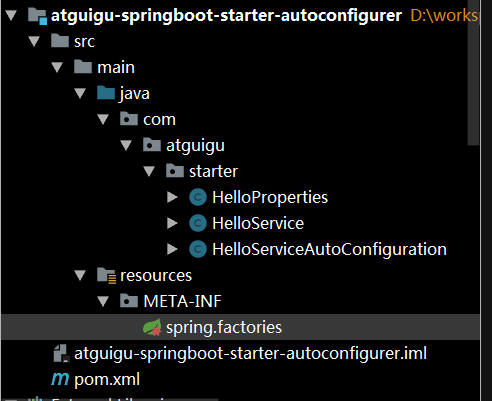
4.先将autoconfig模块执行install命令,再将starter模块执行install命令
5.在需要引用此starter的项目中引用此starter
<!--引入自定义的starter-->
<dependency>
<groupId>com.atguigu.starter</groupId>
<artifactId>atguigu-springboot-starter</artifactId>
<version>1.0-SNAPSHOT</version>
</dependency>
6.写Controller
package com.atguigu.controller;
import com.atguigu.starter.HelloService;
import org.springframework.beans.factory.annotation.Autowired;
import org.springframework.web.bind.annotation.GetMapping;
import org.springframework.web.bind.annotation.PathVariable;
import org.springframework.web.bind.annotation.RestController;
@RestController
public class HelloController {
@Autowired
HelloService helloService;
@GetMapping("/hello/{name}")
public String hello(@PathVariable("name") String name){
String s = helloService.sayHelloAtGuigu(name);
System.err.println(s);
return s;
}
}
7.在application.properties文件中进行配置属性
atguigu.hello.prefix=Are you atguigu.hello.suffix=?
8.启动项目进行测试即可



 浙公网安备 33010602011771号
浙公网安备 33010602011771号