Prometheus+node_exporter+alertmanager+prometheus_webhook_dingtalk+Grafana(非容器搭建)简单搭建监控报警平台笔记
一、搭建目的;
通过搭建过程,了解目前流行的监控系统。
二、搭建环境;
虚机
三、搭建配置调试过程;
1、prometheus相关安装包下载地址;https://prometheus.io/download/
2、grafana下载地址;https://grafana.com/grafana/download
3、安装
(1)、下载并解压安装prometheus(网上搜索教程,本笔记省略);配置prometheus并启动prometheus;
prometheus.yml
# my global config global: scrape_interval: 15s # Set the scrape interval to every 15 seconds. Default is every 1 minute. evaluation_interval: 15s # Evaluate rules every 15 seconds. The default is every 1 minute. # Alertmanager configuration # - job_name: 'Alertmanager' # static_configs: #- alertmanager:9093 # Load rules once and periodically evaluate them according to the global 'evaluation_interval'. # - "first_rules.yml" # - "second_rules.yml" # A scrape configuration containing exactly one endpoint to scrape: # Here it's Prometheus itself. scrape_configs: # The job name is added as a label `job=<job_name>` to any timeseries scraped from this config. - job_name: 'prometheus' # metrics_path defaults to '/metrics' # scheme defaults to 'http'. static_configs: - targets: ['localhost:9090']
*注意targets为什么不用服务器ip而是用localhost因为如果用服务器ip的话,一旦服务器ip变了就无法使用*
启动prometheus命令进入安装目录 ./prometheus --config.file=prometheus.yml &
netstat –tpln可以看到已经 监听9090端口,可以通过ip:9090访问prometheus;
(2)、安装启动node_exporter(网上搜索教程,本笔记省略);并接入到prometheus;
启动node_exporter;进入安装目录 ./node_exporter &
netstat –tpln可以看到已经 监听9100端口
修改prometheus;并重启prometheus查看ip:9090上node_exporter服务是否接入并up成功;
prometheus.yml;
# my global config global: scrape_interval: 15s # Set the scrape interval to every 15 seconds. Default is every 1 minute. evaluation_interval: 15s # Evaluate rules every 15 seconds. The default is every 1 minute. # scrape_timeout is set to the global default (10s). # Alertmanager configuration # - job_name: 'Alertmanager' # static_configs: #- alertmanager:9093 # Load rules once and periodically evaluate them according to the global 'evaluation_interval'. # - "first_rules.yml" # - "second_rules.yml" # A scrape configuration containing exactly one endpoint to scrape: # Here it's Prometheus itself. scrape_configs: # The job name is added as a label `job=<job_name>` to any timeseries scraped from this config. - job_name: 'prometheus' # metrics_path defaults to '/metrics' # scheme defaults to 'http'. static_configs: - targets: ['localhost:9090'] - job_name: 'node_self' scheme: http #tls_config: #ca_file: node_exporter.crt static_configs: - targets: ['localhost:9100']
重启prometheus在ip:9090看到如下图表示正常
(3)、安装配置alertmanager+prometheus_webhook_dingtalk完成报警收集与报警消息推送到钉钉;修改prometheus配置接入alertmanager并添加报警规则rules.yml
安装,启动prometheus_webhook_dingtalk
启动prometheus_webhook_dingtalk;进入安装目录;nohup ./prometheus-webhook-dingtalk --ding.profile="ops_dingding=https://oapi.dingtalk.com/robot/send?access_token=xxxxxxx" --ding.profile="dev_dingding=https://oapi.dingtalk.com/robot/send?access_token=xxxxxxxxx2" 2>&1 1>dingding.log &
说明:1、https://oapi.dingtalk.com/robot/send?access_token=xxxxxxxxx2和https://oapi.dingtalk.com/robot/send?access_token=xxxxxxx为钉钉自己创建机器人接口。webhook可惟在启动时指定多个机器人(注意在webhook中的—ding.profile命名不能相同;一个为ops_dingding;一个为dev_dingding);
启动后默认监听8060端口;
(4)、配置alertmanager.yml并启动alertmanager服务;
alertmanager.yml
route:
group_by: ['alertname']
group_wait: 30s
group_interval: 5m
repeat_interval: 1h
receiver: 'web.hook'
routes:
- receiver: 'test.yaya'
match:
priority: P0
continue: true
- receiver: 'web.hook'
match:
priority: P0
continue: true
receivers:
- name: 'web.hook'
webhook_configs:
- url: 'http://127.0.0.1:8060/dingtalk/ops_dingding/send'
#inhibit_rules:
#- source_match:
# severity: 'critical'
#target_match:
# severity: 'warning'
#equal: ['alertname', 'dev', 'instance']
- name: 'test.yaya'
webhook_configs:
- url: 'http://127.0.0.1:8060/dingtalk/dev_dingding/send'
#inhibit_rules:
# - source_match:
# severity: 'critical'
# target_match:
# severity: 'warning'
# equal: ['alertname','dev', 'instance']*注意routes中的报警方式test.yaya和web.hook如果没有continue:true那么在第一个报警匹配之后不会再运行后台其它匹配的报警;url为报警的prometheus_webhook_dingtalk的接口;两个不同的机器人ops_dingding和dev_dingding*
进入安装目录 ;运行./alertmanager --config.file=alertmanager.yml &;监控9093端口配置服务正常启动。
配置prometheus.yml接入alertmanager
global: scrape_interval: 15s # Set the scrape interval to every 15 seconds. Default is every 1 minute. evaluation_interval: 15s # Evaluate rules every 15 seconds. The default is every 1 minute. # scrape_timeout is set to the global default (10s). # Alertmanager configuration alerting: alertmanagers: - static_configs: - targets: ['localhost:9093'] # - job_name: 'Alertmanager' # static_configs: - targets: #- alertmanager:9093 # Load rules once and periodically evaluate them according to the global 'evaluation_interval'. rule_files: - "rules.yml" # - "first_rules.yml" # - "second_rules.yml" # A scrape configuration containing exactly one endpoint to scrape: # Here it's Prometheus itself. scrape_configs: # The job name is added as a label `job=<job_name>` to any timeseries scraped from this config. - job_name: 'prometheus' # metrics_path defaults to '/metrics' # scheme defaults to 'http'. static_configs: - targets: ['localhost:9090'] - job_name: 'node_self' scheme: http #tls_config: #ca_file: node_exporter.crt static_configs: - targets: ['localhost:9100']
*注意rule_files指定了报警规则文件;目录默认为prometheus安装目录 *
rules.yml
groups:
- name: "服务报警测试"
rules:
- alert: "内存服务报警"
expr: 100 - ((node_memory_MemAvailable_bytes * 100) / node_memory_MemTotal_bytes) > 40
for: 1m
labels:
#token: {{ .Values.prometheus.prometheusSpec.externalLabels.env }}-bigdata
priority: P0
status: 告警
annotations:
description: "大数据告警:IPadress:{{$labels.instance}} 内存使用大于48%(目前使用:{{$value}}%)"
summary: "大数据告警:CPU使用大于40%(目前使用:{{$value}}%)"*注意runle.yml中的node_memory_MemAvailable_bytes等参数为node_exporter收集参数,更多内容请问度娘*
重启prometheus;
web打开ip:9090
报警从pending到firing话的钉钉上收到报警信息表示正常。
(5)安装grafana并图型node_export和push_gateway参数指定参数;
安装grafana(自行百度);启动 systemctl start grafana;
登录初始用户名/密码为admin/admin;
安装后配置数据源为prometheus;下载node_exporter基本监控json文件导入granfa;可以完成node_exporter数据获取生成监控图。
接入push_gateway数据自定义监控图;
1、安装push_gateway;开启服务;监听9091
自定义监控数据获取写入push_gateway;
#!/bin/bash avl=`free -m|grep Mem|awk '{print $NF}'` total=`free -m|grep Mem|awk '{print $2}'` sum=$(printf "%.3f" `echo "scale=5;${avl}/${total}"|bc`) res=`echo "$sum * 100"|bc` #echo ${res}% echo "Mem_use_persent ${res}" | curl --data-binary @- http://127.0.0.1:9091/metrics/job/wx_job
jk_disk.sh test.sh [root@test04 pushgateway-0.7.0.linux-amd64]# cat /wuxiao/jb/jk_disk.sh res=`df -h|grep -E "/$"|awk '{print $5}'|awk -F"%" '{print $1}'` #echo ${res} echo "disk_jk_use_persent ${res}" | curl --data-binary @- http://127.0.0.1:9091/metrics/job/jk_disk_use
配置prometheus.yml接入prometheus,并生启prometheus
global: scrape_interval: 15s # Set the scrape interval to every 15 seconds. Default is every 1 minute. evaluation_interval: 15s # Evaluate rules every 15 seconds. The default is every 1 minute. # scrape_timeout is set to the global default (10s). # Alertmanager configuration alerting: alertmanagers: - static_configs: - targets: ['localhost:9093'] # - job_name: 'Alertmanager' # static_configs: - targets: #- alertmanager:9093 # Load rules once and periodically evaluate them according to the global 'evaluation_interval'. rule_files: - "rules.yml" # - "first_rules.yml" # - "second_rules.yml" # A scrape configuration containing exactly one endpoint to scrape: # Here it's Prometheus itself. scrape_configs: # The job name is added as a label `job=<job_name>` to any timeseries scraped from this config. - job_name: 'prometheus' # metrics_path defaults to '/metrics' # scheme defaults to 'http'. static_configs: - targets: ['localhost:9090'] - job_name: 'node_self' scheme: http #tls_config: #ca_file: node_exporter.crt static_configs: - targets: ['localhost:9100'] - job_name: 'pushgateway' static_configs: - targets: ['localhost:9091'] labels: instance: pushgateway
登录grafana配置
*注意数据源和监控的数据要填对*
配置倮保存即可

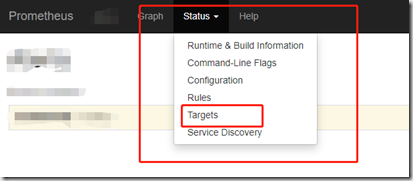
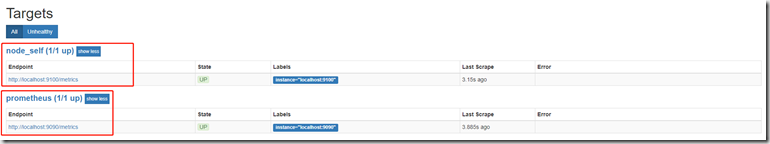
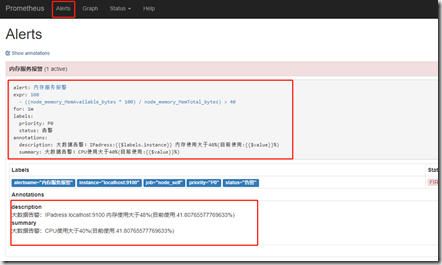
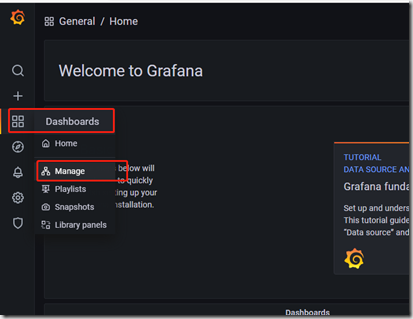
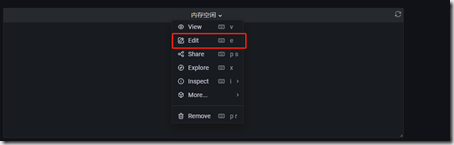
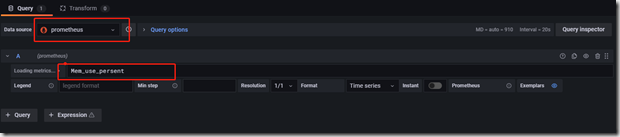
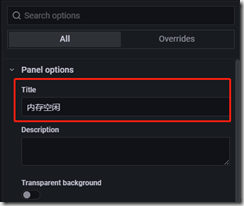



 浙公网安备 33010602011771号
浙公网安备 33010602011771号