跨域访问方法介绍(2)--设置 document.domain
本文主要介绍通过设置 document.domain 来实现同一个父域下页面间的通信,文中所使用到的软件版本:Chrome 90.0.4430.212。
1、document.domain 设置描述
可以将页面 document.domain 的值设置为其当前域或其当前域的父域。例如:在页面 http://store.company.com/dir/other.html 上设置:
document.domain = "company.com";
端口号是由浏览器另行检查的。任何对 document.domain 的赋值操作,包括 document.domain = document.domain 都会导致端口号被重写为 null 。因此 company.com:8080 不能仅通过设置 document.domain = "company.com" 来与 company.com 通信。必须在他们双方中都进行赋值,以确保端口号都为 null 。
注意:使用 document.domain 来允许子域安全访问其父域时,您需要在父域和子域中设置 document.domain 为相同的值。这是必要的,即使这样做只是将父域设置回其原始值。不这样做可能会导致权限错误。
2、样例
在 http://my.com:8080/a.html 中嵌入 iframe,地址为:http://abc.my.com:8080/b.html,然后在 a.html 中访问 b.html 页面中的 js 变量。
2.1、模拟域名访问
在 C:\Windows\System32\drivers\etc\hosts 文件中增加:
127.0.0.1 my.com 127.0.0.1 abc.my.com
2.2、a.html
<!DOCTYPE html> <html> <head> <meta http-equiv="Content-Type" content="text/html; charset=utf-8" /> <title>父页面</title> <script type="text/javascript"> document.domain = "my.com"; function getOtherWindowValue() { let a = document.getElementById("frame").contentWindow.a; alert(a); } </script> </head> <body> <iframe src="http://abc.my.com:8080/b.html" frameborder="0" id="frame"></iframe> <button onclick="getOtherWindowValue()">test</button> </body> </html>
2.3、b.html
<!DOCTYPE html> <html> <head> <meta http-equiv="Content-Type" content="text/html; charset=utf-8" /> <title>子页面</title> <script type="text/javascript"> document.domain = "my.com"; var a = "hello"; </script> </head> <body> 子页面 </body> </html>
2.4、部署访问
把 a.html 和 b.html 放到 tomcat 的 webapps\ROOT 下,访问地址为:http://my.com:8080/a.html。
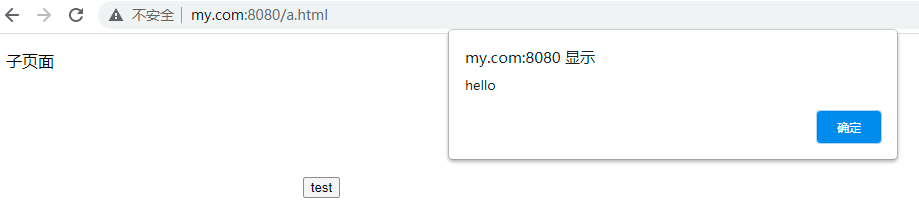


 浙公网安备 33010602011771号
浙公网安备 33010602011771号