java基础-多线程
什么是线程
* 线程是程序执行的一条路径, 一个进程中可以包含多条线程
* 多线程并发执行可以提高程序的效率, 可以同时完成多项工作
多线程并行和并发的区别
* 并行就是两个任务同时运行,就是甲任务进行的同时,乙任务也在进行。(需要多核CPU)
* 并发是指两个任务都请求运行,而处理器只能按受一个任务,就把这两个任务安排轮流进行,由于时间间隔较短,使人感觉两个任务都在运行。
* 比如我跟两个网友聊天,左手操作一个电脑跟甲聊,同时右手用另一台电脑跟乙聊天,这就叫并行。
* 如果用一台电脑我先给甲发个消息,然后立刻再给乙发消息,然后再跟甲聊,再跟乙聊。这就叫并发。
Java程序运行原理和JVM的启动是多线程的吗
* A:Java程序运行原理
* Java命令会启动java虚拟机,启动JVM,等于启动了一个应用程序,也就是启动了一个进程。该进程会自动启动一个 “主线程” ,然后主线程去调用某个类的 main 方法。
* B:JVM的启动是多线程的吗
* JVM启动至少启动了垃圾回收线程和主线程,所以是多线程的。
* A:Java程序运行原理
* Java命令会启动java虚拟机,启动JVM,等于启动了一个应用程序,也就是启动了一个进程。该进程会自动启动一个 “主线程” ,然后主线程去调用某个类的 main 方法。
* B:JVM的启动是多线程的吗
* JVM启动至少启动了垃圾回收线程和主线程,所以是多线程的。
//多线程程序实现的方式1
* 1.继承Thread
MyThread mt = new MyThread(); //4,创建自定义类的对象
mt.start(); //5,开启线程
for(int i = 0; i < 3000; i++) {
System.out.println("bb");
}
}
}
class MyThread extends Thread { //1,定义类继承Thread
public void run() { //2,重写run方法
for(int i = 0; i < 3000; i++) { //3,将要执行的代码,写在run方法中
System.out.println("aaaaaaaaaaaaaaaaaaaaaaaaaaaa");
}
}
}
//多线程程序实现的方式2
MyRunnable mr = new MyRunnable(); //4,创建自定义类对象
//Runnable target = new MyRunnable();
Thread t = new Thread(mr); //5,将其当作参数传递给Thread的构造函数
t.start(); //6,开启线程
for(int i = 0; i < 3000; i++) {
System.out.println("bb");
}
}
}
class MyRunnable implements Runnable { //1,自定义类实现Runnable接口
@Override
public void run() { //2,重写run方法
for(int i = 0; i < 3000; i++) { //3,将要执行的代码,写在run方法中
System.out.println("aaaaaaaaaaaaaaaaaaaaaaaaaaaa");
}
}
}
两种方式的区别
* a.继承Thread : 由于子类重写了Thread类的run(), 当调用start()时, 直接找子类的run()方法
* b.实现Runnable : 构造函数中传入了Runnable的引用, 成员变量记住了它, start()调用run()方法时内部判断成员变量Runnable的引用是否为空, 不为空编译时看的是Runnable的run(),运行时执行的是子类的run()方法
* 继承Thread
* 好处是:可以直接使用Thread类中的方法,代码简单
* 弊端是:如果已经有了父类,就不能用这种方法
* 实现Runnable接口
* 好处是:即使自己定义的线程类有了父类也没关系,因为有了父类也可以实现接口,而且接口是可以多实现的
* 弊端是:不能直接使用Thread中的方法需要先获取到线程对象后,才能得到Thread的方法,代码复杂
* a.继承Thread : 由于子类重写了Thread类的run(), 当调用start()时, 直接找子类的run()方法
* b.实现Runnable : 构造函数中传入了Runnable的引用, 成员变量记住了它, start()调用run()方法时内部判断成员变量Runnable的引用是否为空, 不为空编译时看的是Runnable的run(),运行时执行的是子类的run()方法
* 继承Thread
* 好处是:可以直接使用Thread类中的方法,代码简单
* 弊端是:如果已经有了父类,就不能用这种方法
* 实现Runnable接口
* 好处是:即使自己定义的线程类有了父类也没关系,因为有了父类也可以实现接口,而且接口是可以多实现的
* 弊端是:不能直接使用Thread中的方法需要先获取到线程对象后,才能得到Thread的方法,代码复杂
//匿名内部类实现线程的两种方式
new Thread() { //1,new 类(){}继承这个类
public void run() { //2,重写run方法
for(int i = 0; i < 3000; i++) { //3,将要执行的代码,写在run方法中
System.out.println("aaaaaaaaaaaaaaaaa");
}
}
}.start();
* 实现Runnable接口
new Thread(new Runnable(){ //1,new 接口(){}实现这个接口
public void run() { //2,重写run方法
for(int i = 0; i < 3000; i++) { //3,将要执行的代码,写在run方法中
System.out.println("bb");
}
}
}).start();
//获取当前线程的对象
* Thread.currentThread(), 主线程也可以获取
new Thread(new Runnable() {
public void run() {
for(int i = 0; i < 1000; i++) {
System.out.println(Thread.currentThread().getName() + "...aaaaaaaaaaaaaaaaaaaaa");
}
}
}).start();
new Thread(new Runnable() {
public void run() {
for(int i = 0; i < 1000; i++) {
System.out.println(Thread.currentThread().getName() + "...bb");
}
}
}).start();
Thread.currentThread().setName("我是主线程"); //获取主函数线程的引用,并改名字
System.out.println(Thread.currentThread().getName()); //获取主函数线程的引用,并获取名字
//休眠线程
* Thread.sleep(毫秒,纳秒), 控制当前线程休眠若干毫秒1秒= 1000毫秒 1秒 = 1000 * 1000 * 1000纳秒 1000000000
new Thread() {
public void run() {
for(int i = 0; i < 10; i++) {
System.out.println(getName() + "...aaaaaaaaaaaaaaaaaaaaaa");
try {
Thread.sleep(10);
} catch (InterruptedException e) {
e.printStackTrace();
}
}
}
}.start();
new Thread() {
public void run() {
for(int i = 0; i < 10; i++) {
System.out.println(getName() + "...bb");
try {
Thread.sleep(10);
} catch (InterruptedException e) {
e.printStackTrace();
}
}
}
}.start();
//守护线程
* setDaemon(), 设置一个线程为守护线程, 该线程不会单独执行, 当其他非守护线程都执行结束后, 自动退出
*
Thread t1 = new Thread() {
public void run() {
for(int i = 0; i < 50; i++) {
System.out.println(getName() + "...aaaaaaaaaaaaaaaaaaaaaa");
try {
Thread.sleep(10);
} catch (InterruptedException e) {
e.printStackTrace();
}
}
}
};
Thread t2 = new Thread() {
public void run() {
for(int i = 0; i < 5; i++) {
System.out.println(getName() + "...bb");
try {
Thread.sleep(10);
} catch (InterruptedException e) {
e.printStackTrace();
}
}
}
};
t1.setDaemon(true); //将t1设置为守护线程
t1.start();
t2.start();
//加入线程
* join(), 当前线程暂停, 等待指定的线程执行结束后, 当前线程再继续
* join(int), 可以等待指定的毫秒之后继续
*
final Thread t1 = new Thread() {
public void run() {
for(int i = 0; i < 50; i++) {
System.out.println(getName() + "...aaaaaaaaaaaaaaaaaaaaaa");
try {
Thread.sleep(10);
} catch (InterruptedException e) {
e.printStackTrace();
}
}
}
};
Thread t2 = new Thread() {
public void run() {
for(int i = 0; i < 50; i++) {
if(i == 2) {
try {
//t1.join(); //插队,加入
t1.join(30); //加入,有固定的时间,过了固定时间,继续交替执行
Thread.sleep(10);
} catch (InterruptedException e) {
e.printStackTrace();
}
}
System.out.println(getName() + "...bb");
}
}
};
t1.start();
t2.start();
礼让线程: yield让出cpu
设置线程的优先级:setPriority()设置线程的优先级
同步代码块
* 1.什么情况下需要同步
* 当多线程并发, 有多段代码同时执行时, 我们希望某一段代码执行的过程中CPU不要切换到其他线程工作. 这时就需要同步.
* 如果两段代码是同步的, 那么同一时间只能执行一段, 在一段代码没执行结束之前, 不会执行另外一段代码.
* 2.同步代码块
* 使用synchronized关键字加上一个锁对象来定义一段代码, 这就叫同步代码块
* 多个同步代码块如果使用相同的锁对象, 那么他们就是同步的
* 1.什么情况下需要同步
* 当多线程并发, 有多段代码同时执行时, 我们希望某一段代码执行的过程中CPU不要切换到其他线程工作. 这时就需要同步.
* 如果两段代码是同步的, 那么同一时间只能执行一段, 在一段代码没执行结束之前, 不会执行另外一段代码.
* 2.同步代码块
* 使用synchronized关键字加上一个锁对象来定义一段代码, 这就叫同步代码块
* 多个同步代码块如果使用相同的锁对象, 那么他们就是同步的
class Printer {
Demo d = new Demo();
public static void print1() {
synchronized(d){ //锁对象可以是任意对象,但是被锁的代码需要保证是同一把锁,不能用匿名对象
System.out.print("程");
System.out.print("序");
System.out.print("员");
System.out.print("\r\n");
}
}
public static void print2() {
synchronized(d){
System.out.print("传");
System.out.print("播");
System.out.print("\r\n");
}
}
}
//同步方法
* 使用synchronized关键字修饰一个方法, 该方法中所有的代码都是同步的
class Printer {
public static void print1() {
synchronized(Printer.class){ //锁对象可以是任意对象,但是被锁的代码需要保证是同一把锁,不能用匿名对象
System.out.print("黑");
System.out.print("马");
System.out.print("程");
System.out.print("序");
System.out.print("员");
System.out.print("\r\n");
}
}
/*
* 非静态同步函数的锁是:this
* 静态的同步函数的锁是:字节码对象
*/
public static synchronized void print2() {
System.out.print("传");
System.out.print("智");
System.out.print("播");
System.out.print("客");
System.out.print("\r\n");
}
}
线程安全问题
* 多线程并发操作同一数据时, 就有可能出现线程安全问题
* 使用同步技术可以解决这种问题, 把操作数据的代码进行同步, 不要多个线程一起操作
* 多线程并发操作同一数据时, 就有可能出现线程安全问题
* 使用同步技术可以解决这种问题, 把操作数据的代码进行同步, 不要多个线程一起操作
public class Demo2_Synchronized {
/**
* @param args
* 需求:铁路售票,一共100张,通过四个窗口卖完.
*/
public static void main(String[] args) {
TicketsSeller t1 = new TicketsSeller();
TicketsSeller t2 = new TicketsSeller();
TicketsSeller t3 = new TicketsSeller();
TicketsSeller t4 = new TicketsSeller();
t1.setName("窗口1");
t2.setName("窗口2");
t3.setName("窗口3");
t4.setName("窗口4");
t1.start();
t2.start();
t3.start();
t4.start();
}
}
class TicketsSeller extends Thread {
private static int tickets = 100;//全局变量
static Object obj = new Object();
public TicketsSeller() {
super();
}
public TicketsSeller(String name) {
super(name);
}
public void run() {
while(true) {
synchronized(obj) {
if(tickets <= 0)
break;
try {
Thread.sleep(10);//线程1睡,线程2睡,线程3睡,线程4睡
} catch (InterruptedException e) {
e.printStackTrace();
}
System.out.println(getName() + "...这是第" + tickets-- + "号票");
}
}
}
}
死锁
* 多线程同步的时候, 如果同步代码嵌套, 使用相同锁, 就有可能出现死锁
* 尽量不要嵌套使用
* 多线程同步的时候, 如果同步代码嵌套, 使用相同锁, 就有可能出现死锁
* 尽量不要嵌套使用
private static String s1 = "筷子左";
private static String s2 = "筷子右";
public static void main(String[] args) {
new Thread() {
public void run() {
while(true) {
synchronized(s1) {
System.out.println(getName() + "...拿到" + s1 + "等待" + s2);
synchronized(s2) {
System.out.println(getName() + "...拿到" + s2 + "开吃");
}
}
}
}
}.start();
new Thread() {
public void run() {
while(true) {
synchronized(s2) {
System.out.println(getName() + "...拿到" + s2 + "等待" + s1);
synchronized(s1) {
System.out.println(getName() + "...拿到" + s1 + "开吃");
}
}
}
}
}.start();
}
* Vector是线程安全的,ArrayList是线程不安全的
* StringBuffer是线程安全的,StringBuilder是线程不安全的
* Hashtable是线程安全的,HashMap是线程不安全的
* StringBuffer是线程安全的,StringBuilder是线程不安全的
* Hashtable是线程安全的,HashMap是线程不安全的
多线程的生命周期
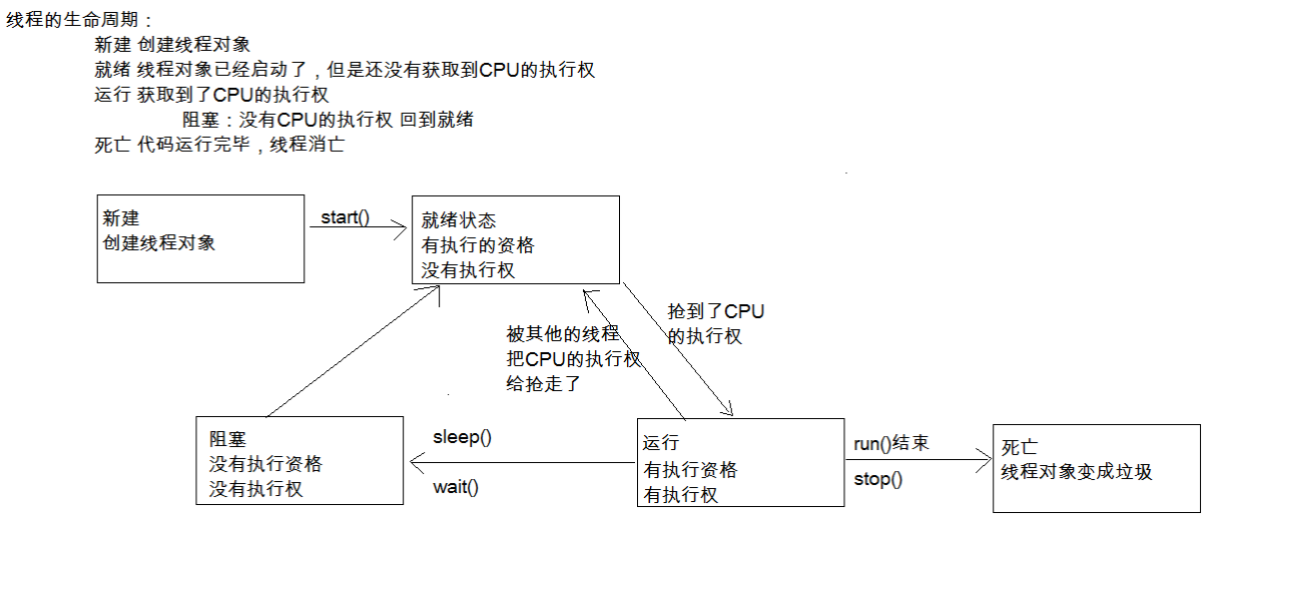





 浙公网安备 33010602011771号
浙公网安备 33010602011771号