Java后端进阶-网络编程(Netty零拷贝机制)

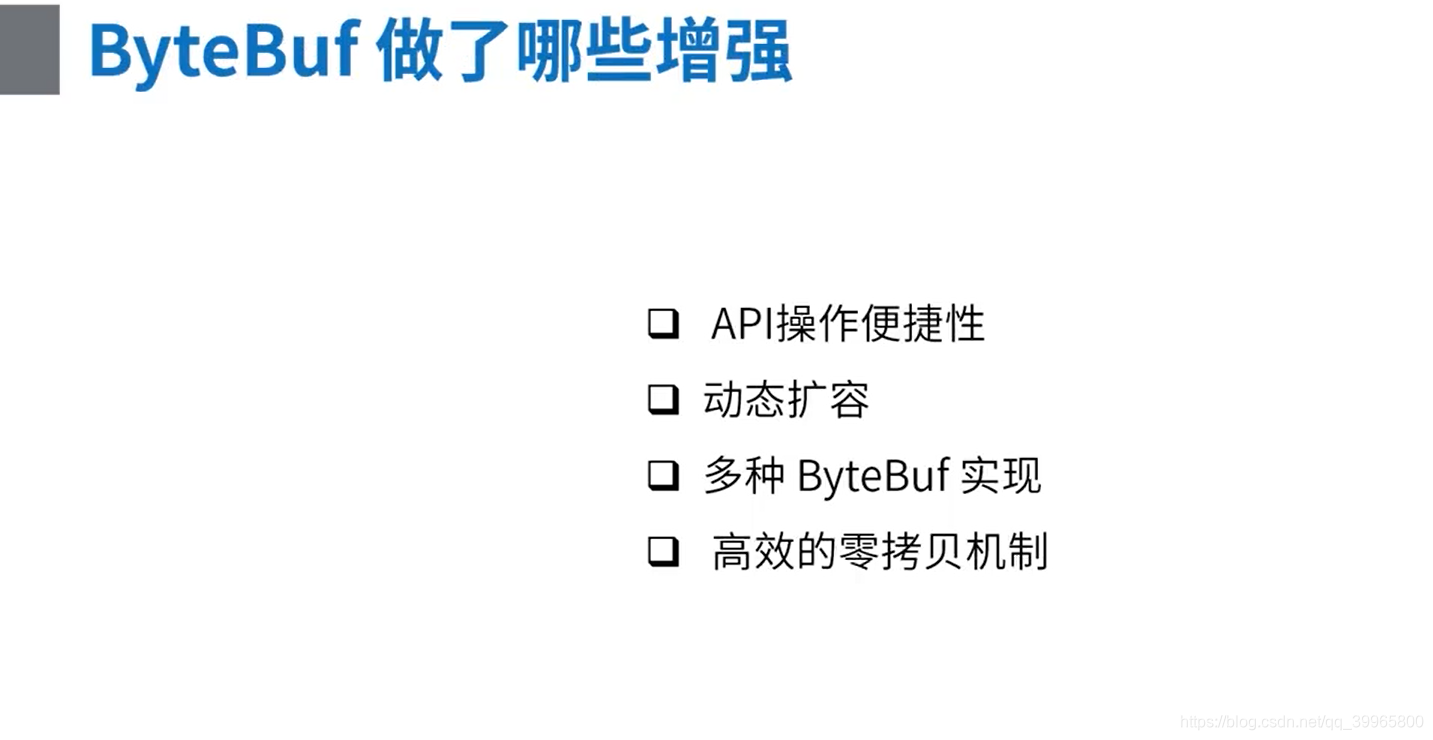
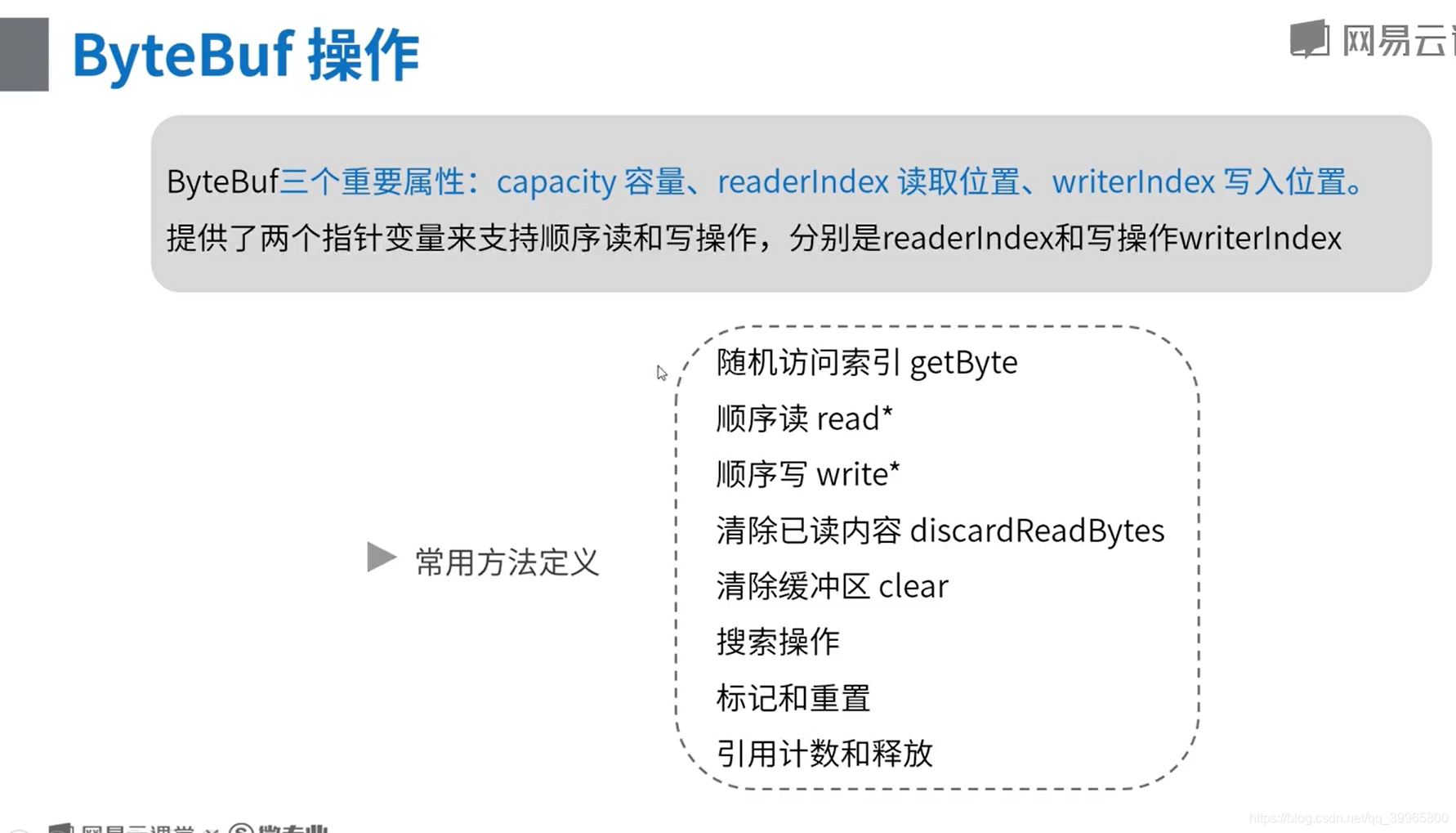
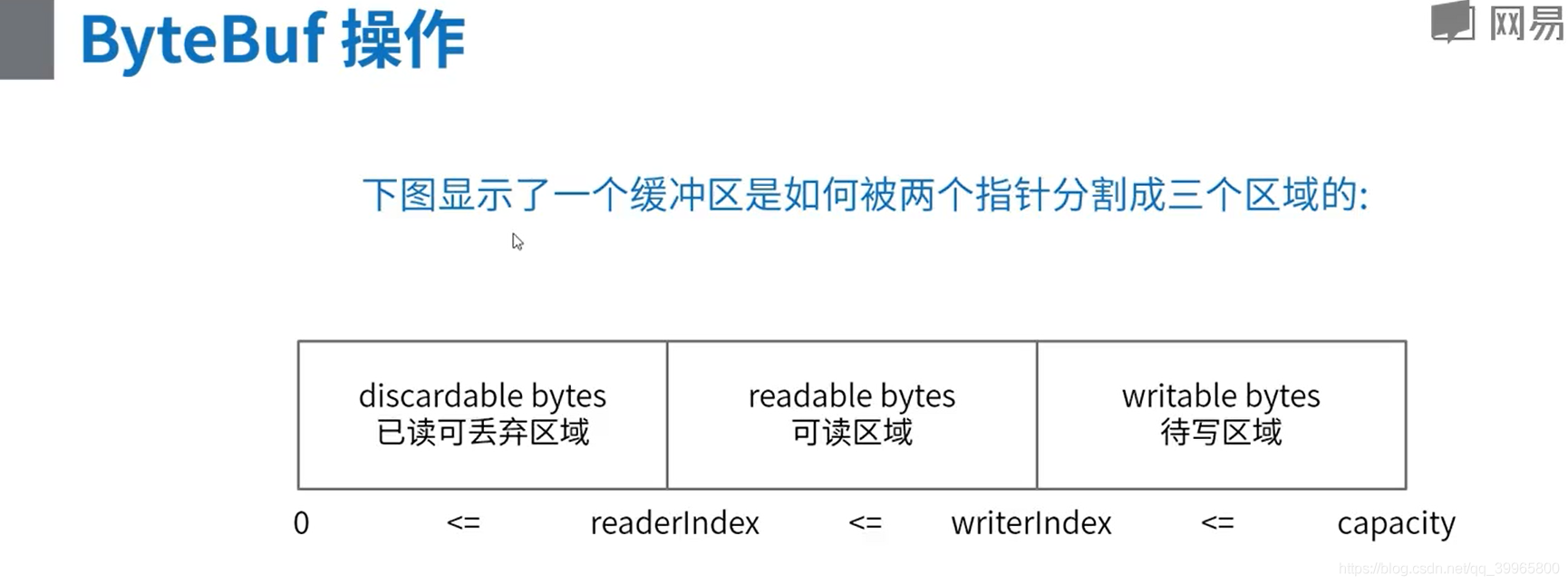
package com.study.hc.net.netty.demo;
import io.netty.buffer.ByteBuf;
import io.netty.buffer.Unpooled;
import org.junit.Test;
import java.util.Arrays;
/**
* bytebuf的常规API操作示例
*/
public class ByteBufDemo {
@Test
public void apiTest() {
// +-------------------+------------------+------------------+
// | discardable bytes | readable bytes | writable bytes |
// | | (CONTENT) | |
// +-------------------+------------------+------------------+
// | | | |
// 0 <= readerIndex <= writerIndex <= capacity
// 1.创建一个非池化的ByteBuf,大小为10个字节
ByteBuf buf = Unpooled.buffer(10);
System.out.println("原始ByteBuf为====================>" + buf.toString());
System.out.println("1.ByteBuf中的内容为===============>" + Arrays.toString(buf.array()) + "\n");
// 2.写入一段内容
byte[] bytes = {1, 2, 3, 4, 5};
buf.writeBytes(bytes);
System.out.println("写入的bytes为====================>" + Arrays.toString(bytes));
System.out.println("写入一段内容后ByteBuf为===========>" + buf.toString());
System.out.println("2.ByteBuf中的内容为===============>" + Arrays.toString(buf.array()) + "\n");
// 3.读取一段内容
byte b1 = buf.readByte();
byte b2 = buf.readByte();
System.out.println("读取的bytes为====================>" + Arrays.toString(new byte[]{b1, b2}));
System.out.println("读取一段内容后ByteBuf为===========>" + buf.toString());
System.out.println("3.ByteBuf中的内容为===============>" + Arrays.toString(buf.array()) + "\n");
// 4.将读取的内容丢弃
buf.discardReadBytes();
System.out.println("将读取的内容丢弃后ByteBuf为========>" + buf.toString());
System.out.println("4.ByteBuf中的内容为===============>" + Arrays.toString(buf.array()) + "\n");
// 5.清空读写指针
buf.clear();
System.out.println("将读写指针清空后ByteBuf为==========>" + buf.toString());
System.out.println("5.ByteBuf中的内容为===============>" + Arrays.toString(buf.array()) + "\n");
// 6.再次写入一段内容,比第一段内容少
byte[] bytes2 = {1, 2, 3};
buf.writeBytes(bytes2);
System.out.println("写入的bytes为====================>" + Arrays.toString(bytes2));
System.out.println("写入一段内容后ByteBuf为===========>" + buf.toString());
System.out.println("6.ByteBuf中的内容为===============>" + Arrays.toString(buf.array()) + "\n");
// 7.将ByteBuf清零
buf.setZero(0, buf.capacity());
System.out.println("将内容清零后ByteBuf为==============>" + buf.toString());
System.out.println("7.ByteBuf中的内容为================>" + Arrays.toString(buf.array()) + "\n");
// 8.再次写入一段超过容量的内容
byte[] bytes3 = {1, 2, 3, 4, 5, 6, 7, 8, 9, 10, 11};
buf.writeBytes(bytes3);
System.out.println("写入的bytes为====================>" + Arrays.toString(bytes3));
System.out.println("写入一段内容后ByteBuf为===========>" + buf.toString());
System.out.println("8.ByteBuf中的内容为===============>" + Arrays.toString(buf.array()) + "\n");
// 随机访问索引 getByte
// 顺序读 read*
// 顺序写 write*
// 清除已读内容 discardReadBytes
// 清除缓冲区 clear
// 搜索操作
// 标记和重置
// 完整代码示例:参考
// 搜索操作 读取指定位置 buf.getByte(1);
//
}
}
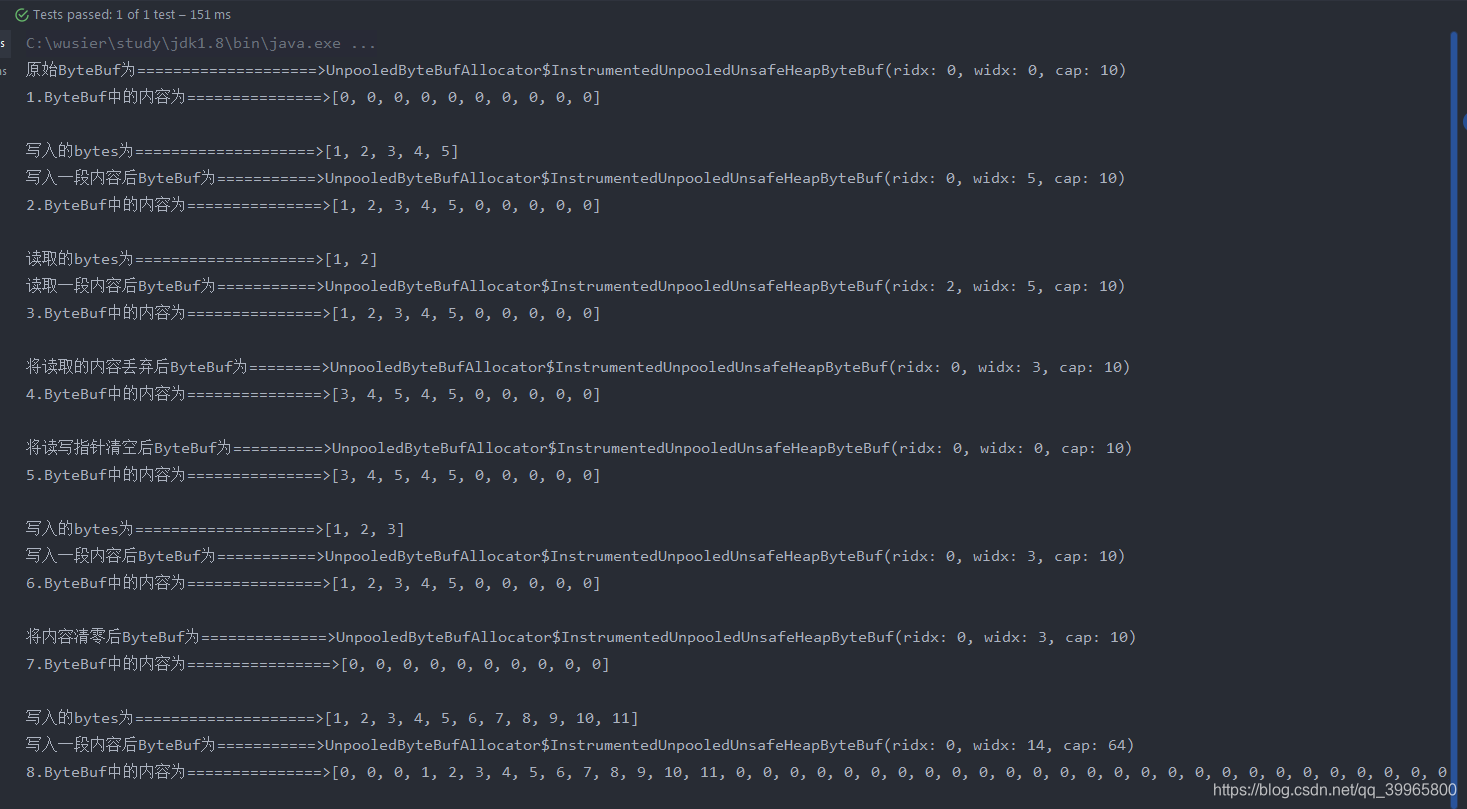
会动态扩容
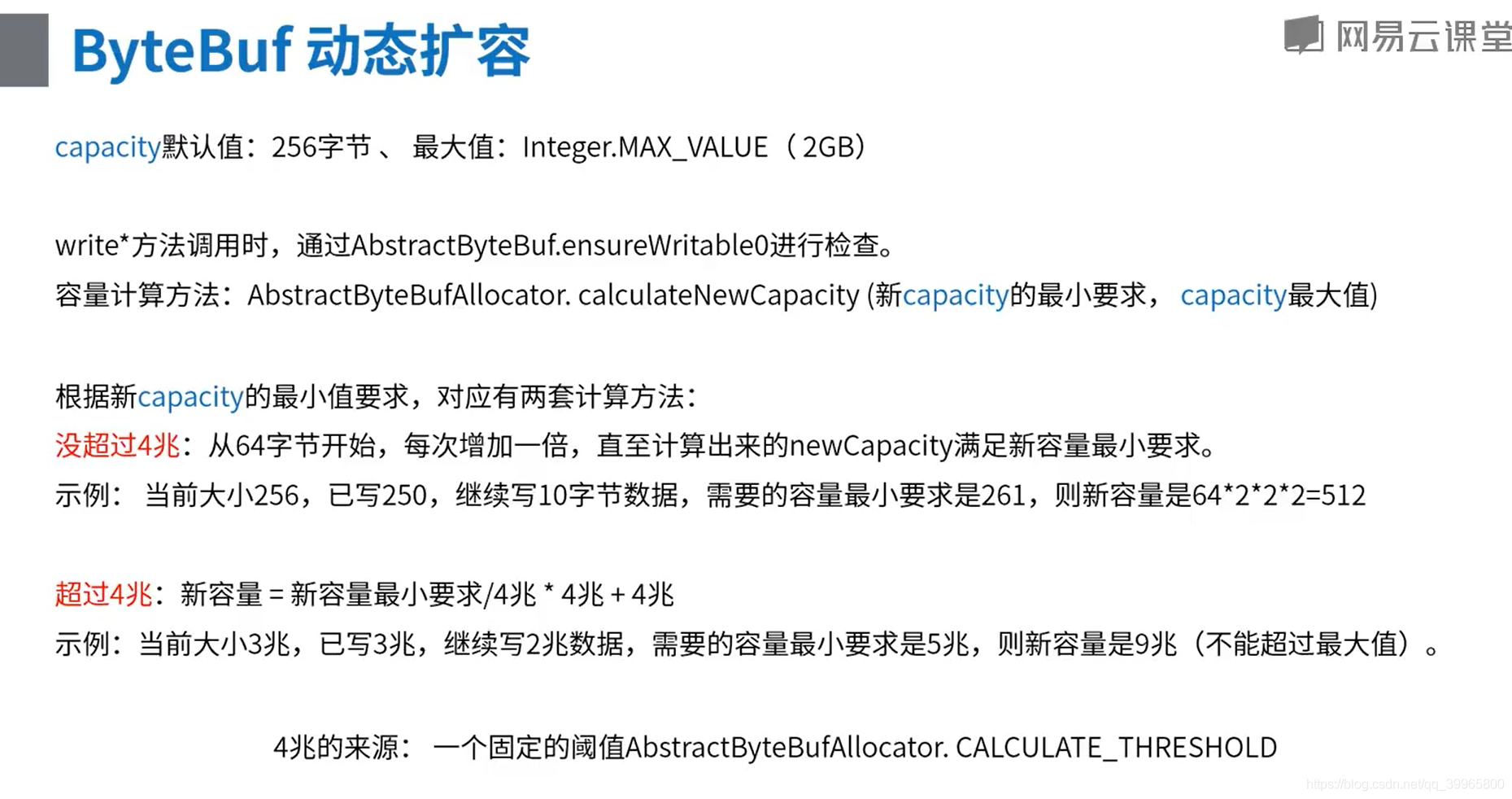
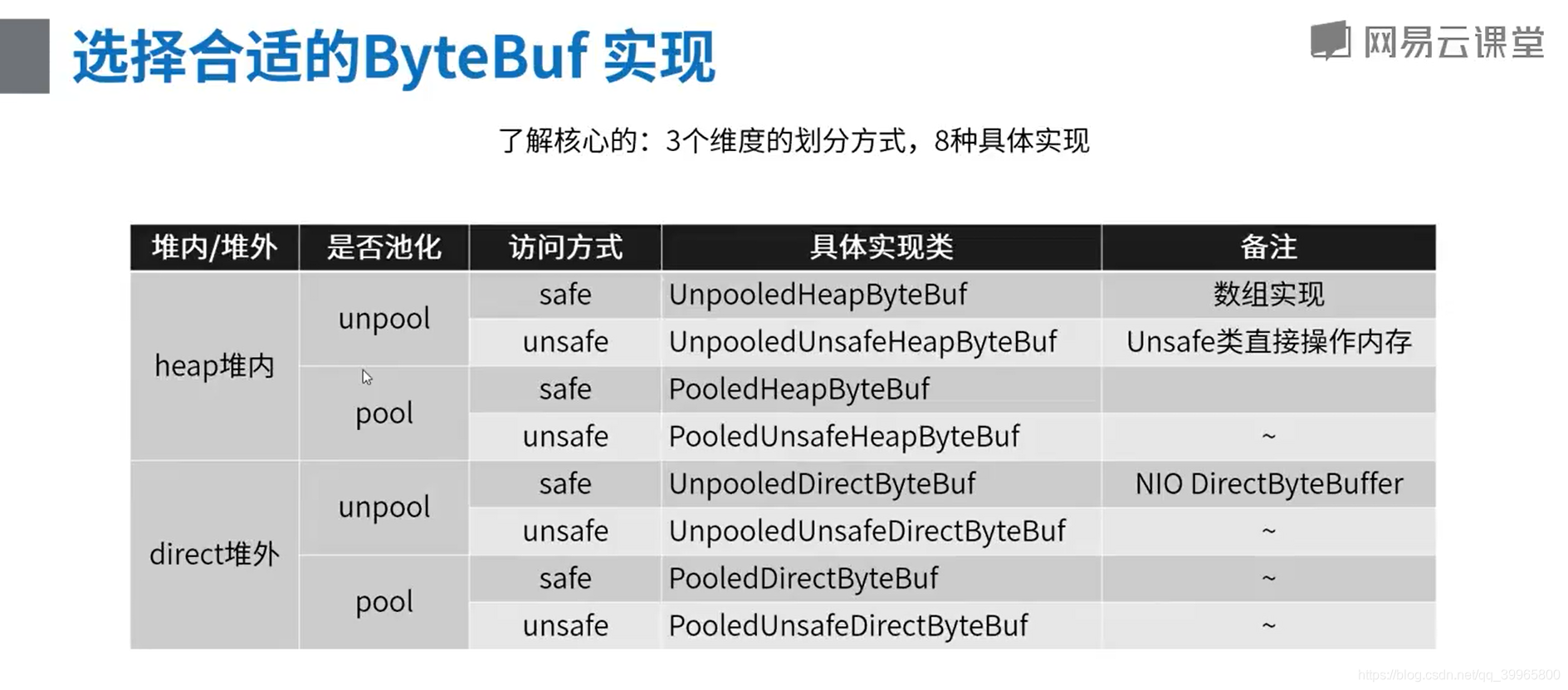
DirectByteBufDemo
package com.study.hc.net.netty.demo;
import io.netty.buffer.ByteBuf;
import io.netty.buffer.Unpooled;
import org.junit.Test;
import java.util.Arrays;
/**
* 堆外内存的常规API操作示例
*/
public class DirectByteBufDemo {
@Test
public void apiTest() {
// +-------------------+------------------+------------------+
// | discardable bytes | readable bytes | writable bytes |
// | | (CONTENT) | |
// +-------------------+------------------+------------------+
// | | | |
// 0 <= readerIndex <= writerIndex <= capacity
// 1.创建一个非池化的ByteBuf,大小为10个字节
ByteBuf buf = Unpooled.directBuffer(10);
System.out.println("原始ByteBuf为====================>" + buf.toString());
// System.out.println("1.ByteBuf中的内容为===============>" + Arrays.toString(buf.array()) + "\n");
// 2.写入一段内容
byte[] bytes = {1, 2, 3, 4, 5};
buf.writeBytes(bytes);
System.out.println("写入的bytes为====================>" + Arrays.toString(bytes));
System.out.println("写入一段内容后ByteBuf为===========>" + buf.toString());
//System.out.println("2.ByteBuf中的内容为===============>" + Arrays.toString(buf.array()) + "\n");
// 3.读取一段内容
byte b1 = buf.readByte();
byte b2 = buf.readByte();
System.out.println("读取的bytes为====================>" + Arrays.toString(new byte[]{b1, b2}));
System.out.println("读取一段内容后ByteBuf为===========>" + buf.toString());
//System.out.println("3.ByteBuf中的内容为===============>" + Arrays.toString(buf.array()) + "\n");
// 4.将读取的内容丢弃
buf.discardReadBytes();
System.out.println("将读取的内容丢弃后ByteBuf为========>" + buf.toString());
//System.out.println("4.ByteBuf中的内容为===============>" + Arrays.toString(buf.array()) + "\n");
// 5.清空读写指针
buf.clear();
System.out.println("将读写指针清空后ByteBuf为==========>" + buf.toString());
//System.out.println("5.ByteBuf中的内容为===============>" + Arrays.toString(buf.array()) + "\n");
// 6.再次写入一段内容,比第一段内容少
byte[] bytes2 = {1, 2, 3};
buf.writeBytes(bytes2);
System.out.println("写入的bytes为====================>" + Arrays.toString(bytes2));
System.out.println("写入一段内容后ByteBuf为===========>" + buf.toString());
// System.out.println("6.ByteBuf中的内容为===============>" + Arrays.toString(buf.array()) + "\n");
// 7.将ByteBuf清零
buf.setZero(0, buf.capacity());
System.out.println("将内容清零后ByteBuf为==============>" + buf.toString());
// System.out.println("7.ByteBuf中的内容为================>" + Arrays.toString(buf.array()) + "\n");
// 8.再次写入一段超过容量的内容
byte[] bytes3 = {1, 2, 3, 4, 5, 6, 7, 8, 9, 10, 11};
buf.writeBytes(bytes3);
System.out.println("写入的bytes为====================>" + Arrays.toString(bytes3));
System.out.println("写入一段内容后ByteBuf为===========>" + buf.toString());
// System.out.println("8.ByteBuf中的内容为===============>" + Arrays.toString(buf.array()) + "\n");
// 随机访问索引 getByte
// 顺序读 read*
// 顺序写 write*
// 清除已读内容 discardReadBytes
// 清除缓冲区 clear
// 搜索操作
// 标记和重置
// 完整代码示例:参考
// 搜索操作 读取指定位置 buf.getByte(1);
//
}
}
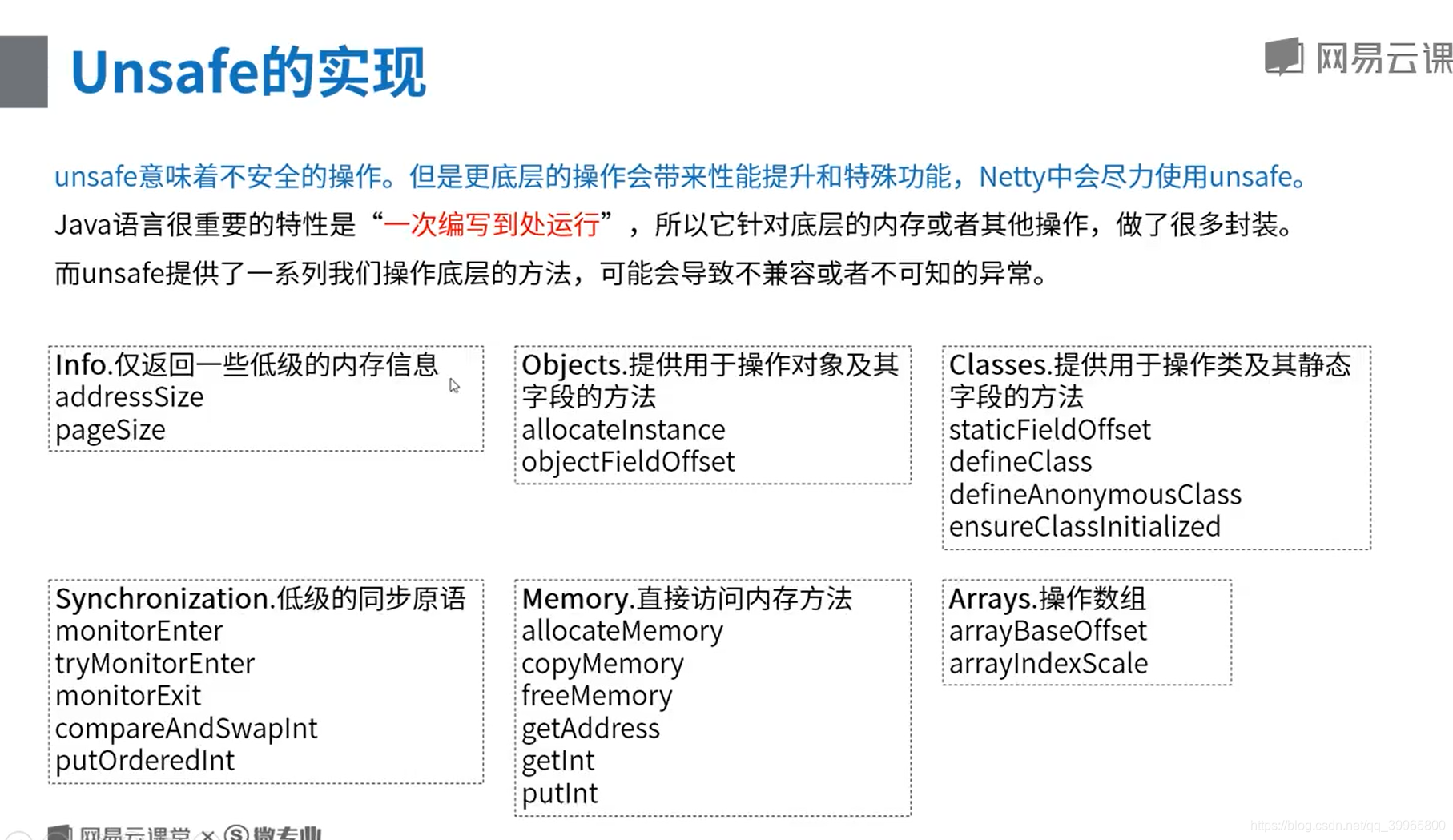
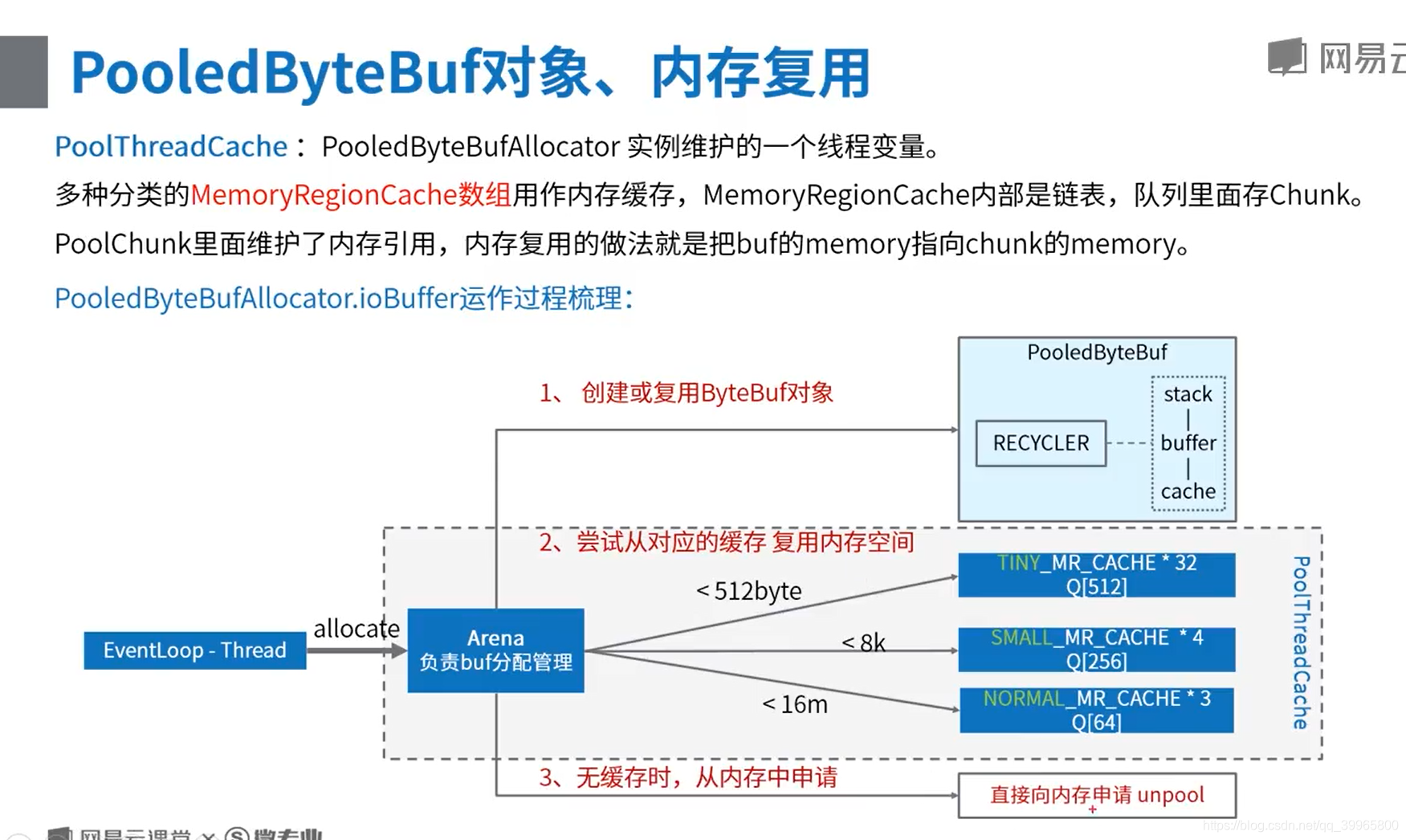
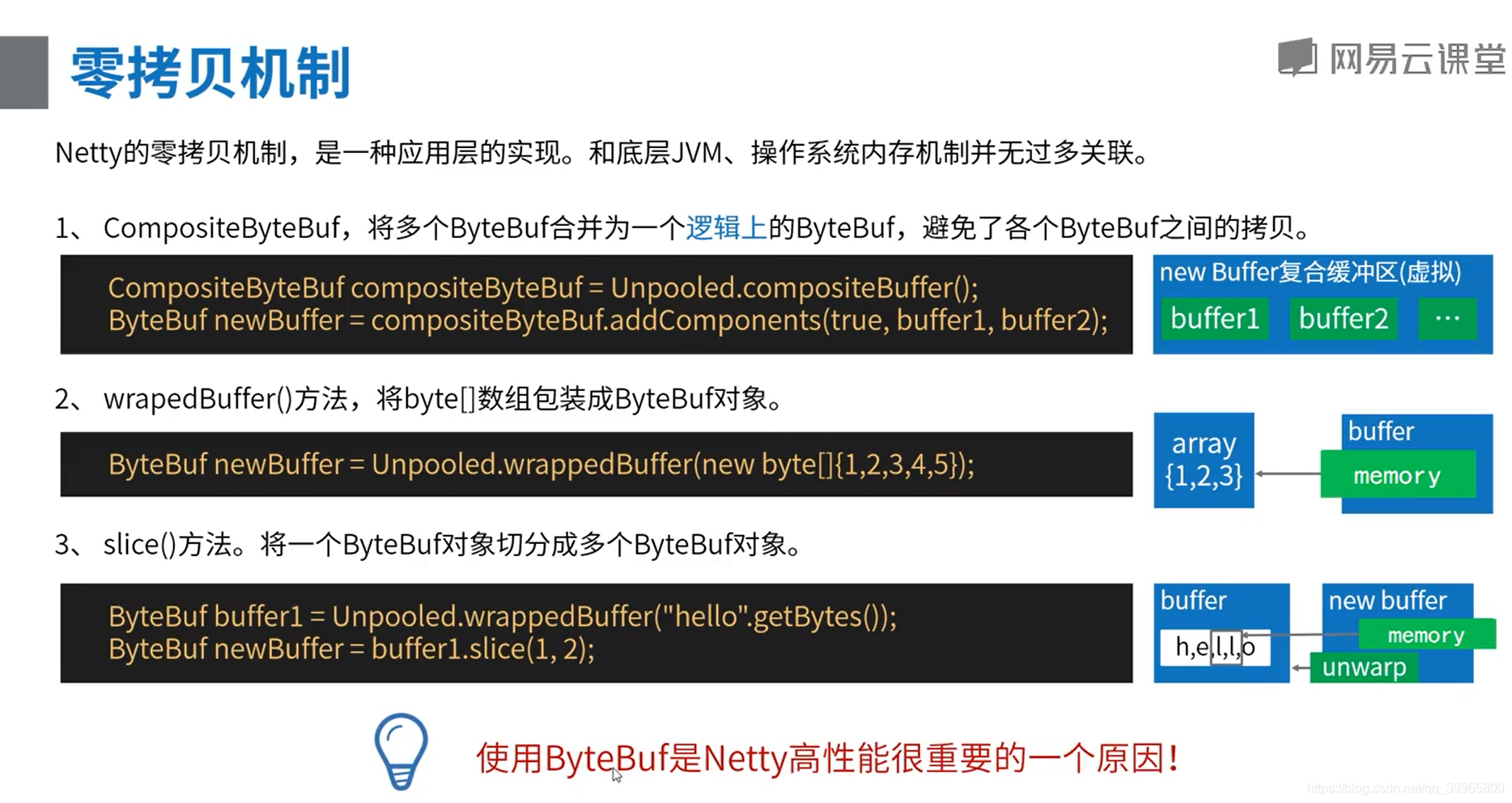
package com.study.hc.net.netty.demo;
import io.netty.buffer.ByteBuf;
import io.netty.buffer.CompositeByteBuf;
import io.netty.buffer.Unpooled;
import java.nio.charset.Charset;
/**
* 零拷贝示例
*/
public class ZeroCopyTest {
@org.junit.Test
public void wrapTest() {
byte[] arr = {1, 2, 3, 4, 5};
ByteBuf byteBuf = Unpooled.wrappedBuffer(arr);
System.out.println(byteBuf.getByte(4));
arr[4] = 6;
System.out.println(byteBuf.getByte(4));
}
@org.junit.Test
public void sliceTest() {
ByteBuf buffer1 = Unpooled.wrappedBuffer("hello".getBytes());
ByteBuf newBuffer = buffer1.slice(1, 2);
newBuffer.unwrap();
System.out.println(newBuffer.toString());
}
@org.junit.Test
public void compositeTest() {
ByteBuf buffer1 = Unpooled.buffer(3);
buffer1.writeByte(1);
ByteBuf buffer2 = Unpooled.buffer(3);
buffer2.writeByte(4);
CompositeByteBuf compositeByteBuf = Unpooled.compositeBuffer();
CompositeByteBuf newBuffer = compositeByteBuf.addComponents(true, buffer1, buffer2);
System.out.println(newBuffer);
}
}
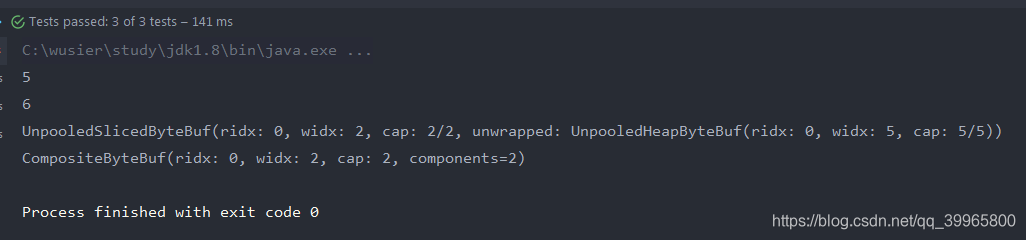
案例设计——推送功能实现以及百万连接优化
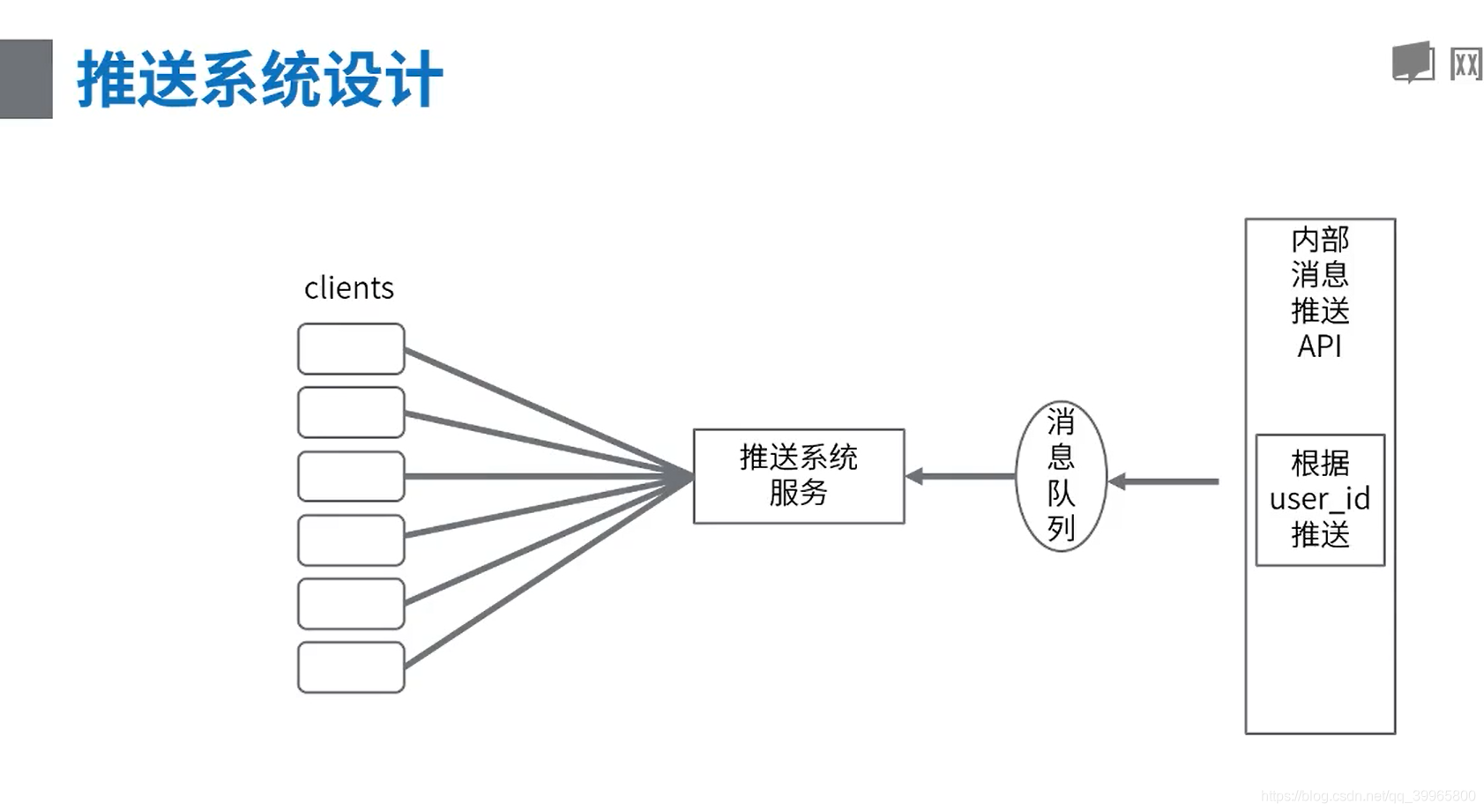
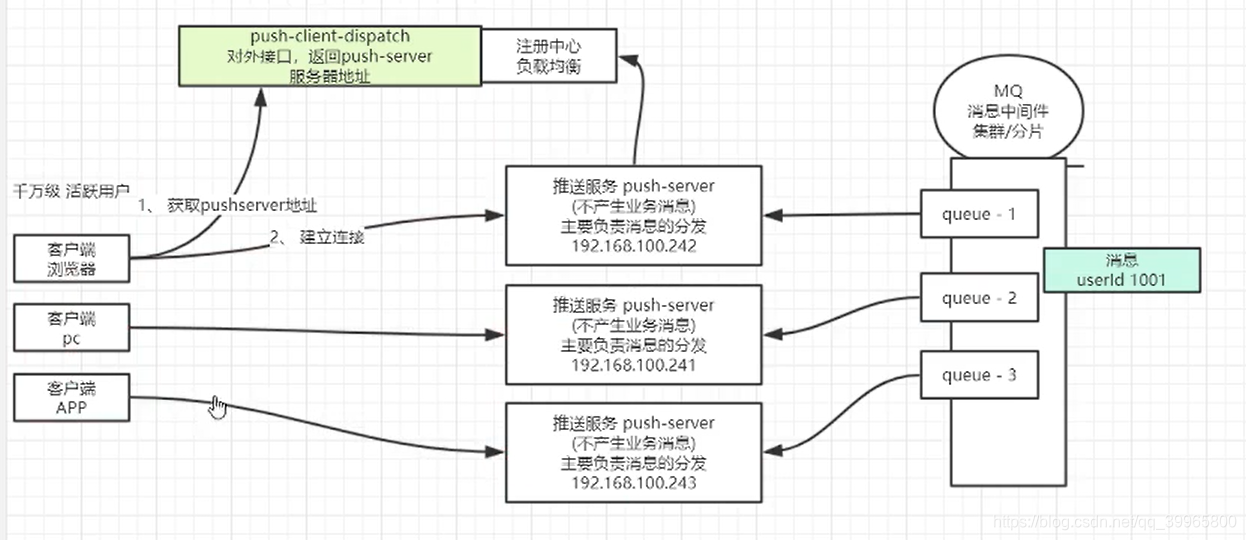
用zookeeper可以替换注册中心负载均衡
代码实现一下
package com.study.netty.push.test;
import java.io.IOException;
import java.io.InputStream;
import java.net.ServerSocket;
import java.net.Socket;
public class TonySocketServer {
public static void main(String[] args) throws IOException, Exception {
// server
ServerSocket serverSocket = new ServerSocket(9999);
// 获取新连接
while (true) {
final Socket accept = serverSocket.accept();
InputStream inputStream = accept.getInputStream();
while (true) {
byte[] request = new byte[1024];
int read = inputStream.read(request);
if (read == -1) {
break;
}
// 得到请求内容,解析,得到发送对象和发送内容
String content = new String(request);
System.out.println(content);
}
}
}
}
package com.study.netty.push.test;
import java.io.IOException;
import java.io.OutputStream;
import java.net.Socket;
import java.util.concurrent.CountDownLatch;
public class TonySocketClient {
public static void main(String[] args) throws Exception {
Socket socket = new Socket("localhost", 9999);
OutputStream outputStream = socket.getOutputStream();
// 消息长度固定为 220字节,包含有
// 1. 目标用户ID长度为10, 10 000 000 000 ~ 19 999 999 999
// 2. 消息内容字符串长度最多70。 按一个汉字3字节,内容的最大长度为210字节
byte[] request = new byte[220];
byte[] userId = "10000000000".getBytes();
byte[] content = "我爱你tony你爱我吗我爱你tony你爱我吗我爱你tony你爱我吗我爱你tony你爱我吗".getBytes();
System.arraycopy(userId, 0, request, 0, 10);
System.arraycopy(content, 0, request, 10, content.length);
CountDownLatch countDownLatch = new CountDownLatch(10);
for (int i = 0; i < 10; i++) {
new Thread(() -> {
try {
outputStream.write(request);
} catch (IOException e) {
e.printStackTrace();
}
countDownLatch.countDown();
}).start();
}
countDownLatch.await();
Thread.sleep(2000L); // 两秒后退出
socket.close();
}
}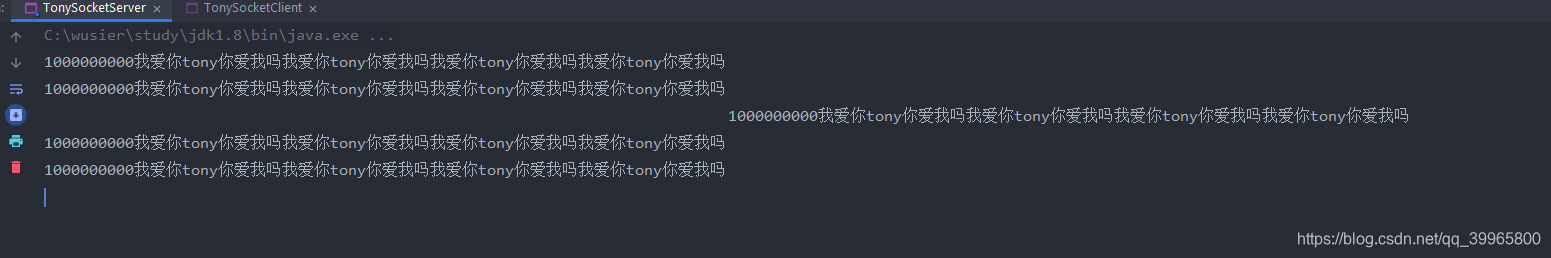
java13没有出现这样的问题,很神奇
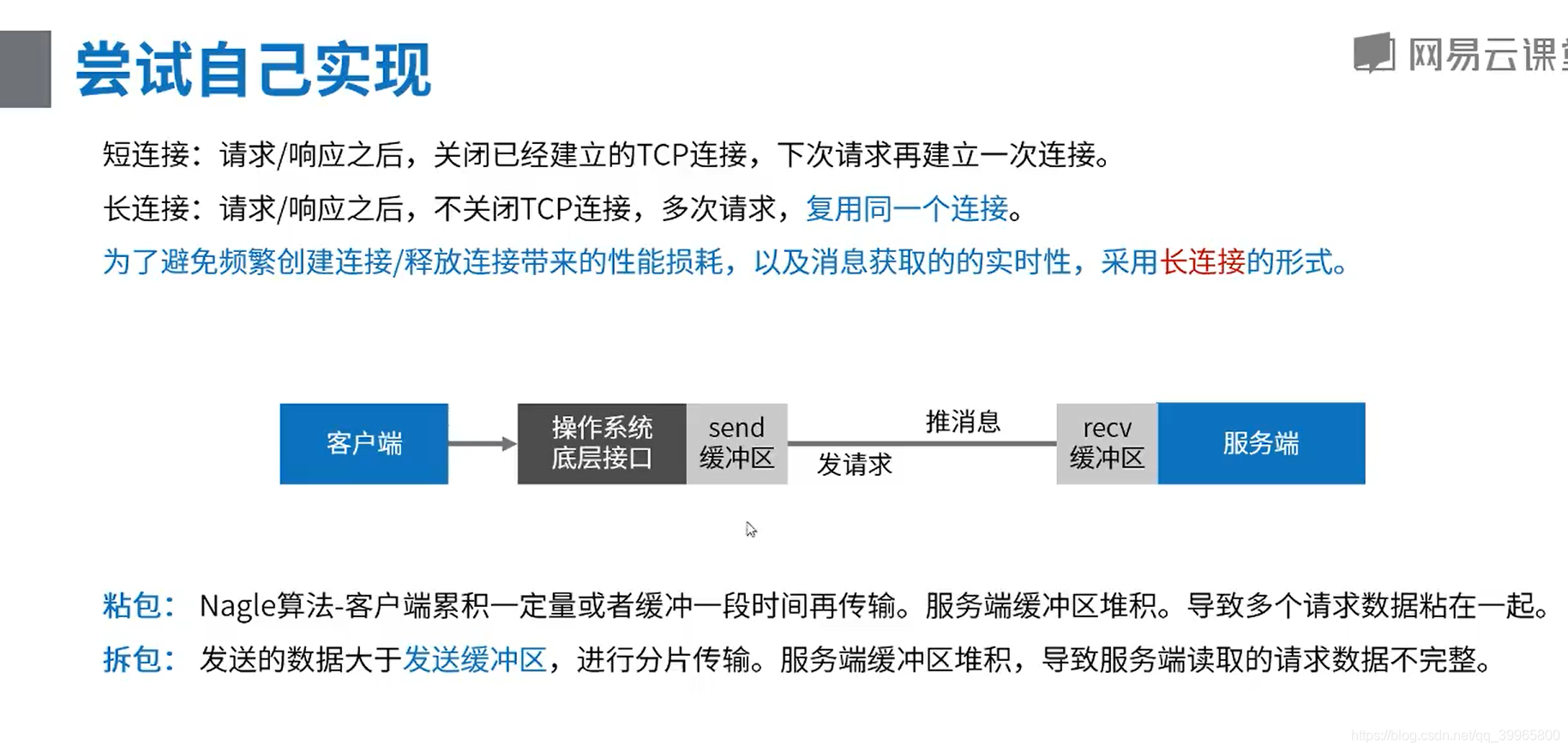
需要进行解码和编码
用Netty实现!
package com.study.netty.push.netty;
import io.netty.bootstrap.ServerBootstrap;
import io.netty.channel.ChannelInitializer;
import io.netty.channel.ChannelPipeline;
import io.netty.channel.EventLoopGroup;
import io.netty.channel.nio.NioEventLoopGroup;
import io.netty.channel.socket.SocketChannel;
import io.netty.channel.socket.nio.NioServerSocketChannel;
import io.netty.handler.codec.LineBasedFrameDecoder;
public class XNettyServer {
public static void main(String[] args) throws Exception {
// 1、 线程定义
// accept 处理连接的线程池
EventLoopGroup acceptGroup = new NioEventLoopGroup();
// read io 处理数据的线程池
EventLoopGroup readGroup = new NioEventLoopGroup();
try {
ServerBootstrap b = new ServerBootstrap();
b.group(acceptGroup, readGroup);
// 2、 选择TCP协议,NIO的实现方式
b.channel(NioServerSocketChannel.class);
b.childHandler(new ChannelInitializer<SocketChannel>() {
@Override
protected void initChannel(SocketChannel ch) throws Exception {
// 3、 职责链定义(请求收到后怎么处理)
ChannelPipeline pipeline = ch.pipeline();
// TODO 3.1 增加解码器
pipeline.addLast(new XDecoder());
// TODO 3.2 打印出内容 handdler
pipeline.addLast(new XHandller());
}
});
// 4、 绑定端口
System.out.println("启动成功,端口 9999");
b.bind(9999).sync().channel().closeFuture().sync();
} finally {
acceptGroup.shutdownGracefully();
readGroup.shutdownGracefully();
}
}
}
package com.study.netty.push.netty;
import java.util.List;
import io.netty.buffer.ByteBuf;
import io.netty.buffer.Unpooled;
import io.netty.channel.ChannelHandlerContext;
import io.netty.handler.codec.ByteToMessageDecoder;
public class XDecoder extends ByteToMessageDecoder {
static final int PACKET_SIZE = 220;
// 用来临时保留没有处理过的请求报文
ByteBuf tempMsg = Unpooled.buffer();
@Override
protected void decode(ChannelHandlerContext ctx, ByteBuf in, List<Object> out) throws Exception {
System.out.println("收到了一次数据包,长度是:" + in.readableBytes());
// in 请求的数据
// out 将粘在一起的报文拆分后的结果保留起来
// 1、 合并报文
ByteBuf message = null;
int tmpMsgSize = tempMsg.readableBytes();
// 如果暂存有上一次余下的请求报文,则合并
if (tmpMsgSize > 0) {
message = Unpooled.buffer();
message.writeBytes(tempMsg);
message.writeBytes(in);
System.out.println("合并:上一数据包余下的长度为:" + tmpMsgSize + ",合并后长度为:" + message.readableBytes());
} else {
message = in;
}
// 2、 拆分报文
// 这个场景下,一个请求固定长度为3,可以根据长度来拆分
// i+1 i+1 i+1 i+1 i+1
// 不固定长度,需要应用层协议来约定 如何计算长度
// 在应用层中,根据单个报文的长度及特殊标记,来将报文进行拆分或合并
// dubbo rpc协议 = header(16) + body(不固定)
// header最后四个字节来标识body
// 长度 = 16 + body长度
// 0xda, 0xbb 魔数
int size = message.readableBytes();
int counter = size / PACKET_SIZE;
for (int i = 0; i < counter; i++) {
byte[] request = new byte[PACKET_SIZE];
// 每次从总的消息中读取3个字节的数据
message.readBytes(request);
// 将拆分后的结果放入out列表中,交由后面的业务逻辑去处理
out.add(Unpooled.copiedBuffer(request));
}
// 3、多余的报文存起来
// 第一个报文: i+ 暂存
// 第二个报文: 1 与第一次
size = message.readableBytes();
if (size != 0) {
System.out.println("多余的数据长度:" + size);
// 剩下来的数据放到tempMsg暂存
tempMsg.clear();
tempMsg.writeBytes(message.readBytes(size));
}
}
}
package com.study.netty.push.netty;
import io.netty.buffer.ByteBuf;
import io.netty.channel.ChannelHandlerContext;
import io.netty.channel.ChannelInboundHandlerAdapter;
/**
* 后续处理handdler
*/
public class XHandller extends ChannelInboundHandlerAdapter {
@Override
public void channelReadComplete(ChannelHandlerContext ctx) throws Exception {
ctx.flush();
}
@Override
public void channelRead(ChannelHandlerContext ctx, Object msg) throws Exception {
// 输出 bytebuf
ByteBuf buf = (ByteBuf) msg;
byte[] content = new byte[buf.readableBytes()];
buf.readBytes(content);
System.out.println(new String(content));
}
// 异常
@Override
public void exceptionCaught(ChannelHandlerContext ctx, Throwable cause) throws Exception {
cause.printStackTrace();
ctx.close();
}
}
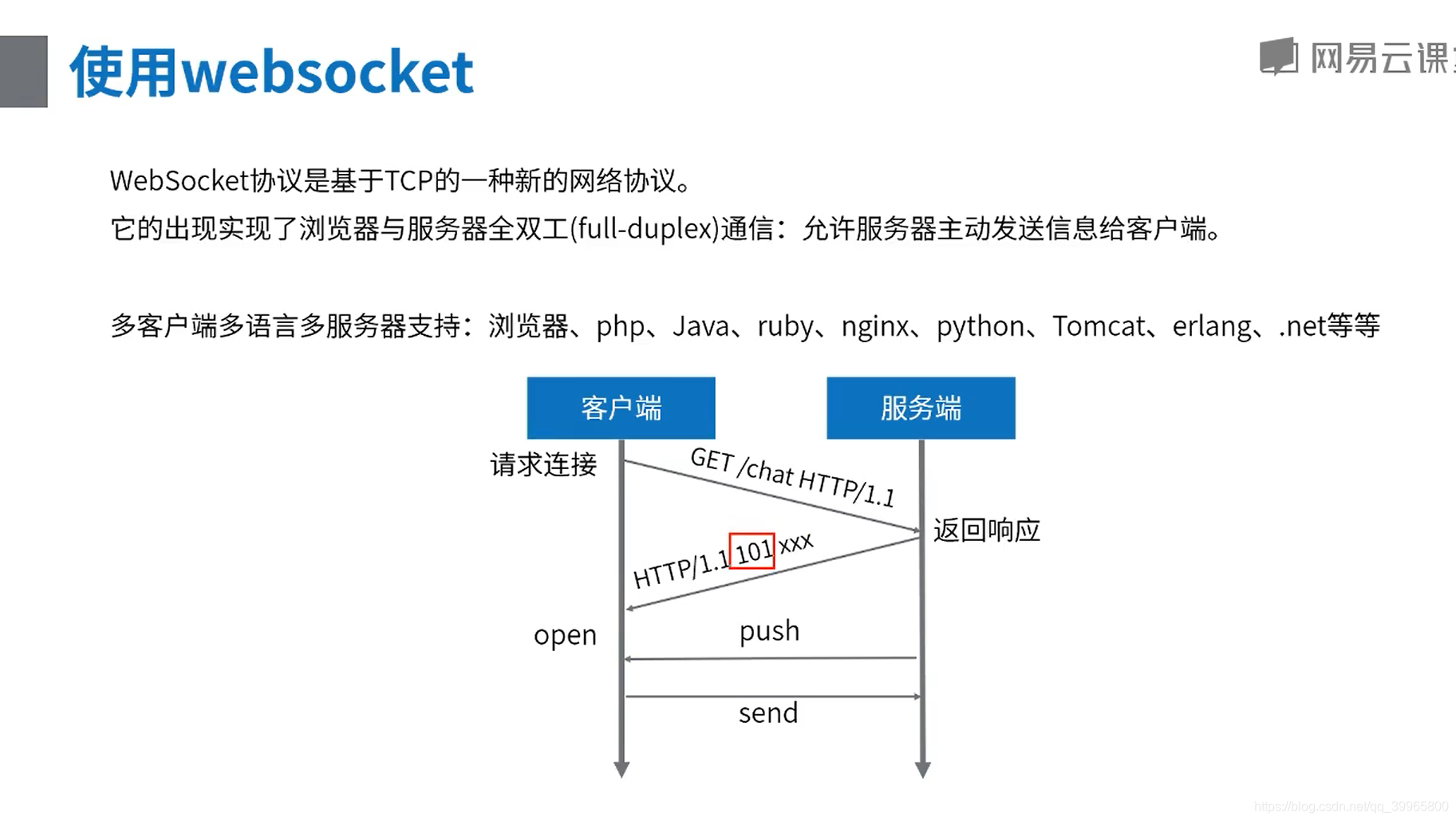
优化百万连接
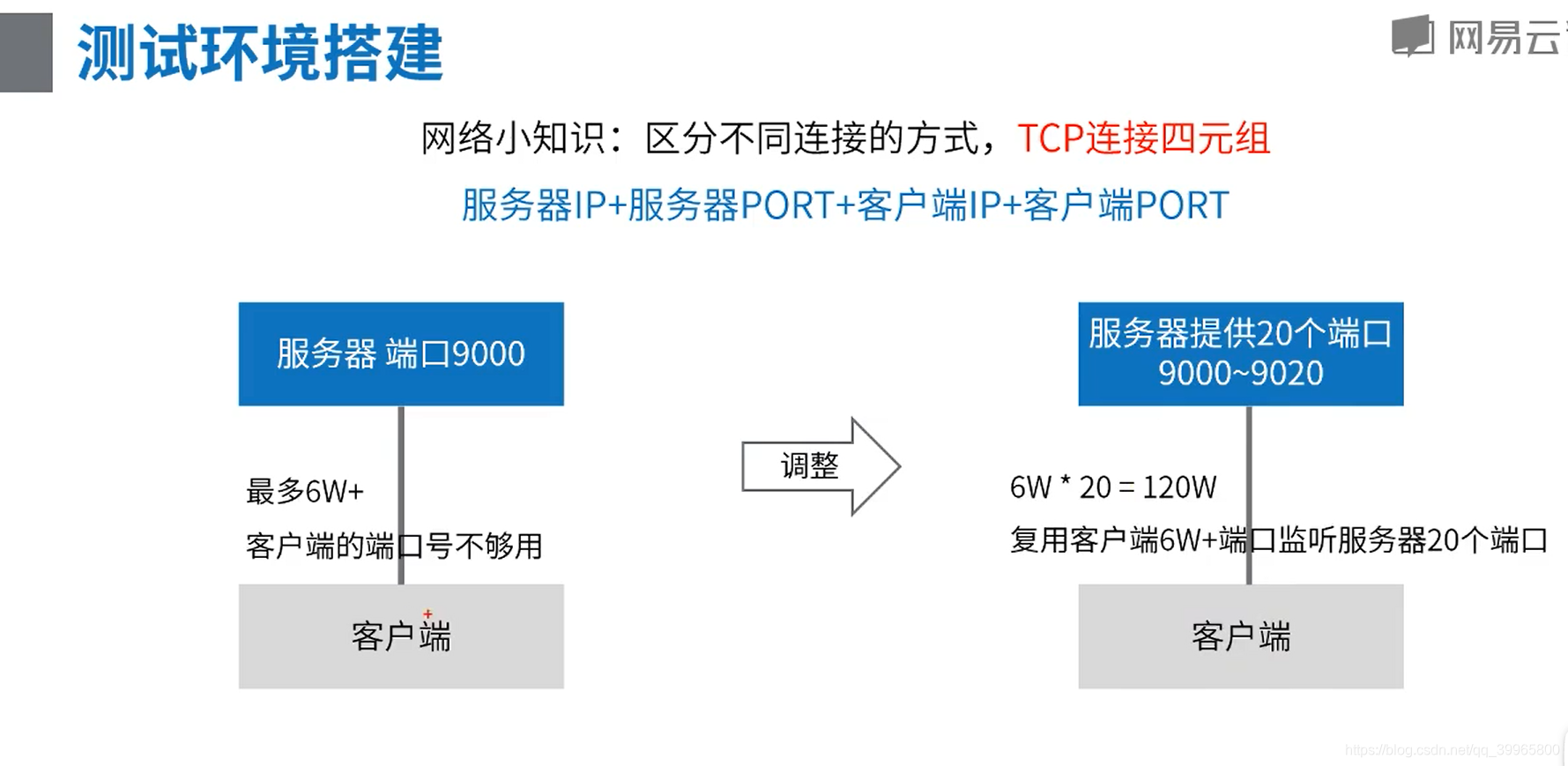
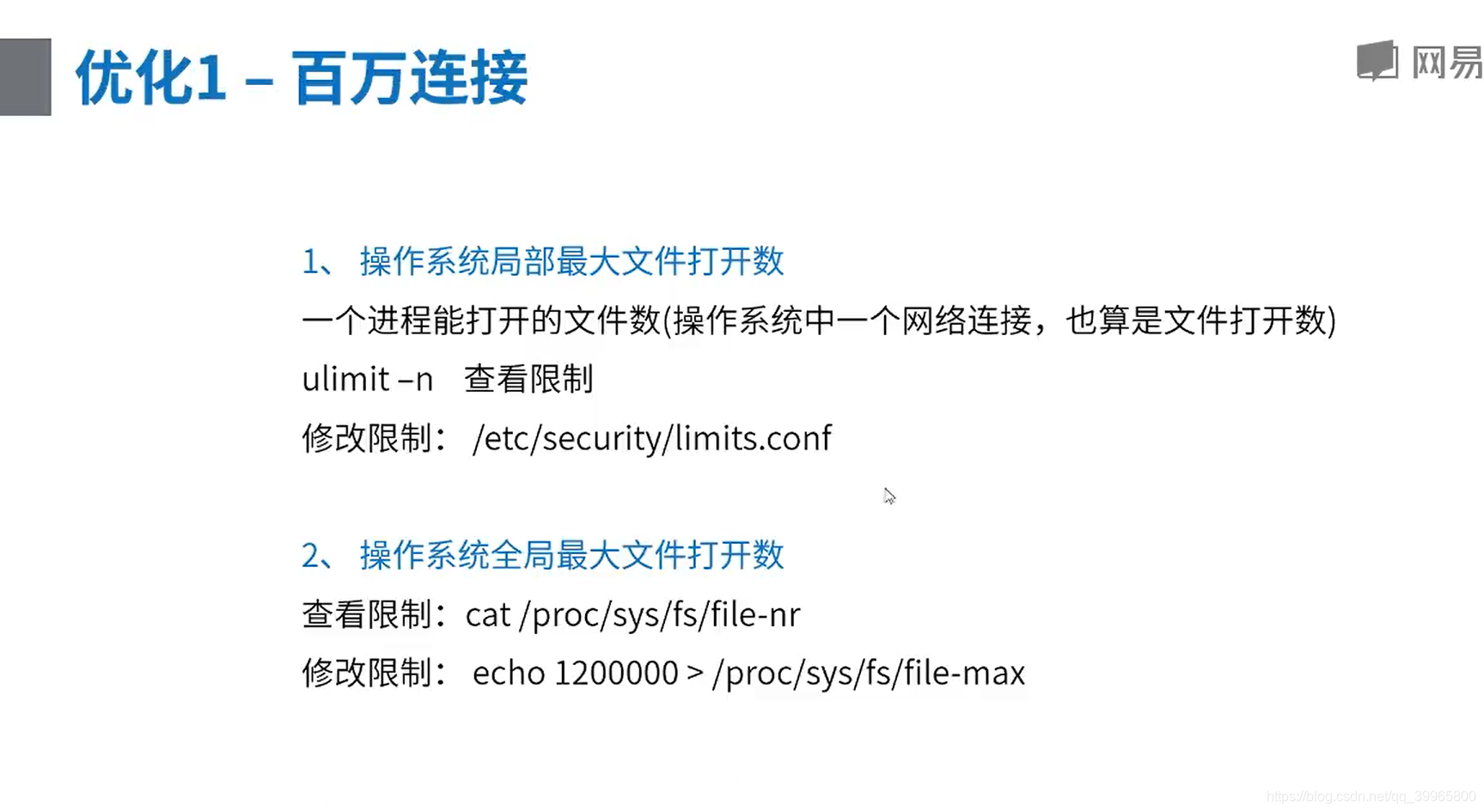
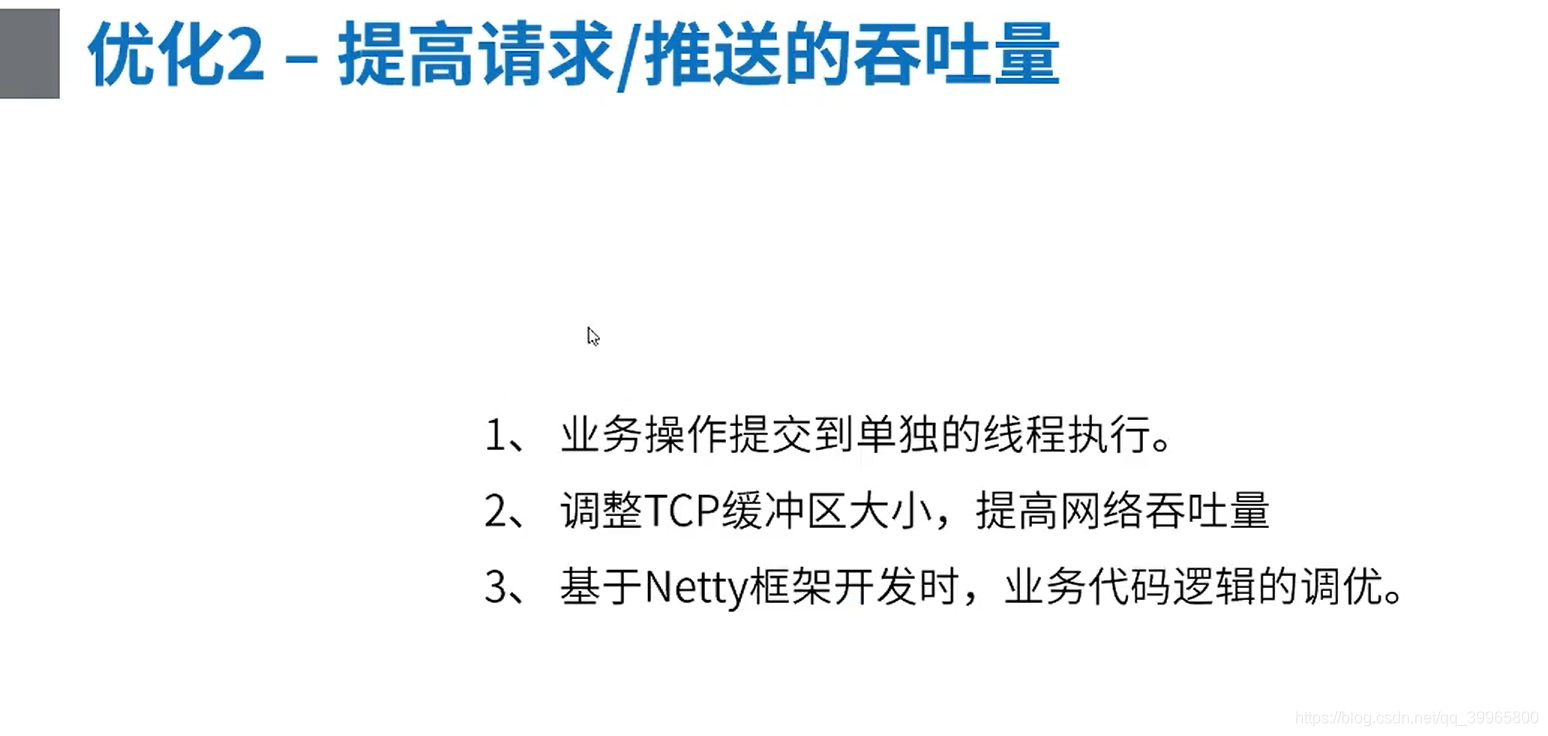
案例2——Netty在网易内部的实践
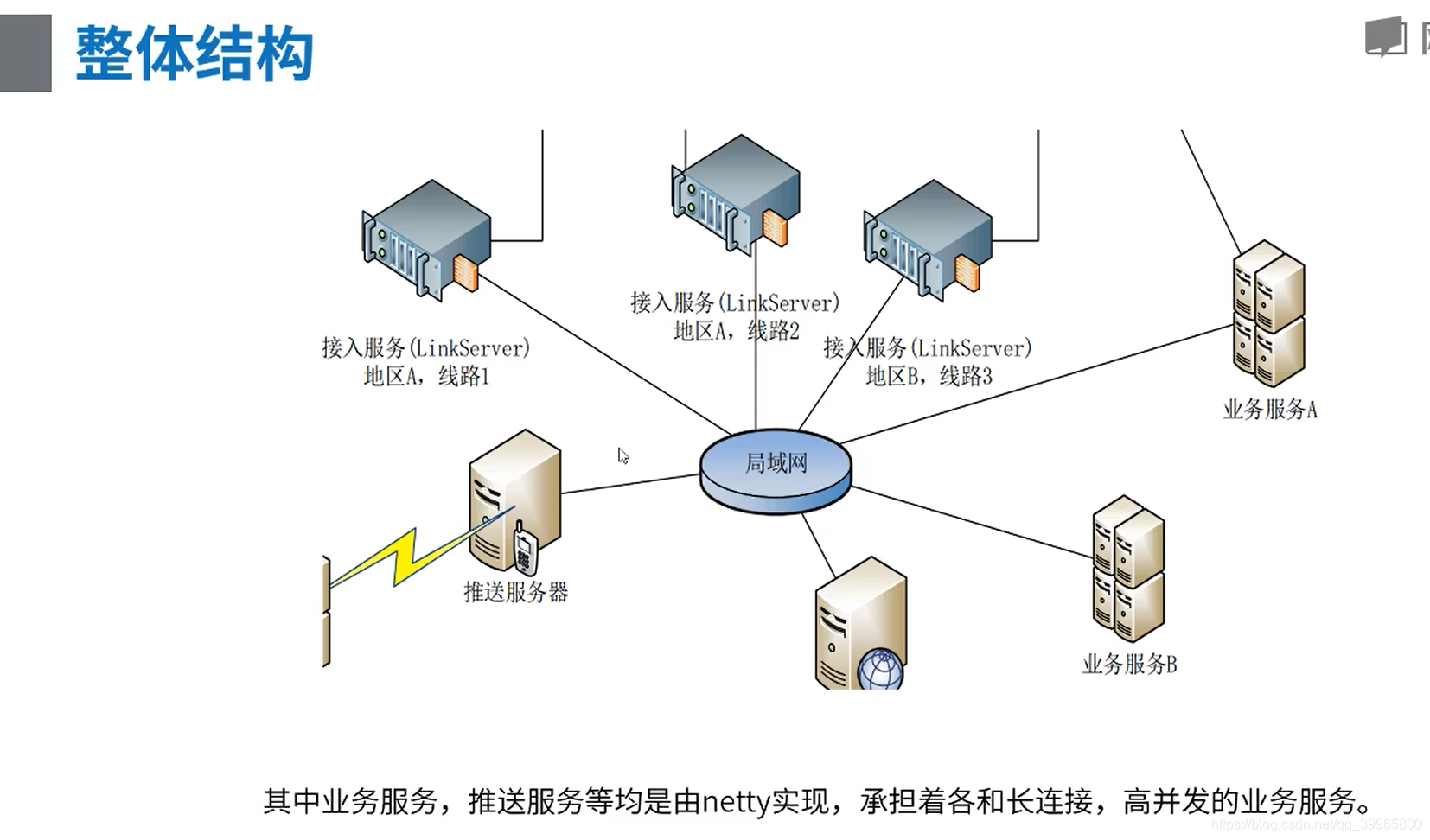
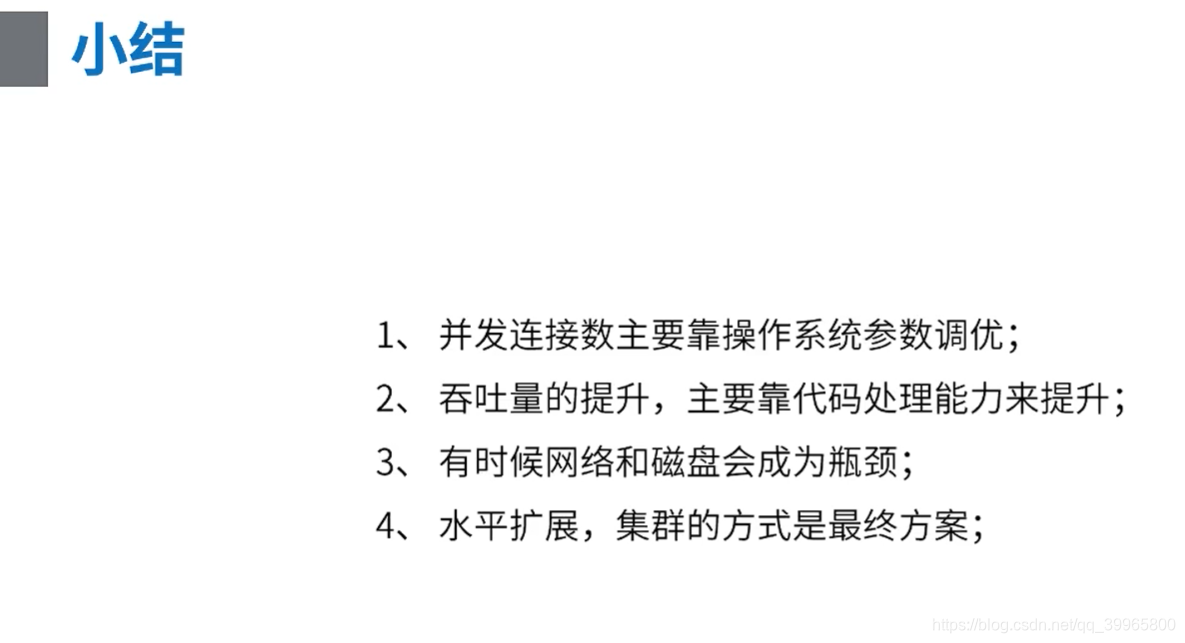


 浙公网安备 33010602011771号
浙公网安备 33010602011771号