物联网架构成长之路(6)-EMQ权限控制
1. 前言
EMQTT属于一个比较小众的开源软件,很多资料不全,很麻烦,很多功能都是靠猜测,还有就是看官方提供的那几个插件,了解。
2. 说明
上一小节的插件 emq_plugin_wunaozai
文件 emq_plugin_wunaozai.erl
这个文件就是Hook钩子设计了,里面默认已经有了。比如在 on_client_connected这个函数下增加一行 io:format()打印,那么,对应每个mqtt客户端连接到服务器都会打印这一行。一开始我还以为验证逻辑写在这里,然后通过判断,返回{stop,Client},最后发现不是的。能到这里,是表示已经连接上了。具体的权限验证是在emq_auth_demo_wunaozai.erl这个文件。
文件 emq_auth_demo_wunaozai.erl
这个文件check函数改成如下
1 check(#mqtt_client{client_id = ClientId, username = Username}, Password, _Opts) -> 2 io:format("Auth Demo: clientId=~p, username=~p, password=~p~n", 3 [ClientId, Username, Password]), 4 if 5 Username == <<"test">> -> 6 ok; 7 true -> 8 error 9 end.
表示mqtt客户端登录到服务器要使用用户名为test。否则无法登录。参考emq_auth_pgsql 和 emq_auth_mysql 并测试,发现这个check会有三种返回结果。
ok. error. ignore.
如果是ok就表示验证通过。但是要注意的是,多种组合权限验证的时候。例如,在我准备设计的验证流程是,先判断redis是否存在对应的帐号/密码,如果没有那么就到Postgresql读取判断是否有对应的帐号密码。假使是处于两个插件的话,单其中一个Redis插件返回ok,那么就不再判断pgsql插件验证了。如果插件返回error,同样也不会判断pgsql插件。只有返回ignore,才会再判断后面的插件。
文件 emq_acl_demo_wunaozai.erl
这个文件check_acl 函数修改如下
1 check_acl({Client, PubSub, Topic}, _Opts) -> 2 io:format("ACL Demo: ~p ~p ~p~n", [Client, PubSub, Topic]), 3 io:format("~n == ACL ==~n"), 4 if 5 Topic == <<"/World">> -> 6 io:format("allow"), 7 allow; 8 true -> 9 io:format("deny"), 10 deny 11 end.
表示只可以订阅/World 主题。
基本跟上面原理相同,主要修改check_acl并判断权限,有3中返回。
allow. deny. ignore.
3. Redis 连接测试
主要参考emq_auth_redis 这个插件,写插件之前先安装redis和用redis-cli玩一下emqttd知道的emq_plugin_redis插件。
为了简单,很多配置都省略的,只留一些基本的
增加 etc/emq_plugin_wunaozai.config
1 ##redis config 2 wunaozai.auth.redis.server = 127.0.0.1:6379 3 wunaozai.auth.redis.pool = 8 4 wunaozai.auth.redis.database = 0 5 ##wunaozai.auth.redis.password = 6 wunaozai.auth.redis.auth_cmd = HMGET mqtt_user:%u password 7 wunaozai.auth.redis.password_hash = plain 8 wunaozai.auth.redis.super_cmd = HGET mqtt_user:%u is_superuser 9 wunaozai.auth.redis.acl_cmd = HGETALL mqtt_acl:%u
增加 priv/emq_auth_redis.schema
1 %% wunaozai.auth.redis.server 2 { 3 mapping, 4 "wunaozai.auth.redis.server", 5 "emq_plugin_wunaozai.server", 6 [ 7 {default, {"127.0.0.1", 6379}}, 8 {datatype, [integer, ip, string]} 9 ] 10 }. 11 12 %% wunaozai.auth.redis.pool 13 { 14 mapping, 15 "wunaozai.auth.redis.pool", 16 "emq_plugin_wunaozai.server", 17 [ 18 {default, 8}, 19 {datatype, integer} 20 ] 21 }. 22 23 %% wunaozai.auth.redis.database = 0 24 { 25 mapping, 26 "wunaozai.auth.redis.database", 27 "emq_plugin_wunaozai.server", 28 [ 29 {default, 0}, 30 {datatype, integer} 31 ] 32 }. 33 34 %% wunaozai.auth.redis.password = 35 { 36 mapping, 37 "wunaozai.auth.redis.password", 38 "emq_plugin_wunaozai.server", 39 [ 40 {default, ""}, 41 {datatype, string}, 42 hidden 43 ] 44 }. 45 46 %% translation 47 { 48 translation, 49 "emq_plugin_wunaozai.server", 50 fun(Conf) -> 51 {RHost, RPort} = 52 case cuttlefish:conf_get("wunaozai.auth.redis.server", Conf) of 53 {Ip, Port} -> {Ip, Port}; 54 S -> case string:tokens(S, ":") of 55 [Domain] -> {Domain, 6379}; 56 [Domain, Port] -> {Domain, list_to_integer(Port)} 57 end 58 end, 59 Pool = cuttlefish:conf_get("wunaozai.auth.redis.pool", Conf), 60 Passwd = cuttlefish:conf_get("wunaozai.auth.redis.password", Conf), 61 DB = cuttlefish:conf_get("wunaozai.auth.redis.database", Conf), 62 [{pool_size, Pool}, 63 {auto_reconnect, 1}, 64 {host, RHost}, 65 {port, RPort}, 66 {database, DB}, 67 {password, Passwd}] 68 end 69 }. 70 71 72 %% wunaozai.auth.redis.auth_cmd = HMGET mqtt_user:%u password 73 { 74 mapping, 75 "wunaozai.auth.redis.auth_cmd", 76 "emq_plugin_wunaozai.auth_cmd", 77 [ 78 {datatype, string} 79 ] 80 }. 81 82 %% wunaozai.auth.redis.password_hash = plain 83 { 84 mapping, 85 "wunaozai.auth.redis.password_hash", 86 "emq_plugin_wunaozai.password_hash", 87 [ 88 {datatype, string} 89 ] 90 }. 91 92 %% wunaozai.auth.redis.super_cmd = HGET mqtt_user:%u is_superuser 93 { 94 mapping, 95 "wunaozai.auth.redis.super_cmd", 96 "emq_plugin_wunaozai.super_cmd", 97 [ 98 {datatype, string} 99 ] 100 }. 101 102 %% wunaozai.auth.redis.acl_cmd = HGETALL mqtt_acl:%u 103 { 104 mapping, 105 "wunaozai.auth.redis.acl_cmd", 106 "emq_plugin_wunaozai.acl_cmd", 107 [ 108 {datatype, string} 109 ] 110 }. 111 112 %%translation 113 { 114 translation, "emq_plugin_wunaozai.password_hash", 115 fun(Conf) -> 116 HashValue = cuttlefish:conf_get("wunaozai.auth.redis.password_hash", Conf), 117 case string:tokens(HashValue, ",") of 118 [Hash] -> list_to_atom(Hash); 119 [Prefix, Suffix] -> {list_to_atom(Prefix), list_to_atom(Suffix)}; 120 [Hash, MacFun, Iterations, Dklen] -> {list_to_atom(Hash), list_to_atom(MacFun), list_to_integer(Iterations), list_to_integer(Dklen)}; 121 _ -> plain 122 end 123 end 124 }.
这个时候,dashboard端,可以看到如下信息:
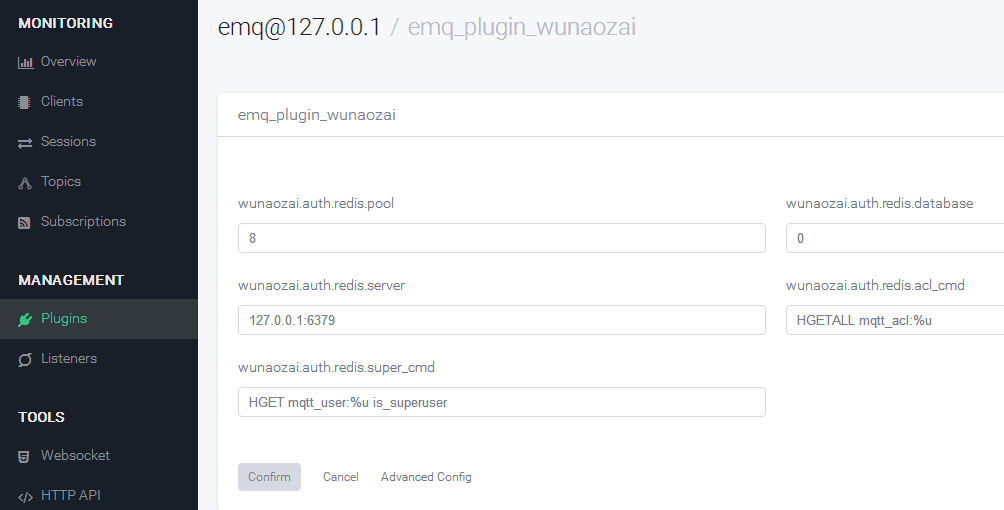
如果遇到特殊情况,有时候,是热加载插件问题,记住 rm -rf _rel && make clean && make 即可
修改 rebar.confi 增加redis依赖
$ cat rebar.config
1 {deps, [ 2 {eredis, ".*", {git, "https://github.com/wooga/eredis", "master"}}, 3 {ecpool, ".*", {git, "https://github.com/emqtt/ecpool", "master"}} 4 ]}. 5 {erl_opts, [debug_info,{parse_transform,lager_transform}]}.
修改 Makefile 增加redis依赖
增加 include/emq_plugin_wunaozai.hrl 头文件
1 -define(APP, emq_plugin_wunaozai).
复制emq_auth_redis/src/emq_auth_redis_config.erl 这个文件到我们的插件中,然后修改文件名和对应的一些内容。
-module ...
-include ...
keys() -> ...
为每个文件都加上-include (“emq_plugin_wunaozai.hrl”).
文件emq_plugin_wunaozai_sup.erl 要在后面增加redis连接池配置。
1 -module(emq_plugin_wunaozai_sup). 2 -behaviour(supervisor). 3 -include("emq_plugin_wunaozai.hrl"). 4 5 %% API 6 -export([start_link/0]). 7 8 %% Supervisor callbacks 9 -export([init/1]). 10 11 start_link() -> 12 supervisor:start_link({local, ?MODULE}, ?MODULE, []). 13 14 init([]) -> 15 {ok, Server} = application:get_env(?APP, server), 16 PoolSpec = ecpool:pool_spec(?APP, ?APP, emq_plugin_wunaozai_cli, Server), 17 {ok, { {one_for_one, 10, 100}, [PoolSpec]} }. 18
创建 emq_plugin_wunaozai_cli.erl 文件, 同样从emq_auth_redis_cli.erl进行复制然后作修改。
到这里,可以先编译一下看是否通过,由于Erlang语言不是很熟悉,基本每做一步修改,都进行编译,防止语法错误,否则很难检查问题。
文件emq_plugin_wunaozai_app.erl 进行修改
1 -module(emq_plugin_wunaozai_app). 2 3 -behaviour(application). 4 5 -include("emq_plugin_wunaozai.hrl"). 6 7 %% Application callbacks 8 -export([start/2, stop/1]). 9 10 start(_StartType, _StartArgs) -> 11 {ok, Sup} = emq_plugin_wunaozai_sup:start_link(), 12 if_cmd_enabled(auth_cmd, fun reg_authmod/1), 13 if_cmd_enabled(acl_cmd, fun reg_aclmod/1), 14 emq_plugin_wunaozai:load(application:get_all_env()), 15 {ok, Sup}. 16 17 stop(_State) -> 18 ok = emqttd_access_control:unregister_mod(auth, emq_auth_demo_wunaozai), 19 ok = emqttd_access_control:unregister_mod(acl, emq_acl_demo_wunaozai), 20 emq_plugin_wunaozai:unload(). 21 22 %% 根据具体配置文件 emq_plugin_wunaozai.conf 是否有auth_cmd 或者 acl_cmd 配置项目来动态加载所属模块 23 reg_authmod(AuthCmd) -> 24 SuperCmd = application:get_env(?APP, super_cmd, undefined), 25 {ok, PasswdHash} = application:get_env(?APP, password_hash), 26 emqttd_access_control:register_mod(auth, emq_auth_demo_wunaozai, {AuthCmd, SuperCmd, PasswdHash}). 27 28 reg_aclmod(AclCmd) -> 29 emqttd_access_control:register_mod(acl, emq_acl_demo_wunaozai, AclCmd). 30 31 if_cmd_enabled(Par, Fun) -> 32 case application:get_env(?APP, Par) of 33 {ok, Cmd} -> Fun(Cmd); 34 undefined -> ok 35 end.
4. 简单验证一下帐号
通过上面的简单配置,集成redis模块基本就好了,接下来就是比较重要的业务逻辑判断了。这一步主要是在emq_auth_demo_wunaozai.erl 文件写下帐号密码判断。同理主要还是参考emq_auth_redis.erl
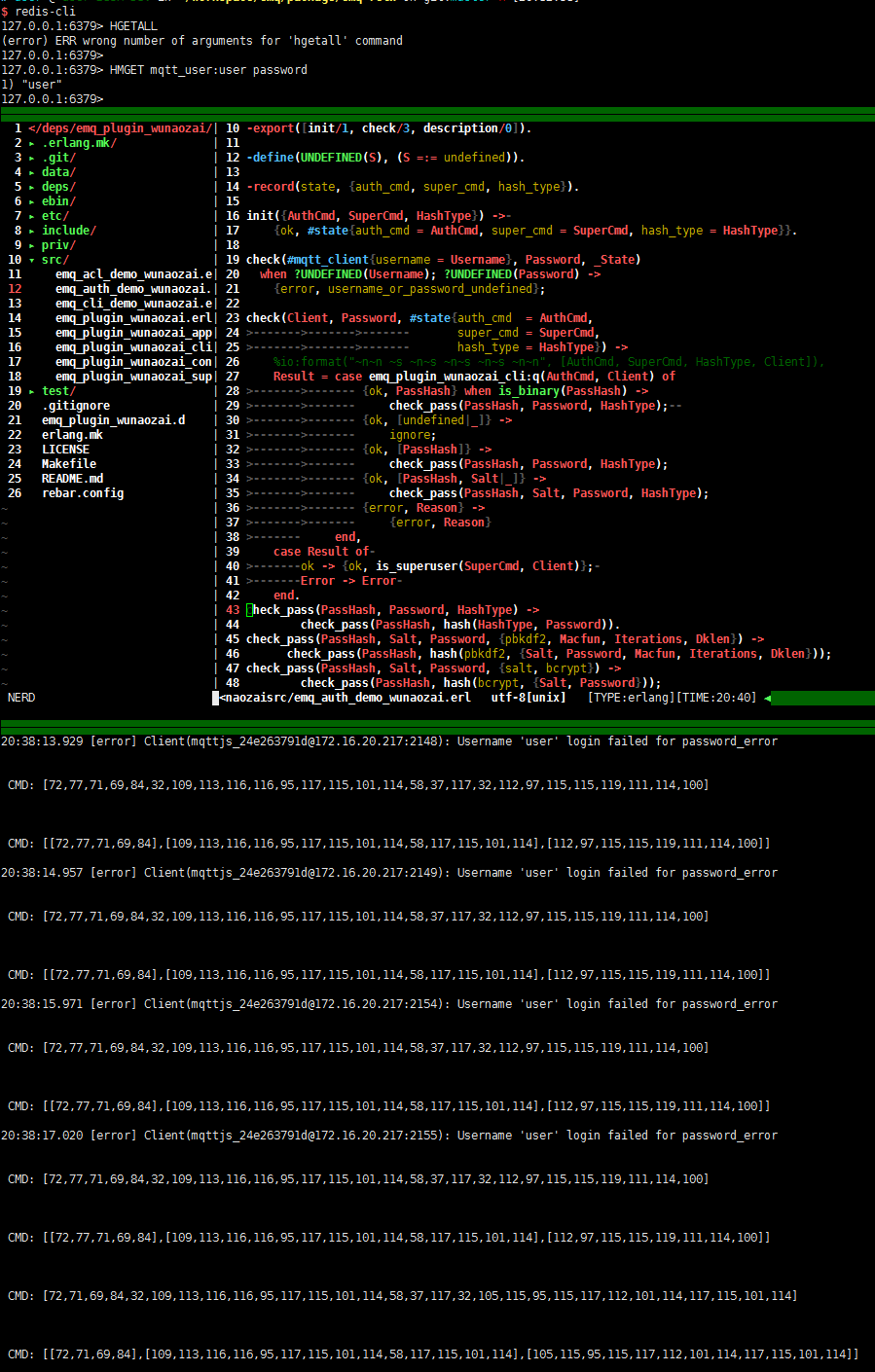
以上对应三部分,第一部分是Redis缓存中存在指定的帐号密码,第二部分是进行简单的验证,第三部分是打印的日志,一开始用错误的帐号密码进行登录,后面使用正确的帐号密码进行登录,以上,验证通过,可以通过Redis缓存信息进行帐号密码验证。
客户端测试工具的话,可以用DashBoard上的WebSocket连接测试,也可以在这里下载 https://repo.eclipse.org/content/repositories/paho-releases/org/eclipse/paho/org.eclipse.paho.ui.app/ ,一个桌面端程序。
测试的时候,建议用这个桌面端程序,WS连接的那个,有时候订阅不成功也提示订阅成功,会很麻烦。
同时好像还有一个问题,就是在采用Redis进行验证是,EMQ默认会开启ACL缓存,就是说,一个MQTT设备的一次新Connect,第一次才会去读取ACL,进行判断,后面就不会再进行ACL判断了。在测试时,可以关闭cache, 在./etc/emq.conf 文件下 mqtt.cache_acl = true 改为 mqtt.cache_acl = false ,这样每次pub/sub 都会读取Redis进行ACL判断。这个功能有好有坏,根据业务取舍。https://github.com/emqtt/emqttd/pull/764
个人想法,如果是安全性要求不高的局域网控制,是可以开启cache_acl的,如果是安全性要求较高的,这个选项就不开启了。这样性能会有所下降,如果是采用传统的关系型数据库进行ACL判断,每次pub/sub信息都会读取数据库,物联网下,可能不太现实,这里我是准备用Redis作为ACL Cache,具体效果怎样,要后面才知道。
目前我是先搭一下框架,性能优化在后面才会进行考虑。
下一小结主要对上面进行小结,并提供对应的插件代码
|
作者:无脑仔的小明 出处:http://www.cnblogs.com/wunaozai/ 本文版权归作者和博客园共有,欢迎转载,但未经作者同意必须保留此段声明,且在文章页面明显位置给出原文连接,否则保留追究法律责任的权利。 如果文中有什么错误,欢迎指出。以免更多的人被误导。有需要沟通的,可以站内私信,文章留言,或者关注“无脑仔的小明”公众号私信我。一定尽力回答。 |




 浙公网安备 33010602011771号
浙公网安备 33010602011771号