WCF小实例以及三种宿主
最近一直在学习WCF相关知识,下面将通过一个小实例对所学的知识进行简单的回顾;本实例是一个简单三层操作数据库,并且也简单实现的三种宿主(控制台宿主,IIS宿主以及Windows服务宿主)的练习;还包含一个双工的功能,下图为程序所创建分层结构图;
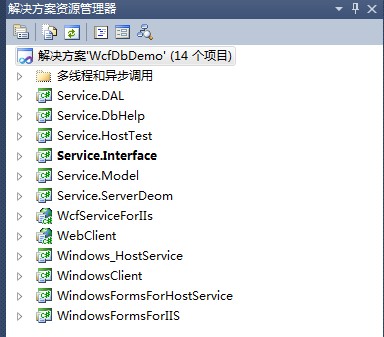
首先了解为这个实例所创建的两张简单表;
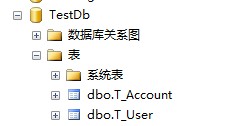 |
USE [TestDb] GO /****** 对象: Table [dbo].[T_Account] 脚本日期: 07/31/2013 23:09:27 ******/ SET ANSI_NULLS ON GO SET QUOTED_IDENTIFIER ON GO CREATE TABLE [dbo].[T_Account]( [ID] [int] IDENTITY(1,1) NOT NULL, [Uid] [int] NULL, [Money] [int] NULL, CONSTRAINT [PK_T_Account] PRIMARY KEY CLUSTERED ( [ID] ASC )WITH (IGNORE_DUP_KEY = OFF) ON [PRIMARY] ) ON [PRIMARY] GO USE [TestDb] GO /****** 对象: Table [dbo].[T_User] 脚本日期: 07/31/2013 23:10:00 ******/ SET ANSI_NULLS ON GO SET QUOTED_IDENTIFIER ON GO CREATE TABLE [dbo].[T_User]( [ID] [int] IDENTITY(1,1) NOT NULL, [Name] [nvarchar](50) COLLATE Chinese_PRC_CI_AS NULL, [PassWord] [nvarchar](50) COLLATE Chinese_PRC_CI_AS NULL ) ON [PRIMARY]
|
接下来简单了解每一层的作用以及一些注意事项;源代码后面直接提供下载;
1:Service.DAL 是针对数据库操作的一些类;
2:Service.DbHelp 为数据库操作提供助手
3:Service.HostTest 为服务提供自宿主的测试;一般在编码时会用到;此层还用到批量寄存的知识;
4:Service.Interface 为契约层,定义的相关开放接口;
5:Service.Model为实体层也是数据契约层;
6:Service.ServerDemo 为实现契约的服务内容;若有逻辑都放在这一层;
7:WcfServiceForIIs 为宿主在IIS内容;
8:WebClient 为客户端为Web形式
9:Windows_HostService为宿主要Windows服务里的内容;
10:WindowsClient、WindowsFormsForHostService、WindowsFormsForIIS分别是对三种寄存宿主进行测试的客户端;
一:注意点批量寄存宿主;把重点的一些配置一及实现代码贴出;
<configuration>
<configSections>
<section name="artech.batchingHosting"
type="Service.HostTest.Configuration.BatchingHostingSettings, Service.HostTest"/>
</configSections>
<appSettings>
<add key="ConnectionString" value="server=.;database=TestDb;uid=sa;pwd=admin"/>
</appSettings>
<system.serviceModel>
<bindings>
<netTcpBinding>
<binding name="portSharingBinding" portSharingEnabled="true"></binding>
</netTcpBinding>
</bindings>
<behaviors>
<serviceBehaviors>
<behavior name="UsermetadataBehavior">
<serviceMetadata httpGetEnabled="true" httpGetUrl="http://127.0.0.1:3721/UserService/metadata"/>
</behavior>
<behavior name="AccountmetadataBehavior">
<serviceMetadata httpGetEnabled="true" httpGetUrl="http://127.0.0.1:3721/AccountService/metadata"/>
</behavior>
<behavior name="ExcptDivedeBehavior">
<serviceDebug includeExceptionDetailInFaults="true"/>
</behavior>
</serviceBehaviors>
</behaviors>
<services>
<service name="Service.ServerDeom.UserService" behaviorConfiguration="UsermetadataBehavior">
<endpoint address="http://127.0.0.1:3721/UserService"
binding="wsHttpBinding"
contract="Service.Interface.IUser"/>
</service>
<service name="Service.ServerDeom.AccountService" behaviorConfiguration="AccountmetadataBehavior">
<endpoint address="http://127.0.0.1:3721/AccountService"
binding="wsHttpBinding"
contract="Service.Interface.IAccount"/>
</service>
<service name="Service.ServerDeom.DuplexTestService">
<endpoint address="net.tcp://127.0.0.1:3722/DuplexTestService"
binding="netTcpBinding"
contract="Service.Interface.IDuplexTest" bindingConfiguration="portSharingBinding"/>
</service>
<service name="Service.ServerDeom.ExcptDivideService" behaviorConfiguration="ExcptDivedeBehavior">
<endpoint address="http://127.0.0.1:3723/ExcptDivideService"
binding="wsHttpBinding"
contract="Service.Interface.IExcptDivide"/>
</service>
</services>
</system.serviceModel>
<artech.batchingHosting>
<add type="Service.ServerDeom.UserService, Service.ServerDeom"/>
<add type="Service.ServerDeom.AccountService, Service.ServerDeom"/>
<add type="Service.ServerDeom.DuplexTestService, Service.ServerDeom"/>
<add type="Service.ServerDeom.ExcptDivideService, Service.ServerDeom"/>
</artech.batchingHosting>
</configuration>
using System.ServiceModel; using Service.ServerDeom; using Service.Interface; namespace Service.HostTest { class Program { static void Main(string[] args) { using (ServiceHostCollection hosts = new ServiceHostCollection()) { foreach (ServiceHost host in hosts) { host.Opened += (sender, arg) => Console.WriteLine("服务{0}开始监听", (sender as ServiceHost).Description.ServiceType); } hosts.Open(); Console.Read(); } } } }
二:宿主要IIS里的注意内容;
新建一个文本文件然后把它的后缀修改成.svc;并在其头部增加一行调用服务的代码;
<%@ ServiceHost Language="C#" Debug="true" Service="Service.ServerDeom.UserService" %>
其配置如下:
<configuration>
<appSettings>
<add key="ConnectionString" value="server=.;database=TestDb;uid=sa;pwd=admin"/>
</appSettings>
<system.web>
<compilation debug="true" targetFramework="4.0" />
</system.web>
<system.serviceModel>
<behaviors>
<serviceBehaviors>
<behavior>
<!-- 为避免泄漏元数据信息,请在部署前将以下值设置为 false 并删除上面的元数据终结点 -->
<serviceMetadata httpGetEnabled="true"/>
<!-- 要接收故障异常详细信息以进行调试,请将以下值设置为 true。在部署前设置为 false 以避免泄漏异常信息 -->
<serviceDebug includeExceptionDetailInFaults="false"/>
</behavior>
</serviceBehaviors>
</behaviors>
<services>
<service name="Service.ServerDeom.UserService">
<endpoint binding="ws2007HttpBinding"
contract="Service.Interface.IUser"/>
</service>
</services>
<serviceHostingEnvironment multipleSiteBindingsEnabled="true" />
</system.serviceModel>
<system.webServer>
<modules runAllManagedModulesForAllRequests="true"/>
</system.webServer>
</configuration>
把I宿主部署到IIS里;
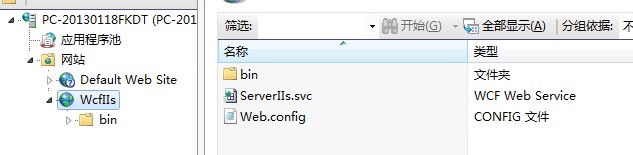
三:宿主在Windows服务;创建一个Windows服务类库,增加相应的配置以及代码;
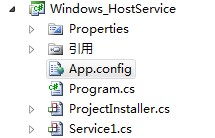
<configuration>
<appSettings>
<add key="ConnectionString" value="server=.;database=TestDb;uid=sa;pwd=admin"/>
</appSettings>
<system.serviceModel>
<bindings>
<netTcpBinding>
<binding name="portSharingBinding" portSharingEnabled="true"></binding>
</netTcpBinding>
</bindings>
<behaviors>
<serviceBehaviors>
<behavior name="UsermetadataBehavior">
<serviceMetadata httpGetEnabled="true" httpGetUrl="http://127.0.0.1:3718/UserService/metadata"/>
</behavior>
</serviceBehaviors>
</behaviors>
<services>
<service name="Service.ServerDeom.UserService" behaviorConfiguration="UsermetadataBehavior">
<endpoint address="http://127.0.0.1:3718/UserService"
binding="wsHttpBinding"
contract="Service.Interface.IUser"/>
</service>
</services>
</system.serviceModel>
</configuration>
using System.ServiceModel; using Service.ServerDeom; using Service.Interface; namespace Windows_HostService { public partial class Service1 : ServiceBase { private ServiceHost serviceHost = null; //寄宿服务对象 public Service1() { InitializeComponent(); } protected override void OnStart(string[] args) { try { serviceHost = new ServiceHost(typeof(UserService)); if (serviceHost.State != CommunicationState.Opened) { serviceHost.Open(); } } catch (Exception ex) { } } protected override void OnStop() { } } }
然后安装服务文件的一些属性进行设置,比如服务自动重启,服务名称等;另一些图是对服务进行安装;
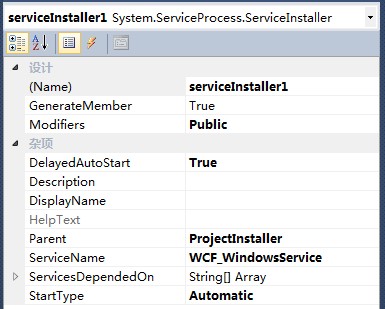 |
 |
若服务安装成功后会在服务里可以看到如下:
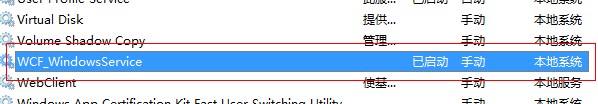
客户端调用服务的代码大家就直接看源代码,由于本人也是刚开始学习WCF,实例内容为本人学习所做,若有不足或错误欢迎指正;[源代码下载]
最近有个妹子弄的一个关于扩大眼界跟内含的订阅号,每天都会更新一些深度内容,在这里如果你感兴趣也可以关注一下(嘿对美女跟知识感兴趣),当然可以关注后输入:github 会有我的微信号,如果有问题你也可以在那找到我;当然不感兴趣无视此信息;



 浙公网安备 33010602011771号
浙公网安备 33010602011771号