使用优雅方式对参数验证进行处理
我们在一般的接口函数开发中,为了安全性,我们都需要对传入的参数进行验证,确保参数按照我们所希望的范围输入,如果在范围之外,如空值,不符合的类型等等,都应该给出异常或错误提示信息。这个参数的验证处理有多种方式,最为简单的方式就是使用条件语句对参数进行判断,这样的判断代码虽然容易理解,但比较臃肿,如果对多个参数、多个条件进行处理,那么代码就非常臃肿难以维护了,本篇随笔通过分析几种不同的参数验证方式,最终采用较为优雅的方式进行处理。
通常会规定类型参数是否允许为空,如果是字符可能有长度限制,如果是整数可能需要判断范围,如果是一些特殊的类型比如电话号码,邮件地址等,可能需要使用正则表达式进行判断。参考随笔《C# 中参数验证方式的演变》中文章的介绍,我们对参数的验证方式有几种。
1、常规方式的参数验证
一般我们就是对方法的参数使用条件语句的方式进行判断,如下函数所示。
public bool Register(string name, int age) { if (string.IsNullOrEmpty(name)) { throw new ArgumentException("name should not be empty", "name"); } if (age < 10 || age > 70) { throw new ArgumentException("the age must between 10 and 70","age"); } //insert into db }
或者
public void Initialize(string name, int id) { if (string.IsNullOrEmpty(value)) throw new ArgumentException("name"); if (id < 0) throw new ArgumentOutOfRangeException("id"); // Do some work here. }
如果复杂的参数校验,那么代码就比较臃肿
void TheOldFashionWay(int id, IEnumerable<int> col, DayOfWeek day) { if (id < 1) { throw new ArgumentOutOfRangeException("id", String.Format("id should be greater " + "than 0. The actual value is {0}.", id)); } if (col == null) { throw new ArgumentNullException("col", "collection should not be empty"); } if (col.Count() == 0) { throw new ArgumentException( "collection should not be empty", "col"); } if (day >= DayOfWeek.Monday && day <= DayOfWeek.Friday) { throw new InvalidEnumArgumentException( String.Format("day should be between " + "Monday and Friday. The actual value " + "is {0}.", day)); } // Do method work }
有时候为了方便,会把参数校验的方法,做一个通用的辅助类进行处理,如在我的公用类库里面提供了一个:参数验证的通用校验辅助类 ArgumentValidation,使用如下代码所示。
public class TranContext:IDisposable { private readonly TranSetting setting=null; private IBuilder builder=null; private ILog log=null; private ManuSetting section=null; public event EndReportEventHandler EndReport; public TranContext() { } public TranContext(TranSetting setting) { ArgumentValidation.CheckForNullReference (setting,"TranSetting"); this.setting =setting; } public TranContext(string key,string askFileName,string operation) { ArgumentValidation.CheckForEmptyString (key,"key"); ArgumentValidation.CheckForEmptyString (askFileName,"askFileName"); ArgumentValidation.CheckForEmptyString (operation,"operation"); setting=new TranSetting (this,key,askFileName,operation); }
但是这样的方式还是不够完美,不够流畅。
2、基于第三方类库的验证方式
在GitHub上有一些验证类库也提供了对参数验证的功能,使用起来比较简便,采用一种流畅的串联写法。如CuttingEdge.Conditions等。CuttingEdge.Condition 里面的例子代码我们来看看。
public ICollection GetData(Nullable<int> id, string xml, IEnumerable<int> col) { // Check all preconditions: Condition.Requires(id, "id") .IsNotNull() // throws ArgumentNullException on failure .IsInRange(1, 999) // ArgumentOutOfRangeException on failure .IsNotEqualTo(128); // throws ArgumentException on failure Condition.Requires(xml, "xml") .StartsWith("<data>") // throws ArgumentException on failure .EndsWith("</data>") // throws ArgumentException on failure .Evaluate(xml.Contains("abc") || xml.Contains("cba")); // arg ex Condition.Requires(col, "col") .IsNotNull() // throws ArgumentNullException on failure .IsEmpty() // throws ArgumentException on failure .Evaluate(c => c.Contains(id.Value) || c.Contains(0)); // arg ex // Do some work // Example: Call a method that should not return null object result = BuildResults(xml, col); // Check all postconditions: Condition.Ensures(result, "result") .IsOfType(typeof(ICollection)); // throws PostconditionException on failure return (ICollection)result; } public static int[] Multiply(int[] left, int[] right) { Condition.Requires(left, "left").IsNotNull(); // You can add an optional description to each check Condition.Requires(right, "right") .IsNotNull() .HasLength(left.Length, "left and right should have the same length"); // Do multiplication }
这种书写方式比较流畅,而且也提供了比较强大的参数校验方式,除了可以使用其IsNotNull、IsEmpty等内置函数,也可以使用Evaluate这个扩展判断非常好的函数来处理一些自定义的判断,应该说可以满足绝大多数的参数验证要求了,唯一不好的就是需要使用这个第三方类库吧,有时候如需扩展就麻烦一些。而且一般来说我们自己有一些公用类库,如果对参数验证也还需要引入一个类库,还是比较麻烦一些的(个人见解)
3、Code Contract
Code Contracts 是微软研究院开发的一个编程类库,我最早看到是在C# In Depth 的第二版中,当时.NET 4.0还没有出来,当时是作为一个第三方类库存在的,到了.NET 4.0之后,已经加入到了.NET BCL中,该类存在于System.Diagnostics.Contracts 这个命名空间中。
这个是美其名曰:契约编程
C#代码契约起源于微软开发的一门研究语言Spec#(参见http://mng.bz/4147)。
• 契约工具:包括:ccrewrite(二进制重写器,基于项目的设置确保契约得以贯彻执行)、ccrefgen(它生成契约引用集,为客户端提供契约信息)、cccheck(静态检查器,确保代码能在编译时满足要求,而不是仅仅检查在执行时实际会发生什么)、ccdocgen(它可以为代码中指定的契约生成xml文档)。
• 契约种类:前置条件、后置条件、固定条件、断言和假设、旧式契约。
• 代码契约工具下载及安装:下载地址Http://mng.bz/cn2k。(代码契约工具并不包含在Visual Studio 2010中,但是其核心类型位于mscorlib内。)
• 命名空间:System.Diagnostics.Contracts.Contract
Code Contract 使得.NET 中契约式设计和编程变得更加容易,Contract中的这些静态方法方法包括
- Requires:函数入口处必须满足的条件
- Ensures:函数出口处必须满足的条件
- Invariants:所有成员函数出口处都必须满足的条件
- Assertions:在某一点必须满足的条件
- Assumptions:在某一点必然满足的条件,用来减少不必要的警告信息
Code Contract 的使用文档您可以从官网下载到。为了方便使用Visual Studio开发。我们可以安装一个Code Contracts for .NET 插件。安装完了之后,点击Visual Studio中的项目属性,可以看到如下丰富的选择项:
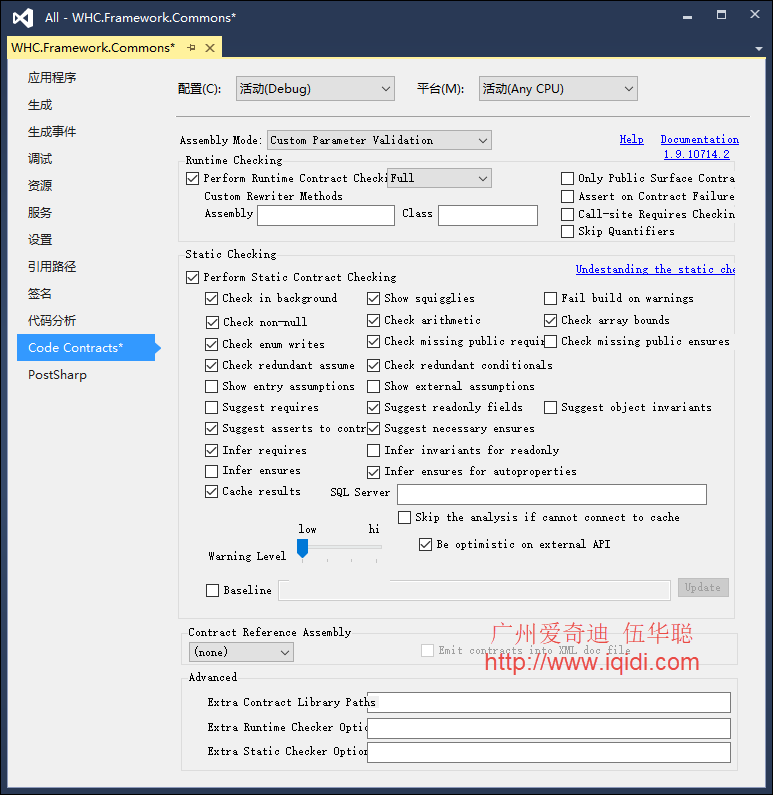
Contract和Debug.Assert有些地方相似:
- 都提供了运行时支持:这些Contracts都是可以被运行的,并且一旦条件不被满足,会弹出类似Assert的一样的对话框报错,如下:
- 都可以在随意的在代码中关闭打开。
但是Contract有更多和更强大的功能:
- Contracts的意图更加清晰,通过不同的Requires/Ensures等等调用,代表不同类型的条件,比单纯的Assert更容易理解和进行自动分析
- Contracts的位置更加统一,将3种不同条件都放在代码的开始处,而非散见在函数的开头和结尾,便于查找和分析。
- 不同的开发人员、不同的小组、不同的公司、不同的库可能都会有自己的Assert,这就大大增加了自动分析的难度,也不利于开发人员编写代码。而Contracts直接被.NET 4.0支持,是统一的。
- 它提供了静态分析支持,这个我们可以通过配置面板看到,通过静态分析Contracts,静态分析工具可以比较容易掌握函数的各种有关信息,甚至可以作为Intellisense
Contract中包含了三个工具:
- ccrewrite, 通过向程序集中些如二进制数据,来支持运行时检测
- cccheck, 运行时检测
- ccdoc, 将Contract自动生成XML文档
前置条件的处理,如代码所示。
/// <summary> /// 实现“前置条件”的代码契约 /// </summary> /// <param name="text">Input</param> /// <returns>Output</returns> public static int CountWhiteSpace(string text) { // 命名空间:using System.Diagnostics.Contracts; Contract.Requires<ArgumentNullException>(text != null, "Paramter:text");// 使用了泛型形式的Requires return text.Count(char.IsWhiteSpace); }
后置条件(postcondition):表示对方法输出的约束:返回值、out或ref参数的值,以及任何被改变的状态。Ensures();
/// <summary> /// 实现“后置条件”的代码契约 /// </summary> /// <param name="text">Input</param> /// <returns>Output</returns> public static int CountWhiteSpace(string text) { // 命名空间:using System.Diagnostics.Contracts; Contract.Requires<ArgumentNullException>(!string.IsNullOrEmpty(text), "text"); // 使用了泛型形式的Requires Contract.Ensures(Contract.Result<int>() > 0); // 1.方法在return之前,所有的契约都要在真正执行方法之前(Assert和Assume除外,下面会介绍)。 // 2.实际上Result<int>()仅仅是编译器知道的”占位符“:在使用的时候工具知道它代表了”我们将得到那个返回值“。 return text.Count(char.IsWhiteSpace); } public static bool TryParsePreserveValue(string text, ref int value) { Contract.Ensures(Contract.Result<bool>() || Contract.OldValue(value) == Contract.ValueAtReturn(out value)); // 此结果表达式是无法证明真伪的。 return int.TryParse(text, out value); // 所以此处在编译前就会提示错误信息:Code Contract:ensures unproven: XXXXX }
这个代码契约功能比较强大,不过好像对于简单的参数校验,引入这么一个家伙感觉麻烦,也不见开发人员用的有多广泛,而且还需要提前安装一个工具:Code Contracts for .NET。
因此我也不倾向于使用这个插件的东西,因为代码要交付客户使用,要求客户安装一个插件,并且打开相关的代码契约设置,还是比较麻烦,如果没有打开,也不会告诉客户代码编译出错,只是会在运行的时候不校验方法参数。
4、使用内置的公用类库处理
基于CuttingEdge.Conditions 的方式,其实我们也可以做一个类似这样的流畅性写法的校验处理,而且不需要那么麻烦引入第三方类库。
例如我们在公用类库里面增加一个类库,如下代码所示。
/// <summary> /// 参数验证帮助类,使用扩展函数实现 /// </summary> /// <example> /// eg: /// ArgumentCheck.Begin().NotNull(sourceArray, "需要操作的数组").NotNull(addArray, "被添加的数组"); /// </example> public static class ArgumentCheck { #region Methods /// <summary> /// 验证初始化 /// <para> /// eg: /// ArgumentCheck.Begin().NotNull(sourceArray, "需要操作的数组").NotNull(addArray, "被添加的数组"); /// </para> /// <para> /// ArgumentCheck.Begin().NotNullOrEmpty(tableName, "表名").NotNullOrEmpty(primaryKey, "主键");</para> /// <para> /// ArgumentCheck.Begin().CheckLessThan(percent, "百分比", 100, true);</para> /// <para> /// ArgumentCheck.Begin().CheckGreaterThan<int>(pageIndex, "页索引", 0, false).CheckGreaterThan<int>(pageSize, "页大小", 0, false);</para> /// <para> /// ArgumentCheck.Begin().NotNullOrEmpty(filepath, "文件路径").IsFilePath(filepath).NotNullOrEmpty(regexString, "正则表达式");</para> /// <para> /// ArgumentCheck.Begin().NotNullOrEmpty(libFilePath, "非托管DLL路径").IsFilePath(libFilePath).CheckFileExists(libFilePath);</para> /// <para> /// ArgumentCheck.Begin().InRange(brightnessValue, 0, 100, "图片亮度值");</para> /// <para> /// ArgumentCheck.Begin().Check<ArgumentNullException>(() => config.HasFile, "config文件不存在。");</para> /// <para> /// ArgumentCheck.Begin().NotNull(serialPort, "串口").Check<ArgumentException>(() => serialPort.IsOpen, "串口尚未打开!").NotNull(data, "串口发送数据"); /// </para> /// </summary> /// <returns>Validation对象</returns> public static Validation Begin() { return null; } /// <summary> /// 需要验证的正则表达式 /// </summary> /// <param name="validation">Validation</param> /// <param name="checkFactory">委托</param> /// <param name="argumentName">参数名称</param> /// <returns>Validation对象</returns> public static Validation Check(this Validation validation, Func<bool> checkFactory, string argumentName) { return Check<ArgumentException>(validation, checkFactory, string.Format(Resource.ParameterCheck_Match2, argumentName)); } /// <summary> /// 自定义参数检查 /// </summary> /// <typeparam name="TException">泛型</typeparam> /// <param name="validation">Validation</param> /// <param name="checkedFactory">委托</param> /// <param name="message">自定义错误消息</param> /// <returns>Validation对象</returns> public static Validation Check<TException>(this Validation validation, Func<bool> checkedFactory, string message) where TException : Exception { if(checkedFactory()) { return validation ?? new Validation() { IsValid = true }; } else { TException _exception = (TException)Activator.CreateInstance(typeof(TException), message); throw _exception; } } ......
上面提供了一个常规的检查和泛型类型检查的通用方法,我们如果需要对参数检查,如下代码所示。
ArgumentCheck.Begin().NotNull(sourceArray, "需要操作的数组").NotNull(addArray, "被添加的数组");
而这个NotNull就是我们根据上面的定义方法进行扩展的函数,如下代码所示。
/// <summary> /// 验证非空 /// </summary> /// <param name="validation">Validation</param> /// <param name="data">输入项</param> /// <param name="argumentName">参数名称</param> /// <returns>Validation对象</returns> public static Validation NotNull(this Validation validation, object data, string argumentName) { return Check<ArgumentNullException>(validation, () => (data != null), string.Format(Resource.ParameterCheck_NotNull, argumentName)); }
同样道理我们可以扩展更多的自定义检查方法,如引入正则表达式的处理。
ArgumentCheck.Begin().NotNullOrEmpty(libFilePath, "非托管DLL路径").IsFilePath(libFilePath).CheckFileExists(libFilePath);
它的扩展函数如下所示。
/// <summary> /// 是否是文件路径 /// </summary> /// <param name="validation">Validation</param> /// <param name="data">路径</param> /// <returns>Validation对象</returns> public static Validation IsFilePath(this Validation validation, string data) { return Check<ArgumentException>(validation, () => ValidateUtil.IsFilePath(data), string.Format(Resource.ParameterCheck_IsFilePath, data)); } /// <summary> /// 检查指定路径的文件必须存在,否则抛出<see cref="FileNotFoundException"/>异常。 /// </summary> /// <param name="validation">Validation</param> /// <param name="filePath">文件路径</param> /// <exception cref="ArgumentNullException">当文件路径为null时</exception> /// <exception cref="FileNotFoundException">当文件路径不存在时</exception> /// <returns>Validation对象</returns> public static Validation CheckFileExists(this Validation validation, string filePath) { return Check<FileNotFoundException>(validation, () => File.Exists(filePath), string.Format(Resource.ParameterCheck_FileNotExists, filePath)); }
我们可以根据我们的正则表达式校验,封装更多的函数进行快速使用,如果要自定义的校验,那么就使用基础的Chek函数即可。
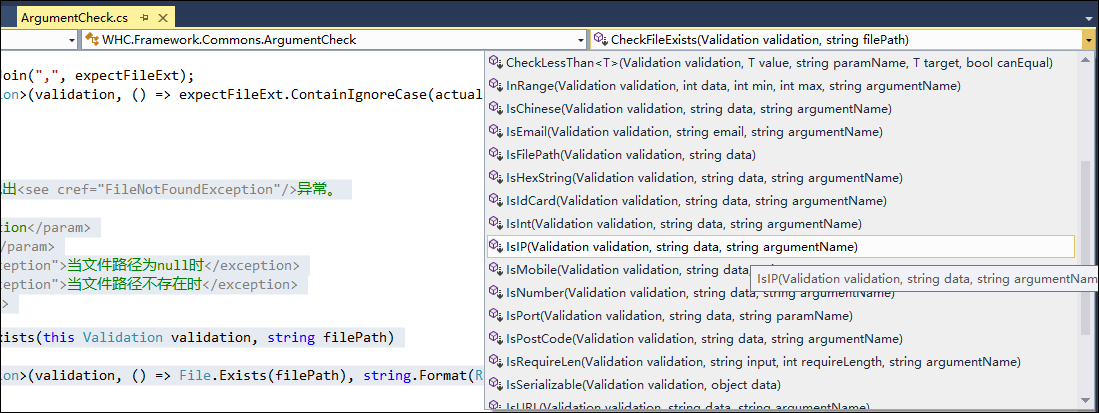
测试下代码使用,如下所示。
/// <summary> /// 应用程序的主入口点。 /// </summary> [STAThread] static void Main(string[] args) { ArgumentCheck.Begin().NotNull(args, "启动参数"); string test = null; ArgumentCheck.Begin().NotNull(test, "测试参数").NotEqual(test, "abc", "test");
这个ArgumentCheck作为公用类库的一个类,因此使用起来不需要再次引入第三方类库,也能够实现常规的校验处理,以及可以扩展自定义的参数校验,同时也是支持流式的书写方式,非常方便。
 专注于代码生成工具、.Net/Python 框架架构及软件开发,以及各种Vue.js的前端技术应用。著有Winform开发框架/混合式开发框架、微信开发框架、Bootstrap开发框架、ABP开发框架、SqlSugar开发框架、Python开发框架等框架产品。
专注于代码生成工具、.Net/Python 框架架构及软件开发,以及各种Vue.js的前端技术应用。著有Winform开发框架/混合式开发框架、微信开发框架、Bootstrap开发框架、ABP开发框架、SqlSugar开发框架、Python开发框架等框架产品。
转载请注明出处:撰写人:伍华聪 http://www.iqidi.com



 浙公网安备 33010602011771号
浙公网安备 33010602011771号