git for windows 官方提供的 windows terminal 配置文件路径查找
git for windows 安装包已经支持了添加 windows termial 配置,所以使用 windows terminal 的用户终于不用自己手动添加配置了,如下图:
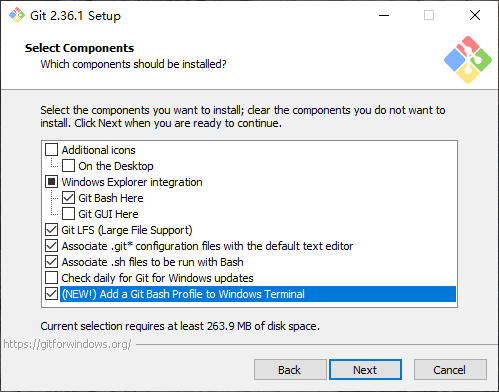
但是我一直有一个疑问,那就是 git for windows 安装包把这个默认配置,放到那里去了?
我在windows terminal 的 settings.json 配置文件中,只找到了这样一段 git bash 配置:
{
"guid": "{2ece5bfe-50ed-5f3a-ab87-5cd4baafed2b}",
"hidden": false,
"name": "Git Bash",
"source": "Git"
},
但在 defaults.json (按住alt点击设置菜单可打开)却没有这个git bash的具体配置参数,那么git安装包把windows terminal的默认配置放到哪儿去了呢?
经过一番查找,我发现 git for windows 项目的 issue 3183 中关联了一个 PR 339 用于处理这个问题的,如下图
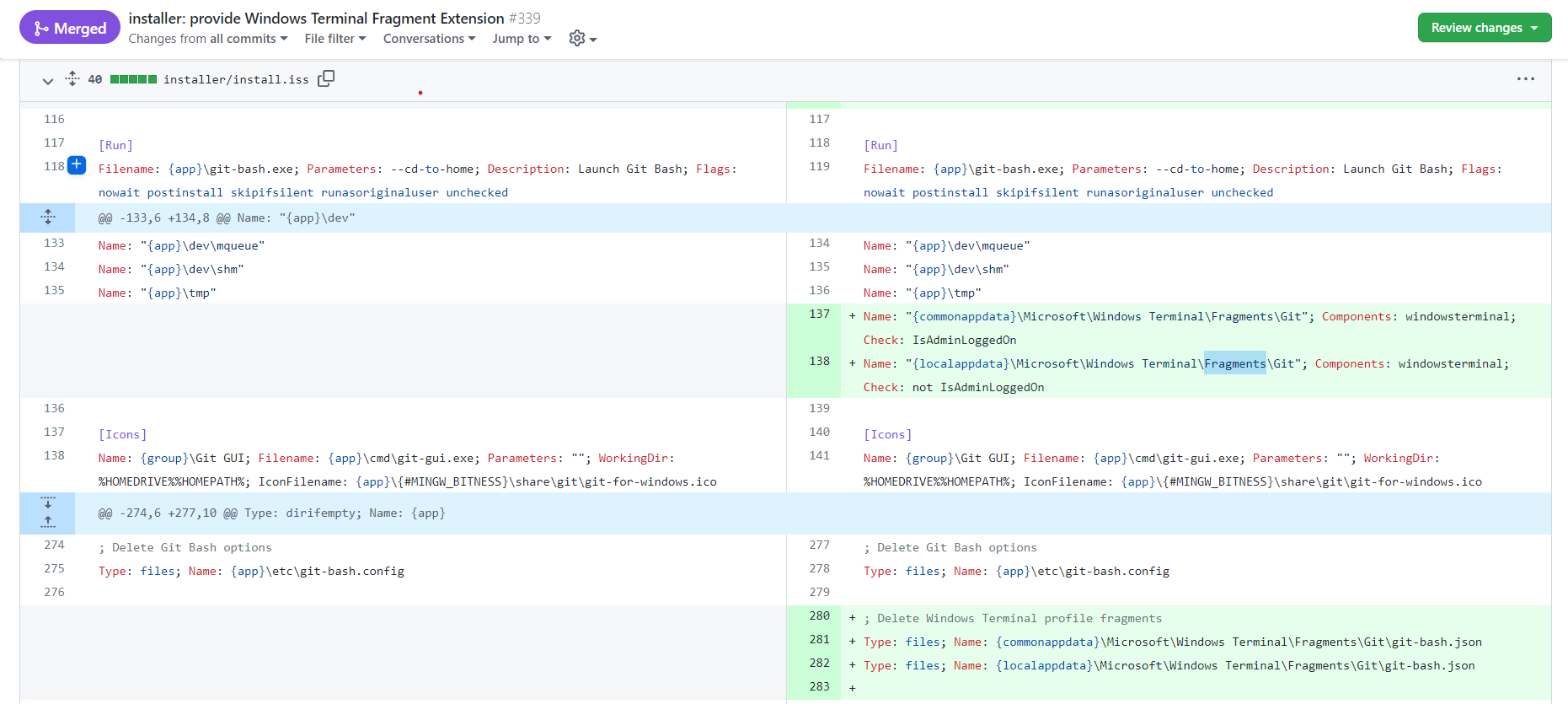
通过上面的配置的改动,可以看出它在 Windows Terminal 的安装目录添加了配置文件 Fragments\Git\git-bash.json ,这就是 git bash 在 windows terminal 的默认配置所在了。
综上,git for windows 安装包提供的 Windows Terminal - Git Bash 默认配置文件位于: C:\ProgramData\Microsoft\Windows Terminal\Fragments\Git\git-bash.json
格式化后内容如下:
{
"profiles": [
{
"guid": "{2ece5bfe-50ed-5f3a-ab87-5cd4baafed2b}",
"name": "Git Bash",
"commandline": "C:/Program Files/Git/bin/bash.exe -i -l",
"icon": "C:/Program Files/Git/mingw64/share/git/git-for-windows.ico",
"startingDirectory": "%USERPROFILE%"
}
]
}
本文采用 知识共享署名 4.0 国际许可协议 进行许可



 浙公网安备 33010602011771号
浙公网安备 33010602011771号