前面我们讨论了关于如何在客户端进行同步数据校验以及如何在服务器端进行异步数据校验(其中包括如何创建一个等待异步数据校验的信息提示界面)。 在这里,我们继续完善我们的数据校验功能。我们需要达到的目标是:
1、把校验工作从Person类中分离出来,打包进一个独立的类(校验类)中进行。也即:类定义和类校验分属两个不同的实体。
2、实现针对整个类对象的整体校验并对各属性的校验结果进行管理。
前面我们讨论了关于如何在客户端进行同步数据校验以及如何在服务器端进行异步数据校验(其中包括如何创建一个等待异步数据校验的信息提示界面)。它们有两个共同点,那就是
1、校验操作是在Person类定义中进行的
2、针对单个绑定属性的校验,没有对校验结果进行集中管理
在这里,我们继续完善我们的数据校验功能。我们需要达到的目标是:
1、把校验工作从Person类中分离出来,打包进一个独立的类(校验类)中进行。也即:类定义和类校验分属两个不同的实体。
2、实现针对整个类对象的整体校验并对各属性的校验结果进行管理。
一、创建一个独立的校验类
我们将示范如何创建和使用一个独立的校验类。
1、在SLApplicationDataTest项目中新添加一个类,此类专门负责针对Person类数据的校验工作,将此类命名为PersonValidator.cs。
代码如下:
 using System;
using System;
 using System.Net;
using System.Net;
 using System.Windows;
using System.Windows;
 using System.Windows.Controls;
using System.Windows.Controls;
 using System.Windows.Documents;
using System.Windows.Documents;
 using System.Windows.Ink;
using System.Windows.Ink;
 using System.Windows.Input;
using System.Windows.Input;
 using System.Windows.Media;
using System.Windows.Media;
 using System.Windows.Media.Animation;
using System.Windows.Media.Animation;
 using System.Windows.Shapes;
using System.Windows.Shapes;
 using SLApplicationDataTest.SexServiceReference; //因为要使用WCF服务
using SLApplicationDataTest.SexServiceReference; //因为要使用WCF服务
 using System.Windows.Browser; //因为要用到HtmlPage.Window.Alert
using System.Windows.Browser; //因为要用到HtmlPage.Window.Alert
 using System.ComponentModel; //因为要用到INotifyPropertyChanged
using System.ComponentModel; //因为要用到INotifyPropertyChanged


 namespace SLApplicationDataTest
namespace SLApplicationDataTest


 {
{
 public class PersonValidator
public class PersonValidator


 {
{


 #region
#region


 年龄属性及年龄校验#region 年龄属性及年龄校验
年龄属性及年龄校验#region 年龄属性及年龄校验
 private bool _invalidAge;
private bool _invalidAge;

 public bool InvalidAge
public bool InvalidAge


 {
{

 get
get  { return _invalidAge; }
{ return _invalidAge; }
 set
set


 {
{
 if (_invalidAge == value)
if (_invalidAge == value)
 return;
return;
 _invalidAge = value;
_invalidAge = value;
 OnPropertyChanged("InvalidAge");
OnPropertyChanged("InvalidAge");
 }
}
 }
}


 public void ValidateAge(int newValue)
public void ValidateAge(int newValue)


 {
{
 InvalidAge = (newValue < 0 || newValue > 200);//年龄应该介于0到200之间
InvalidAge = (newValue < 0 || newValue > 200);//年龄应该介于0到200之间
 }
}

 #endregion
#endregion


 姓名属性及姓名校验#region 姓名属性及姓名校验
姓名属性及姓名校验#region 姓名属性及姓名校验
 private bool _invalidName;
private bool _invalidName;
 public bool InvalidName
public bool InvalidName


 {
{

 get
get  { return _invalidName; }
{ return _invalidName; }
 set
set


 {
{
 if (_invalidName == value) return;
if (_invalidName == value) return;
 _invalidName = value;
_invalidName = value;
 OnPropertyChanged("InvalidName");
OnPropertyChanged("InvalidName");
 }
}
 }
}

 public void ValidateName(string newValue)
public void ValidateName(string newValue)


 {
{
 if (string.IsNullOrEmpty(newValue)) //姓名输入不能为空
if (string.IsNullOrEmpty(newValue)) //姓名输入不能为空


 {
{
 InvalidName = true; //如果为空,则返回true
InvalidName = true; //如果为空,则返回true
 return;
return;
 }
}
 InvalidName = (0 == newValue.Trim().Length);
InvalidName = (0 == newValue.Trim().Length);
 }
}

 #endregion
#endregion


 性别属性及性别校验#region 性别属性及性别校验
性别属性及性别校验#region 性别属性及性别校验
 private bool _invalidSex;
private bool _invalidSex;
 public bool InvalidSex
public bool InvalidSex


 {
{

 get
get  { return _invalidSex; }
{ return _invalidSex; }
 set
set


 {
{
 if (_invalidSex == value) return;
if (_invalidSex == value) return;
 _invalidSex = value;
_invalidSex = value;
 OnPropertyChanged("InvalidSex");
OnPropertyChanged("InvalidSex");
 }
}
 }
}


 性别输入校验程序:通过调用WCF服务来完成校验工作#region 性别输入校验程序:通过调用WCF服务来完成校验工作
性别输入校验程序:通过调用WCF服务来完成校验工作#region 性别输入校验程序:通过调用WCF服务来完成校验工作
 private void ValidateSex(string SexStr)
private void ValidateSex(string SexStr)


 {
{
 if (string.IsNullOrEmpty(SexStr))
if (string.IsNullOrEmpty(SexStr))


 {
{
 InvalidSex = true;
InvalidSex = true;
 return;
return;
 }
}

 SexWCFClient sexCs = new SexWCFClient();
SexWCFClient sexCs = new SexWCFClient();
 sexCs.SexValidationCompleted += new EventHandler<SexValidationCompletedEventArgs>(sexCs_SexValidationCompleted);
sexCs.SexValidationCompleted += new EventHandler<SexValidationCompletedEventArgs>(sexCs_SexValidationCompleted);
 ((Page)Application.Current.RootVisual).StartWait("请稍候,正在校验性别输入!"); //打开等待提示界面,提示用户指定的提示信息
((Page)Application.Current.RootVisual).StartWait("请稍候,正在校验性别输入!"); //打开等待提示界面,提示用户指定的提示信息
 sexCs.SexValidationAsync(SexStr, SexStr); //其中第二个SexStr为传入的UserState参数,将在sexCs_SexValidationCompleted中使用
sexCs.SexValidationAsync(SexStr, SexStr); //其中第二个SexStr为传入的UserState参数,将在sexCs_SexValidationCompleted中使用
 }
}

 public void sexCs_SexValidationCompleted(object sender, SexValidationCompletedEventArgs e)
public void sexCs_SexValidationCompleted(object sender, SexValidationCompletedEventArgs e)


 {
{
 ((Page)Application.Current.RootVisual).EndWait(null); //关闭等待提示界面
((Page)Application.Current.RootVisual).EndWait(null); //关闭等待提示界面
 InvalidSex = !e.Result;
InvalidSex = !e.Result;
 }
}

 #endregion
#endregion

 #endregion
#endregion


 整体校验属性#region 整体校验属性
整体校验属性#region 整体校验属性
 private bool _isValid;
private bool _isValid;
 public bool IsValid
public bool IsValid


 {
{
 get
get


 {
{
 return _isValid;
return _isValid;
 }
}
 set
set


 {
{
 if (_isValid == value) return;
if (_isValid == value) return;
 _isValid = value;
_isValid = value;
 OnPropertyChanged("IsValid");
OnPropertyChanged("IsValid");
 }
}
 }
}

 #endregion
#endregion


 Person _data; //定义一个Person类对象(此对象将会被关联到需要校验的实际Person对象)
Person _data; //定义一个Person类对象(此对象将会被关联到需要校验的实际Person对象)


 PersonValidator构造函数(把要校验的Person类对象做为参数传递给PersonValidator类的构造函数以建立相互之间的关联)#region PersonValidator构造函数(把要校验的Person类对象做为参数传递给PersonValidator类的构造函数以建立相互之间的关联)
PersonValidator构造函数(把要校验的Person类对象做为参数传递给PersonValidator类的构造函数以建立相互之间的关联)#region PersonValidator构造函数(把要校验的Person类对象做为参数传递给PersonValidator类的构造函数以建立相互之间的关联)


 构造函数一#region 构造函数一
构造函数一#region 构造函数一
 public PersonValidator(Person data)
public PersonValidator(Person data)


 {
{
 _data = data;
_data = data;

 //当它所关联的Person类对象实例的任何属性发生变更时则会激活_data_PropertyChanged事件处理
//当它所关联的Person类对象实例的任何属性发生变更时则会激活_data_PropertyChanged事件处理
 //_data_PropertyChanged事件处理实际就是对变更的属性值进行数据校验
//_data_PropertyChanged事件处理实际就是对变更的属性值进行数据校验
 _data.PropertyChanged += new System.ComponentModel.PropertyChangedEventHandler(_data_PropertyChanged);
_data.PropertyChanged += new System.ComponentModel.PropertyChangedEventHandler(_data_PropertyChanged);
 _isValid = true;
_isValid = true;
 }
}
 #endregion
#endregion


 构造函数二#region 构造函数二
构造函数二#region 构造函数二
 public PersonValidator(Person data, bool defaultInvalid) : this(data)
public PersonValidator(Person data, bool defaultInvalid) : this(data)


 {
{
 if (defaultInvalid)
if (defaultInvalid)


 {
{
 _invalidAge = true;
_invalidAge = true;
 _invalidName = true;
_invalidName = true;
 _invalidSex = true;
_invalidSex = true;
 _isValid = false;
_isValid = false;
 }
}
 }
}
 #endregion
#endregion


 当Person类对象的任一属性发生改变时重新进行校验#region 当Person类对象的任一属性发生改变时重新进行校验
当Person类对象的任一属性发生改变时重新进行校验#region 当Person类对象的任一属性发生改变时重新进行校验
 void _data_PropertyChanged(object sender, System.ComponentModel.PropertyChangedEventArgs e)
void _data_PropertyChanged(object sender, System.ComponentModel.PropertyChangedEventArgs e)


 {
{
 if (e.PropertyName == "IsValid")
if (e.PropertyName == "IsValid")


 {
{
 return;
return;
 }
}
 switch (e.PropertyName)
switch (e.PropertyName)


 {
{
 case "Age":
case "Age":
 ValidateAge(_data.Age);
ValidateAge(_data.Age);
 break;
break;
 case "Name":
case "Name":
 ValidateName(_data.Name);
ValidateName(_data.Name);
 break;
break;
 case "Sex":
case "Sex":
 ValidateSex(_data.Sex);
ValidateSex(_data.Sex);
 break;
break;
 }
}
 }
}
 #endregion
#endregion

 #endregion
#endregion


 PersonValidator类的Validate方法#region PersonValidator类的Validate方法
PersonValidator类的Validate方法#region PersonValidator类的Validate方法
 public void Validate()
public void Validate()


 {
{
 ValidateAge(_data.Age);
ValidateAge(_data.Age);
 ValidateName(_data.Name);
ValidateName(_data.Name);
 ValidateSex(_data.Sex);
ValidateSex(_data.Sex);
 }
}
 #endregion
#endregion


 INotifyPropertyChanged Members#region INotifyPropertyChanged Members
INotifyPropertyChanged Members#region INotifyPropertyChanged Members

 public event PropertyChangedEventHandler PropertyChanged;
public event PropertyChangedEventHandler PropertyChanged;

 protected void OnPropertyChanged(string name)
protected void OnPropertyChanged(string name)


 {
{
 if (PropertyChanged != null)
if (PropertyChanged != null)
 PropertyChanged(this, new PropertyChangedEventArgs(name));
PropertyChanged(this, new PropertyChangedEventArgs(name));
 }
}
 #endregion
#endregion
 #endregion
#endregion
 }
}
 }
}



分析代码我们可以看到:
i、此类定义的每个属性都对应于Person类的相关属性,只不过在这里,由于它是校验类,所以它的每个属性都为Bool类型,以表示Person类的对应属性的数据校验是true还是false。如果结果为False,则表示校验正常。否则为true。
ii、PersonValidator类的构造函数需要传入Person类对象实例,从而把Person类对象和PersonValidator类之间关联起来,也即:每个PersonValidator类对象负责校验与之对应的Person类实例对象数据。
iii、PersonValidator类的每个属性都有与之对应的Validate方法如:ValidateAge(),ValidateName(),ValidateSex(),这些校验方法直接返回和影响对应的PersonValidator属性(Bool类型)
iv、创建了传入参数Person类对象实例的PropertyChanged事件处理函数。当外部的Person类对象相关属性值发生变化时,此变化就会激活PersonValidator类对象内部对应的PropertyChanged事件处理,则它来接管对应属性值的校验工作,并把校验结果直接反应到PersonValidator类的对应属性值上。例如:当某个Person类对象的Age属性发生了变化,由于此Person类对象是做为参数传递给某个PersonValidator类对象的构造函数的,所以它就会触发PersonValidator类对象中的Person类传参的PropertyChanged事件,在此事件中遍历找到是年龄属性在变化,于是调用对应的ValidateAge()方法进行校验,如果校验通过则PersonValidator类对象的InvalidAge属性为False。
2、修改Person类定义代码,建立Person类与PersonValidator校验类的关联,代码如下:
 using System;
using System;
 using System.Net;
using System.Net;
 using System.Windows;
using System.Windows;
 using System.Windows.Controls;
using System.Windows.Controls;
 using System.Windows.Documents;
using System.Windows.Documents;
 using System.Windows.Ink;
using System.Windows.Ink;
 using System.Windows.Input;
using System.Windows.Input;
 using System.Windows.Media;
using System.Windows.Media;
 using System.Windows.Media.Animation;
using System.Windows.Media.Animation;
 using System.Windows.Shapes;
using System.Windows.Shapes;
 using System.ComponentModel; //因为要用到INotifyPropertyChanged接口
using System.ComponentModel; //因为要用到INotifyPropertyChanged接口
 using SLApplicationDataTest.SexServiceReference; //因为要使用WCF服务
using SLApplicationDataTest.SexServiceReference; //因为要使用WCF服务
 using System.Windows.Browser; //因为要使用HtmlPage.Window.Alert
using System.Windows.Browser; //因为要使用HtmlPage.Window.Alert


 namespace SLApplicationDataTest
namespace SLApplicationDataTest


 {
{
 public class Person : INotifyPropertyChanged
public class Person : INotifyPropertyChanged


 {
{
 private PersonValidator _personValidator; //定义一个PersonValidator类对象
private PersonValidator _personValidator; //定义一个PersonValidator类对象

 private string _name;
private string _name;
 private string _sex;
private string _sex;
 private int _age;
private int _age;
 private string _address;
private string _address;


 Person类对象的构造函数#region Person类对象的构造函数
Person类对象的构造函数#region Person类对象的构造函数

 构造函数一#region 构造函数一
构造函数一#region 构造函数一
 public Person()
public Person()


 {
{
 //在新创建一个Person类对象的同时,创建一个PersonValidator对象,并将新创建的Person类对象传递给PersonValidator对象
//在新创建一个Person类对象的同时,创建一个PersonValidator对象,并将新创建的Person类对象传递给PersonValidator对象
 //从而在Person类对象和PersonValidator之间建立了关联
//从而在Person类对象和PersonValidator之间建立了关联
 _personValidator = new PersonValidator(this);
_personValidator = new PersonValidator(this);
 }
}
 #endregion
#endregion


 构造函数二#region 构造函数二
构造函数二#region 构造函数二
 public Person(string NameStr, string SexStr, int AgeInt, string AddressStr):this()
public Person(string NameStr, string SexStr, int AgeInt, string AddressStr):this()


 {
{
 this._name = NameStr;
this._name = NameStr;
 this._sex = SexStr;
this._sex = SexStr;
 this._age = AgeInt;
this._age = AgeInt;
 this._address = AddressStr;
this._address = AddressStr;
 }
}
 #endregion
#endregion
 #endregion
#endregion


 Person类对象的属性#region Person类对象的属性
Person类对象的属性#region Person类对象的属性


 姓名属性#region 姓名属性
姓名属性#region 姓名属性
 public string Name
public string Name


 {
{

 get
get  { return _name; }
{ return _name; }
 set
set


 {
{
 if (value == _name) return;
if (value == _name) return;
 _name = value;
_name = value;
 OnPropertyChanged("Name");
OnPropertyChanged("Name");
 }
}
 }
}
 #endregion
#endregion


 性别属性#region 性别属性
性别属性#region 性别属性
 public string Sex
public string Sex


 {
{

 get
get  { return _sex; }
{ return _sex; }
 set
set


 {
{
 if (value == _sex) return;
if (value == _sex) return;
 _sex = value;
_sex = value;
 OnPropertyChanged("Sex");
OnPropertyChanged("Sex");
 }
}
 }
}
 #endregion
#endregion


 年龄属性#region 年龄属性
年龄属性#region 年龄属性
 public int Age
public int Age


 {
{

 get
get  { return _age; }
{ return _age; }
 set
set


 {
{
 if (value == _age) return;
if (value == _age) return;


 年龄校验#region 年龄校验
年龄校验#region 年龄校验

 /**/////如果输入的不是整数,则抛出异常
/**/////如果输入的不是整数,则抛出异常
 //try
//try
 //{
//{
 // Convert.ToInt32(value);
// Convert.ToInt32(value);
 //}
//}
 //catch(Exception ex)
//catch(Exception ex)
 //{
//{
 // throw new Exception(ex.ToString());
// throw new Exception(ex.ToString());
 //}
//}


 /**/////如果输入的整数不在合理范围同,则也抛出异常
/**/////如果输入的整数不在合理范围同,则也抛出异常

 //if (value < 0 || value > 200)
//if (value < 0 || value > 200)
 //{
//{
 // throw new Exception("Age must be between 0 and 200");
// throw new Exception("Age must be between 0 and 200");
 //}
//}
 #endregion
#endregion

 _age = value;
_age = value;
 OnPropertyChanged("Age");
OnPropertyChanged("Age");
 }
}
 }
}

 #endregion
#endregion


 地址属性#region 地址属性
地址属性#region 地址属性
 public string Address
public string Address


 {
{

 get
get  { return _address; }
{ return _address; }
 set
set


 {
{
 if (value == _address) return;
if (value == _address) return;
 _address = value;
_address = value;
 OnPropertyChanged("Address");
OnPropertyChanged("Address");
 }
}
 }
}
 #endregion
#endregion


 Person类的Validator属性#region Person类的Validator属性
Person类的Validator属性#region Person类的Validator属性
 public PersonValidator Validator
public PersonValidator Validator


 {
{

 get
get  { return this._personValidator; }
{ return this._personValidator; }
 }
}
 #endregion
#endregion
 #endregion
#endregion


 INotifyPropertyChanged 接口实现#region INotifyPropertyChanged 接口实现
INotifyPropertyChanged 接口实现#region INotifyPropertyChanged 接口实现
 public event PropertyChangedEventHandler PropertyChanged;
public event PropertyChangedEventHandler PropertyChanged;

 protected void OnPropertyChanged(string name)
protected void OnPropertyChanged(string name)


 {
{
 if (PropertyChanged != null)
if (PropertyChanged != null)
 PropertyChanged(this, new PropertyChangedEventArgs(name));
PropertyChanged(this, new PropertyChangedEventArgs(name));
 }
}
 #endregion
#endregion

 }
}
 }
}

我们做了如下修改
i、去掉了相关属性的校验代码段,因为在这里我们已经把相关校验工作分离到了PersonValidator类中,由PersonValidator类来完成对应属性的校验工作。
ii、定义一个私有的PersonValidator类对象,并在Person类的构造函数中创建此PersonValidator类对象,创建的同时,把自己作为参数传递给PersonValidator类对象的构造函数,从而建立起了Person类对象和PersonValidator类对象之间的紧密关联。
iii、新添加了一个名为Validator的属性,通过此属性把与Person类对象关联的PersonValidator类对象实例公开出来以便于使用(绑定和读取校验结果值).
3、应用重构的数据校验类PersonValidator
我们在绑定Person类对象的数据时,可以通过Person类对象的Validator属性来得到与其对应的PersonValidator类对象实例,并可以读取它的相关属性。因为PersonValidator类的属性都是Bool类型,它表示对应的Person类属性的数据校验是否通过。因此,如何使用它?
在这里,我们想通过改变对应数据的背景颜色来反应PersonValidator类对应属性的校验结果值。那么,我们的问题是:如果把不同的bool结果反应成对应的背景颜色值并在前端进行表现。所以,我们要用到IValueConverter接口,使用它,我们可以顺利的完成数据绑定过程中的表现类型的转换。IValueConverter使用的相关文章见另一篇(SilverLight学习笔记--关于使用IValueConvert对绑定数据的格式化操作 )。
在改变绑定数据的背景颜色的同时,我们还想显示不同的错误提示信息。也即根据校验结果的不同,绑定不同的信息提示。
总之,对PersonValidator类校验的结果,我们要
(1)、改变绑定数据的背景颜色
(2)、改变绑定数据栏的提示信息
它们都需要用到IValueConverter接口。
为此,我们创建两个类
InvalidToBrushConverter.cs类定义代码如下 :

 Code
Code
using System;
using System.Net;
using System.Windows;
using System.Windows.Controls;
using System.Windows.Documents;
using System.Windows.Ink;
using System.Windows.Input;
using System.Windows.Media;
using System.Windows.Media.Animation;
using System.Windows.Shapes;
using System.Windows.Data;//要使用IValueConverter就要引用此命名空间
using System.Globalization;
namespace SLApplicationDataTest
{
public class InvalidToBrushConverter : IValueConverter
{
#region IValueConverter Members
public object Convert(object value, Type targetType, object parameter, System.Globalization.CultureInfo culture)
{
//根据绑定的属性校验结果是true(若为true,则表示结果值异常)还是false(false是正常值),返回不同的颜色
return new SolidColorBrush(((bool)value ? Colors.Red : Colors.Transparent));
}
public object ConvertBack(object value, Type targetType, object parameter, System.Globalization.CultureInfo culture)
{
throw new NotImplementedException();
}
#endregion
}
}
ErrMsgConverter.cs类定义代码如下:

 Code
Code
using System;
using System.Net;
using System.Windows;
using System.Windows.Controls;
using System.Windows.Documents;
using System.Windows.Ink;
using System.Windows.Input;
using System.Windows.Media;
using System.Windows.Media.Animation;
using System.Windows.Shapes;
using System.Windows.Data;//因为要用到IValueConverter接口
namespace SLApplicationDataTest
{
public class ErrMsgConverter : IValueConverter
{
#region IValueConverter Members
public object Convert(object value, Type targetType, object parameter, System.Globalization.CultureInfo culture)
{
//根据绑定的校验属性来决定返回什么结果
if ((bool)value)
{
return InvalidMessage(parameter.ToString());
}
else
{
return parameter.ToString();
}
}
public object ConvertBack(object value, Type targetType, object parameter, System.Globalization.CultureInfo culture)
{
throw new NotImplementedException();
}
private string InvalidMessage(string propertyName)
{
switch (propertyName)
{
case "Age": return "年龄应该介于0到200之间!";
case "Name": return "请输入您的姓名!";
case "Sex": return "请输入Male或Female!";
default: return propertyName;
}
}
#endregion
}
}
至此,应用程序如下图:
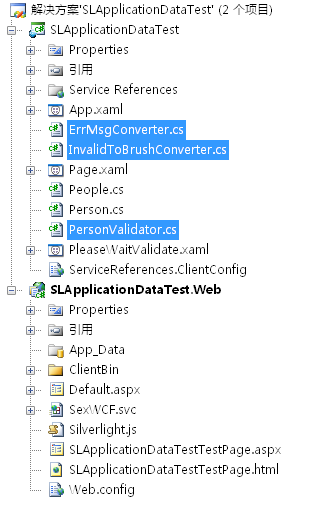
接下来的工作就是在修改我们的用户界面代码Page.xaml代码如下:

 Code
Code
<UserControl xmlns:data="clr-namespace:System.Windows.Controls;assembly=System.Windows.Controls.Data" x:Class="SLApplicationDataTest.Page"
xmlns="http://schemas.microsoft.com/winfx/2006/xaml/presentation"
xmlns:x="http://schemas.microsoft.com/winfx/2006/xaml"
xmlns:myscreen="clr-namespace:SLApplicationDataTest"
xmlns:myconvert="clr-namespace:SLApplicationDataTest"
Width="600" Height="300">
<UserControl.Resources>
<myconvert:InvalidToBrushConverter x:Key="myBrushConvert"/>
<myconvert:ErrMsgConverter x:Key="myErrMsgConvert"/>
</UserControl.Resources>
<Canvas x:Name="LayoutRoot" Width="600" Height="300" Background="Wheat">
<StackPanel x:Name="stackPeopleCenter" Height="300" Width="600" Background="White">
<StackPanel Orientation="Horizontal">
<Button x:Name="addButton" Content="Add" Margin="10"/>
<Button x:Name="deleteButton" Content="Delete" Margin="10"/>
</StackPanel>
<data:DataGrid x:Name="dgPeople" AutoGenerateColumns="False" >
<data:DataGrid.Columns>
<data:DataGridTemplateColumn Header="Name">
<data:DataGridTemplateColumn.CellTemplate >
<DataTemplate>
<Border Background="{Binding Validator.InvalidName, Converter={StaticResource myBrushConvert }}"
ToolTipService.ToolTip="{Binding Validator.InvalidName, Converter={StaticResource myErrMsgConvert},,ConverterParameter=Name}">
<TextBlock Text="{Binding Name}" ></TextBlock>
</Border>
</DataTemplate>
</data:DataGridTemplateColumn.CellTemplate>
<data:DataGridTemplateColumn.CellEditingTemplate>
<DataTemplate>
<TextBox Text="{Binding Name , Mode=TwoWay, NotifyOnValidationError=True, ValidatesOnExceptions=True}"
Background="{Binding Validator.InvalidName, Converter={StaticResource myBrushConvert}}"
ToolTipService.ToolTip="{Binding Path=Validator.InvalidName, Converter={StaticResource myErrMsgConvert}, ConverterParameter=Name}">
</TextBox>
</DataTemplate>
</data:DataGridTemplateColumn.CellEditingTemplate>
</data:DataGridTemplateColumn>
<data:DataGridTemplateColumn Header="Sex">
<data:DataGridTemplateColumn.CellTemplate >
<DataTemplate>
<Border Background="{Binding Validator.InvalidSex, Converter={StaticResource myBrushConvert}}"
ToolTipService.ToolTip="{Binding Path=Validator.InvalidSex, Converter={StaticResource myErrMsgConvert}, ConverterParameter=Sex}">
<TextBlock Text="{Binding Sex}"></TextBlock>
</Border>
</DataTemplate>
</data:DataGridTemplateColumn.CellTemplate>
<data:DataGridTemplateColumn.CellEditingTemplate>
<DataTemplate>
<TextBox Text="{Binding Sex , Mode=TwoWay, NotifyOnValidationError=True, ValidatesOnExceptions=True}"
Background="{Binding Validator.InvalidSex, Converter={StaticResource myBrushConvert}}"
ToolTipService.ToolTip="{Binding Path=Validator.InvalidSex, Converter={StaticResource myErrMsgConvert}, ConverterParameter=Sex}">
</TextBox>
</DataTemplate>
</data:DataGridTemplateColumn.CellEditingTemplate>
</data:DataGridTemplateColumn>
<data:DataGridTemplateColumn Header="Age">
<data:DataGridTemplateColumn.CellTemplate >
<DataTemplate>
<Border Background="{Binding Validator.InvalidAge, Converter={StaticResource myBrushConvert}}"
ToolTipService.ToolTip="{Binding Path=Validator.InvalidAge, Converter={StaticResource myErrMsgConvert}, ConverterParameter=Age}">
<TextBlock Text="{Binding Age}"></TextBlock>
</Border>
</DataTemplate>
</data:DataGridTemplateColumn.CellTemplate>
<data:DataGridTemplateColumn.CellEditingTemplate>
<DataTemplate>
<TextBox Text="{Binding Age , Mode=TwoWay, NotifyOnValidationError=True, ValidatesOnExceptions=True}" BindingValidationError="TextBox_BindingValidationError"
Background="{Binding Validator.InvalidAge, Converter={StaticResource myBrushConvert}}"
ToolTipService.ToolTip="{Binding Path=Validator.InvalidAge, Converter={StaticResource myErrMsgConvert}, ConverterParameter=Age}"></TextBox>
</DataTemplate>
</data:DataGridTemplateColumn.CellEditingTemplate>
</data:DataGridTemplateColumn>
<data:DataGridTextColumn Header="Address" Binding="{Binding Address}" />
</data:DataGrid.Columns>
</data:DataGrid>
</StackPanel>
<myscreen:PleaseWaitValidate x:Name="myWaitingSexValidateScreen" Visibility="Collapsed" Margin="8,2,2,2" Width="300" Height="150">
</myscreen:PleaseWaitValidate>
</Canvas>
</UserControl>
在界面方面,我们做如下工作:
1、引入我们定义的类对象,引入代码:
xmlns:myscreen="clr-namespace:SLApplicationDataTest"
xmlns:myconvert="clr-namespace:SLApplicationDataTest"
2、添加控件级资源
<UserControl.Resources>
<myconvert:InvalidToBrushConverter x:Key="myBrushConvert"/>
<myconvert:ErrMsgConverter x:Key="myErrMsgConvert"/>
</UserControl.Resources>
3、校验结果的数据绑定(颜色表现的绑定Background,与提示信息的绑定 ToolTipService.ToolTip)
<Border Background="{Binding Validator.InvalidName, Converter={StaticResource myBrushConvert }}"
ToolTipService.ToolTip="{Binding Validator.InvalidName, Converter={StaticResource myErrMsgConvert},,ConverterParameter=Name}">
<TextBlock Text="{Binding Name}" ></TextBlock>
</Border>
二、对上述创建的校验类进一步完善,用数据字典管理校验结果
接下来,我们引入Dictionary,由它来集中管理各属性的校验结果。当有某个字段数据校验没有通过,则由PersonValidator类向Dictionary中添加字段名以及出错提示信息。如果此校验错误得到了更正,则由PersonValidator类负责从Dictionary中移除对应的键值对,如果Dictionary中为空,则表示某个Person类对象各属性值的校验都正确。
下面进行我们的修改。
1、PersonValidator类全部代码如下:
 using System;
using System;
 using System.Net;
using System.Net;
 using System.Windows;
using System.Windows;
 using System.Windows.Controls;
using System.Windows.Controls;
 using System.Windows.Documents;
using System.Windows.Documents;
 using System.Windows.Ink;
using System.Windows.Ink;
 using System.Windows.Input;
using System.Windows.Input;
 using System.Windows.Media;
using System.Windows.Media;
 using System.Windows.Media.Animation;
using System.Windows.Media.Animation;
 using System.Windows.Shapes;
using System.Windows.Shapes;
 using SLApplicationDataTest.SexServiceReference; //因为要使用WCF服务
using SLApplicationDataTest.SexServiceReference; //因为要使用WCF服务
 using System.Windows.Browser; //因为要用到HtmlPage.Window.Alert
using System.Windows.Browser; //因为要用到HtmlPage.Window.Alert
 using System.ComponentModel; //因为要用到INotifyPropertyChanged
using System.ComponentModel; //因为要用到INotifyPropertyChanged
 using System.Collections.Generic;
using System.Collections.Generic;


 namespace SLApplicationDataTest
namespace SLApplicationDataTest


 {
{
 public class PersonValidator
public class PersonValidator


 {
{

 相关常量定义#region 相关常量定义
相关常量定义#region 相关常量定义
 public const string PROPERTY_NAME_ISVALID = "IsValid";
public const string PROPERTY_NAME_ISVALID = "IsValid";
 public const string PROPERTY_NAME_INVALID = "Invalid";
public const string PROPERTY_NAME_INVALID = "Invalid";

 public const string PROPERTY_NAME_NAME = "Name";
public const string PROPERTY_NAME_NAME = "Name";
 public const string PROPERTY_NAME_AGE = "Age";
public const string PROPERTY_NAME_AGE = "Age";
 public const string PROPERTY_NAME_SEX = "Sex";
public const string PROPERTY_NAME_SEX = "Sex";

 private Dictionary<string, string> _errors; //定义一个数据字典用于集中管理校验结果
private Dictionary<string, string> _errors; //定义一个数据字典用于集中管理校验结果
 #endregion
#endregion


 年龄属性及年龄校验#region 年龄属性及年龄校验
年龄属性及年龄校验#region 年龄属性及年龄校验
 // private bool _invalidAge;
// private bool _invalidAge;

 public bool InvalidAge
public bool InvalidAge


 {
{
 get
get


 {
{
 //return _invalidAge;
//return _invalidAge;
 return _errors.ContainsKey(PROPERTY_NAME_AGE);
return _errors.ContainsKey(PROPERTY_NAME_AGE);
 }
}
 set
set


 {
{
 //if (_invalidAge == value)
//if (_invalidAge == value)
 // return;
// return;
 //_invalidAge = value;
//_invalidAge = value;
 //OnPropertyChanged("InvalidAge");
//OnPropertyChanged("InvalidAge");
 if (value)
if (value)


 {
{
 RegisterError(PROPERTY_NAME_AGE, "年龄必须介于0到200之间!");
RegisterError(PROPERTY_NAME_AGE, "年龄必须介于0到200之间!");
 }
}
 else
else


 {
{
 ClearError(PROPERTY_NAME_AGE);
ClearError(PROPERTY_NAME_AGE);
 }
}
 }
}
 }
}


 public void ValidateAge(int newValue)
public void ValidateAge(int newValue)


 {
{
 InvalidAge = (newValue < 0 || newValue > 200);//年龄应该介于0到200之间,如果超过逻辑范围,则返回true,表示校验没通过!
InvalidAge = (newValue < 0 || newValue > 200);//年龄应该介于0到200之间,如果超过逻辑范围,则返回true,表示校验没通过!
 }
}

 #endregion
#endregion


 姓名属性及姓名校验#region 姓名属性及姓名校验
姓名属性及姓名校验#region 姓名属性及姓名校验
 // private bool _invalidName;
// private bool _invalidName;

 public bool InvalidName
public bool InvalidName


 {
{
 get
get


 {
{
 //return _invalidName;
//return _invalidName;
 return _errors.ContainsKey(PROPERTY_NAME_NAME);
return _errors.ContainsKey(PROPERTY_NAME_NAME);
 }
}
 set
set


 {
{
 //if (_invalidName == value) return;
//if (_invalidName == value) return;
 //_invalidName = value;
//_invalidName = value;
 //OnPropertyChanged("InvalidName");
//OnPropertyChanged("InvalidName");
 if (value)
if (value)


 {
{
 RegisterError(PROPERTY_NAME_NAME, "请输入您的姓名!");
RegisterError(PROPERTY_NAME_NAME, "请输入您的姓名!");
 }
}
 else
else


 {
{
 ClearError(PROPERTY_NAME_NAME);
ClearError(PROPERTY_NAME_NAME);
 }
}
 }
}
 }
}

 public void ValidateName(string newValue)
public void ValidateName(string newValue)


 {
{
 if (string.IsNullOrEmpty(newValue)) //姓名输入不能为空
if (string.IsNullOrEmpty(newValue)) //姓名输入不能为空


 {
{
 InvalidName = true; //如果为空,则返回true
InvalidName = true; //如果为空,则返回true
 return;
return;
 }
}
 InvalidName = (0 == newValue.Trim().Length);
InvalidName = (0 == newValue.Trim().Length);
 }
}

 #endregion
#endregion


 性别属性及性别校验#region 性别属性及性别校验
性别属性及性别校验#region 性别属性及性别校验
 //private bool _invalidSex;
//private bool _invalidSex;

 public bool InvalidSex
public bool InvalidSex


 {
{
 get
get


 {
{
 // return _invalidSex;
// return _invalidSex;
 return _errors.ContainsKey(PROPERTY_NAME_SEX);
return _errors.ContainsKey(PROPERTY_NAME_SEX);
 }
}
 set
set


 {
{
 //if (_invalidSex == value) return;
//if (_invalidSex == value) return;
 //_invalidSex = value;
//_invalidSex = value;
 //OnPropertyChanged("InvalidSex");
//OnPropertyChanged("InvalidSex");
 if (value)
if (value)


 {
{
 RegisterError(PROPERTY_NAME_SEX, "请输入正确的性别!");
RegisterError(PROPERTY_NAME_SEX, "请输入正确的性别!");
 }
}
 else
else


 {
{
 ClearError(PROPERTY_NAME_SEX);
ClearError(PROPERTY_NAME_SEX);
 }
}
 }
}
 }
}


 性别输入校验程序:通过调用WCF服务来完成校验工作#region 性别输入校验程序:通过调用WCF服务来完成校验工作
性别输入校验程序:通过调用WCF服务来完成校验工作#region 性别输入校验程序:通过调用WCF服务来完成校验工作
 private void ValidateSex(string SexStr)
private void ValidateSex(string SexStr)


 {
{
 if (string.IsNullOrEmpty(SexStr))
if (string.IsNullOrEmpty(SexStr))


 {
{
 InvalidSex = true;
InvalidSex = true;
 return;
return;
 }
}

 SexWCFClient sexCs = new SexWCFClient();
SexWCFClient sexCs = new SexWCFClient();
 sexCs.SexValidationCompleted += new EventHandler<SexValidationCompletedEventArgs>(sexCs_SexValidationCompleted);
sexCs.SexValidationCompleted += new EventHandler<SexValidationCompletedEventArgs>(sexCs_SexValidationCompleted);
 ((Page)Application.Current.RootVisual).StartWait("请稍候,正在校验性别输入!"); //打开等待提示界面,提示用户指定的提示信息
((Page)Application.Current.RootVisual).StartWait("请稍候,正在校验性别输入!"); //打开等待提示界面,提示用户指定的提示信息
 sexCs.SexValidationAsync(SexStr, SexStr); //其中第二个SexStr为传入的UserState参数,将在sexCs_SexValidationCompleted中使用
sexCs.SexValidationAsync(SexStr, SexStr); //其中第二个SexStr为传入的UserState参数,将在sexCs_SexValidationCompleted中使用
 }
}

 public void sexCs_SexValidationCompleted(object sender, SexValidationCompletedEventArgs e)
public void sexCs_SexValidationCompleted(object sender, SexValidationCompletedEventArgs e)


 {
{
 ((Page)Application.Current.RootVisual).EndWait(null); //关闭等待提示界面
((Page)Application.Current.RootVisual).EndWait(null); //关闭等待提示界面
 InvalidSex = !e.Result;
InvalidSex = !e.Result;
 }
}

 #endregion
#endregion

 #endregion
#endregion


 整体校验属性#region 整体校验属性
整体校验属性#region 整体校验属性
 // private bool _isValid;
// private bool _isValid;
 public bool IsValid
public bool IsValid


 {
{
 get
get


 {
{
 //return _isValid;
//return _isValid;
 return (0 == _errors.Keys.Count); //当字典中没有任何error记录时,返回true,表示整体校验通过
return (0 == _errors.Keys.Count); //当字典中没有任何error记录时,返回true,表示整体校验通过
 }
}
 set
set


 {
{
 //if (_isValid == value) return;
//if (_isValid == value) return;
 //_isValid = value;
//_isValid = value;
 //OnPropertyChanged("IsValid");
//OnPropertyChanged("IsValid");
 OnPropertyChanged(PROPERTY_NAME_ISVALID);
OnPropertyChanged(PROPERTY_NAME_ISVALID);
 _data.RaisePropertyChanged("Validator");
_data.RaisePropertyChanged("Validator");
 }
}
 }
}

 #endregion
#endregion


 Person _data; //定义一个Person类对象(此对象将会被关联到需要校验的实际Person对象)
Person _data; //定义一个Person类对象(此对象将会被关联到需要校验的实际Person对象)


 PersonValidator构造函数(把要校验的Person类对象做为参数传递给PersonValidator类的构造函数以建立相互之间的关联)#region PersonValidator构造函数(把要校验的Person类对象做为参数传递给PersonValidator类的构造函数以建立相互之间的关联)
PersonValidator构造函数(把要校验的Person类对象做为参数传递给PersonValidator类的构造函数以建立相互之间的关联)#region PersonValidator构造函数(把要校验的Person类对象做为参数传递给PersonValidator类的构造函数以建立相互之间的关联)


 构造函数一#region 构造函数一
构造函数一#region 构造函数一
 public PersonValidator(Person data)
public PersonValidator(Person data)


 {
{
 _data = data;
_data = data;

 //当它所关联的Person类对象实例的任何属性发生变更时则会激活_data_PropertyChanged事件处理
//当它所关联的Person类对象实例的任何属性发生变更时则会激活_data_PropertyChanged事件处理

 OLD#region OLD
OLD#region OLD
 //_data_PropertyChanged事件处理实际就是对变更的属性值进行数据校验
//_data_PropertyChanged事件处理实际就是对变更的属性值进行数据校验
 // default valid
// default valid
 // _isValid = true;
// _isValid = true;
 #endregion
#endregion
 _data.PropertyChanged += new System.ComponentModel.PropertyChangedEventHandler(_data_PropertyChanged);
_data.PropertyChanged += new System.ComponentModel.PropertyChangedEventHandler(_data_PropertyChanged);
 _errors = new Dictionary<string, string>();
_errors = new Dictionary<string, string>();
 }
}
 #endregion
#endregion


 构造函数二#region 构造函数二
构造函数二#region 构造函数二
 public PersonValidator(Person data, bool defaultInvalid) : this(data)
public PersonValidator(Person data, bool defaultInvalid) : this(data)


 {
{
 if (defaultInvalid)
if (defaultInvalid)


 {
{

 OLD#region OLD
OLD#region OLD
 //_invalidAge = true;
//_invalidAge = true;
 //_invalidName = true;
//_invalidName = true;
 //_invalidSex = true;
//_invalidSex = true;
 //_isValid = false;
//_isValid = false;
 #endregion
#endregion
 _errors.Add(PROPERTY_NAME_AGE, PROPERTY_NAME_AGE);
_errors.Add(PROPERTY_NAME_AGE, PROPERTY_NAME_AGE);
 _errors.Add(PROPERTY_NAME_SEX, PROPERTY_NAME_SEX);
_errors.Add(PROPERTY_NAME_SEX, PROPERTY_NAME_SEX);
 _errors.Add(PROPERTY_NAME_NAME, PROPERTY_NAME_NAME);
_errors.Add(PROPERTY_NAME_NAME, PROPERTY_NAME_NAME);
 }
}
 }
}
 #endregion
#endregion


 当Person类对象的任一属性发生改变时重新进行校验#region 当Person类对象的任一属性发生改变时重新进行校验
当Person类对象的任一属性发生改变时重新进行校验#region 当Person类对象的任一属性发生改变时重新进行校验
 void _data_PropertyChanged(object sender, System.ComponentModel.PropertyChangedEventArgs e)
void _data_PropertyChanged(object sender, System.ComponentModel.PropertyChangedEventArgs e)


 {
{
 if (e.PropertyName == "IsValid")
if (e.PropertyName == "IsValid")


 {
{
 return;
return;
 }
}
 switch (e.PropertyName)
switch (e.PropertyName)


 {
{

 OLD#region OLD
OLD#region OLD
 //case "Age":
//case "Age":
 // ValidateAge(_data.Age);
// ValidateAge(_data.Age);
 // break;
// break;
 //case "Name":
//case "Name":
 // ValidateName(_data.Name);
// ValidateName(_data.Name);
 // break;
// break;
 //case "Sex":
//case "Sex":
 // ValidateSex(_data.Sex);
// ValidateSex(_data.Sex);
 // break;
// break;
 #endregion
#endregion
 case PROPERTY_NAME_AGE: ValidateAge(_data.Age); break;
case PROPERTY_NAME_AGE: ValidateAge(_data.Age); break;
 case PROPERTY_NAME_NAME: ValidateName(_data.Name); break;
case PROPERTY_NAME_NAME: ValidateName(_data.Name); break;
 case PROPERTY_NAME_SEX: ValidateSex(_data.Sex); break;
case PROPERTY_NAME_SEX: ValidateSex(_data.Sex); break;
 }
}
 }
}
 #endregion
#endregion

 #endregion
#endregion


 PersonValidator类的Validate方法#region PersonValidator类的Validate方法
PersonValidator类的Validate方法#region PersonValidator类的Validate方法
 public void Validate()
public void Validate()


 {
{
 ValidateAge(_data.Age);
ValidateAge(_data.Age);
 ValidateName(_data.Name);
ValidateName(_data.Name);
 ValidateSex(_data.Sex);
ValidateSex(_data.Sex);
 }
}
 #endregion
#endregion


 INotifyPropertyChanged Members#region INotifyPropertyChanged Members
INotifyPropertyChanged Members#region INotifyPropertyChanged Members

 public event PropertyChangedEventHandler PropertyChanged;
public event PropertyChangedEventHandler PropertyChanged;

 protected void OnPropertyChanged(string name)
protected void OnPropertyChanged(string name)


 {
{
 if (PropertyChanged != null)
if (PropertyChanged != null)
 PropertyChanged(this, new PropertyChangedEventArgs(name));
PropertyChanged(this, new PropertyChangedEventArgs(name));
 }
}
 #endregion
#endregion



 获取对应字段的校验出错提示信息#region 获取对应字段的校验出错提示信息
获取对应字段的校验出错提示信息#region 获取对应字段的校验出错提示信息
 public string this[string propertyName]
public string this[string propertyName]


 {
{
 get
get


 {
{
 if (_errors.ContainsKey(propertyName))
if (_errors.ContainsKey(propertyName))


 {
{
 return _errors[propertyName];
return _errors[propertyName];
 }
}
 else
else


 {
{
 return null;// propertyName;
return null;// propertyName;
 }
}
 }
}
 }
}
 #endregion
#endregion



 error Dictionary 字典管理#region error Dictionary 字典管理
error Dictionary 字典管理#region error Dictionary 字典管理


 添加与更新Dictionary记录#region 添加与更新Dictionary记录
添加与更新Dictionary记录#region 添加与更新Dictionary记录
 public void RegisterError(string propertyName, string message)
public void RegisterError(string propertyName, string message)


 {
{
 if (_errors.ContainsKey(propertyName))
if (_errors.ContainsKey(propertyName))


 {
{
 _errors[propertyName] = message; //更新对应的error信息对
_errors[propertyName] = message; //更新对应的error信息对
 }
}
 else
else


 {
{
 _errors.Add(propertyName, message); //添加新的error信息对
_errors.Add(propertyName, message); //添加新的error信息对
 }
}
 OnPropertyChanged(PROPERTY_NAME_INVALID + propertyName);
OnPropertyChanged(PROPERTY_NAME_INVALID + propertyName);
 IsValid = false;
IsValid = false;
 }
}
 #endregion
#endregion


 移除Dictionary记录#region 移除Dictionary记录
移除Dictionary记录#region 移除Dictionary记录
 public void ClearError(string propertyName)
public void ClearError(string propertyName)


 {
{
 if (_errors.ContainsKey(propertyName))
if (_errors.ContainsKey(propertyName))


 {
{
 _errors.Remove(propertyName); //删除指定的error信息对
_errors.Remove(propertyName); //删除指定的error信息对
 }
}
 OnPropertyChanged(PROPERTY_NAME_INVALID + propertyName);
OnPropertyChanged(PROPERTY_NAME_INVALID + propertyName);
 IsValid = true;
IsValid = true;
 }
}
 #endregion
#endregion

 #endregion
#endregion
 }
}
 }
}

代码说明: 我们对此类进行了大量修改,引入了Dictionary,创建了针对Dictionary进行管理的函数(键值对的添加、更新与删除操作),还对各属性定义进行了修改,
属性值的变化直接反映到Dictionary记录内容的变量(取代了存放各属性值的私有变量)。
2、Person类全部代码如下:
 using System;
using System;
 using System.Net;
using System.Net;
 using System.Windows;
using System.Windows;
 using System.Windows.Controls;
using System.Windows.Controls;
 using System.Windows.Documents;
using System.Windows.Documents;
 using System.Windows.Ink;
using System.Windows.Ink;
 using System.Windows.Input;
using System.Windows.Input;
 using System.Windows.Media;
using System.Windows.Media;
 using System.Windows.Media.Animation;
using System.Windows.Media.Animation;
 using System.Windows.Shapes;
using System.Windows.Shapes;
 using System.ComponentModel; //因为要用到INotifyPropertyChanged接口
using System.ComponentModel; //因为要用到INotifyPropertyChanged接口
 using SLApplicationDataTest.SexServiceReference; //因为要使用WCF服务
using SLApplicationDataTest.SexServiceReference; //因为要使用WCF服务
 using System.Windows.Browser; //因为要使用HtmlPage.Window.Alert
using System.Windows.Browser; //因为要使用HtmlPage.Window.Alert


 namespace SLApplicationDataTest
namespace SLApplicationDataTest


 {
{
 public class Person : INotifyPropertyChanged
public class Person : INotifyPropertyChanged


 {
{
 private PersonValidator _personValidator; //定义一个PersonValidator类对象
private PersonValidator _personValidator; //定义一个PersonValidator类对象

 private string _name;
private string _name;
 private string _sex;
private string _sex;
 private int _age;
private int _age;
 private string _address;
private string _address;


 Person类对象的构造函数#region Person类对象的构造函数
Person类对象的构造函数#region Person类对象的构造函数

 构造函数一#region 构造函数一
构造函数一#region 构造函数一
 public Person()
public Person()


 {
{
 //在新创建一个Person类对象的同时,创建一个PersonValidator对象,并将新创建的Person类对象传递给PersonValidator对象
//在新创建一个Person类对象的同时,创建一个PersonValidator对象,并将新创建的Person类对象传递给PersonValidator对象
 //从而在Person类对象和PersonValidator之间建立了关联
//从而在Person类对象和PersonValidator之间建立了关联
 _personValidator = new PersonValidator(this);
_personValidator = new PersonValidator(this);
 }
}
 #endregion
#endregion


 构造函数二#region 构造函数二
构造函数二#region 构造函数二
 public Person(string NameStr, string SexStr, int AgeInt, string AddressStr):this()
public Person(string NameStr, string SexStr, int AgeInt, string AddressStr):this()


 {
{
 this._name = NameStr;
this._name = NameStr;
 this._sex = SexStr;
this._sex = SexStr;
 this._age = AgeInt;
this._age = AgeInt;
 this._address = AddressStr;
this._address = AddressStr;
 }
}
 #endregion
#endregion
 #endregion
#endregion


 Person类对象的属性#region Person类对象的属性
Person类对象的属性#region Person类对象的属性


 姓名属性#region 姓名属性
姓名属性#region 姓名属性
 public string Name
public string Name


 {
{

 get
get  { return _name; }
{ return _name; }
 set
set


 {
{
 if (value == _name) return;
if (value == _name) return;
 _name = value;
_name = value;
 OnPropertyChanged("Name");
OnPropertyChanged("Name");
 }
}
 }
}
 #endregion
#endregion


 性别属性#region 性别属性
性别属性#region 性别属性
 public string Sex
public string Sex


 {
{

 get
get  { return _sex; }
{ return _sex; }
 set
set


 {
{
 if (value == _sex) return;
if (value == _sex) return;
 _sex = value;
_sex = value;
 OnPropertyChanged("Sex");
OnPropertyChanged("Sex");
 }
}
 }
}
 #endregion
#endregion


 年龄属性#region 年龄属性
年龄属性#region 年龄属性
 public int Age
public int Age


 {
{

 get
get  { return _age; }
{ return _age; }
 set
set


 {
{
 if (value == _age) return;
if (value == _age) return;


 年龄校验 OLD#region 年龄校验 OLD
年龄校验 OLD#region 年龄校验 OLD

 /**/////如果输入的不是整数,则抛出异常
/**/////如果输入的不是整数,则抛出异常
 //try
//try
 //{
//{
 // Convert.ToInt32(value);
// Convert.ToInt32(value);
 //}
//}
 //catch(Exception ex)
//catch(Exception ex)
 //{
//{
 // throw new Exception(ex.ToString());
// throw new Exception(ex.ToString());
 //}
//}


 /**/////如果输入的整数不在合理范围同,则也抛出异常
/**/////如果输入的整数不在合理范围同,则也抛出异常

 //if (value < 0 || value > 200)
//if (value < 0 || value > 200)
 //{
//{
 // throw new Exception("Age must be between 0 and 200");
// throw new Exception("Age must be between 0 and 200");
 //}
//}
 #endregion
#endregion
 _age = value;
_age = value;
 OnPropertyChanged("Age");
OnPropertyChanged("Age");
 }
}
 }
}

 #endregion
#endregion


 地址属性#region 地址属性
地址属性#region 地址属性
 public string Address
public string Address


 {
{

 get
get  { return _address; }
{ return _address; }
 set
set


 {
{
 if (value == _address) return;
if (value == _address) return;
 _address = value;
_address = value;
 OnPropertyChanged("Address");
OnPropertyChanged("Address");
 }
}
 }
}
 #endregion
#endregion


 Validator属性#region Validator属性
Validator属性#region Validator属性
 public PersonValidator Validator
public PersonValidator Validator


 {
{

 get
get  { return this._personValidator; }
{ return this._personValidator; }
 }
}
 #endregion
#endregion
 #endregion
#endregion


 INotifyPropertyChanged 接口实现#region INotifyPropertyChanged 接口实现
INotifyPropertyChanged 接口实现#region INotifyPropertyChanged 接口实现
 public event PropertyChangedEventHandler PropertyChanged;
public event PropertyChangedEventHandler PropertyChanged;

 protected void OnPropertyChanged(string name)
protected void OnPropertyChanged(string name)


 {
{
 if (PropertyChanged != null)
if (PropertyChanged != null)
 PropertyChanged(this, new PropertyChangedEventArgs(name));
PropertyChanged(this, new PropertyChangedEventArgs(name));
 }
}
 #endregion
#endregion


 RaisePropertyChanged方法#region RaisePropertyChanged方法
RaisePropertyChanged方法#region RaisePropertyChanged方法
 internal void RaisePropertyChanged(string name)
internal void RaisePropertyChanged(string name)


 {
{
 OnPropertyChanged(name);
OnPropertyChanged(name);
 }
}
 #endregion
#endregion



 }
}
 }
}

代码说明:主要加入了RaisePropertyChanged方法,此方法主要用在PersonValidator类中的Person类对象整体校验属性功能中。
3、ErrMsgConverter类全部代码如下:
 using System;
using System;
 using System.Net;
using System.Net;
 using System.Windows;
using System.Windows;
 using System.Windows.Controls;
using System.Windows.Controls;
 using System.Windows.Documents;
using System.Windows.Documents;
 using System.Windows.Ink;
using System.Windows.Ink;
 using System.Windows.Input;
using System.Windows.Input;
 using System.Windows.Media;
using System.Windows.Media;
 using System.Windows.Media.Animation;
using System.Windows.Media.Animation;
 using System.Windows.Shapes;
using System.Windows.Shapes;
 using System.Windows.Data;//因为要用到IValueConverter接口
using System.Windows.Data;//因为要用到IValueConverter接口

 namespace SLApplicationDataTest
namespace SLApplicationDataTest


 {
{
 public class ErrMsgConverter : IValueConverter
public class ErrMsgConverter : IValueConverter


 {
{

 IValueConverter Members#region IValueConverter Members
IValueConverter Members#region IValueConverter Members
 public object Convert(object value, Type targetType, object parameter, System.Globalization.CultureInfo culture)
public object Convert(object value, Type targetType, object parameter, System.Globalization.CultureInfo culture)


 {
{

 /**/////根据绑定的校验属性来决定返回什么结果
/**/////根据绑定的校验属性来决定返回什么结果
 // if ((bool)value)
// if ((bool)value)
 // {
// {
 // return InvalidMessage(parameter.ToString());
// return InvalidMessage(parameter.ToString());
 // }
// }
 // else
// else
 // {
// {
 // return parameter.ToString();
// return parameter.ToString();
 // }
// }

 PersonValidator validator = value as PersonValidator;
PersonValidator validator = value as PersonValidator;

 string propertyName = parameter.ToString();
string propertyName = parameter.ToString();
 if (null != validator)
if (null != validator)


 {
{
 string message = validator[propertyName];
string message = validator[propertyName];
 if (string.IsNullOrEmpty(message))
if (string.IsNullOrEmpty(message))


 {
{
 return propertyName;
return propertyName;
 }
}
 else
else


 {
{
 return message;
return message;
 }
}
 }
}
 return value;
return value;
 }
}

 public object ConvertBack(object value, Type targetType, object parameter, System.Globalization.CultureInfo culture)
public object ConvertBack(object value, Type targetType, object parameter, System.Globalization.CultureInfo culture)


 {
{
 throw new NotImplementedException();
throw new NotImplementedException();
 }
}

 //private string InvalidMessage(string propertyName)
//private string InvalidMessage(string propertyName)
 //{
//{
 // switch (propertyName)
// switch (propertyName)
 // {
// {
 // case "Age": return "年龄应该介于0到200之间!";
// case "Age": return "年龄应该介于0到200之间!";
 // case "Name": return "请输入您的姓名!";
// case "Name": return "请输入您的姓名!";
 // case "Sex": return "请输入Male或Female!";
// case "Sex": return "请输入Male或Female!";
 // default: return propertyName;
// default: return propertyName;
 // }
// }
 //}
//}
 #endregion
#endregion
 }
}
 }
} 代码说明:我们在这时主要对返回出错信息的方法进行了修改,出错信息的提取主要来自PersonValidator类对象中的Dictionary记录内容。
4、界面内容的修改,Page.xaml全部代码如下:

 Code
Code
<UserControl xmlns:data="clr-namespace:System.Windows.Controls;assembly=System.Windows.Controls.Data" x:Class="SLApplicationDataTest.Page"
xmlns="http://schemas.microsoft.com/winfx/2006/xaml/presentation"
xmlns:x="http://schemas.microsoft.com/winfx/2006/xaml"
xmlns:myscreen="clr-namespace:SLApplicationDataTest"
xmlns:myconvert="clr-namespace:SLApplicationDataTest"
Width="600" Height="300">
<UserControl.Resources>
<myconvert:InvalidToBrushConverter x:Key="myBrushConvert"/>
<myconvert:ErrMsgConverter x:Key="myErrMsgConvert"/>
</UserControl.Resources>
<Canvas x:Name="LayoutRoot" Width="600" Height="300" Background="Wheat">
<StackPanel x:Name="stackPeopleCenter" Height="300" Width="600" Background="White">
<StackPanel Orientation="Horizontal">
<Button x:Name="addButton" Content="Add" Margin="10"/>
<Button x:Name="deleteButton" Content="Delete" Margin="10"/>
</StackPanel>
<data:DataGrid x:Name="dgPeople" AutoGenerateColumns="False" BindingValidationError="dgPeople_BindingValidationError">
<data:DataGrid.Columns>
<data:DataGridTemplateColumn Header="Name">
<data:DataGridTemplateColumn.CellTemplate >
<DataTemplate>
<Border Background="{Binding Validator.InvalidName, Converter={StaticResource myBrushConvert }}"
ToolTipService.ToolTip="{Binding Validator, Converter={StaticResource myErrMsgConvert},,ConverterParameter=Name}">
<TextBlock Text="{Binding Name}" ></TextBlock>
</Border>
</DataTemplate>
</data:DataGridTemplateColumn.CellTemplate>
<data:DataGridTemplateColumn.CellEditingTemplate>
<DataTemplate>
<TextBox Text="{Binding Name , Mode=TwoWay, NotifyOnValidationError=True, ValidatesOnExceptions=True}"
Background="{Binding Validator.InvalidName, Converter={StaticResource myBrushConvert}}"
ToolTipService.ToolTip="{Binding Path=Validator, Converter={StaticResource myErrMsgConvert}, ConverterParameter=Name}"
Tag="Name">
</TextBox>
</DataTemplate>
</data:DataGridTemplateColumn.CellEditingTemplate>
</data:DataGridTemplateColumn>
<data:DataGridTemplateColumn Header="Sex">
<data:DataGridTemplateColumn.CellTemplate >
<DataTemplate>
<Border Background="{Binding Validator.InvalidSex, Converter={StaticResource myBrushConvert}}"
ToolTipService.ToolTip="{Binding Path=Validator, Converter={StaticResource myErrMsgConvert}, ConverterParameter=Sex}">
<TextBlock Text="{Binding Sex}"></TextBlock>
</Border>
</DataTemplate>
</data:DataGridTemplateColumn.CellTemplate>
<data:DataGridTemplateColumn.CellEditingTemplate>
<DataTemplate>
<TextBox Text="{Binding Sex , Mode=TwoWay, NotifyOnValidationError=True, ValidatesOnExceptions=True}"
Background="{Binding Validator.InvalidSex, Converter={StaticResource myBrushConvert}}"
ToolTipService.ToolTip="{Binding Path=Validator, Converter={StaticResource myErrMsgConvert}, ConverterParameter=Sex}"
Tag="Sex">
</TextBox>
</DataTemplate>
</data:DataGridTemplateColumn.CellEditingTemplate>
</data:DataGridTemplateColumn>
<data:DataGridTemplateColumn Header="Age">
<data:DataGridTemplateColumn.CellTemplate >
<DataTemplate>
<Border Background="{Binding Validator.InvalidAge, Converter={StaticResource myBrushConvert}}"
ToolTipService.ToolTip="{Binding Path=Validator, Converter={StaticResource myErrMsgConvert}, ConverterParameter=Age}">
<TextBlock Text="{Binding Age}"></TextBlock>
</Border>
</DataTemplate>
</data:DataGridTemplateColumn.CellTemplate>
<data:DataGridTemplateColumn.CellEditingTemplate>
<DataTemplate>
<TextBox Text="{Binding Age , Mode=TwoWay, NotifyOnValidationError=True, ValidatesOnExceptions=True}"
Background="{Binding Validator.InvalidAge, Converter={StaticResource myBrushConvert}}"
ToolTipService.ToolTip="{Binding Path=Validator, Converter={StaticResource myErrMsgConvert}, ConverterParameter=Age}"
Tag="Age"></TextBox>
</DataTemplate>
</data:DataGridTemplateColumn.CellEditingTemplate>
</data:DataGridTemplateColumn>
<data:DataGridTextColumn Header="Address" Binding="{Binding Address}" />
</data:DataGrid.Columns>
</data:DataGrid>
</StackPanel>
<myscreen:PleaseWaitValidate x:Name="myWaitingSexValidateScreen" Visibility="Collapsed" Margin="8,2,2,2" Width="300" Height="150">
</myscreen:PleaseWaitValidate>
</Canvas>
</UserControl>
代码说明:
i、首先是数据绑定的内容发生了变化,例如:
ToolTipService.ToolTip="{Binding Path=Validator, Converter={StaticResource myErrMsgConvert}, ConverterParameter=Age}"
ii、校验事件的处理移交到DataGrid层面。 BindingValidationError="dgPeople_BindingValidationError",其后台代码如下:

 Code
Code
private void dgPeople_BindingValidationError(object sender, ValidationErrorEventArgs e)
{
if (e.Action == ValidationErrorEventAction.Added)
{
Person person = ((Control)e.OriginalSource).DataContext as Person;
if (null != person && null != ((Control)e.OriginalSource).Tag)
{
person.Validator.RegisterError(((Control)e.OriginalSource).Tag.ToString(), e.Error.Exception.Message);
}
//((Control)e.Source).Background = new SolidColorBrush(Colors.Red);
//((Control)e.Source).SetValue(ToolTipService.ToolTipProperty, e.Error.Exception.Message);
}
else if (e.Action == ValidationErrorEventAction.Removed)
{
Person person = ((Control)e.OriginalSource).DataContext as Person;
if (null != person && null != ((Control)e.OriginalSource).Tag)
{
person.Validator.ClearError(((Control)e.OriginalSource).Tag.ToString());
}
//((Control)e.Source).Background = new SolidColorBrush(Colors.White);
//((Control)e.Source).SetValue(ToolTipService.ToolTipProperty, null);
}
}
Page.xaml.cs全部代码如下:
 using System;
using System;
 using System.Collections.Generic;
using System.Collections.Generic;
 using System.Linq;
using System.Linq;
 using System.Net;
using System.Net;
 using System.Windows;
using System.Windows;
 using System.Windows.Controls;
using System.Windows.Controls;
 using System.Windows.Documents;
using System.Windows.Documents;
 using System.Windows.Input;
using System.Windows.Input;
 using System.Windows.Media;
using System.Windows.Media;
 using System.Windows.Media.Animation;
using System.Windows.Media.Animation;
 using System.Windows.Shapes;
using System.Windows.Shapes;
 using System.Windows.Browser; //因为要使用HtmlPage.Window.Alert(message));
using System.Windows.Browser; //因为要使用HtmlPage.Window.Alert(message));


 namespace SLApplicationDataTest
namespace SLApplicationDataTest


 {
{
 public partial class Page : UserControl
public partial class Page : UserControl


 {
{
 People mypeople;
People mypeople;
 public Page()
public Page()


 {
{
 InitializeComponent();
InitializeComponent();

 this.addButton.Click += new RoutedEventHandler(addButton_Click);
this.addButton.Click += new RoutedEventHandler(addButton_Click);
 this.deleteButton.Click += new RoutedEventHandler(deleteButton_Click);
this.deleteButton.Click += new RoutedEventHandler(deleteButton_Click);
 this.dgPeople.KeyDown += new KeyEventHandler(peopleDataGrid_KeyDown);
this.dgPeople.KeyDown += new KeyEventHandler(peopleDataGrid_KeyDown);



 Loaded += new RoutedEventHandler(Page_Loaded);
Loaded += new RoutedEventHandler(Page_Loaded);
 }
}

 private void Page_Loaded(object sender, RoutedEventArgs e)
private void Page_Loaded(object sender, RoutedEventArgs e)


 {
{

 取得数据源数据并绑定到DataGrid控件上#region 取得数据源数据并绑定到DataGrid控件上
取得数据源数据并绑定到DataGrid控件上#region 取得数据源数据并绑定到DataGrid控件上
 mypeople = People.GetTestData();
mypeople = People.GetTestData();
 this.dgPeople.ItemsSource = mypeople;
this.dgPeople.ItemsSource = mypeople;
 #endregion
#endregion

 }
}


 通过按钮添加新记录行#region 通过按钮添加新记录行
通过按钮添加新记录行#region 通过按钮添加新记录行
 void addButton_Click(object sender, RoutedEventArgs e)
void addButton_Click(object sender, RoutedEventArgs e)


 {
{
 mypeople.Add(new Person());
mypeople.Add(new Person());
 }
}
 #endregion
#endregion


 通过按钮删除记录#region 通过按钮删除记录
通过按钮删除记录#region 通过按钮删除记录
 void deleteButton_Click(object sender, RoutedEventArgs e)
void deleteButton_Click(object sender, RoutedEventArgs e)


 {
{
 DeletePerson();
DeletePerson();
 }
}
 #endregion
#endregion


 删除记录子程序#region 删除记录子程序
删除记录子程序#region 删除记录子程序
 private void DeletePerson()
private void DeletePerson()


 {
{
 if (null == this.dgPeople.SelectedItem)
if (null == this.dgPeople.SelectedItem)


 {
{
 return;
return;
 }
}
 Person person = this.dgPeople.SelectedItem as Person;
Person person = this.dgPeople.SelectedItem as Person;
 if (null == person)
if (null == person)


 {
{
 return;
return;
 }
}
 mypeople.Remove(person);
mypeople.Remove(person);
 }
}
 #endregion
#endregion


 处理键盘响应事件#region 处理键盘响应事件
处理键盘响应事件#region 处理键盘响应事件
 void peopleDataGrid_KeyDown(object sender, KeyEventArgs e)
void peopleDataGrid_KeyDown(object sender, KeyEventArgs e)


 {
{

 如果是Insert键,则做插入新行操作#region 如果是Insert键,则做插入新行操作
如果是Insert键,则做插入新行操作#region 如果是Insert键,则做插入新行操作
 if (Key.Insert == e.Key)
if (Key.Insert == e.Key)


 {
{
 mypeople.Add(new Person());
mypeople.Add(new Person());
 }
}
 #endregion
#endregion


 如果是Delete键,则做删除操作#region 如果是Delete键,则做删除操作
如果是Delete键,则做删除操作#region 如果是Delete键,则做删除操作
 if (Key.Delete == e.Key)
if (Key.Delete == e.Key)


 {
{
 DeletePerson();
DeletePerson();
 }
}
 #endregion
#endregion
 }
}
 #endregion
#endregion



 校验错误处理程序#region 校验错误处理程序
校验错误处理程序#region 校验错误处理程序
 private void TextBox_BindingValidationError(object sender, ValidationErrorEventArgs e)
private void TextBox_BindingValidationError(object sender, ValidationErrorEventArgs e)


 {
{

 if (e.Action == ValidationErrorEventAction.Added)
if (e.Action == ValidationErrorEventAction.Added)


 {
{
 //如果校验出错,则抛出错误提示窗口
//如果校验出错,则抛出错误提示窗口
 ((Control)e.OriginalSource).Background = new SolidColorBrush(Colors.Red);
((Control)e.OriginalSource).Background = new SolidColorBrush(Colors.Red);
 ((Control)e.OriginalSource).SetValue(ToolTipService.ToolTipProperty, e.Error.Exception.Message);
((Control)e.OriginalSource).SetValue(ToolTipService.ToolTipProperty, e.Error.Exception.Message);
 ((Control)e.OriginalSource).Focus();
((Control)e.OriginalSource).Focus();
 this.Dispatcher.BeginInvoke(() => HtmlPage.Window.Alert(e.Error.Exception.Message));
this.Dispatcher.BeginInvoke(() => HtmlPage.Window.Alert(e.Error.Exception.Message));


 }
}
 else if (e.Action == ValidationErrorEventAction.Removed)
else if (e.Action == ValidationErrorEventAction.Removed)


 {
{
 //如果校验通过,则做如下处理
//如果校验通过,则做如下处理
 ((Control)e.OriginalSource).Background = new SolidColorBrush(Colors.White);
((Control)e.OriginalSource).Background = new SolidColorBrush(Colors.White);
 ((Control)e.OriginalSource).SetValue(ToolTipService.ToolTipProperty, null);
((Control)e.OriginalSource).SetValue(ToolTipService.ToolTipProperty, null);
 }
}

 }
}
 #endregion
#endregion


 打开与关闭“等待校验窗口”#region 打开与关闭“等待校验窗口”
打开与关闭“等待校验窗口”#region 打开与关闭“等待校验窗口”
 public void StartWait(string message)
public void StartWait(string message)


 {
{
 this.myWaitingSexValidateScreen.DataContext = message;
this.myWaitingSexValidateScreen.DataContext = message;
 this.myWaitingSexValidateScreen.StartWait();
this.myWaitingSexValidateScreen.StartWait();
 }
}

 public void EndWait(string message)
public void EndWait(string message)


 {
{
 this.myWaitingSexValidateScreen.DataContext = message;
this.myWaitingSexValidateScreen.DataContext = message;
 this.myWaitingSexValidateScreen.StopWait();
this.myWaitingSexValidateScreen.StopWait();
 }
}
 #endregion
#endregion

 private void dgPeople_BindingValidationError(object sender, ValidationErrorEventArgs e)
private void dgPeople_BindingValidationError(object sender, ValidationErrorEventArgs e)


 {
{
 if (e.Action == ValidationErrorEventAction.Added)
if (e.Action == ValidationErrorEventAction.Added)


 {
{
 Person person = ((Control)e.OriginalSource).DataContext as Person;
Person person = ((Control)e.OriginalSource).DataContext as Person;
 if (null != person && null != ((Control)e.OriginalSource).Tag)
if (null != person && null != ((Control)e.OriginalSource).Tag)


 {
{
 person.Validator.RegisterError(((Control)e.OriginalSource).Tag.ToString(), e.Error.Exception.Message);
person.Validator.RegisterError(((Control)e.OriginalSource).Tag.ToString(), e.Error.Exception.Message);
 }
}
 //((Control)e.Source).Background = new SolidColorBrush(Colors.Red);
//((Control)e.Source).Background = new SolidColorBrush(Colors.Red);
 //((Control)e.Source).SetValue(ToolTipService.ToolTipProperty, e.Error.Exception.Message);
//((Control)e.Source).SetValue(ToolTipService.ToolTipProperty, e.Error.Exception.Message);
 }
}
 else if (e.Action == ValidationErrorEventAction.Removed)
else if (e.Action == ValidationErrorEventAction.Removed)


 {
{
 Person person = ((Control)e.OriginalSource).DataContext as Person;
Person person = ((Control)e.OriginalSource).DataContext as Person;
 if (null != person && null != ((Control)e.OriginalSource).Tag)
if (null != person && null != ((Control)e.OriginalSource).Tag)


 {
{
 person.Validator.ClearError(((Control)e.OriginalSource).Tag.ToString());
person.Validator.ClearError(((Control)e.OriginalSource).Tag.ToString());
 }
}
 //((Control)e.Source).Background = new SolidColorBrush(Colors.White);
//((Control)e.Source).Background = new SolidColorBrush(Colors.White);
 //((Control)e.Source).SetValue(ToolTipService.ToolTipProperty, null);
//((Control)e.Source).SetValue(ToolTipService.ToolTipProperty, null);
 }
}

 }
}
 }
}
 }
}

生成项目并F5运行,效果如下 :

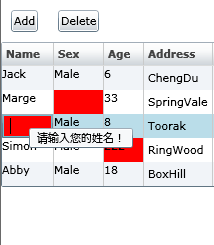

前往:Silverlight学习笔记清单
本文程序在Silverlight2.0和VS2008环境中调试通过。本文参照了部分网络资料,希望能够抛砖引玉,大家共同学习。
(转载本文请注明出处)
 using System;
using System; using System.Net;
using System.Net; using System.Windows;
using System.Windows; using System.Windows.Controls;
using System.Windows.Controls; using System.Windows.Documents;
using System.Windows.Documents; using System.Windows.Ink;
using System.Windows.Ink; using System.Windows.Input;
using System.Windows.Input; using System.Windows.Media;
using System.Windows.Media; using System.Windows.Media.Animation;
using System.Windows.Media.Animation; using System.Windows.Shapes;
using System.Windows.Shapes; using SLApplicationDataTest.SexServiceReference; //因为要使用WCF服务
using SLApplicationDataTest.SexServiceReference; //因为要使用WCF服务 using System.Windows.Browser; //因为要用到HtmlPage.Window.Alert
using System.Windows.Browser; //因为要用到HtmlPage.Window.Alert using System.ComponentModel; //因为要用到INotifyPropertyChanged
using System.ComponentModel; //因为要用到INotifyPropertyChanged

 namespace SLApplicationDataTest
namespace SLApplicationDataTest {
{ public class PersonValidator
public class PersonValidator {
{

 }
} }
}


 using System;
using System; using System.Net;
using System.Net; using System.Windows;
using System.Windows; using System.Windows.Controls;
using System.Windows.Controls; using System.Windows.Documents;
using System.Windows.Documents; using System.Windows.Ink;
using System.Windows.Ink; using System.Windows.Input;
using System.Windows.Input; using System.Windows.Media;
using System.Windows.Media; using System.Windows.Media.Animation;
using System.Windows.Media.Animation; using System.Windows.Shapes;
using System.Windows.Shapes; using System.ComponentModel; //因为要用到INotifyPropertyChanged接口
using System.ComponentModel; //因为要用到INotifyPropertyChanged接口 using SLApplicationDataTest.SexServiceReference; //因为要使用WCF服务
using SLApplicationDataTest.SexServiceReference; //因为要使用WCF服务 using System.Windows.Browser; //因为要使用HtmlPage.Window.Alert
using System.Windows.Browser; //因为要使用HtmlPage.Window.Alert

 namespace SLApplicationDataTest
namespace SLApplicationDataTest {
{ public class Person : INotifyPropertyChanged
public class Person : INotifyPropertyChanged {
{ private PersonValidator _personValidator; //定义一个PersonValidator类对象
private PersonValidator _personValidator; //定义一个PersonValidator类对象
 private string _name;
private string _name; private string _sex;
private string _sex; private int _age;
private int _age; private string _address;
private string _address;
 Person类对象的构造函数
Person类对象的构造函数
 Person类对象的属性
Person类对象的属性
 INotifyPropertyChanged 接口实现
INotifyPropertyChanged 接口实现
 }
} }
}
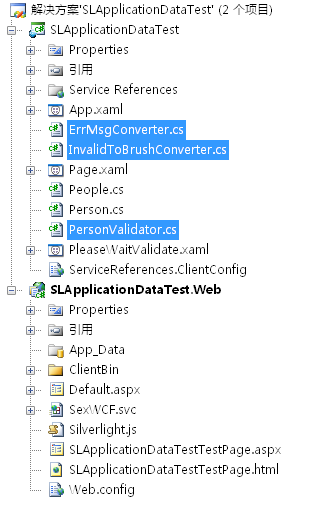
 using System;
using System; using System.Net;
using System.Net; using System.Windows;
using System.Windows; using System.Windows.Controls;
using System.Windows.Controls; using System.Windows.Documents;
using System.Windows.Documents; using System.Windows.Ink;
using System.Windows.Ink; using System.Windows.Input;
using System.Windows.Input; using System.Windows.Media;
using System.Windows.Media; using System.Windows.Media.Animation;
using System.Windows.Media.Animation; using System.Windows.Shapes;
using System.Windows.Shapes; using SLApplicationDataTest.SexServiceReference; //因为要使用WCF服务
using SLApplicationDataTest.SexServiceReference; //因为要使用WCF服务 using System.Windows.Browser; //因为要用到HtmlPage.Window.Alert
using System.Windows.Browser; //因为要用到HtmlPage.Window.Alert using System.ComponentModel; //因为要用到INotifyPropertyChanged
using System.ComponentModel; //因为要用到INotifyPropertyChanged using System.Collections.Generic;
using System.Collections.Generic;

 namespace SLApplicationDataTest
namespace SLApplicationDataTest {
{ public class PersonValidator
public class PersonValidator {
{ 相关常量定义
相关常量定义
 年龄属性及年龄校验
年龄属性及年龄校验
 姓名属性及姓名校验
姓名属性及姓名校验
 性别属性及性别校验
性别属性及性别校验
 整体校验属性
整体校验属性

 Person _data; //定义一个Person类对象(此对象将会被关联到需要校验的实际Person对象)
Person _data; //定义一个Person类对象(此对象将会被关联到需要校验的实际Person对象)
 PersonValidator构造函数(把要校验的Person类对象做为参数传递给PersonValidator类的构造函数以建立相互之间的关联)
PersonValidator构造函数(把要校验的Person类对象做为参数传递给PersonValidator类的构造函数以建立相互之间的关联)
 PersonValidator类的Validate方法
PersonValidator类的Validate方法
 INotifyPropertyChanged Members
INotifyPropertyChanged Members

 获取对应字段的校验出错提示信息
获取对应字段的校验出错提示信息

 error Dictionary 字典管理
error Dictionary 字典管理 }
} }
}
 using System;
using System; using System.Net;
using System.Net; using System.Windows;
using System.Windows; using System.Windows.Controls;
using System.Windows.Controls; using System.Windows.Documents;
using System.Windows.Documents; using System.Windows.Ink;
using System.Windows.Ink; using System.Windows.Input;
using System.Windows.Input; using System.Windows.Media;
using System.Windows.Media; using System.Windows.Media.Animation;
using System.Windows.Media.Animation; using System.Windows.Shapes;
using System.Windows.Shapes; using System.ComponentModel; //因为要用到INotifyPropertyChanged接口
using System.ComponentModel; //因为要用到INotifyPropertyChanged接口 using SLApplicationDataTest.SexServiceReference; //因为要使用WCF服务
using SLApplicationDataTest.SexServiceReference; //因为要使用WCF服务 using System.Windows.Browser; //因为要使用HtmlPage.Window.Alert
using System.Windows.Browser; //因为要使用HtmlPage.Window.Alert

 namespace SLApplicationDataTest
namespace SLApplicationDataTest {
{ public class Person : INotifyPropertyChanged
public class Person : INotifyPropertyChanged {
{ private PersonValidator _personValidator; //定义一个PersonValidator类对象
private PersonValidator _personValidator; //定义一个PersonValidator类对象
 private string _name;
private string _name; private string _sex;
private string _sex; private int _age;
private int _age; private string _address;
private string _address;
 Person类对象的构造函数
Person类对象的构造函数
 Person类对象的属性
Person类对象的属性
 INotifyPropertyChanged 接口实现
INotifyPropertyChanged 接口实现
 RaisePropertyChanged方法
RaisePropertyChanged方法


 }
} }
}
 using System;
using System; using System.Net;
using System.Net; using System.Windows;
using System.Windows; using System.Windows.Controls;
using System.Windows.Controls; using System.Windows.Documents;
using System.Windows.Documents; using System.Windows.Ink;
using System.Windows.Ink; using System.Windows.Input;
using System.Windows.Input; using System.Windows.Media;
using System.Windows.Media; using System.Windows.Media.Animation;
using System.Windows.Media.Animation; using System.Windows.Shapes;
using System.Windows.Shapes; using System.Windows.Data;//因为要用到IValueConverter接口
using System.Windows.Data;//因为要用到IValueConverter接口
 namespace SLApplicationDataTest
namespace SLApplicationDataTest {
{ public class ErrMsgConverter : IValueConverter
public class ErrMsgConverter : IValueConverter {
{ IValueConverter Members
IValueConverter Members }
} }
} using System;
using System; using System.Collections.Generic;
using System.Collections.Generic; using System.Linq;
using System.Linq; using System.Net;
using System.Net; using System.Windows;
using System.Windows; using System.Windows.Controls;
using System.Windows.Controls; using System.Windows.Documents;
using System.Windows.Documents; using System.Windows.Input;
using System.Windows.Input; using System.Windows.Media;
using System.Windows.Media; using System.Windows.Media.Animation;
using System.Windows.Media.Animation; using System.Windows.Shapes;
using System.Windows.Shapes; using System.Windows.Browser; //因为要使用HtmlPage.Window.Alert(message));
using System.Windows.Browser; //因为要使用HtmlPage.Window.Alert(message));

 namespace SLApplicationDataTest
namespace SLApplicationDataTest {
{ public partial class Page : UserControl
public partial class Page : UserControl {
{ People mypeople;
People mypeople; public Page()
public Page() {
{ InitializeComponent();
InitializeComponent();
 this.addButton.Click += new RoutedEventHandler(addButton_Click);
this.addButton.Click += new RoutedEventHandler(addButton_Click); this.deleteButton.Click += new RoutedEventHandler(deleteButton_Click);
this.deleteButton.Click += new RoutedEventHandler(deleteButton_Click); this.dgPeople.KeyDown += new KeyEventHandler(peopleDataGrid_KeyDown);
this.dgPeople.KeyDown += new KeyEventHandler(peopleDataGrid_KeyDown);


 Loaded += new RoutedEventHandler(Page_Loaded);
Loaded += new RoutedEventHandler(Page_Loaded); }
}
 private void Page_Loaded(object sender, RoutedEventArgs e)
private void Page_Loaded(object sender, RoutedEventArgs e) {
{ 取得数据源数据并绑定到DataGrid控件上
取得数据源数据并绑定到DataGrid控件上
 }
}
 通过按钮添加新记录行
通过按钮添加新记录行
 通过按钮删除记录
通过按钮删除记录
 删除记录子程序
删除记录子程序
 处理键盘响应事件
处理键盘响应事件

 校验错误处理程序
校验错误处理程序
 打开与关闭“等待校验窗口”
打开与关闭“等待校验窗口”
 private void dgPeople_BindingValidationError(object sender, ValidationErrorEventArgs e)
private void dgPeople_BindingValidationError(object sender, ValidationErrorEventArgs e) {
{ if (e.Action == ValidationErrorEventAction.Added)
if (e.Action == ValidationErrorEventAction.Added) {
{ Person person = ((Control)e.OriginalSource).DataContext as Person;
Person person = ((Control)e.OriginalSource).DataContext as Person; if (null != person && null != ((Control)e.OriginalSource).Tag)
if (null != person && null != ((Control)e.OriginalSource).Tag) {
{ person.Validator.RegisterError(((Control)e.OriginalSource).Tag.ToString(), e.Error.Exception.Message);
person.Validator.RegisterError(((Control)e.OriginalSource).Tag.ToString(), e.Error.Exception.Message); }
} //((Control)e.Source).Background = new SolidColorBrush(Colors.Red);
//((Control)e.Source).Background = new SolidColorBrush(Colors.Red);  //((Control)e.Source).SetValue(ToolTipService.ToolTipProperty, e.Error.Exception.Message);
//((Control)e.Source).SetValue(ToolTipService.ToolTipProperty, e.Error.Exception.Message);  }
} else if (e.Action == ValidationErrorEventAction.Removed)
else if (e.Action == ValidationErrorEventAction.Removed) {
{ Person person = ((Control)e.OriginalSource).DataContext as Person;
Person person = ((Control)e.OriginalSource).DataContext as Person; if (null != person && null != ((Control)e.OriginalSource).Tag)
if (null != person && null != ((Control)e.OriginalSource).Tag) {
{ person.Validator.ClearError(((Control)e.OriginalSource).Tag.ToString());
person.Validator.ClearError(((Control)e.OriginalSource).Tag.ToString()); }
} //((Control)e.Source).Background = new SolidColorBrush(Colors.White);
//((Control)e.Source).Background = new SolidColorBrush(Colors.White);  //((Control)e.Source).SetValue(ToolTipService.ToolTipProperty, null);
//((Control)e.Source).SetValue(ToolTipService.ToolTipProperty, null); }
}
 }
} }
} }
}

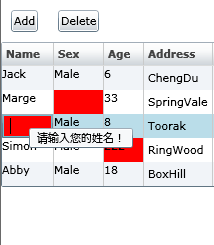







 浙公网安备 33010602011771号
浙公网安备 33010602011771号