JS+CSS 轮播通知效果
使用JS+CSS实现一个简单的轮播通知
效果图
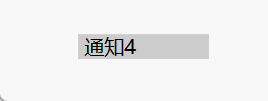
html
<div>
<ul id="notification">
<li>通知1</li>
<li>通知2</li>
<li>通知3</li>
<li>通知4</li>
<li>通知5</li>
</ul>
</div>
CSS部分
* {
margin: 0px;
padding: 0px;
}
body {
width: 100vw;
height: 100vh;
box-sizing: border-box;
overflow: hidden;
}
div {
margin: 100px 200px;
width: 100px;
height: 1.25rem;
line-height: 1.25rem;
padding-left: 5px;
background-color: #ccc;
overflow: hidden;
}
div > ul {
list-style-type: none;
/* 使用相对定位 */
position: relative;
/* 动画 */
transition: top 1s;
}
JS部分
const notifications = document.getElementById('notification')
// 切换时间间隔秒
const switchDelay = 3
// 最小索引值
const min = 0
// 最大索引值
const max = notifications.childElementCount - 1
// 因为setInterval一开始就执行一次
// 将index设置为-1,保证第一条数据能够正常展示
let index = -1
// 5s切换一次
setInterval(() => {
index = index >= max ? min : index + 1
notifications.style.top = `${-100 * index}%`
}, Number.parseInt(switchDelay) * 1000)


 浙公网安备 33010602011771号
浙公网安备 33010602011771号