微信小程序--自定义navBar
android平台的微信小程序NavigationBarTItle题目居左,苹果的居中,微信官方文档没有navBar的相关设置,只能自行定义。
第一步:在page.json页面的首页路由中加入"navigationStyle": "custom",取消默认的原生导航栏
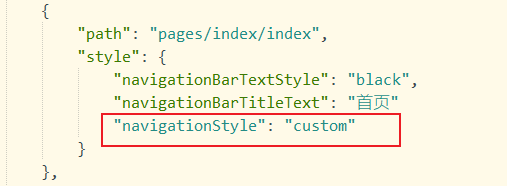
第二步:新建navBar组件

具体代码:
index.vue
<template>
<view class="navbar custom-class" :style="{height:globalData.navHeight + 'px'}">
<view class="navbar-action-wrap navbar-action-group row item-center" :style="{top:globalData.navTop + 'px'}" style="background-color:rgba(255,255,255,0.6)">
<view class="navbar-action_item" @click="_navBack">返回</view>
<view class="navbar-action_item last" @click="_toIndex">首页</view>
</view>
<view class='navbar-title' :style="{top:globalData.navTop + 'px'}">
{{pageName}}
</view>
</view>
</template>
<script>
export default{
props: {
pageName:String,
showNav:{
type:Boolean,
value:true
},
showHome: {
type: Boolean,
value: true
}
},
data(){
return {
navTop: '',
num:20, //字体大小
fontColor:'red' ,//字体颜色
globalData:{
navHeight: null,
navTop: null,
windowHeight: null
}
}
},
onShow() {
},
methods: {
// 获取高度
getHeight(){
let menuButtonObject = wx.getMenuButtonBoundingClientRect(); // 获取胶囊按钮的信息
uni.getSystemInfo({
success: res => {
let statusBarHeight = res.statusBarHeight, // 设备高度(电量,时间...显示的位置)
navTop = menuButtonObject.top,//胶囊按钮与顶部的距离
navHeight = statusBarHeight + menuButtonObject.height + (menuButtonObject.top - statusBarHeight)*2;//导航高度
this.globalData.navHeight = navHeight;
this.globalData.navTop = navTop;
this.globalData.windowHeight = res.windowHeight;
},
fail(err) {
console.log(err);
}
})
},
//回退
_navBack: function () {
uni.navigateBack({
delta: 1
})
},
//回主页
_toIndex: function () {
uni.switchTab({
url: '/pages/index/index'
})
},
}
}
</script>
<style>
@import url("./css/navbar.css");
</style>
navbar.css
.navbar { width: 100%; overflow: hidden; position: relative; top: 0; left: 0; z-index: 10; flex-shrink: 0; } .navbar-title { width: 100%; box-sizing: border-box; padding-left: 115px; padding-right: 115px; height: 32px; line-height: 32px; text-align: center; position: absolute; left: 0; z-index: 10; color: #333; font-size: 16px; font-weight: bold; text-overflow: ellipsis; overflow: hidden; white-space: nowrap; } .navbar-action-wrap { display: -webkit-flex; display: flex; -webkit-box-align: center; -ms-flex-align: center; -webkit-align-items: center; align-items: center; position: absolute; left: 10px; z-index: 11; line-height: 1; padding-top: 4px; padding-bottom: 4px; } .navbar-action-group { border: 1px solid #f0f0f0; border-radius: 20px; overflow: hidden; } .navbar-action_item { width: 20rpx; height: 20rpx; padding: 3px 0; color: #333; } .navbar-action-group .navbar-action_item { border-right: 1px solid #f0f0f0; padding: 3px 14px; } .navbar-action-group .last { border-right: none; }
相关计算:
小程序可以通过 wx.getMenuButtonBoundingClientRect() 获取胶囊按钮的信息 和 wx.getSystemInfo() 获取设备信息。
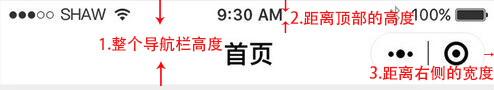
通过这些信息我们可以计算出上面说的3个值:
1. 整个导航栏高度 = statausBarHeight + height + (top-statausBarHeight )*2;
2. 胶囊按钮与顶部的距离 = top;
3.胶囊按钮与右侧的距离 = windowWidth - right。
关于第1步中,为啥要乘以2的原因,请看灵魂画手般的我画的图纸:

第三步:引入组件
在建立好的首页页面引入navbar组件

<template>
<view class="container">
<navbar :pageName="nbTitle" ref="navBarRef"></navbar>
</view>
</template>
<script>
import navbar from '../../components/navbar/index.vue'
export default {
components: {
navbar
},
data() {
return {
nbTitle: '首页'
}
},
onShow() {
this.$refs.navBarRef.getHeight()
},
}
展示:

例如:
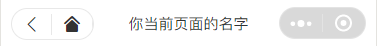


 浙公网安备 33010602011771号
浙公网安备 33010602011771号