使用UIVisualEffectView创建毛玻璃效果
2017-03-16 15:06 Hi,David 阅读(1039) 评论(0) 收藏 举报UIVisuaEffectView :继承自UIView,可以看成是专门用于处理毛玻璃效果的视图,只要我们将这个特殊的View添加到其他视图(eg. ImageView )上面,被该UIVisuaEffectView遮盖的部分看起来就有了毛玻璃效果。使用UIVisuaEffectView有一点需要特别注意,不要在UIVisuaEffectView实例化View上面直接添加subViews,应该将需要添加的子视图添加到其contentView上。同时,尽量避免将UIVisualEffectView对象的alpha值设置为小于1.0的值,因为创建半透明的视图会导致系统在离屏渲染时去对UIVisualEffectView对象及所有的相关的子视图做混合操作,比较消耗性能。
效果截图:
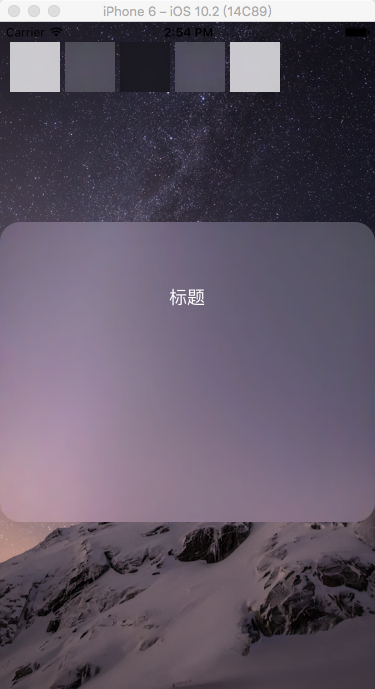
实现代码:
ViewController.h
#import <UIKit/UIKit.h> @interface ViewController : UIViewController @property (nonatomic, strong) UIImageView *imageView; @property (nonatomic, strong) UIVisualEffectView *effectView; @property (nonatomic, strong) UIVisualEffect *effect; @end
ViewController.m
#import "ViewController.h" static int blurTag = 2000; @interface ViewController () @end @implementation ViewController - (void)viewDidLoad { [super viewDidLoad]; // Do any additional setup after loading the view, typically from a nib. //添加ImageView self.imageView = [[UIImageView alloc] initWithFrame:[[UIScreen mainScreen] bounds]]; [self.imageView setImage:[[UIImage alloc] initWithContentsOfFile:[[NSBundle mainBundle] pathForResource:@"1" ofType:@"png"]]]; [self.view addSubview:self.imageView]; //显示所有可用的模糊效果 CGFloat startX = 10; CGFloat startY = 20; CGFloat startW = 50; CGFloat startH = 50; {//UIBlurEffectStyleExtraLight UIVisualEffect *effect = [UIBlurEffect effectWithStyle:UIBlurEffectStyleExtraLight]; UIVisualEffectView *effectView = [[UIVisualEffectView alloc] initWithEffect:effect]; [effectView setFrame:CGRectMake(startX, startY, startW, startH)]; effectView.tag = blurTag; [self.view addSubview:effectView]; UITapGestureRecognizer *gesture = [[UITapGestureRecognizer alloc] initWithTarget:self action:@selector(tapAction:)]; effectView.userInteractionEnabled = YES; [effectView addGestureRecognizer:gesture]; } {//UIBlurEffectStyleLight UIVisualEffect *effect = [UIBlurEffect effectWithStyle:UIBlurEffectStyleLight]; UIVisualEffectView *effectView = [[UIVisualEffectView alloc] initWithEffect:effect]; [effectView setFrame:CGRectMake(startX + (startW + 5), startY, startW, startH)]; effectView.tag = blurTag + 1; [self.view addSubview:effectView]; UITapGestureRecognizer *gesture = [[UITapGestureRecognizer alloc] initWithTarget:self action:@selector(tapAction:)]; effectView.userInteractionEnabled = YES; [effectView addGestureRecognizer:gesture]; } {//UIBlurEffectStyleDark UIVisualEffect *effect = [UIBlurEffect effectWithStyle:UIBlurEffectStyleDark]; UIVisualEffectView *effectView = [[UIVisualEffectView alloc] initWithEffect:effect]; [effectView setFrame:CGRectMake(startX + (startW + 5)*2, startY, startW, startH)]; effectView.tag = blurTag + 2; [self.view addSubview:effectView]; UITapGestureRecognizer *gesture = [[UITapGestureRecognizer alloc] initWithTarget:self action:@selector(tapAction:)]; effectView.userInteractionEnabled = YES; [effectView addGestureRecognizer:gesture]; } // {//UIBlurEffectStyleExtraDark // UIVisualEffect *effect = [UIBlurEffect effectWithStyle:UIBlurEffectStyleExtraDark]; // UIVisualEffectView *effectView = [[UIVisualEffectView alloc] initWithEffect:effect]; // [effectView setFrame:CGRectMake(startX + (startW + 5)*3, startY, startW, startH)]; // [self.view addSubview:effectView]; // } {//UIBlurEffectStyleRegular UIVisualEffect *effect = [UIBlurEffect effectWithStyle:UIBlurEffectStyleRegular]; UIVisualEffectView *effectView = [[UIVisualEffectView alloc] initWithEffect:effect]; [effectView setFrame:CGRectMake(startX + (startW + 5)*3, startY, startW, startH)]; effectView.tag = blurTag + 3; [self.view addSubview:effectView]; UITapGestureRecognizer *gesture = [[UITapGestureRecognizer alloc] initWithTarget:self action:@selector(tapAction:)]; effectView.userInteractionEnabled = YES; [effectView addGestureRecognizer:gesture]; } {//UIBlurEffectStyleProminent UIVisualEffect *effect = [UIBlurEffect effectWithStyle:UIBlurEffectStyleProminent]; UIVisualEffectView *effectView = [[UIVisualEffectView alloc] initWithEffect:effect]; [effectView setFrame:CGRectMake(startX + (startW + 5)*4, startY, startW, startH)]; effectView.tag = blurTag + 4; [self.view addSubview:effectView]; UITapGestureRecognizer *gesture = [[UITapGestureRecognizer alloc] initWithTarget:self action:@selector(tapAction:)]; effectView.userInteractionEnabled = YES; [effectView addGestureRecognizer:gesture]; } //添加UIVisualEffectView self.effect = [UIBlurEffect effectWithStyle:UIBlurEffectStyleExtraLight ]; self.effectView = [[UIVisualEffectView alloc] initWithEffect:self.effect]; self.effectView.layer.cornerRadius = 20; self.effectView.layer.masksToBounds = YES; [self.effectView setFrame:CGRectMake(0, 200, 375, 300)]; [self.view addSubview:self.effectView]; UIButton *btn = [[UIButton alloc] initWithFrame:CGRectMake(0, 0, 375, 150)]; [btn setTitle:@"标题" forState:UIControlStateNormal]; [self.effectView.contentView addSubview:btn]; } - (void)tapAction:(UITapGestureRecognizer *)gesture{ NSInteger tag = gesture.view.tag - blurTag; switch (tag) { case 0: [self.effectView setEffect:[UIBlurEffect effectWithStyle:UIBlurEffectStyleExtraLight]]; break; case 1: [self.effectView setEffect:[UIBlurEffect effectWithStyle:UIBlurEffectStyleLight]]; break; case 2: [self.effectView setEffect:[UIBlurEffect effectWithStyle:UIBlurEffectStyleDark]]; break; case 3: [self.effectView setEffect:[UIBlurEffect effectWithStyle:UIBlurEffectStyleRegular]]; break; case 4: [self.effectView setEffect:[UIBlurEffect effectWithStyle:UIBlurEffectStyleProminent]]; break; default: break; } } - (void)didReceiveMemoryWarning { [super didReceiveMemoryWarning]; // Dispose of any resources that can be recreated. } @end
参考链接:


 浙公网安备 33010602011771号
浙公网安备 33010602011771号