Asp.net core下利用EF core实现从数据实现多租户(2) : 按表分离
前言
在上一篇文章中,我们介绍了如何根据不同的租户进行数据分离,分离的办法是一个租户一个数据库。
也提到了这种模式还是相对比较重,所以本文会介绍一种更加普遍使用的办法: 按表分离租户。
这样做的好处是什么:
在目前的to B的系统中,其实往往会有一个Master数据库,里面使用的是系统中主要的数据,各个租户的数据,往往只是对应的订单、配置、客户信息。
这就造成了,租户的数据不会有很多的种类,他的数据表的数量相对Master来说还是比较少的。
所以在单一租户数据量没有十分庞大的时候,就没有必要对单一租户数据独立到单一数据库。多个租户数据共享使用一个数库是一个折中的选择。
下图就是对应的数据表结构,其中store1和store2使用不同的数据表,但有同一个表名后缀和相同结构。
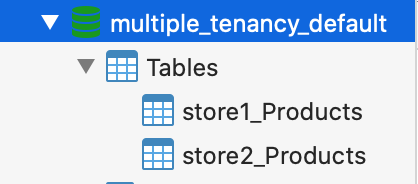
实施
项目介绍
本文的项目还是沿用上一篇文章的代码,进行加以修改。所以项目中的依赖项还是那些。
但由于代码中有很多命名不好的地方我进行了修改。并且,由于代码结构太简单,对这个示例实现起来不好,进行了少量的结构优化。
项目中新增的对象有什么:
1. ModelCacheKeyFactory,这个是EF core提供的对象,主要是要来产生ModelCacheKey
2. ModelCacheKey, 这个跟ModelCacheKeyFactory是一对的,如果需要自定义的话一般要同时实现他们俩
3. ConnectionResolverOption,这个是项目自定义的对象,用于配置。因为我们项目中现在需要同时支持多种租户数据分离的方式
实施步骤
1. 添加 ITenantDbContext 接口,它的作用是要来规定StoreDbContext中,必须可以返回TenantInfo。
1 public interface ITenantDbContext 2 { 3 TenantInfo TenantInfo{get;} 4 }
我们同时也需要修改StoreDbContext去实现 ITenantDbContext 接口,并且在构造函数上添加TenantInfo的注入
其中Products已经不是原来简单的一个Property,这里使用DbSet来获取对应的对象,因为表对象还是使用只读Property会好点。
新增一个方法的重写OnModelCreating,这个方法的主要规定EF core 的表实体(本文是Product)怎么跟数据库匹配的,简单来说就是配置。
可以看到表名的规则是TenantInfo.Name+"_Products"

1 public class StoreDbContext : DbContext,ITenantDbContext 2 { 3 public DbSet<Product> Products => this.Set<Product>(); 4 5 public TenantInfo TenantInfo => tenantInfo; 6 7 private readonly TenantInfo tenantInfo; 8 9 public StoreDbContext(DbContextOptions options, TenantInfo tenantInfo) : base(options) 10 { 11 this.tenantInfo = tenantInfo; 12 } 13 14 protected override void OnModelCreating(ModelBuilder modelBuilder) 15 { 16 modelBuilder.Entity<Product>().ToTable(this.tenantInfo.Name + "_Products"); 17 } 18 }
2. 创建 TenantModelCacheKeyFactory 和 TenantModelCacheKey
TenantModelCacheKeyFactory的作用主要是创建TenantModelCacheKey实例。TenantModelCacheKey的作用是作为一个键值,标识dbContext中的OnModelCreating否需要调用。
为什么这样做呢?因为ef core为了优化效率,避免在dbContext每次实例化的时候,都需要重新构建数据实体模型。
在默认情况下,OnModelCreating只会调用一次就会存在缓存。但由于我们创建了TenantModelCacheKey,使得我们有机会判断在什么情况下需要重新调用OnModelCreating
这里是本文中最关键的改动

1 using System; 2 using Microsoft.EntityFrameworkCore; 3 using Microsoft.EntityFrameworkCore.Infrastructure; 4 5 namespace kiwiho.Course.MultipleTenancy.EFcore.Api.Infrastructure 6 { 7 internal sealed class TenantModelCacheKeyFactory<TContext> : ModelCacheKeyFactory 8 where TContext : DbContext, ITenantDbContext 9 { 10 11 public override object Create(DbContext context) 12 { 13 var dbContext = context as TContext; 14 return new TenantModelCacheKey<TContext>(dbContext, dbContext?.TenantInfo?.Name ?? "no_tenant_identifier"); 15 } 16 17 public TenantModelCacheKeyFactory(ModelCacheKeyFactoryDependencies dependencies) : base(dependencies) 18 { 19 } 20 } 21 22 internal sealed class TenantModelCacheKey<TContext> : ModelCacheKey 23 where TContext : DbContext, ITenantDbContext 24 { 25 private readonly TContext context; 26 private readonly string identifier; 27 public TenantModelCacheKey(TContext context, string identifier) : base(context) 28 { 29 this.context = context; 30 this.identifier = identifier; 31 } 32 33 protected override bool Equals(ModelCacheKey other) 34 { 35 return base.Equals(other) && (other as TenantModelCacheKey<TContext>)?.identifier == identifier; 36 } 37 38 public override int GetHashCode() 39 { 40 var hashCode = base.GetHashCode(); 41 if (identifier != null) 42 { 43 hashCode ^= identifier.GetHashCode(); 44 } 45 46 return hashCode; 47 } 48 } 49 }
3. 添加 ConnectionResolverOption 类和 ConnectionResolverType 枚举。

1 using System; 2 3 namespace kiwiho.Course.MultipleTenancy.EFcore.Api.Infrastructure 4 { 5 public class ConnectionResolverOption 6 { 7 public string Key { get; set; } = "default"; 8 9 public ConnectionResolverType Type { get; set; } 10 11 public string ConnectinStringName { get; set; } 12 } 13 14 public enum ConnectionResolverType 15 { 16 Default = 0, 17 ByDatabase = 1, 18 ByTabel = 2 19 } 20 }
4. 调整 MultipleTenancyExtension 的代码结构,并且添加2个扩展函数用于对配置相关的注入。
下面贴出修改过后最主要的3个方法

1 internal static IServiceCollection AddDatabase<TDbContext>(this IServiceCollection services, 2 ConnectionResolverOption option) 3 where TDbContext : DbContext, ITenantDbContext 4 { 5 services.AddSingleton(option); 6 7 services.AddScoped<TenantInfo>(); 8 services.AddScoped<ISqlConnectionResolver, TenantSqlConnectionResolver>(); 9 services.AddDbContext<TDbContext>((serviceProvider, options) => 10 { 11 var resolver = serviceProvider.GetRequiredService<ISqlConnectionResolver>(); 12 13 var dbOptionBuilder = options.UseMySql(resolver.GetConnection()); 14 if (option.Type == ConnectionResolverType.ByTabel) 15 { 16 dbOptionBuilder.ReplaceService<IModelCacheKeyFactory, TenantModelCacheKeyFactory<TDbContext>>(); 17 } 18 }); 19 20 return services; 21 } 22 23 public static IServiceCollection AddTenantDatabasePerTable<TDbContext>(this IServiceCollection services, 24 string connectionStringName, string key = "default") 25 where TDbContext : DbContext, ITenantDbContext 26 { 27 var option = new ConnectionResolverOption() 28 { 29 Key = key, 30 Type = ConnectionResolverType.ByTabel, 31 ConnectinStringName = connectionStringName 32 }; 33 34 return services.AddTenantDatabasePerTable<TDbContext>(option); 35 } 36 37 public static IServiceCollection AddTenantDatabasePerTable<TDbContext>(this IServiceCollection services, 38 ConnectionResolverOption option) 39 where TDbContext : DbContext, ITenantDbContext 40 { 41 if (option == null) 42 { 43 option = new ConnectionResolverOption() 44 { 45 Key = "default", 46 Type = ConnectionResolverType.ByTabel, 47 ConnectinStringName = "default" 48 }; 49 } 50 51 52 return services.AddDatabase<TDbContext>(option); 53 }
其中有一个关键的配置, 需要把上文提到的 TenantModelCacheKeyFactory 配置到dbOptionBuilder
1 if (option.Type == ConnectionResolverType.ByTabel) 2 { 3 dbOptionBuilder.ReplaceService<IModelCacheKeyFactory,TenantModelCacheKeyFactory<TDbContext>>(); 4 }
5. 在 TenantSqlConnectionResolver 的GetConnection方法中修改逻辑,让它同时支持按表分离数据和前文的按数据库分离数据
这个类的名字已经改了,前文的命名不合适。 方法中用到的 option 是 ConnectionResolverOption 类型,需要加到构造函数。

1 public string GetConnection() 2 { 3 string connectionString = null; 4 switch (this.option.Type) 5 { 6 case ConnectionResolverType.ByDatabase: 7 connectionString = configuration.GetConnectionString(this.tenantInfo.Name); 8 break; 9 case ConnectionResolverType.ByTabel: 10 connectionString = configuration.GetConnectionString(this.option.ConnectinStringName); 11 break; 12 } 13 14 if (string.IsNullOrEmpty(connectionString)) 15 { 16 throw new NullReferenceException("can not find the connection"); 17 } 18 return connectionString; 19 }
验证效果
前提条件
在本文中,并没有使用Code First配置数据库。所以数据库和数据表需要自行创建。
这样做其实更加贴合项目实际,因为具有这种软件架构的项目,往往需要在新增租户的时候进行自动化处理,普遍做法是准备好一批sql,在新增租户的时候自动在对应的数据库中创建一批表
可能会有人提出疑问,觉得ef core提供的Migration是具有同样的作用的。这个的确是,但是我们这里的表是动态的,ef core生成的Migration plan其实是需要做手动修改的。
Migration 的修改和自定义话是一个大话题,这个需要开另外的文章谈
关于本示例的ef core Migration 实操,请参阅我的另一篇文章
EF core (code first) 通过自定义 Migration History 实现多租户使用同一数据库时更新数据库结构
建表脚本

1 CREATE TABLE `store1_Products` ( 2 `Id` int(11) NOT NULL AUTO_INCREMENT, 3 `Name` varchar(50) CHARACTER SET utf8mb4 NOT NULL, 4 `Category` varchar(50) CHARACTER SET utf8mb4 DEFAULT NULL, 5 `Price` double DEFAULT NULL, 6 PRIMARY KEY (`Id`) 7 ) ENGINE=InnoDB AUTO_INCREMENT=3 DEFAULT CHARSET=latin1; 8 9 CREATE TABLE `store2_Products` ( 10 `Id` int(11) NOT NULL AUTO_INCREMENT, 11 `Name` varchar(50) CHARACTER SET utf8mb4 NOT NULL, 12 `Category` varchar(50) CHARACTER SET utf8mb4 DEFAULT NULL, 13 `Price` double DEFAULT NULL, 14 PRIMARY KEY (`Id`) 15 ) ENGINE=InnoDB AUTO_INCREMENT=3 DEFAULT CHARSET=latin1;
调用接口
我们还是跟前文一样,分别使用store1和store2仲添加一些数据。
调动查询所有product接口
store1:
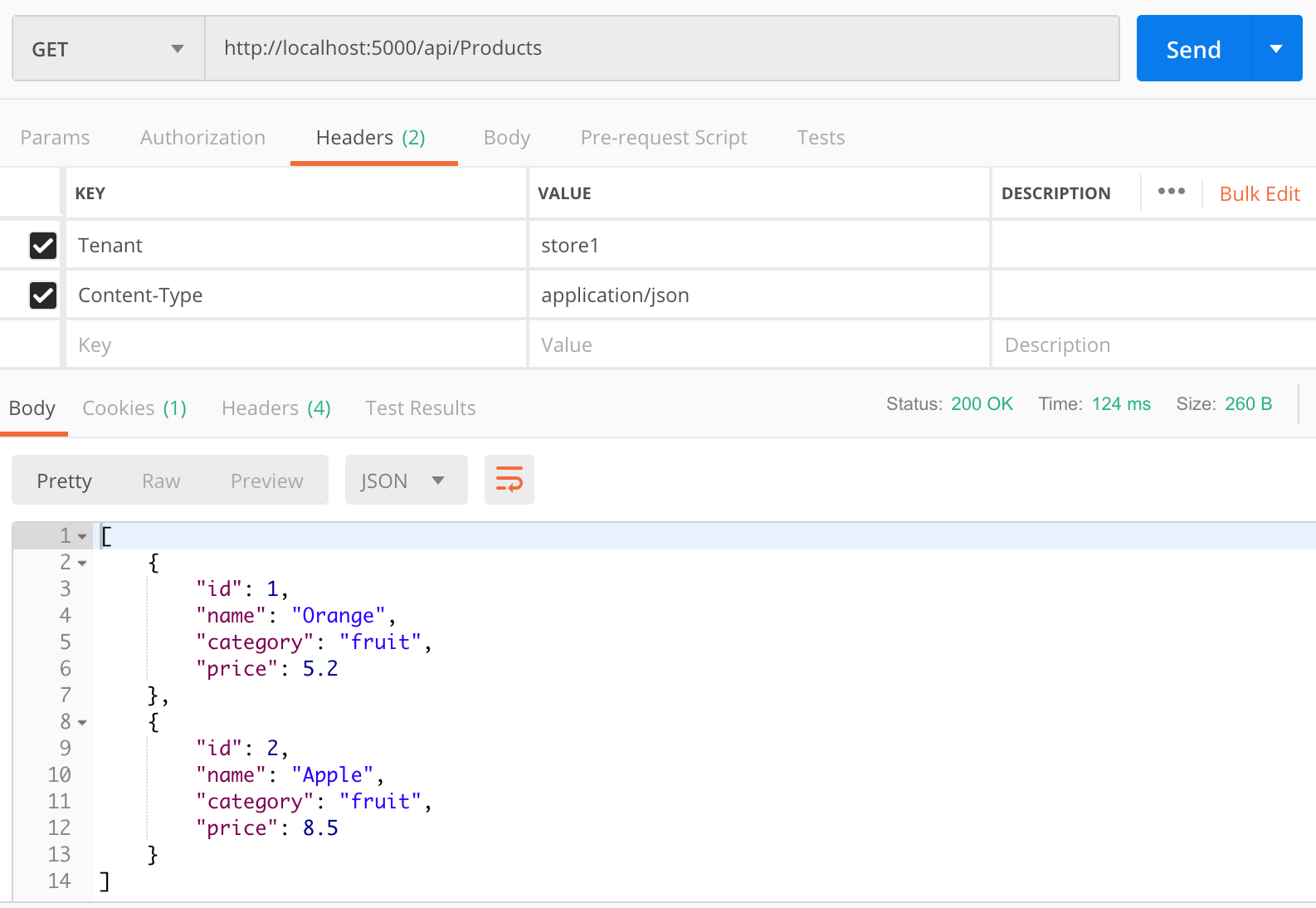
store2:
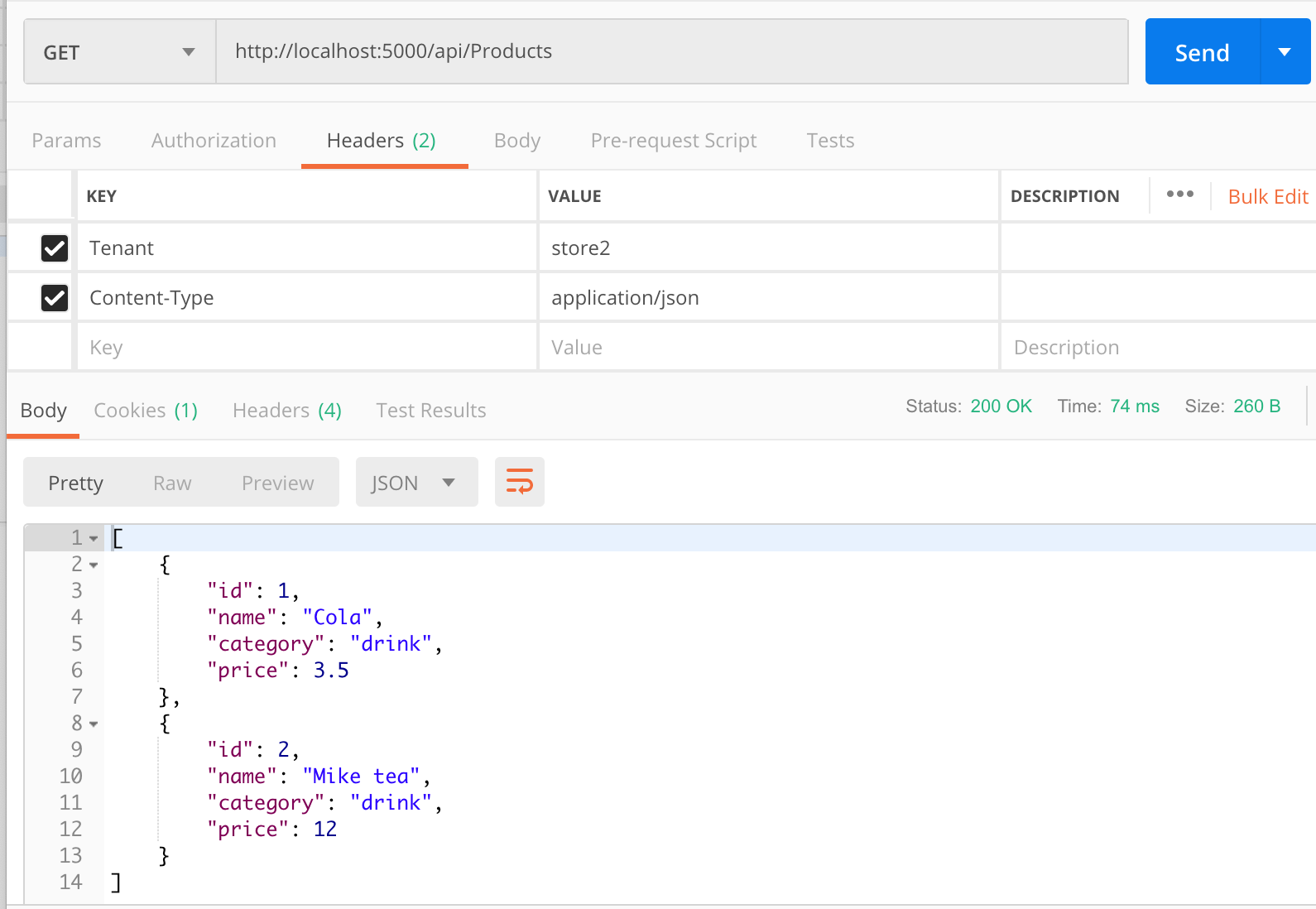
总结
这个示例已经完成了。跟前文一样,是一个实操类型的文章。
下一步是什么:
下一次我们谈谈怎么根据Schema分离数据。但是Mysql是没有Schema这个概念的,所以我们需要把SqlServer集成进来
但这样把项目的复杂性又提高的。所以这一次必须把代码抽象好了。
关于代码
代码已经传上github,请查看part2的分支或查看commit tag是part2的代码内容。
https://github.com/woailibain/EFCore.MultipleTenancyDemo/tree/part2





 浙公网安备 33010602011771号
浙公网安备 33010602011771号