OpenAuth.net入门【6】——添加数据校验功能
接前5篇
OpenAuth.net入门【1】——代码生成过程记录 - 星星c# - 博客园 (cnblogs.com)
OpenAuth.net入门【2】——代码生成后补全编辑功能 - 星星c# - 博客园 (cnblogs.com)
OpenAuth.net入门【3】——代码生成后补全查询功能 - 星星c# - 博客园 (cnblogs.com)
OpenAuth.net入门【4】——自定义数据列表和编辑界面 - 星星c# - 博客园 (cnblogs.com)
OpenAuth.net入门【5】——解决添加完数据,在未刷新列表时执行删除,数据未被真正删除的问题 - 星星c# - 博客园 (cnblogs.com)
本篇介绍如何添加数据的校验功能
1、在编辑表单上配置正确对应的校验属性
在表单上加上正确的“prop”属性,如下图:
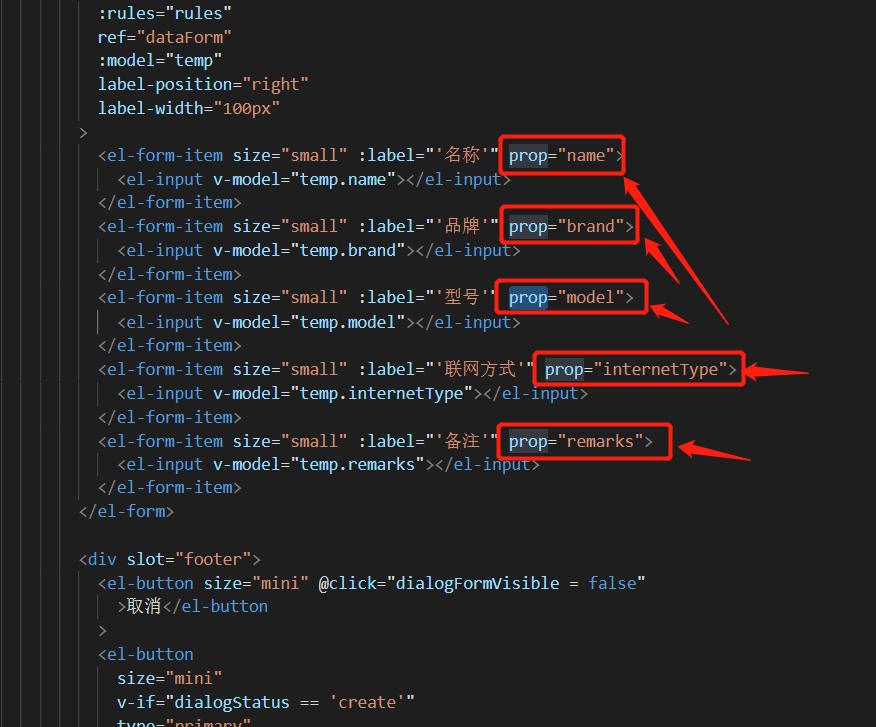
2、添加校验规则
找到data下的rules属性,并添加相应的规则,如下图:
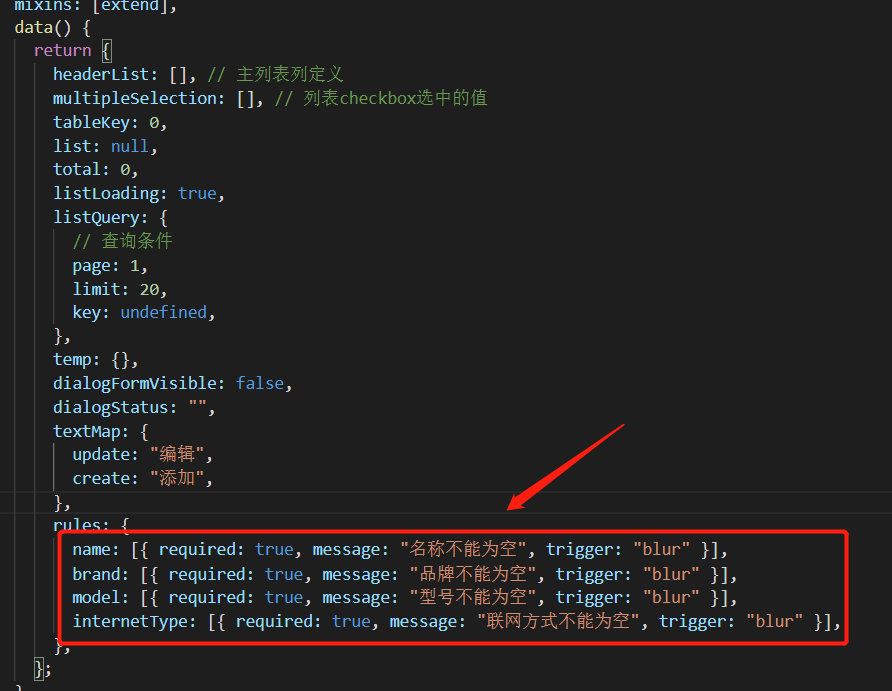
代码如下:
data() { return { headerList: [], // 主列表列定义 multipleSelection: [], // 列表checkbox选中的值 tableKey: 0, list: null, total: 0, listLoading: true, listQuery: { // 查询条件 page: 1, limit: 20, key: undefined, }, temp: {}, dialogFormVisible: false, dialogStatus: "", textMap: { update: "编辑", create: "添加", }, rules: { name: [{ required: true, message: "名称不能为空", trigger: "blur" }], brand: [{ required: true, message: "品牌不能为空", trigger: "blur" }], model: [{ required: true, message: "型号不能为空", trigger: "blur" }], internetType: [{ required: true, message: "联网方式不能为空", trigger: "blur" }], }, }; },
3、保存按钮事件上加判断
如下图:
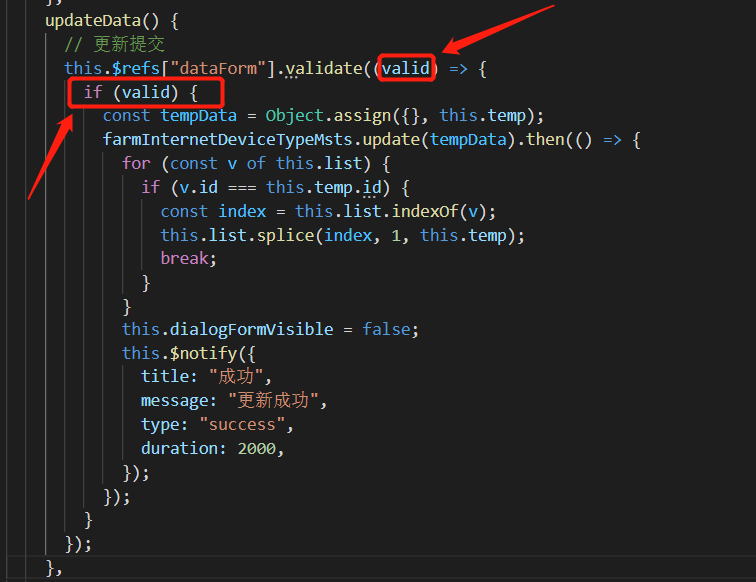
代码如下:
updateData() { // 更新提交 this.$refs["dataForm"].validate((valid) => { if (valid) { const tempData = Object.assign({}, this.temp); farmInternetDeviceTypeMsts.update(tempData).then(() => { for (const v of this.list) { if (v.id === this.temp.id) { const index = this.list.indexOf(v); this.list.splice(index, 1, this.temp); break; } } this.dialogFormVisible = false; this.$notify({ title: "成功", message: "更新成功", type: "success", duration: 2000, }); }); } }); },
如下图:
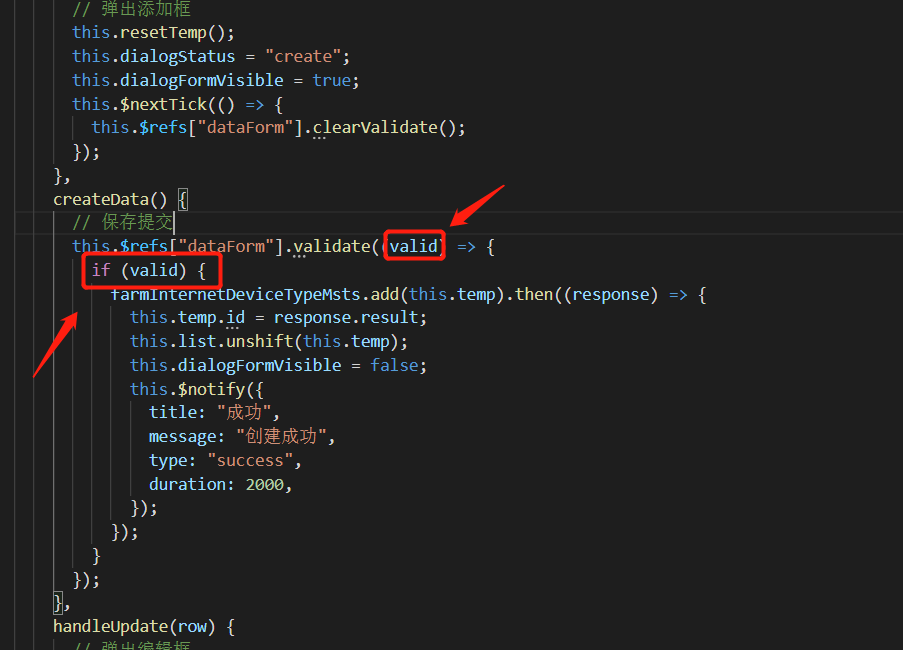
代码如下:
createData() { // 保存提交 this.$refs["dataForm"].validate((valid) => { if (valid) { farmInternetDeviceTypeMsts.add(this.temp).then((response) => { this.temp.id = response.result; this.list.unshift(this.temp); this.dialogFormVisible = false; this.$notify({ title: "成功", message: "创建成功", type: "success", duration: 2000, }); }); } }); },
4、效果图
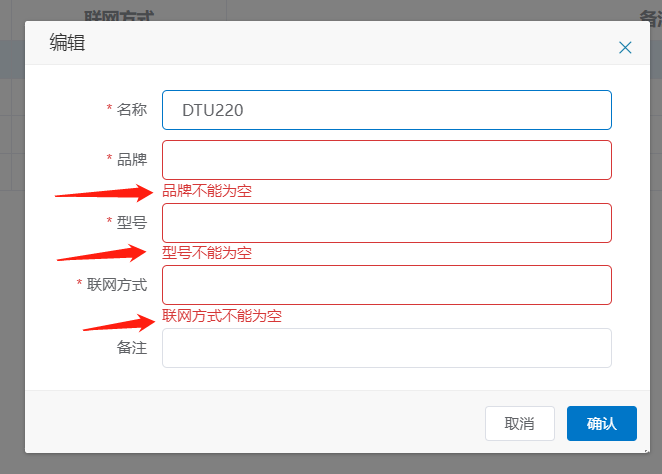



 浙公网安备 33010602011771号
浙公网安备 33010602011771号