如何将本地的库推送到github上新建库
git init
git remote add origin https://gitee.com/wjuneking/oos_auth.git
git pull --rebase origin master
git add .
git commit -m"xxx" git push -u origin master
git push -u origin master
初始化
绑定远程仓库
将远程合并到本地(readme会有不同)
添加文件
传到commit
推送远程仓库
1.报错以及解决方案
- 解决error: failed to push some refs to 'xxxx'
error: failed to push some refs to 'https://github.com/ZJyoung1997/JZShop.git'
hint: Updates were rejected because the remote contains work that you do
hint: not have locally. This is usually caused by another repository pushing
hint: to the same ref. You may want to first integrate the remote changes
hint: (e.g., 'git pull ...') before pushing again.
hint: See the 'Note about fast-forwards' in 'git push --help' for details.
原因是远程仓库中的文件和我们本地的仓库有差异,例如你的远程仓库有个文件Readme. md,但是本地仓库却没有,就可能会出现这种情况。
我的就是远程仓库中有Readme. md文件,而本地仓库中没有该文件造成的。还有就是因为平时在协会中,用协会电脑开发,回到寝室后又会用自己的电脑开发,这可能也是导致这种问题的原因。这种情况有解决办法,就是将本地仓库直接干掉,然后重新从远程clone一个,但是这样显然太麻烦了,可以用合并分支的方法
解决办法
git pull --rebase origin master
git pull命令用于从另一个存储库或本地分支获取并集成(整合),取回远程主机某个分支的更新,再与本地的指定分支合并。
如果报如下错误,也可以用 git pull 命令
fatal: 'master' does not appear to be a git repository
fatal: Could not read from remote repository.
Please make sure you have the correct access rights
and the repository exists.
用 git pull origin master --allow-unrelated-histories 解决
- error: src refspec master does not match any
error: failed to push some refs to 'https://gitee.com/wjuneking/oos_auth.git'
没有添加要上传的内容,add .就好
2.指定不上传的文件 创建.gitignore
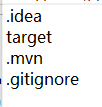
/target/ // 忽略这个target 目录
log/* // 忽略log下的所有文件
css/*.css // 忽略css目录下的.css文件



 浙公网安备 33010602011771号
浙公网安备 33010602011771号