使用WinDbg 分析Cpu、内存占用过高问题
https://blog.csdn.net/qq_32109957/article/details/115549256
https://www.cnblogs.com/beta2013/archive/2013/05/20/3377265.html
https://blog.csdn.net/iwilldoitx/article/details/81048500
https://www.cnblogs.com/huangsitao/p/10299300.html
https://www.cnblogs.com/gaochundong/p/windbg_cheat_sheet.html
http://config.net.cn/server/monitor/b9381f65-cdb6-4d47-bfd8-b2668f82fe47-p1.html
注意:
在使用 !clrstack 命令时可以会出现以下问题:
Failed to load data access DLL, 0x80004005
Verify that 1) you have a recent build of the debugger (6.2.14 or newer)
2) the file mscordacwks.dll that matches your version of clr.dll is
in the version directory or on the symbol path
3) or, if you are debugging a dump file, verify that the file
mscordacwks_<arch>_<arch>_<version>.dll is on your symbol path.
4) you are debugging on supported cross platform architecture as
the dump file. For example, an ARM dump file must be debugged
on an X86 or an ARM machine; an AMD64 dump file must be
debugged on an AMD64 machine.
You can also run the debugger command .cordll to control the debugger's
load of mscordacwks.dll. .cordll -ve -u -l will do a verbose reload.
If that succeeds, the SOS command should work on retry.
If you are debugging a minidump, you need to make sure that your executable
path is pointing to clr.dll as well.
这时由于当前系统mscordacwks.dll版本和dump来源系统版本不同导致的。
由于只是学习,我这里直接通过修改程序目标框架为 .NET Framework 4问题就解决了。
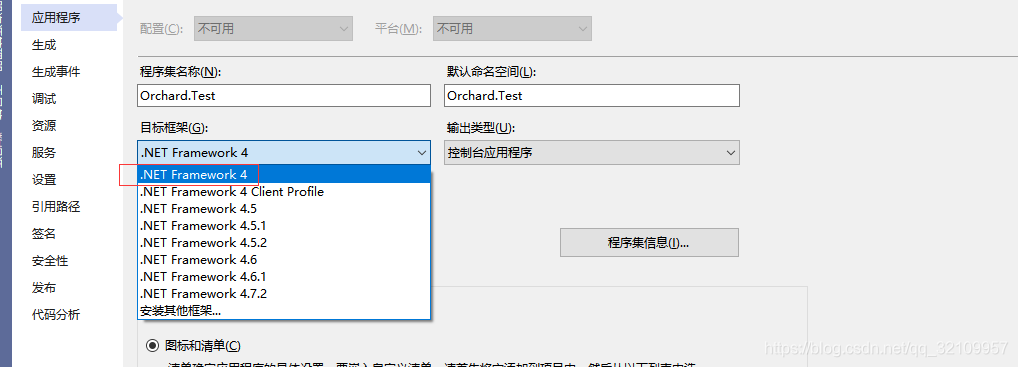



 浙公网安备 33010602011771号
浙公网安备 33010602011771号