一、前言
1、Kafka简介
Kafka是一个开源等分布式消息引擎/消息中间件,同时Kafka也是一个流处理平台。Kafka支持以发布/订阅等方式在应用间传递消息,同时基于消息功能添加了Kafka Connect、Kafka Streams以支持连接其它系统的数据(Elasticsearch、Hadoop等)
Kafka最核心最成熟的它的消息引擎,所以Kafka大部分应用场景是用来作为消息队列削峰平谷,另外Kafka也是目前性能最好的消息中间件。
2、Kafka架构
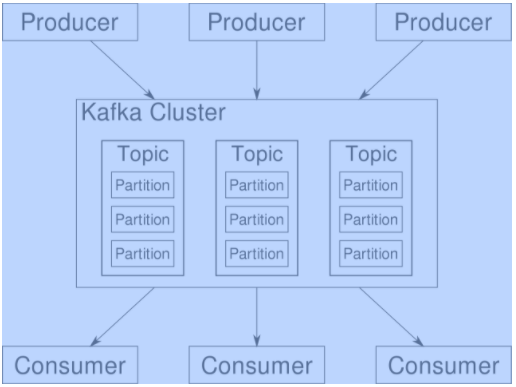
在Kafka集群(Cluster)中,一个Kafka节点就是一个Broker,消息由Topic来承载,可以存储在1个或多个Partition中。发布消息的应用为Producer、消费消息的应用为Consumer,多个Consumer可以促成Consumer Group共同消费一个Topic中的消息。
| 概念/对象 | 简单说明 |
|---|---|
| Broker | Kafka节点 |
| Topic | 主题,用来承载消息 |
| Partition | 分区,用于主题分片存储 |
| Producer | 生产者,向主题发布消息的应用 |
| Consumer | 消费者,从主题订阅消息的应用 |
| Consumer Group | 消费者组,由多个消费者组成 |
3、准备工作
软件版本说明
| 项 | 说明 |
|---|---|
| Linux Server | CentOS 7.6 |
| Kafka | 2.4.1 |
服务器采用之前搭建ZooKeeper集群的3台机器,Kafka集群需要依赖ZooKeeper存储Broker、Topic等信息。
ZooKeeper集群部署步骤参考:https://www.cnblogs.com/winnerREN/p/13406248.html
二、部署Kafka
1、创建Kafka相关目录
cd /opt sudo mkdir kafka cd /opt/kafka sudo mkdir kafkalogs
2、下载&解压
Kafka官方下载地址:https://downloads.apache.org/kafka/2.4.1/kafka_2.11-2.4.1.tgz
cd /opt/kafka sudo wget https://downloads.apache.org/kafka/2.4.1/kafka_2.11-2.4.1.tgz sudo gunzip kafka_2.11-2.4.1.tgz sudo tar -xvf kafka_2.11-2.4.1.tgz
3、Kafka节点配置
cd /opt/kafka/kafka_2.11-2.4.1/ sudo vim config/server.properties broker.id=0 listeners=PLAINTEXT://172.31.9.177:9092 port = 9092 host.name = 172.31.9.177 num.network.threads=3 num.io.threads=8 socket.send.buffer.bytes=102400 socket.receive.buffer.bytes=102400 socket.request.max.bytes=104857600 log.dirs=/opt/kafka/kafkalogs num.partitions=1 num.recovery.threads.per.data.dir=1 offsets.topic.replication.factor=1 transaction.state.log.replication.factor=1 transaction.state.log.min.isr=1 log.retention.hours=168 log.segment.bytes=1073741824 log.retention.check.interval.ms=300000 zookeeper.connect=172.31.9.177:2181,172.31.8.176:2181,172.31.0.70:2181 zookeeper.connection.timeout.ms=6000 group.initial.rebalance.delay.ms=0
broker.id分别在3个节点配置0,1,2
listeners 配置各节点IP
4、启动Kafka
sudo bin/kafka-server-start.sh -daemon config/server.properties
三、Kafka测试
1、创建Topic
在kafka1(Broker.id=0)上创建测试Topic:test-winner,这里我们指定了2个副本、1个分区
sudo bin/kafka-topics.sh --create --zookeeper 172.31.9.177:2181 --replication-factor 2 --partitions 1 --topic test-winner
Topic在kafka1上创建后也会同步到集群中另外两个Broker:kafka2、kafka3
2、查看刚创建的Topic
[centos@cluster-kafka1 kafka_2.11-2.4.1]$ sudo bin/kafka-topics.sh --describe --zookeeper 172.31.9.177:2181 --topic test-winner OpenJDK 64-Bit Server VM warning: If the number of processors is expected to increase from one, then you should configure the number of parallel GC threads appropriately using -XX:ParallelGCThreads=N Topic: test-winner PartitionCount: 1 ReplicationFactor: 2 Configs: Topic: test-winner Partition: 0 Leader: 2 Replicas: 2,0 Isr: 2,0
3、查看Topic列表
[centos@cluster-kafka1 kafka_2.11-2.4.1]$ sudo bin/kafka-topics.sh --list --zookeeper 172.31.9.177:2181 OpenJDK 64-Bit Server VM warning: If the number of processors is expected to increase from one, then you should configure the number of parallel GC threads appropriately using -XX:ParallelGCThreads=N test-winner
4、查看集群情况
[centos@cluster-kafka2 kafka_2.11-2.4.1]$ sudo bin/kafka-topics.sh --describe --zookeeper 172.31.8.176:2181 --topic test-winner OpenJDK 64-Bit Server VM warning: If the number of processors is expected to increase from one, then you should configure the number of parallel GC threads appropriately using -XX:ParallelGCThreads=N Topic: test-winner PartitionCount: 1 ReplicationFactor: 2 Configs: Topic: test-winner Partition: 0 Leader: 2 Replicas: 2,0 Isr: 2,0 [centos@cluster-kafka3 kafka_2.11-2.4.1]$ sudo bin/kafka-topics.sh --describe --zookeeper 172.31.0.70:2181 --topic test-winner OpenJDK 64-Bit Server VM warning: If the number of processors is expected to increase from one, then you should configure the number of parallel GC threads appropriately using -XX:ParallelGCThreads=N Topic: test-winner PartitionCount: 1 ReplicationFactor: 2 Configs: Topic: test-winner Partition: 0 Leader: 2 Replicas: 2,0 Isr: 2,0
5、生产消息
我们向Broker(id=0)的Topic=test-winner 发送消息
> bin/kafka-console-producer.sh --broker-list 172.31.9.177:9092 -topic test-winner #消息内容 test by winner
4、消费消息
在Kafka2和Kafka3上消费Broker(id=0)的消息
> bin/kafka-console-consumer.sh --zookeeper 172.31.8.176:2181 --from-beginning --topic test-winner > bin/kafka-console-consumer.sh --zookeeper 172.31.0.70:2181 --from-beginning --topic test-winner 消费端的内容:test by winner
PS:每个节点既可以作为生产者也可以作为消费者,一个节点要么为生产者要么为消费者
四、Kafka常用配置项说明:
| 配置项 | 默认值/示例值 | 说明 |
|---|---|---|
| broker.id | 0 | Broker唯一标识 |
| listeners | PLAINTEXT://172.31.9.177:9092 | 监听信息,PLAINTEXT表示明文传输 |
| log.dirs | kafka/logs | kafka数据存放地址,可以填写多个。用”,”间隔 |
| message.max.bytes | message.max.bytes | 单个消息长度限制,单位是字节 |
| num.partitions | 1 | 默认分区数 |
| log.flush.interval.messages | Long.MaxValue | 在数据被写入到硬盘和消费者可用前最大累积的消息的数量 |
| log.flush.interval.ms | Long.MaxValue | 在数据被写入到硬盘前的最大时间 |
| log.flush.scheduler.interval.ms | Long.MaxValue | 检查数据是否要写入到硬盘的时间间隔。 |
| log.retention.hours | 24 | 控制一个log保留时间,单位:小时 |
| zookeeper.connect | 172.31.9.177:2181 | ZooKeeper服务器地址,多台用”,”间隔 |



