Myod实验——20181307王新凯
一、实验要求:
1 复习c文件处理内容 2 编写myod.c 用myod XXX实现Linux下od -tx -tc XXX的功能 3. main与其他分开,制作静态库和动态库 4. 编写Makefile 5 提交测试代码和运行结果截图, 提交调试过程截图,要全屏,包含自己的学号信息 6 在博客园发表一篇博客,重点写遇到的问题和解决过程
二、实验准备
1.od命令:od命令用于输出文件的八进制、十六进制或其它格式编码的字节,通常用于显示或查看文件中不能直接显示在终端的字符。
常见的文件为文本文件和二进制文件。此命令主要用来查看保存在二进制文件中的值。
2.代码准备:
2.1ASCII代码:
#include "head.h"
#include <stdio.h>
void ascii(char *name)
{
FILE *fp;
char ch;
fp=fopen(name,"r");
ch=fgetc(fp);
printf("output the ascii:\n");
while(ch!=EOF)
{
if(ch=='\n')
printf("\n");
else
printf("%4d",ch);
ch=fgetc(fp);
}
fclose(fp)
}
2.2十六进制代码: #include "head.h"
#include <stdio.h>
void hex(char *name)
{
FILE *fp;
char ch;
printf("output the hex:\n");
fp=fopen(name,"r");
ch=fgetc(fp);
while(ch!=EOF)
{
if(ch=='\n')
printf("\n");
else
printf("%4x",ch);
ch=fgetc(fp);
}
fclose(fp);
}
2.3主函数:
#include "head.h"
#include <stdio.h>
void main()
{
char name[50];
printf("please input the txtname:");
scanf("%s",name);
ascii(name);
hex(name);
}
2.4头文件:
void hex(char *name); void ascii(char *name);
三、实验开始
1.创建一个txt文件xinkai1307.txt 内容为1307
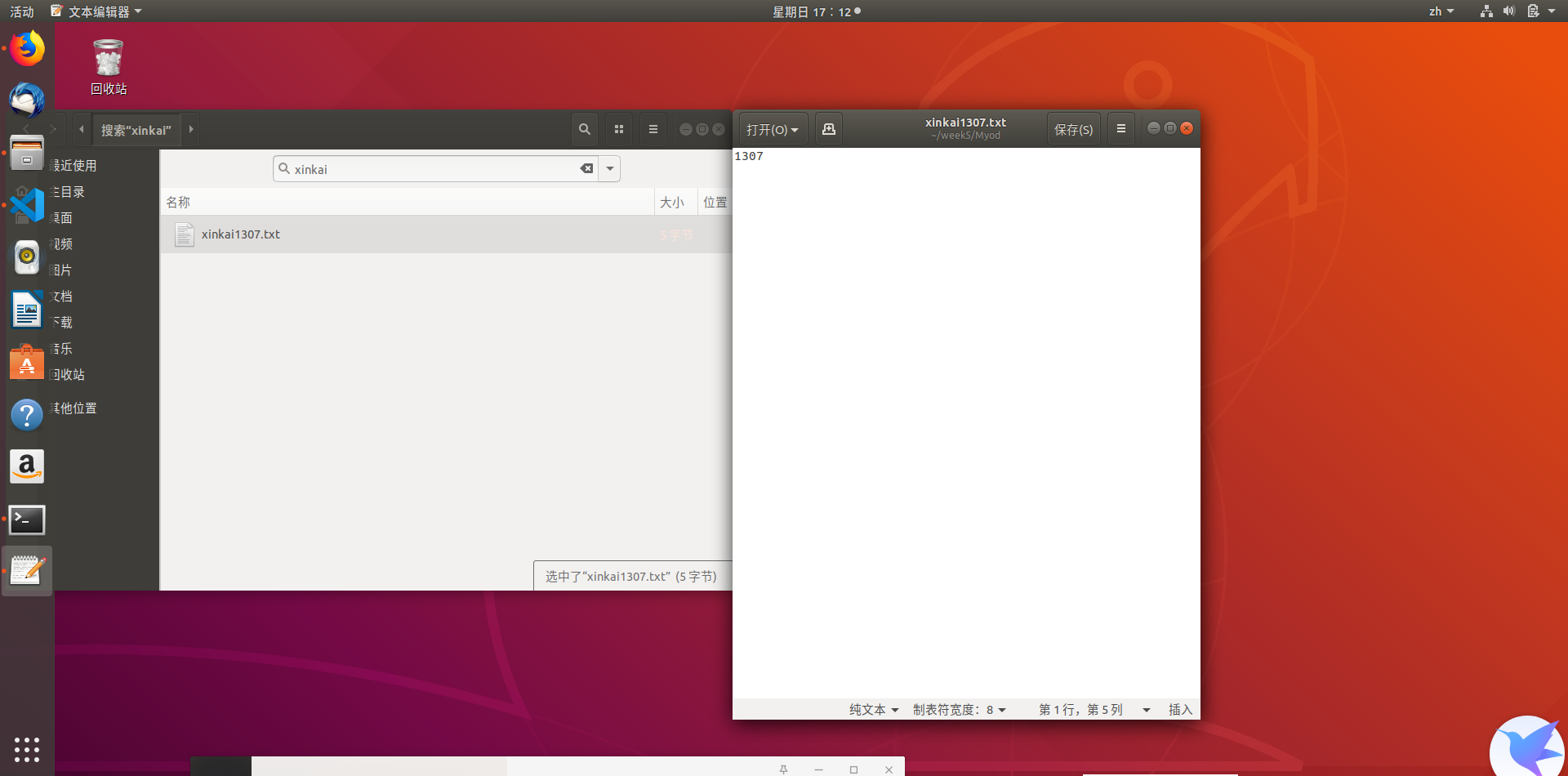
2.写入上述函数

4.编译,运行
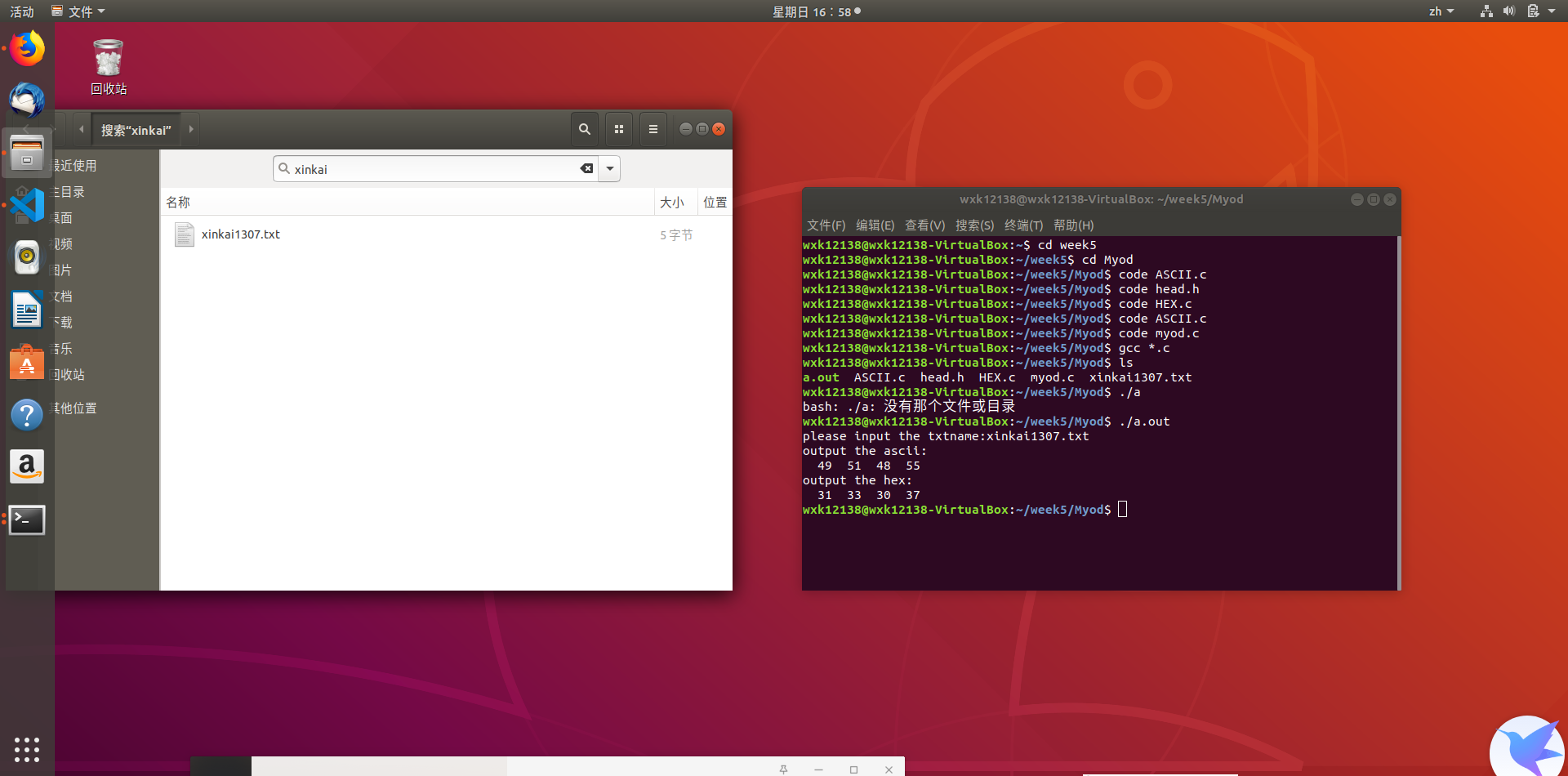
5.制作静态库
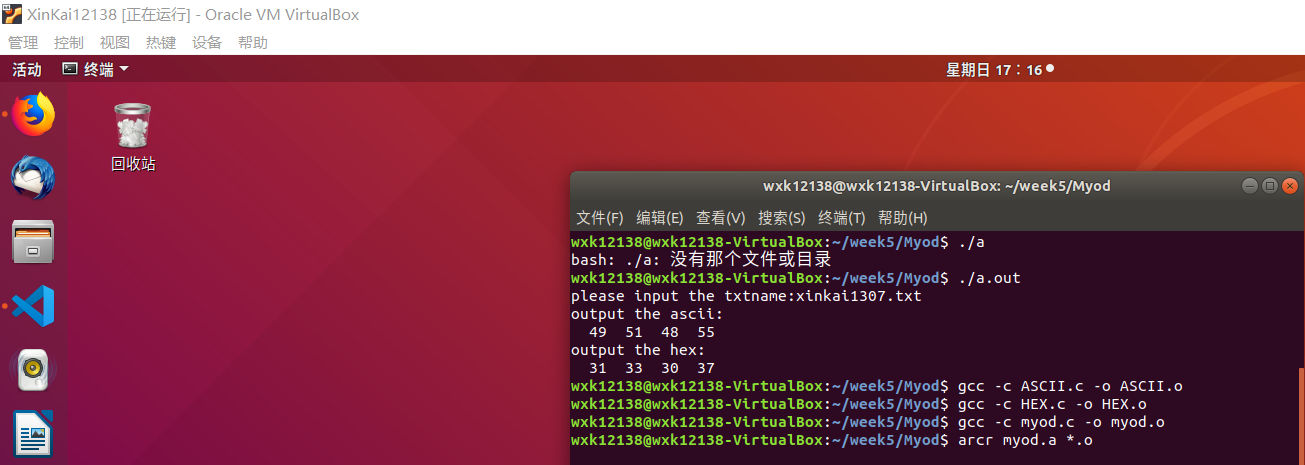
6.制作动态库:
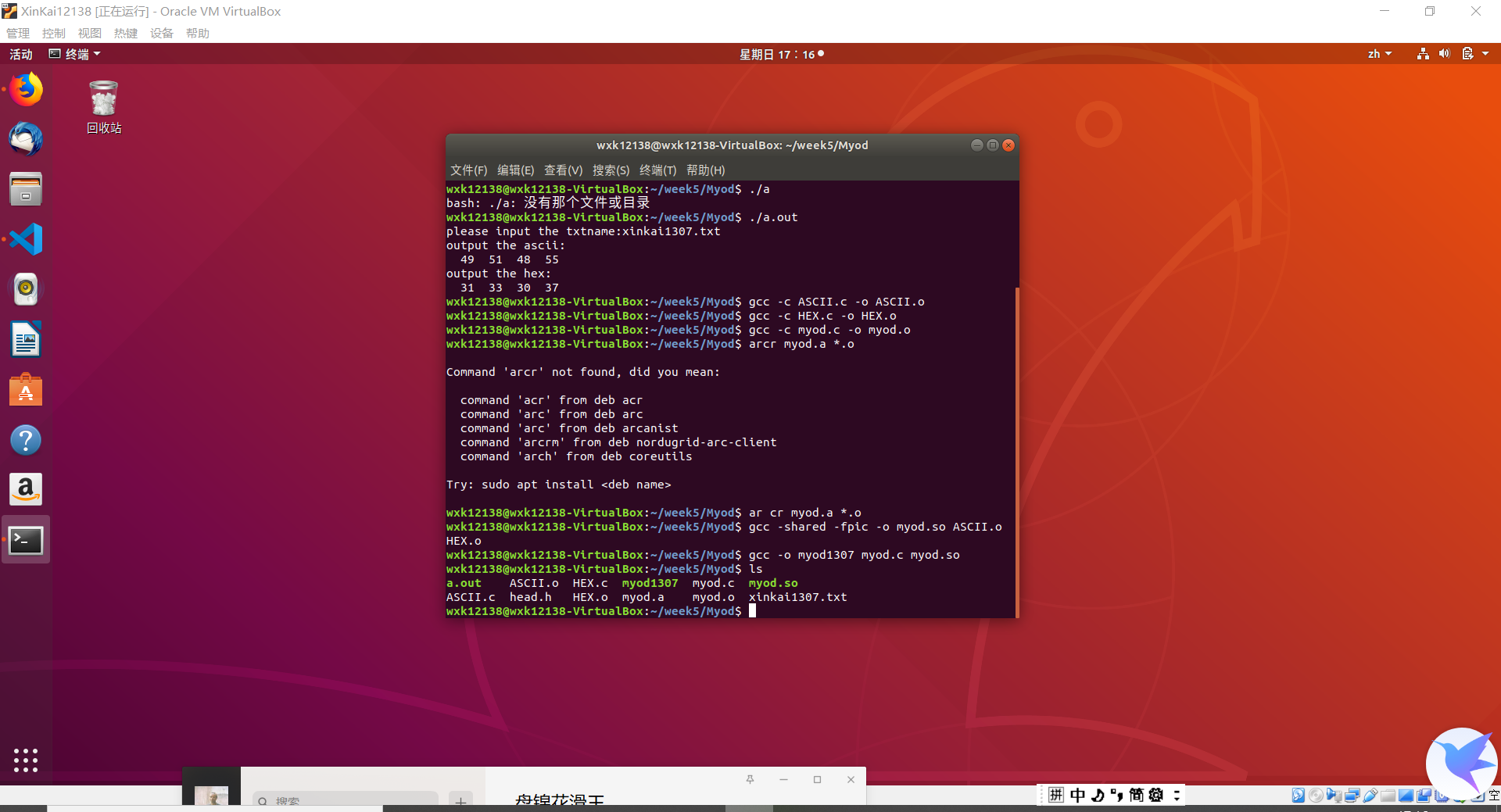
7.makefile
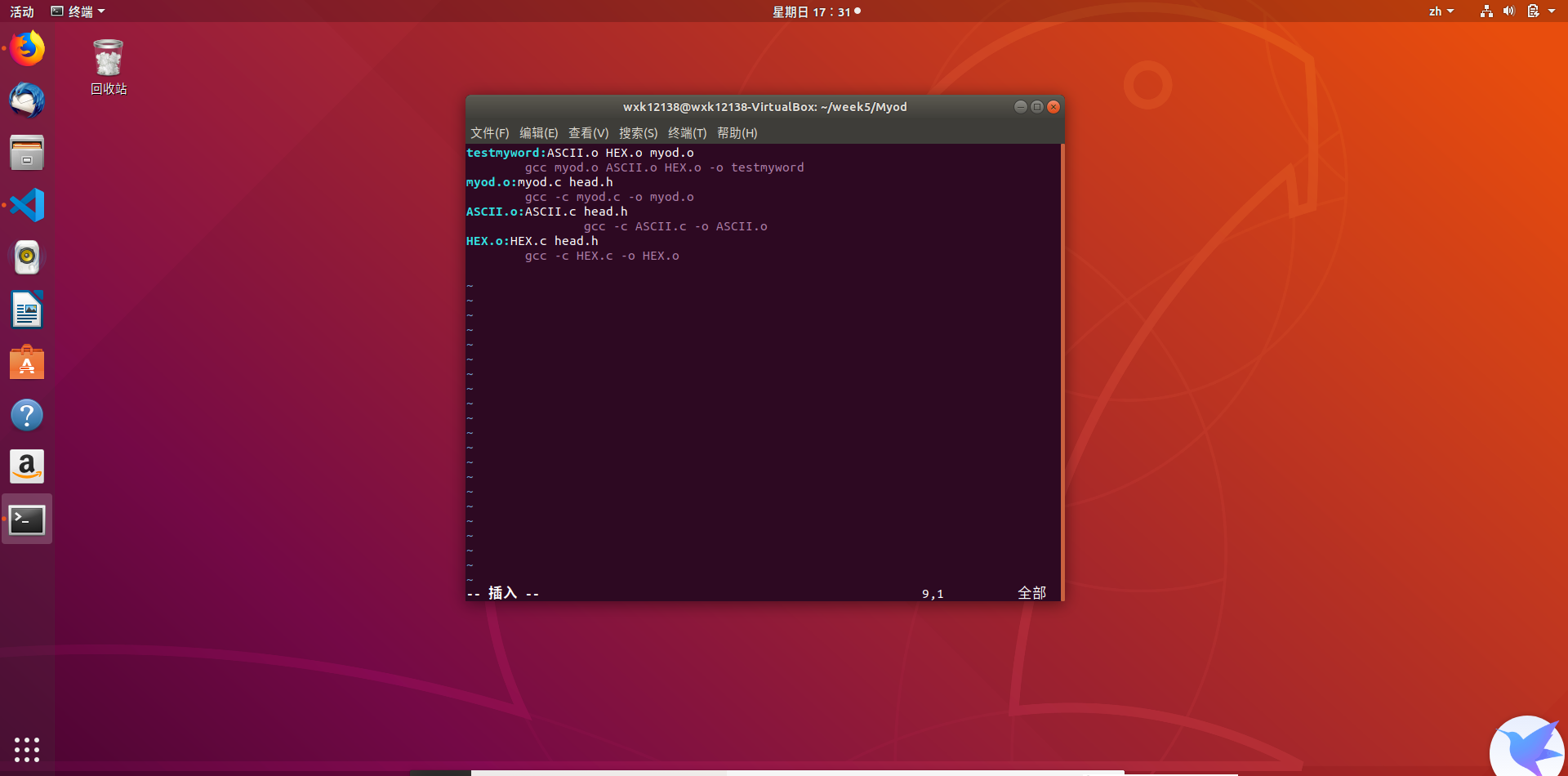



 浙公网安备 33010602011771号
浙公网安备 33010602011771号