HTTP Headers Content-Type 详解
Content-Type 实体头部用于指示资源的 MIME 类型 media type 。
语法
Content-Type: text/html; charset=utf-8
Content-Type: multipart/form-data; boundary=something
| 参数 | 说明 |
|---|---|
| media-type | 资源或数据的 MIME type |
| charset | 字符编码标准 |
| boundary | boundary |
常见 media-type
- text/plain
- application/json
- application/x-www-form-urlencoded
- multipart/form-data
几种请求设置 Content-Type 的方式
XMLHttpRequest
var xmlhttp = new XMLHttpRequest();
xmlhttp.open('POST', 'https://xxx.xxx.com/xxx', true);
xmlhttp.setRequestHeader('Content-Type', 'application/x-www-form-urlencoded');
xmlhttp.send('a=1&b=2');
var xmlhttp = new XMLHttpRequest();
xmlhttp.open('POST', 'https://xxx.xxx.com/xxx', true);
xmlhttp.setRequestHeader('Content-Type', 'application/json');
xmlhttp.send(JSON.stringify({ a: 1, b: 1 }));
JQuery.ajax
$.ajax({
type: 'post',
url: 'https://xxx.xxx.com/xxx',
contentType: 'application/x-www-form-urlencoded',
data: { a: 1, b: 1 }, // ajax 会自动转成 a=1&b=2
success: function () { },
})
$.ajax({
type: 'post',
url: 'https://xxx.xxx.com/xxx',
contentType: 'application/json',
data: JSON.stringify({ a: 1, b: 1 }),
success: function () { },
})
JQuery.ajax 本质是封装 XMLHttpRequest , contentType 即 content-type , 默认 application/x-www-form-urlencoded 。
注意
- data 如果不是 string , 会使用 jQuery.param 转换成 = & 拼接的 search 格式,然后用 xml.send 方法发送。
- dataType 预期服务器返回的数据类型。会通过下面对象转换后插入 accept。
accepts: {
"*": allTypes,
text: "text/plain",
html: "text/html",
xml: "application/xml, text/xml",
json: "application/json, text/javascript"
},
Fetch
fetch('https://xxx.xxx.com/xxx', {
method: 'post',
headers: {
'Content-Type': 'application/x-www-form-urlencoded',
},
body: 'a=1&b=2',
})
fetch('https://xxx.xxx.com/xxx', {
method: 'post',
headers: {
'Content-Type': 'application/json',
},
body: JSON.stringify({ a: 1, b: 1 }),
})
三种数据传输方式
Query String Parameters
从问号 (?) 开始的 URL(查询部分)。
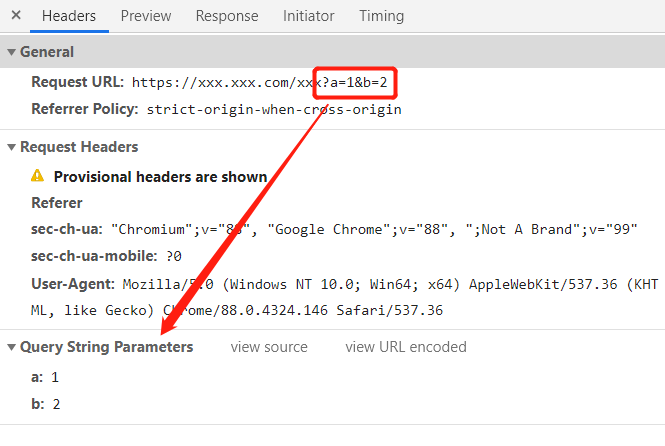
Form Data
application/x-www-form-urlencoded
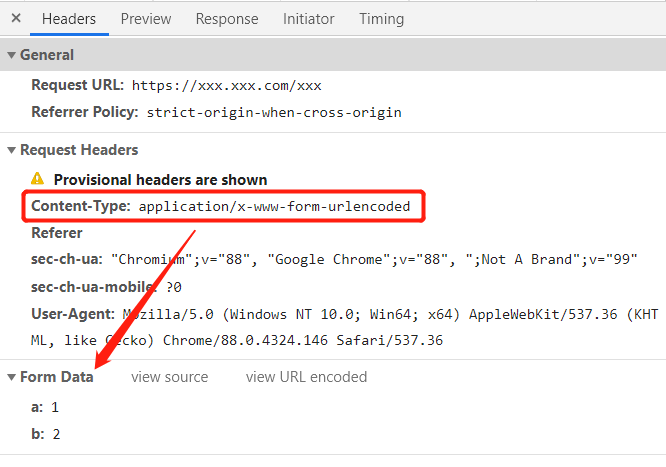
Request Payload
application/json
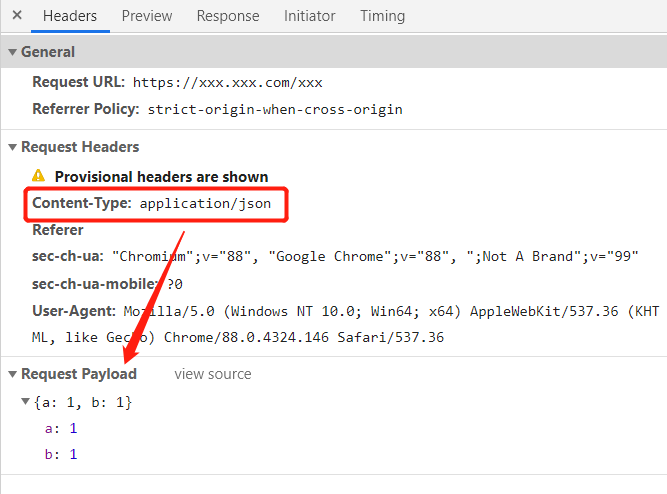






 浙公网安备 33010602011771号
浙公网安备 33010602011771号