ssh整合之四单独搭建struts的运行环境
1.导入struts的基本jar包
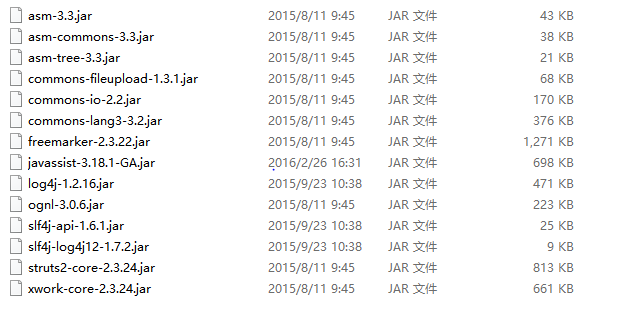
2.在web.xml中配置我们struts的核心控制器StrutsPrepareAndExecuteFilter
<?xml version="1.0" encoding="UTF-8"?> <web-app xmlns:xsi="http://www.w3.org/2001/XMLSchema-instance" xmlns="http://java.sun.com/xml/ns/javaee" xsi:schemaLocation="http://java.sun.com/xml/ns/javaee http://java.sun.com/xml/ns/javaee/web-app_2_5.xsd" id="WebApp_ID" version="2.5"> <display-name>ssh_spring</display-name> <filter> <filter-name>ssh</filter-name> <filter-class>org.apache.struts2.dispatcher.ng.filter.StrutsPrepareAndExecuteFilter</filter-class> </filter> <filter-mapping> <filter-name>ssh</filter-name> <url-pattern>/*</url-pattern> </filter-mapping> <welcome-file-list> <welcome-file>index.html</welcome-file> <welcome-file>index.htm</welcome-file> <welcome-file>index.jsp</welcome-file> <welcome-file>default.html</welcome-file> <welcome-file>default.htm</welcome-file> <welcome-file>default.jsp</welcome-file> </welcome-file-list> </web-app>
3.编写我们的CustomerAction
package com.itheima.action; import com.itheima.entity.Customer; import com.opensymphony.xwork2.ActionSupport; import com.opensymphony.xwork2.ModelDriven; public class CustomerAction extends ActionSupport implements ModelDriven<Customer> { private Customer customer = new Customer(); public Customer getModel() { return customer; } //进入添加页面 public String addCustomerUI(){ return this.SUCCESS; } //进入列表页面 public String getAllCustomer(){ return this.SUCCESS; } }
4.编写我们的struts的核心配置文件struts.xml
<!DOCTYPE struts PUBLIC "-//Apache Software Foundation//DTD Struts Configuration 2.3//EN" "http://struts.apache.org/dtds/struts-2.3.dtd"> <struts> <package name="customer" extends="struts-default" namespace="/customer"> <!-- 1.class: 全限定类名 反射的请示创建动作类对象 class:需要修改为容器中动作类的bean的唯一标识 --> <action name="addCustomerUI" class="com.itheima.action.CustomerAction" method="addCustomerUI"> <result name="success">/jsp/customer/add.jsp</result> </action> <action name="getAllCustomer" class="com.itheima.action.CustomerAction" method="getAllCustomer"> <result name="success">/jsp/customer/list.jsp</result> </action> </package> </struts>
5.导入我们的jsp页面,并对我们的jsp页面中内容进行修改
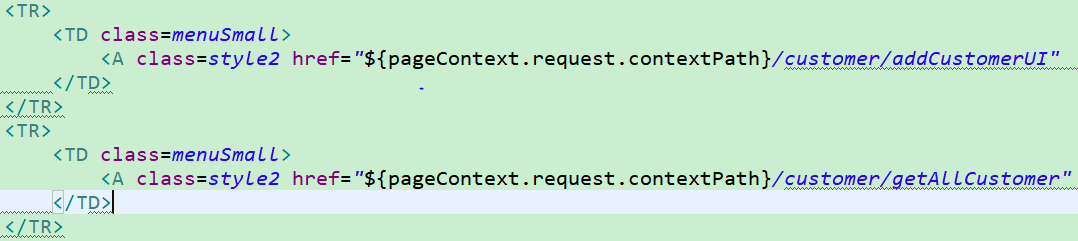
完了我们把我们的项目部署到tomcat上,然后访问地址 http://localhost:8080/ssh_spring/

这样的话,我们的struts的单独运行环境就搭建好了,每天进步一点点!



 浙公网安备 33010602011771号
浙公网安备 33010602011771号