@ComponentScan 回顾
一、最近使用
因为 @SpringBootApplication 已经集成了它,平时就不怎么用。
最近在搭建项目框架,
使用的 maven 子模块
@SpringBootApplication 在boot模块中。
主要业务代码在另外两个子模块中。
项目启动时发现, 只启动了boot模块。两外两个模块未启动。
查找原因发现,是因为项目路径。
@SpringBootApplication 启动文件在 com.iot.rule 文件夹下。
而两个子模块的默认扫描文件路径是 :com.iot.flow 和 com.iot.forard
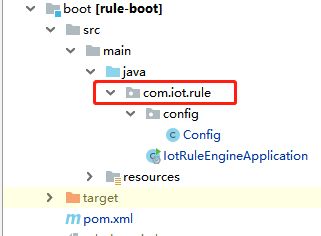
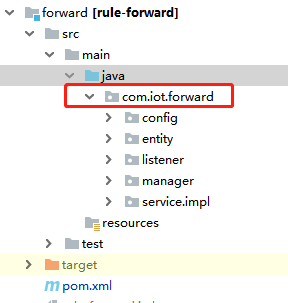
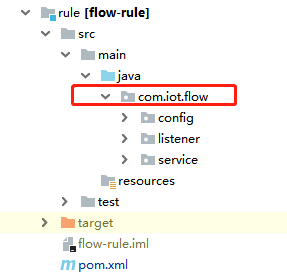
解决办法:添加 Config 文件。
添加 @ComponentScan("com.iot"),扫描 com.iot 下的包。 启动成功。
/** * @author wgy * @version 1.0 * @description 启动自动扫描地址 * @date 2021/3/11 17:27 */ @Configuration @ComponentScan("com.iot") public class Config { }
二、 @ComponentScan 的知识点回顾
该注解默认会扫描该类所在包下所有 配置类,相当于之前的 <context:component-scan>
2.1 : @ComponentScan 的参数
value : 指定要扫描的包
excludeFilters : 按照规则排除某些包的扫描
includeFilters : 按照规则只包含某些包的扫描
@ComponentScan(value = "com.iot", includeFilters = {@ComponentScan.Filter(type = FilterType.ANNOTATION, value = {Component.class})})
type = FilterType.ANNOTATION 是通过注解来过滤。
配置后: 在spring扫描时,跳过 com.iot 下所有被 @Component 注解标注的类。
@ComponentScan(value = "com.iot", includeFilters = {@ComponentScan.Filter(type = FilterType.ANNOTATION, value = {Component.class})}, useDefaultFilters = false )
配置后: 在spring扫描时,只扫描 com.iot 下所有被 @Controller 注解标注的类。
useDefaultFilters = false , 由于 useDefaultFilters 默认为 true, spring 默认会自动发现 @Component 、@Repository、@Service 和 @Controller 注册的类。禁用后再去实现 includeFilters 。
2.2 :jdk 8 中, @ComponentScan 要和 @Configuration 一起使用才能起作用。
2.3 :@ComponentScans 可以 添加多个 @ComponentScan 实现多个扫描规则。
@Configuration @ComponentScans( value = { @ComponentScan(value = "com.iot.forward"), @ComponentScan(value = "com.iot.flow") } ) public class Config { }





 浙公网安备 33010602011771号
浙公网安备 33010602011771号