CVSNT
Installing CVSNT 2.0.51
Information:
none
Operating system used:
Windows XP Home Edition Version 5.1 SP 2
Software prerequisites:
none
Procedure:
Information:
none
Operating system used:
Windows XP Home Edition Version 5.1 SP 2
Software prerequisites:
none
Procedure:
- Download Windows install: cvsnt-2.0.51.exe
- Run cvsnt-2.0.51.exe
![CVSNT Setup]()
- Accept license agreement.
![CVSNT License]()
- Select location where CVSNT should be installed.
![CVSNT Destination Location]()
- Select "Typical installation".
![CVSNT Components]()
- Create program shortcut.
![CVSNT Start Menu Folder]()
- Select Aditional Tasks: select all
![CVSNT Additional Tasks]()
- Reboot your PC.
- Create a repository directory: e.g.: c:\CVSRepository
Create a repository temp directory: e.g.: c:\CVSTemp
Note: The repository must reside on a local NTFS file system (networked drives as well as FAT systems are not supported).
- Open the Control Panel and look for the icon "CVS for NT". Double click this icon.
![CVS for NT]()
- Stop the CVS Service if it is running.
![CVS Service Status]()
- Select tab "Repositories", press the Add button and select the C:/CVSRepository location. Enter Name: /CVSRepository
ATTENTION:
If you intend to connect Eclipse to this CVS Repository you MUST change Name: /CVSRepository into C:/CVSRepository (use full path!)
Eclipse doesn't like CVSNT's Repository prefix feature!![CVS Prefix]()
![CVS Repositories]()
When you press the OK button the following message is displayed:
"C:/CVSRepository exists, but is not a valid CVS repository.
Do you want to initialise it?"
Select Yes.
- Select tab "Advanced", and change the "Temporary Directory" into C:\CVSTemp. Also enable "Use local users for pserver authentication instead of domain users."
![CVS Advanced]()
- Select tab "CVS Service" and start the CVS Service you stopped before.
- Set the CVSROOT environment variable to where you want to put your source repository, e.g.:
CVSROOT=C:\CVSRepository
- To check if CVSNT is installed correctly, type: cvs -version
You should see:
Concurrent Versions System (CVSNT) 2.0.51 (client/server)
- To display the cvs usage, type: cvs --help
You should see:
Usage: cvs [cvs-options] command [command-options-and-arguments]
where cvs-options are -q, -n, etc.
(specify --help-options for a list of options)
where command is add, admin, etc.
(specify --help-commands for a list of commands
or --help-synonyms for a list of command synonyms)
where command-options-and-arguments depend on the specific command
(specify -H followed by a command name for command-specific help)
Specify --help to receive this message
The Concurrent Versions System (CVS) is a tool for version control.
For CVS updates and additional information, see
the CVSNT home page at http://www.cvsnt.org/
- To display a list of cvs commands, type: cvs --help-commands
To display a list of command synonyms, type: cvs --help-synonyms
To display the usage of a command, type: cvs -H command or click here.
Command Synonym Description add ad new Add a new file/directory to the repository admin adm rcs Administration front end for rcs annotate ann Show last revision where each line was modified chacl setacl setperm Change the Access Control List for a directory checkout co get Checkout sources for editing chown setowner Change the owner of a directory commit ci com Check files into the repository diff di diff Show differences between revisions edit Get ready to edit a watched file editors See who is editing a watched file export exp ex Export sources from CVS, similar to checkout history hi his Show repository access history import im imp Import sources into CVS, using vendor branches init Create a CVS repository if it doesn't exist info inf Display information about supported protocols log lo Print out history information for files login logon lgn Prompt for password for authenticating server logout Removes entry in .cvspass for remote repository ls dir list List files in the repository lsacl lsattr listperm List the directories Access Control List passwd password setpass Set the user's password (Admin: Administer users) authserver pserver Authentication server mode rannotate rann ra Show last revision where each line of module was modified rdiff patch pa Create 'patch' format diffs between releases release re rel Indicate that a Module is no longer in use remove rm delete Remove an entry from the repository rename ren mv Rename a file or directory rlog rl Print out history information for a module rtag rt rfreeze Add a symbolic tag to a module server Server mode status st stat Display status information on checked out files tag ta freeze Add a symbolic tag to checked out version of files unedit Undo an edit command update up upd Bring work tree in sync with repository version ve ver Show current CVS version(s) watch Set watches watchers See who is watching a file
- To display a list of cvs options, type: cvs --help-options
Option Description -H Displays usage information for command. -Q Cause CVS to be really quiet. -q Cause CVS to be somewhat quiet. -r Make checked-out files read-only. -w Make checked-out files read-write (default). -n Do not execute anything that will change the disk. -t Show trace of program execution (repeat for more verbosity) -- try with -n. -v CVS version and copyright. -T tmpdir Use 'tmpdir' for temporary files. -e editor Use 'editor' for editing log information. -d CVS_root Overrides $CVSROOT as the root of the CVS tree. -f Do not use the ~/.cvsrc file. -F file Read command arguments from file. -z # Use compression level '#' for net traffic. -x Encrypt all net traffic (fail if not encrypted). -y Encrypt all net traffic (if supported by protocol). -a Authenticate all net traffic. -N Supress network share error. -s VAR=VAL Set CVS user variable. --version CVS version and copyright. --encrypt Encrypt all net traffic (if supported by protocol). --authenticate Authenticate all net traffic (if supported by protocol).
- Before using CVS, it is recommended to update the cvswrappers file. The cvswrapper file contains file extensions which determines which file should be stored as binary files in the CVS repository. To update this file do the following:
- mkdir c:\remove
- cd c:\remove
- cvs co CVSROOT
- cd CVSROOT
- Add the following file extensions in the cvswrappers file, e.g.:
*.cab -k 'b'
*.class -k 'b'
*.doc -k 'b'
*.dll -k 'b'
*.ear -k 'b'
*.exe -k 'b'
*.exp -k 'b'
*.fla -k 'b'
*.gif -k 'b'
*.gz -k 'b'
*.jar -k 'b'
*.jpg -k 'b'
*.jpeg -k 'b'
*.lib -k 'b'
*.msi -k 'b'
*.mso -k 'b'
*.pdf -k 'b'
*.pfw -k 'b'
*.png -k 'b'
*.ppt -k 'b'
*.sit -k 'b'
*.swf -k 'b'
*.tar -k 'b'
*.tlb -k 'b'
*.vsd -k 'b'
*.xls -k 'b'
*.war -k 'b'
*.wmz -k 'b'
*.zip -k 'b'
- cvs commit
- If you want to know how to use CVS read the quick guide: How to use CVS



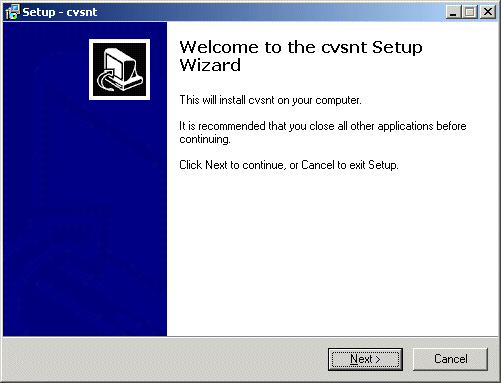
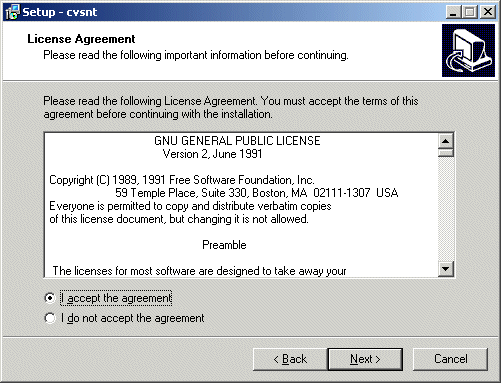
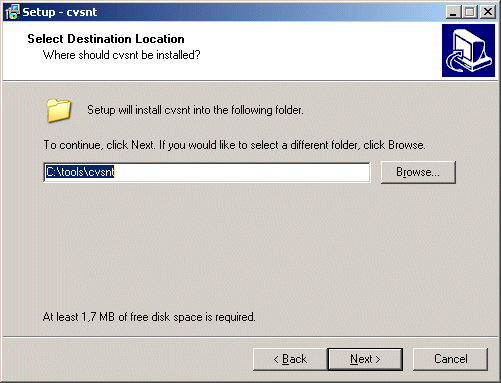
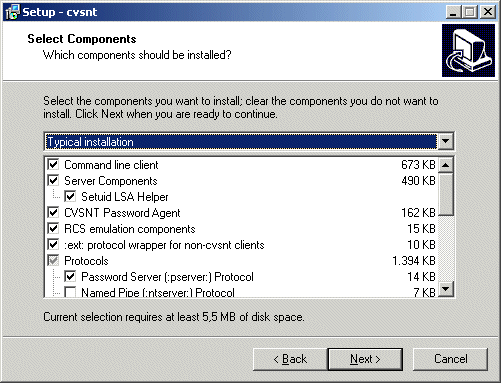
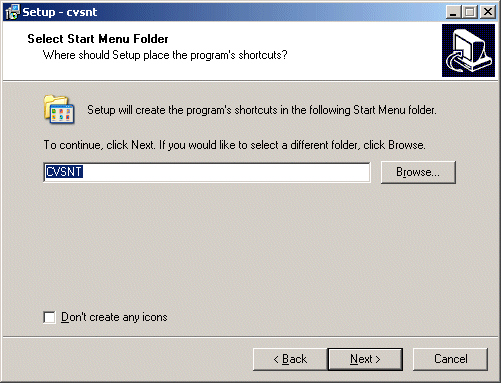
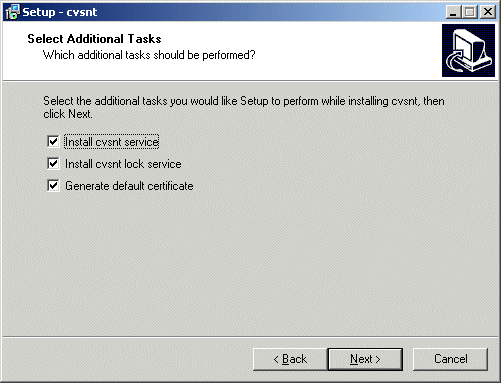

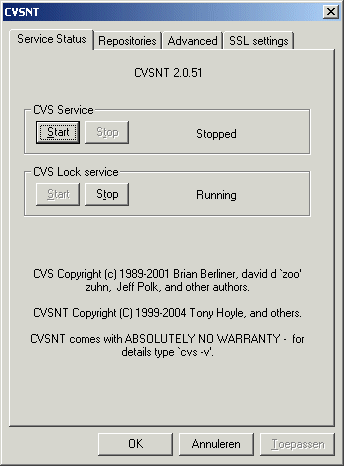
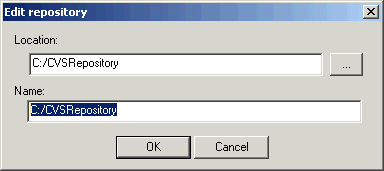
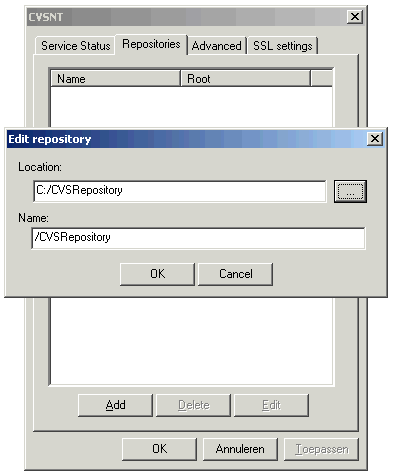
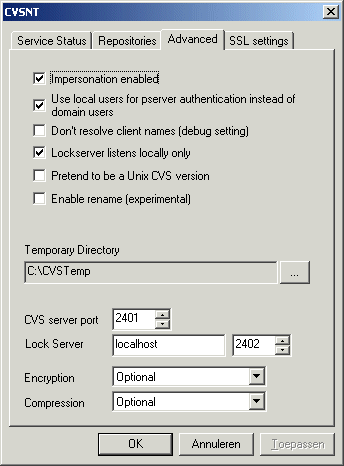

 浙公网安备 33010602011771号
浙公网安备 33010602011771号