w8 NFS服务器部署与实时复制备份
nfs网络文件服务器,用于存储网站,或用户的数据。
在分布式架构中,利用NFS共享文件服务器,将图片,静态文件,共有的数据,进行无缝访问。
NFS服务介绍
NFS工作流程
步骤1.先启动RPC服务
步骤2.启动NFS服务
步骤3.客户请求NFS服务
步骤4.返回端口到租客
步骤5.拿着地址端口请求传输数据

nfs 服务器端配置
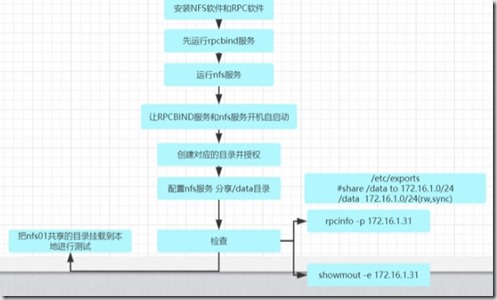
1.安装软件
yum install nfs-utils rpcbind -y [root@nfs01 ~]# rpm -qa nfs-utils rpcbind rpcbind-0.2.0-13.el6_9.1.x86_64 nfs-utils-1.2.3-75.el6_9.x86_64 [root@nfs01 ~]# /etc/init.d/rpcbind start Starting rpcbind: [ OK ]

[root@nfs01 ~]# rpcinfo -p 10.0.0.31 program vers proto port service 100000 4 tcp 111 portmapper 100000 3 tcp 111 portmapper 100000 2 tcp 111 portmapper 100000 4 udp 111 portmapper 100000 3 udp 111 portmapper 100000 2 udp 111 portmapper [root@nfs01 ~]# rpcinfo -p localhost program vers proto port service 100000 4 tcp 111 portmapper 100000 3 tcp 111 portmapper 100000 2 tcp 111 portmapper 100000 4 udp 111 portmapper 100000 3 udp 111 portmapper 100000 2 udp 111 portmapper [root@nfs01 ~]# rpcinfo -p program vers proto port service 100000 4 tcp 111 portmapper 100000 3 tcp 111 portmapper 100000 2 tcp 111 portmapper 100000 4 udp 111 portmapper 100000 3 udp 111 portmapper 100000 2 udp 111 portmapper
2.启动nfs服务
[root@nfs01 ~]# /etc/init.d/nfs start Starting NFS services: [ OK ] Starting NFS quotas: [ OK ] Starting NFS mountd: [ OK ] Starting NFS daemon: [ OK ] Starting RPC idmapd: [ OK ]

[root@nfs01 ~]# rpcinfo -p 10.0.0.31 program vers proto port service 100000 4 tcp 111 portmapper 100000 3 tcp 111 portmapper 100000 2 tcp 111 portmapper 100000 4 udp 111 portmapper 100000 3 udp 111 portmapper 100000 2 udp 111 portmapper 100011 1 udp 875 rquotad 100011 2 udp 875 rquotad 100011 1 tcp 875 rquotad 100011 2 tcp 875 rquotad 100005 1 udp 16193 mountd 100005 1 tcp 29963 mountd 100005 2 udp 60965 mountd 100005 2 tcp 44387 mountd 100005 3 udp 20361 mountd 100005 3 tcp 32902 mountd 100003 2 tcp 2049 nfs 100003 3 tcp 2049 nfs 100003 4 tcp 2049 nfs 100227 2 tcp 2049 nfs_acl 100227 3 tcp 2049 nfs_acl 100003 2 udp 2049 nfs 100003 3 udp 2049 nfs 100003 4 udp 2049 nfs 100227 2 udp 2049 nfs_acl 100227 3 udp 2049 nfs_acl 100021 1 udp 6552 nlockmgr 100021 3 udp 6552 nlockmgr 100021 4 udp 6552 nlockmgr 100021 1 tcp 8545 nlockmgr 100021 3 tcp 8545 nlockmgr 100021 4 tcp 8545 nlockmgr
3.开机自启动
[root@nfs01 ~]# chkconfig nfs on [root@nfs01 ~]# chkconfig rpcbind on [root@nfs01 ~]# chkconfig |egrep 'nfs|rpcbind' nfs 0:off 1:off 2:on 3:on 4:on 5:on 6:off nfs-rdma 0:off 1:off 2:off 3:off 4:off 5:off 6:off nfslock 0:off 1:off 2:off 3:on 4:on 5:on 6:off rpcbind 0:off 1:off 2:on 3:on 4:on 5:on 6:off
4.共享
让网段的其他主机可以访问到文件服务器
[root@nfs01 ~]# vim /etc/exports #share /data to 172.16.1.0/24 /data 172.16.1.0/24(rw,sync)
5.创建共享目录
mkdir -p /data chown -R nfsnobody.nfsnobody /data/ 更改共享目录权限 /etc/init.d/nfs reload 平滑加载
6.查看共享信息
[root@nfs01 ~]# showmount -e 172.16.1.31 Export list for 172.16.1.31: /data 172.16.1.0/24
7.本地测试

#把nfs服务器共享的目录 挂载到 nfs01本地 [root@nfs01 ~]# mount -t nfs 172.16.1.31:/data /mnt/ [root@nfs01 ~]# df -h Filesystem Size Used Avail Use% Mounted on /dev/sda3 8.8G 1.5G 6.9G 18% / tmpfs 3.9G 0 3.9G 0% /dev/shm /dev/sda1 190M 40M 141M 22% /boot 172.16.1.31:/data 8.8G 1.5G 6.9G 18% /mnt [root@nfs01 ~]# touch /mnt/{a..e}.txt [root@nfs01 ~]# ls -l /mnt/ total 0 -rw-r--r-- 1 nfsnobody nfsnobody 0 Jan 27 21:03 a.txt -rw-r--r-- 1 nfsnobody nfsnobody 0 Jan 27 21:03 b.txt -rw-r--r-- 1 nfsnobody nfsnobody 0 Jan 27 21:03 c.txt -rw-r--r-- 1 nfsnobody nfsnobody 0 Jan 27 21:03 d.txt -rw-r--r-- 1 nfsnobody nfsnobody 0 Jan 27 21:03 e.txt [root@nfs01 ~]# ls -l /data/ total 0 -rw-r--r-- 1 nfsnobody nfsnobody 0 Jan 27 21:03 a.txt -rw-r--r-- 1 nfsnobody nfsnobody 0 Jan 27 21:03 b.txt -rw-r--r-- 1 nfsnobody nfsnobody 0 Jan 27 21:03 c.txt -rw-r--r-- 1 nfsnobody nfsnobody 0 Jan 27 21:03 d.txt -rw-r--r-- 1 nfsnobody nfsnobody 0 Jan 27 21:03 e.txt 解除挂在 [root@nfs01 ~]# umount /mnt/ [root@nfs01 ~]# df -h Filesystem Size Used Avail Use% Mounted on /dev/sda3 8.8G 1.5G 6.9G 18% / tmpfs 3.9G 0 3.9G 0% /dev/shm /dev/sda1 190M 40M 141M 22% /boot
nfs 客户端配置
这里以 backup 服务器 实验
安装过程

安装软件 [root@backup ~]# yum install nfs-utils rpcbind -y [root@backup ~]# /etc/init.d/rpcbind start Starting rpcbind: [ OK ] 开机启动 [root@backup ~]# chkconfig rpcbind on [root@backup ~]# chkconfig nfs off [root@backup ~]# showmount -e 172.16.1.31 Export list for 172.16.1.31: /data 172.16.1.0/24 创建目录并挂载nfs共享目录 [root@backup ~]# mkdir -p /upload [root@backup ~]# mount -t nfs 172.16.1.31:/data /upload/ [root@backup ~]# df -h Filesystem Size Used Avail Use% Mounted on /dev/sda3 8.8G 1.5G 6.9G 18% / tmpfs 3.9G 0 3.9G 0% /dev/shm /dev/sda1 190M 40M 141M 22% /boot 172.16.1.31:/data 8.8G 1.5G 6.9G 18% /upload 开机自动挂载 [root@backup ~]# tail -l /etc/rc.local /bin/mount -t nfs 172.16.1.31:/data /upload/

挂载问题 mount -t nfs 172.16.1.31:/data /mnt/ mount: wrong fs type, bad option, bad superblock on 172.16.1.31:/data, missing codepage or helper program, or other error (for several filesystems (e.g. nfs, cifs) you might need a /sbin/mount.<type> helper program) In some cases useful info is found in syslog - try dmesg | tail or so 解答:客户端没有安装nfs软件 yum 安装即可
问题排查
[root@nfs01 ~]# showmount -e 172.16.1.31 clnt_create: RPC: Port mapper failure - Unable to receive: errno 111 (Connection refused) [root@nfs01 ~]# rpcinfo -p 172.16.1.31 rpcinfo: can't contact portmapper: RPC: Remote system error - Connection refused 1、 前提: NFS原理及部署过程 2、 先在客户的排查 1.ping server_ip 2.telnet server_ip 111 #端口是否通,是否提供服务 3.showmount -e server_ip #rpcinfo -p server_ip
客户端挂载优化
挂载优化
[root@backup ~]# mount -t nfs -o nosuid,noexec,nodev,noatime,nodiratime,rsize=131072,wsize=131072 172.16.1.31:/data/ /upload [root@backup ~]# grep upload /proc/mounts 172.16.1.31:/data/ /upload nfs4 rw,nosuid,nodev,noexec,noatime,nodiratime,vers=4,rsize=131072,wsize=131072,namlen=255,hard,pro to=tcp,port=0,timeo=600,retrans=2,sec=sys,clientaddr=172.16.1.45,minorversion=0,local_lock=non e,addr=172.16.1.31 0 0
nfs 内核优化
cat >>/etc/sysctl.conf<<EOF
net.core.wmem_default = 8388608
net.core.rmem_default = 8388608
net.core.rmem_max = 16777216
net.core.wmem_max = 16777216
EOF
sysctl -p
NFS客户端开机自启动挂载 1./etc/rc.local √ 推荐 2./etc/fstab 如果把客户端挂载命令 放在/etc/fstab里面,可能会起不来 因为系统先读取/etc/fstab 自动挂载列表。 然后启动network服务。 解决:需要让netfs服务开机自启动就可以继续使用fstab开机自动挂载nfs

fstab修改错误导致系统无法启动故障修复案例 维护模式或救援模式: mount -o rw,remount / 然后修改/etc/fstab 文件系统只读故障修复案例 1)RSYNC bug. 2)文件系统内部自动一致性(只读) 维护模式或救援模式: mount -o rw,remount / 案例: http://blog.sina.com.cn/s/blog_4a2fadfb010131jf.html linux 文件系统变只读 (2012-01-12 11:27:17)转载▼ 标签: linux 文件系统只读 it 1. 重启系统看是否可以自动修复。 2. 使用fsck -y /dev/sda1 进行自动修复。(用”-y”选项来执行该命令对硬盘进行检查和修复) 添加参数:fsck -y -C -t ext3 /dev/sda1 (一般情况下修复完成后,所有文件移动到 lost+found目录,文件名会被改变) (-C 显示进度条 -t 指定文件系统类型 -y 默认自动yes修复) 3. 如果fsck修复完成后,启动系统依然自读。 查看分区结构: [root@localhost ~]# more /etc/fstab [root@localhost ~]# more /proc/mounts [root@localhost ~]# mount /dev/sda2 on / type ext3 (rw) proc on /proc type proc (rw) sysfs on /sys type sysfs (rw) 查看ro挂载的分区,如果发现有ro,就重新mount umount /dev/sda1 mount /dev/sda1 /boot 如果发现有提示“device is busy”,找到是什么进程使得他busy fuser -m /boot 将会显示使用这个模块的pid fuser -mk /boot 将会直接kill那个pid 然后重新mount即可。 4. 直接remount [root@localhost ~]# mount -o rw,remount /dev/sda1

No route to host [root@web01 sysconfig]# mount 10.10.11.211:/opt/b2b-data/xmldb /b2b-web1/b2b-data/xmldb -t nfs -o rw mount: mount to NFS server '10.10.11.211' failed: System Error: No route to host. RPC: Program not registered & retrying nfs mount: 172.16.1.31: : RPC: Program not registered nfs mount: retrying: /data 故障原因: 没有启动NFS共享端服务。 解决:需要重新启动share端的NFS服务, mount: RPC: Program not registered # /etc/init.d/nfs restart The unknown host error nfs mount: sserver1:: RPC: Unknown host 原因: hosts文件中的内容不正确。 The stale file handle error stale NFS file handle 原因: 服务器上的共享资源移动位置了,在客户端使用umount和mount重新挂接就可以了。 The server not responding error NFS server server2 not responding, still trying 故障原因: 第一,网络不通,用ping命令检测一下。 第二,服务器关机。
inotify 部署
利用 inotify+rsync 实时监控,有文件变动就会同步到服务器,在分布式架构中,负载均衡时,用户上传到某台服务器的数据,下次登录引到另外的服务器时也能够访问到。
前提:rsync服务要先搭好

[root@backup ~]# cat /etc/rsyncd.conf ######rsync_config_______________start #created by oldboy 15:01 2007-6-5 #QQ 31333741 blog:http://oldboy.blog.51cto.com ##rsyncd.conf start## uid = rsync gid = rsync use chroot = no max connections = 200 timeout = 300 pid file = /var/run/rsyncd.pid lock file = /var/run/rsync.lock log file = /var/log/rsyncd.log ignore errors read only = false list = false hosts allow = 172.16.1.0/24 #hosts deny = 0.0.0.0/32 auth users = rsync_backup secrets file = /etc/rsync.password [backup] path = /backup/ [nfsbackup] path = /nfsbackup/

#yum install epel-release –y yum install inotify #yum install epel-release -y #https://mirrors.aliyun.com/help/epel [root@nfs01 ~]# ls -l /proc/sys/fs/inotify/ total 0 -rw-r--r-- 1 root root 0 Jan 27 23:59 max_queued_events -rw-r--r-- 1 root root 0 Jan 27 23:59 max_user_instances -rw-r--r-- 1 root root 0 Jan 27 23:59 max_user_watches max_user_watches: 设置inotifywait或inotifywatch命令可以监视的文件数量(单进程)。 max_user_instances:设置每个用户可以运行的inotifywait或inotifywatch命令的进程数。 max_queued_events:设置inotify实例事件(event)队列可容纳的事件数量。

[root@nfs01 ~]# cat /server/scripts/jiankong.sh #!/bin/bash #desc: watch /data dir && rsync to backup inotifywait -mrq /data/ --format "%w%f " -e create,modify,close_write,moved_to|while read line do rsync -az /data/ rsync_backup@172.16.1.41::nfsbackup --password-file=/etc/rsync.password done /bin/sh /server/scripts/jiankong.sh & 监控格式 inotifywait -mrq /data/ --timefmt "%y-%m-%d %H:%M" --format "%T %w%f" -e create inotifywait -mrq /data/ --timefmt "%y-%m-%d %H:%M" --format "%T %w%f" -e delete inotifywait -mrq /data/ --timefmt "%y-%m-%d %H:%M" --format "%T %w%f" -e close_write inotifywait -mrq /data/ --timefmt "%y-%m-%d %H:%M" --format "%T %w%f " -e create,modify,close_write,moved_to
inotify优点:
1)监控文作系统事件变化,通过固步工其实现实时数据同步。
inotify缺点:
1)并发如果大于200个文件(10-100K),同步就会有延迟。。
2)我们前面写的脚本,每次都是全部推送一次,但确实是增量的。.
也可以只同步变化的文件,不变化的不理
3)监控到事件后,调用rsyac同步是单进程的(加&并发)sersyac 多进程同步。
sersync部署与使用流程
sersync 配置文件采用 xml 格式 ,更加直观,同时支持插件

[root@nfs01 tools]# unzip sersync_installdir_64bit.zip [root@nfs01 tools]# tree . ├── sersync_installdir_64bit │ └── sersync │ ├── bin │ │ └── sersync │ ├── conf │ │ └── confxml.xml │ └── logs └── sersync_installdir_64bit.zip 5 directories, 3 files 环境变量 [root@nfs01 tools]# mv sersync_installdir_64bit/sersync/ /usr/local/ [root@nfs01 tools]# [root@nfs01 tools]# ls -l /usr/local/sersync/bin/sersync -rw-r--r-- 1 root root 1810128 Oct 26 2011 /usr/local/sersync/bin/sersync [root@nfs01 tools]# chmod +x /usr/local/sersync/bin/sersync ln -s /usr/local/sersync/bin/sersync /usr/local/bin/

<?xml version="1.0" encoding="ISO-8859-1"?> <head version="2.5"> <host hostip="localhost" port="8008"></host> <debug start="false"/> <fileSystem xfs="false"/> <filter start="false"> <exclude expression="(.*)\.svn"></exclude> <exclude expression="(.*)\.gz"></exclude> <exclude expression="^info/*"></exclude> <exclude expression="^static/*"></exclude> </filter> <inotify> <delete start="true"/> <createFolder start="true"/> <createFile start="false"/> <closeWrite start="true"/> <moveFrom start="true"/> <moveTo start="true"/> <attrib start="false"/> <modify start="false"/> </inotify> <sersync> <localpath watch="/data"> <remote ip="172.16.1.41" name="nfsbackup"/> <!--<remote ip="192.168.8.39" name="tongbu"/>--> <!--<remote ip="192.168.8.40" name="tongbu"/>--> </localpath> <rsync> <commonParams params="-artuz --delete"/> <auth start="true" users="rsync_backup" passwordfile="/etc/rsync.password"/> <userDefinedPort start="false" port="874"/><!-- port=874 --> <timeout start="false" time="100"/><!-- timeout=100 --> <ssh start="false"/> </rsync> <failLog path="/var/log/rsync_fail.log" timeToExecute="60"/><!--default every 60mins execute once--> <crontab start="false" schedule="600"><!--600mins--> <crontabfilter start="false"> <exclude expression="*.php"></exclude> <exclude expression="info/*"></exclude> </crontabfilter> </crontab> <plugin start="false" name="command"/> </sersync> <plugin name="command"> <param prefix="/bin/sh" suffix="" ignoreError="true"/> <!--prefix /opt/tongbu/mmm.sh suffix--> <filter start="false"> <include expression="(.*)\.php"/> <include expression="(.*)\.sh"/> </filter> </plugin> <plugin name="socket"> <localpath watch="/opt/tongbu"> <deshost ip="192.168.138.20" port="8009"/> </localpath> </plugin> <plugin name="refreshCDN"> <localpath watch="/data0/htdocs/cms.xoyo.com/site/"> <cdninfo domainname="ccms.chinacache.com" port="80" username="xxxx" passwd="xxxx"/> <sendurl base="http://pic.xoyo.com/cms"/> <regexurl regex="false" match="cms.xoyo.com/site([/a-zA-Z0-9]*).xoyo.com/images"/> </localpath> </plugin> </head>
运行
[root@nfs01 data]# sersync -d -r -o /usr/local/sersync/conf/confxml.xml

解释说明sersync配置中如下内容的含义: <inotify> <delete start="true"/> 对删除事件进行监控 <createFolder start="true"/> 对产生的目录进行监控, <createFile start="false"/> 对于大多数应用,可以尝试把createFile(监控文件事件选项)设置为false来提高性能,减少 rsync通讯。因为拷贝文件到监控目录会产生create事件与close_write事件,所以如果关闭create事件,只监控文件拷贝结束时的事 件close_write,同样可以实现文件完整同步。 <closeWrite start="true"/> 监控文件内容修改 <moveFrom start="true"/> 文件(目录)移动 <moveTo start="true"/> 监控修改文件名称 <attrib start="false"/> 不监控文件或目录内容属性 <modify start="false"/> 不监控文件或目录内容修改 </inotify> <localpath watch="/data"> 监控本地的路径 <remote name="nfsbackup" ip="172.16.1.41"/> 远程的模块和ip地址 <rsync> <commonParams params="-avz"/> <auth start="true" passwordfile="/etc/rsync.password" users="rsync_backup"/> </rsync> rsync推送用户认证 及参数 <failLog timeToExecute="60" path="/application/logs/rsync_fail_log.sh"/> 日志路径
本文来自博客园,作者:元贞,转载请注明原文链接:https://www.cnblogs.com/yuleicoder/articles/9854573.html
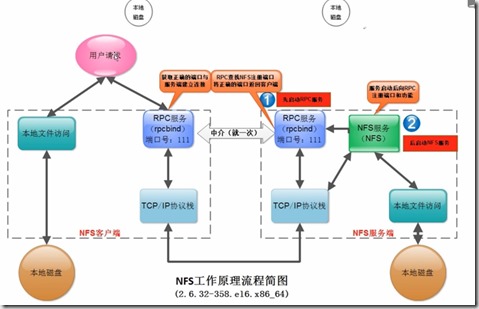

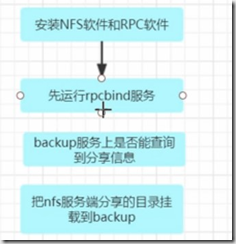
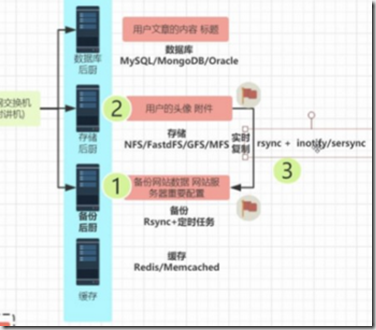

 浙公网安备 33010602011771号
浙公网安备 33010602011771号