ElasticSearch 是强大的搜索工具,并且是ELK套件的重要组成部分
好记性不如乱笔头,这次是在windows环境下搭建es中文分词搜索测试环境,步骤如下
1、安装jdk1.8,配置好环境变量
2、下载ElasticSearch7.1.1,版本变化比较快,刚才看了下最新版已经是7.2.0,本环境基于7.1.1搭建,下载地址https://www.elastic.co/cn/downloads/elasticsearch,得到一个zip压缩包,解压缩后cmd下运行下面的命令即可启动ES
./bin/elasticsearch.bat
正常启动的话提示符下回输出一些日志记录
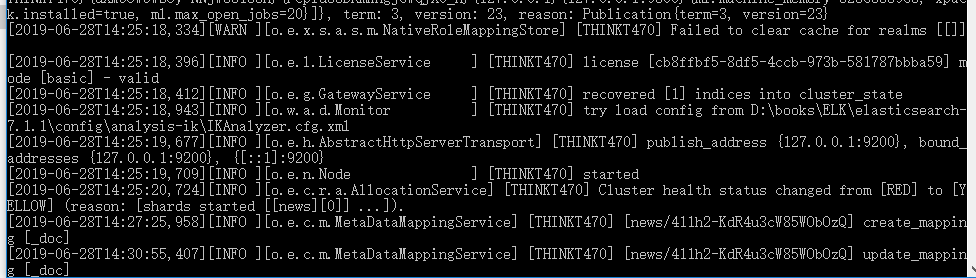
浏览器中输入http://localhost:9200/测试服务是否能够正常访问,正常情况会显示下面的概要信息,说明ES搭建成功
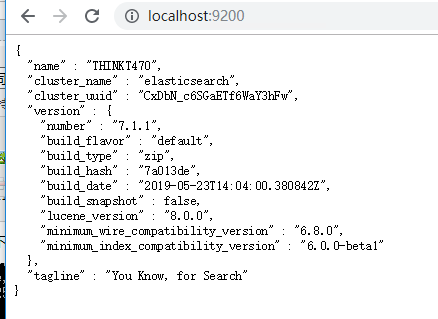
3、ElasticSearch 虽然提供了强大Restful接口,但没有一个UI界面操作起来不是很直观,elasticsearch-head很好的解决这个问题,elasticsearch-head是基于node的一个工具,通过连接ES服务提供可视化展示界面,详细参考:
https://github.com/mobz/elasticsearch-head,安装步骤也是很简单,如下
git clone git://github.com/mobz/elasticsearch-head.git cd elasticsearch-head npm install npm run start
服务正常启动后显示界面如下
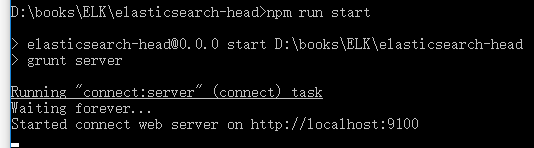
浏览器中输入http://localhost:9100/可以看到对应UI

4、中文分词插件详细介绍见https://github.com/medcl/elasticsearch-analysis-ik,注意版本不要选错,否则会按照失败,es7.1.1选择对应版本,安装步骤如下:
./bin/elasticsearch-plugin install https://github.com/medcl/elasticsearch-analysis-ik/releases/download/v7.1.1/elasticsearch-analysis-ik-7.1.1.zip
5、测试中文分词检索功能,先建立索引,在postman或者elasticsearch-head中发送如下请求
--创建索引 curl -XPUT http://localhost:9200/news --索引中添加数据 curl -XPOST http://localhost:9200/news/_create/1 -H 'Content-Type:application/json' -d' {"content":"美国留给伊拉克的是个烂摊子吗"} '
添加的数据如下

添加索引映射
curl -XPOST http://localhost:9200/news/_mapping -H 'Content-Type:application/json' -d' { "properties": { "content": { "type": "text", "analyzer": "ik_max_word", "search_analyzer": "ik_smart" } } }'
ik_max_word ik_smart两者的区别
ik_max_word: 会将文本做最细粒度的拆分,比如会将“中华人民共和国国歌”拆分为“中华人民共和国,中华人民,中华,华人,人民共和国,人民,人,民,共和国,共和,和,国国,国歌”,会穷尽各种可能的组合,适合 Term Query;
ik_smart: 会做最粗粒度的拆分,比如会将“中华人民共和国国歌”拆分为“中华人民共和国,国歌”,适合 Phrase 查询。
测试示例:
http://localhost:9200/_analyze,通过ik_max_word分词,结果如下
输入
{"text":"中华人民共和国人民大会堂","analyzer":"ik_max_word" }
输出
{ "tokens": [ { "token": "中华人民共和国", "start_offset": 0, "end_offset": 7, "type": "CN_WORD", "position": 0 }, { "token": "中华人民", "start_offset": 0, "end_offset": 4, "type": "CN_WORD", "position": 1 }, { "token": "中华", "start_offset": 0, "end_offset": 2, "type": "CN_WORD", "position": 2 }, { "token": "华人", "start_offset": 1, "end_offset": 3, "type": "CN_WORD", "position": 3 }, { "token": "人民共和国", "start_offset": 2, "end_offset": 7, "type": "CN_WORD", "position": 4 }, { "token": "人民", "start_offset": 2, "end_offset": 4, "type": "CN_WORD", "position": 5 }, { "token": "共和国", "start_offset": 4, "end_offset": 7, "type": "CN_WORD", "position": 6 }, { "token": "共和", "start_offset": 4, "end_offset": 6, "type": "CN_WORD", "position": 7 }, { "token": "国人", "start_offset": 6, "end_offset": 8, "type": "CN_WORD", "position": 8 }, { "token": "人民大会堂", "start_offset": 7, "end_offset": 12, "type": "CN_WORD", "position": 9 }, { "token": "人民大会", "start_offset": 7, "end_offset": 11, "type": "CN_WORD", "position": 10 }, { "token": "人民", "start_offset": 7, "end_offset": 9, "type": "CN_WORD", "position": 11 }, { "token": "大会堂", "start_offset": 9, "end_offset": 12, "type": "CN_WORD", "position": 12 }, { "token": "大会", "start_offset": 9, "end_offset": 11, "type": "CN_WORD", "position": 13 }, { "token": "会堂", "start_offset": 10, "end_offset": 12, "type": "CN_WORD", "position": 14 } ] }
如果输入
{"text":"中华人民共和国人民大会堂","analyzer":"ik_smart" }
输出
{ "tokens": [ { "token": "中华人民共和国", "start_offset": 0, "end_offset": 7, "type": "CN_WORD", "position": 0 }, { "token": "人民大会堂", "start_offset": 7, "end_offset": 12, "type": "CN_WORD", "position": 1 } ] }
根据分词检索输入语法,请求url:http://localhost:9200/news/_search
输入:
{ "query" : { "match" : { "content" : "中华人民共和国国歌" }}, "highlight" : { "pre_tags" : ["<tag1>", "<tag2>"], "post_tags" : ["</tag1>", "</tag2>"], "fields" : { "content" : {} } } }
输出:
{ "took": 11, "timed_out": false, "_shards": { "total": 5, "successful": 5, "skipped": 0, "failed": 0 }, "hits": { "total": { "value": 2, "relation": "eq" }, "max_score": 1.6810182, "hits": [ { "_index": "news", "_type": "_doc", "_id": "6", "_score": 1.6810182, "_source": { "content": "中华民族国歌" }, "highlight": { "content": [ "<tag1>中华</tag1>民族<tag1>国歌</tag1>" ] } }, { "_index": "news", "_type": "_doc", "_id": "5", "_score": 0.9426802, "_source": { "content": "人民公社" }, "highlight": { "content": [ "<tag1>人民</tag1>公社" ] } } ] } }
运行效果如下
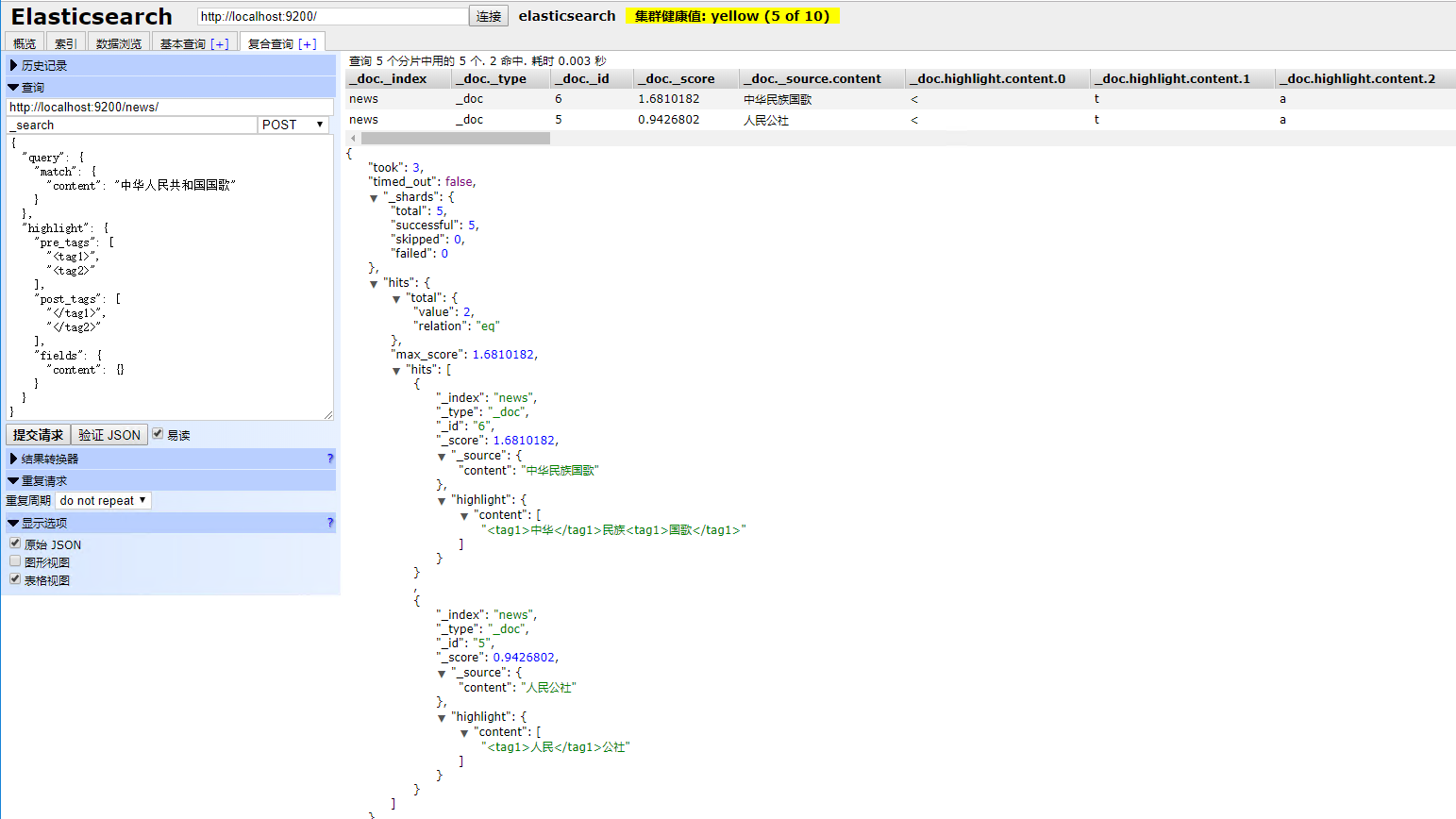



 浙公网安备 33010602011771号
浙公网安备 33010602011771号