华为ap3010DN-V2刷出胖AP并配置接入POE交换机实现上网
配置FAT AP二层组网示例
组网图形
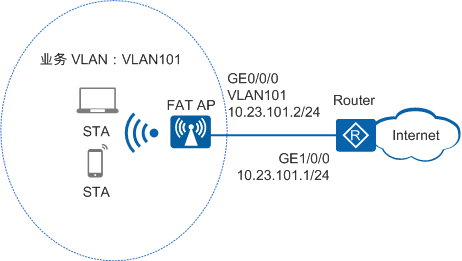
组网需求
如图1所示,FAT AP通过有线方式接入Internet,通过无线方式连接终端。现某企业分支机构为了保证工作人员可以随时随地的访问公司网络,需要通过部署WLAN基本业务实现移动办公。
- 提供名为“wlan-net”的无线网络。
- Router作为DHCP服务器为工作人员分配IP地址。
数据准备
| 项目 | 数据 |
|---|---|
|
STA业务VLAN |
VLAN101 |
|
DHCP服务器 |
Router作为STA的DHCP服务器 |
|
STA地址池 |
10.23.101.3~10.23.101.254/24 |
|
SSID模板 |
|
|
安全模板 |
|
|
VAP模板 |
|
配置思路
- 配置Router作为DHCP服务器,为STA分配IP地址。
- 使用WLAN配置向导,配置WLAN基本业务。
- 配置AP的信道和功率。
- STA关联WLAN网络,完成业务验证。
配置注意事项
纯组播报文由于协议要求在无线空口没有ACK机制保障,且无线空口链路不稳定,为了纯组播报文能够稳定发送,通常会以低速报文形式发送。如果网络侧有大量异常组播流量涌入,则会造成无线空口拥堵。为了减小大量低速组播报文对无线网络造成的冲击,建议在直连AP的交换机接口上配置组播报文抑制功能。配置前请确认是否有组播业务,如果有,请谨慎配置限速值。配置方法请参见如何配置组播报文抑制,减小大量低速组播报文对无线网络造成的冲击?。
操作步骤
- 配置Router作为DHCP服务器,为STA分配IP地址
# 配置基于接口地址池的DHCP服务器,GE1/0/0为STA提供IP地址。
说明:
DNS服务器地址请根据实际需要配置。常用配置方法如下:- 接口地址池场景,需要在VLANIF接口视图下执行命令dhcp server dns-list ip-address &<1-8>。
- 全局地址池场景,需要在IP地址池视图下执行命令dns-list ip-address &<1-8>。
-
[Router] dhcp enable [Router] interface gigabitethernet 1/0/0 [Router-GigabitEthernet1/0/0] ip address 10.23.101.1 24 [Router-GigabitEthernet1/0/0] dhcp select interface [Router-GigabitEthernet1/0/0] dhcp server excluded-ip-address 10.23.101.2 [Router-GigabitEthernet1/0/0] quit
- 配置WLAN基本业务
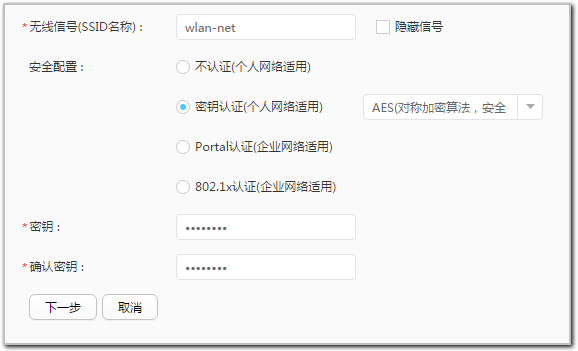
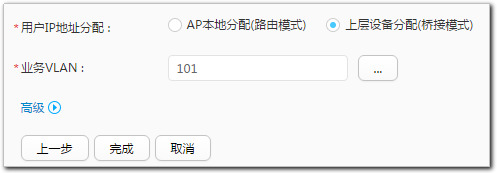

- 配置AP的信道和功率

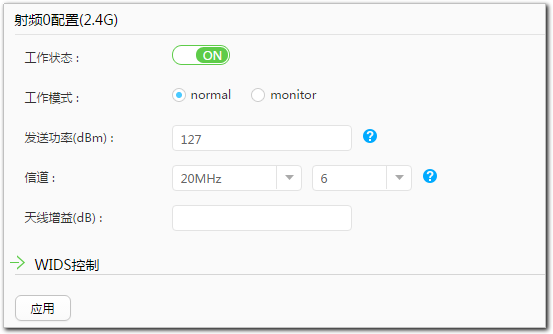
- 配置VLANIF接口
- 依次单击
- 选择VLAN101,在“修改VLAN”页面中配置VLANIF101的IP地址为10.23.101.2/24。
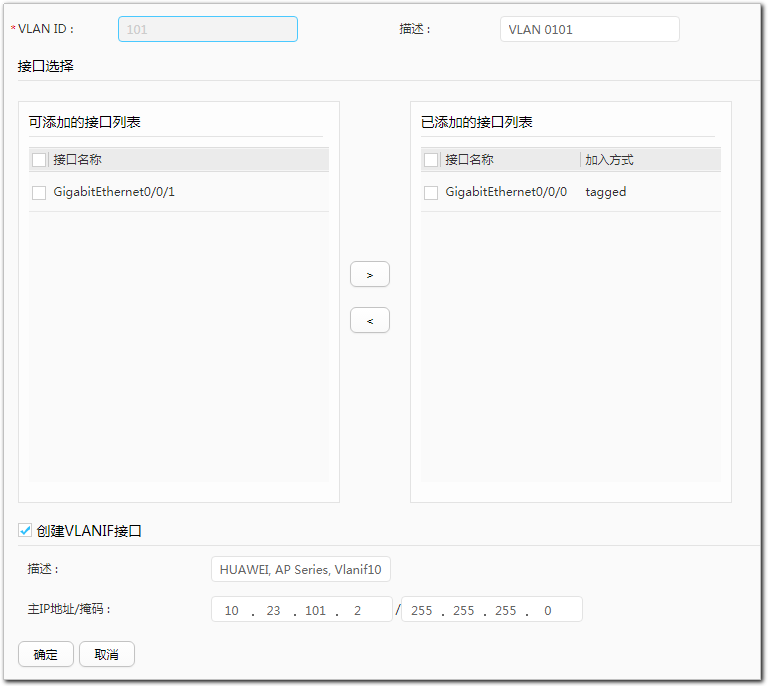
- 单击“确定”,完成VLANIF接口的配置。
- 检查配置结果
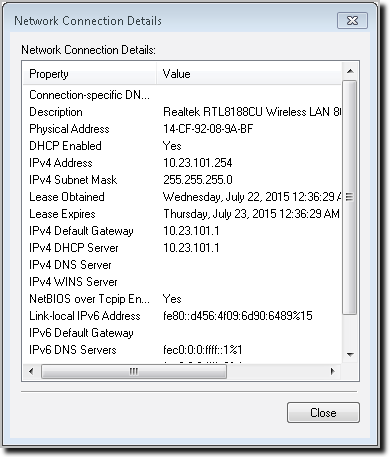
实例配置:

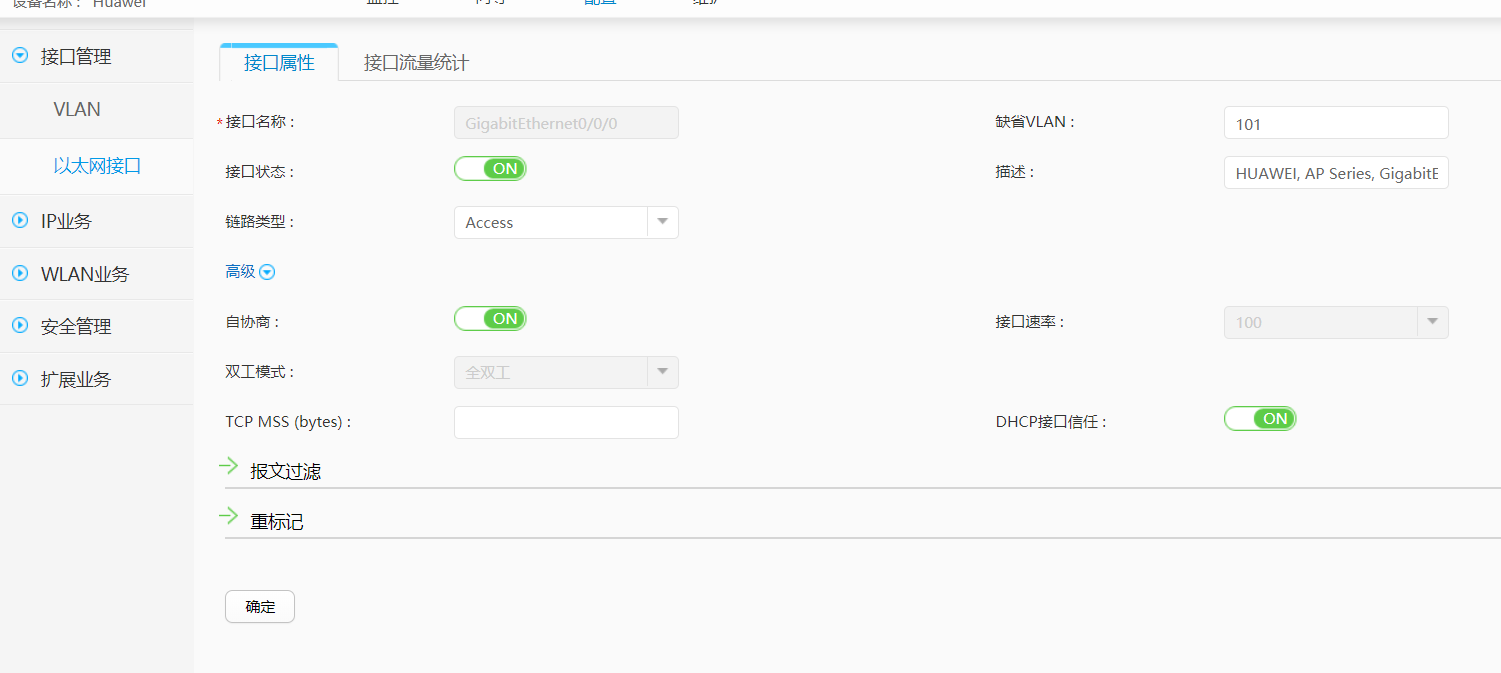

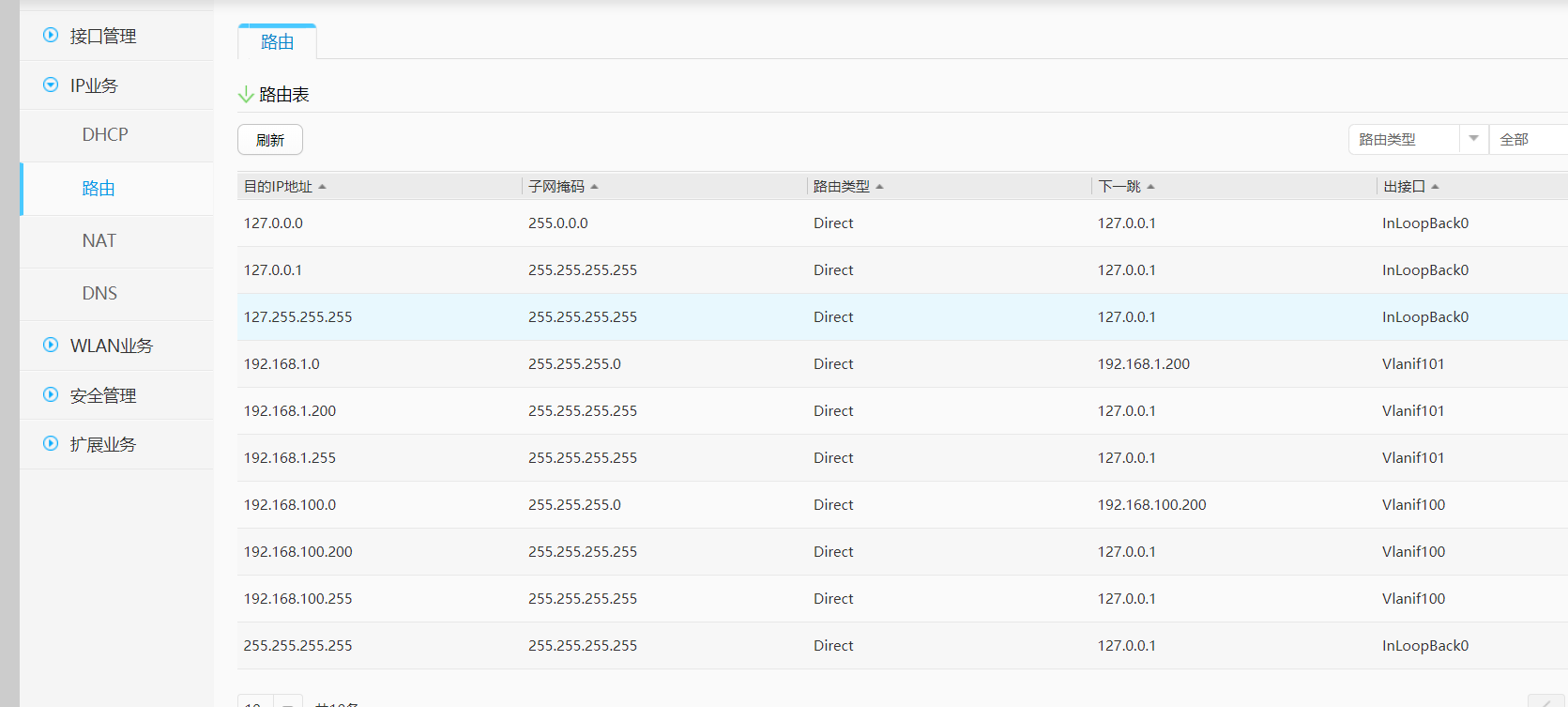
[Huawei]dis current-configuration
#
http secure-server ssl-policy default_policy
http server enable
#
undo clock timezone
#
vlan batch 100 to 101
#
authentication-profile name default_authen_profile
authentication-profile name dot1x_authen_profile
authentication-profile name mac_authen_profile
authentication-profile name portal_authen_profile
authentication-profile name macportal_authen_profile
#
dns resolve
dns proxy enable
#
radius-server template default
#
pki realm default
rsa local-key-pair default
enrollment self-signed
#
ssl policy default_policy type server
pki-realm default
version tls1.0 tls1.1 tls1.2
ciphersuite rsa_aes_128_cbc_sha rsa_aes_128_sha256 rsa_aes_256_sha256
#
acl name nat 2000
rule 5 permit
#
free-rule-template name default_free_rule
#
portal-access-profile name portal_access_profile
#
aaa
authentication-scheme default
authentication-scheme radius
authentication-mode radius
authorization-scheme default
accounting-scheme default
domain default
authentication-scheme default
domain default_admin
authentication-scheme default
local-user admin password irreversible-cipher $1a$=VGg7L*Co$$R7i^U\v%u%6e^N*Nj{*9RvhKGmsC{$t:&,A-$4b3$
local-user admin privilege level 15
local-user admin service-type ssh http
#
interface Vlanif1
ip address 169.254.1.1 255.255.0.0
nat outbound 2000
ip address dhcp-alloc unicast
#
interface Vlanif100
ip address 192.168.100.200 255.255.255.0
#
interface Vlanif101
ip address 192.168.1.200 255.255.255.0
#
interface GigabitEthernet0/0/0
port link-type access
port default vlan 101
mac-learning priority 3
#
interface NULL0
#
undo snmp-agent
#
stelnet server enable
undo telnet server enable
ssh server secure-algorithms cipher aes256_ctr aes128_ctr
ssh server secure-algorithms hmac sha2_256
ssh server key-exchange dh_group14_sha1
ssh client secure-algorithms cipher aes256_ctr aes128_ctr
ssh client secure-algorithms hmac sha2_256
ssh client key-exchange dh_group14_sha1
#
user-interface con 0
authentication-mode password
set authentication password cipher %^%#Jln(HwG8$'RnxlJ/{#pWXVd@.#_>D0JoC2~ze/=P;!,922n.nChp;N3}Q8$/%^%#
user-interface vty 0 4
authentication-mode aaa
protocol inbound ssh
user-interface vty 16 20
protocol inbound all
#
wlan
traffic-profile name default
traffic-profile name default-ssid
security-profile name default
security-profile name zhiyi-new
security wpa-wpa2 psk pass-phrase %^%#Jc>Q&D61r.%HY5Fvod.JZUiW-=GoX0<"08<T@J]%%^%# aes
security-profile name default-ssid
ssid-profile name default
ssid-profile name zhiyi-new
ssid zhiyi-new
ssid-profile name default-ssid
ssid HUAWEI-27A0
vap-profile name default
vap-profile name zhiyi-new
service-vlan vlan-id 101
ssid-profile zhiyi-new
security-profile zhiyi-new
vap-profile name default-ssid
service-vlan vlan-id 100
ssid-profile default-ssid
security-profile default-ssid
traffic-profile default-ssid
air-scan-profile name default
rrm-profile name default
radio-2g-profile name default
radio-5g-profile name default
wids
#
interface Wlan-Radio0/0/0
vap-profile default-ssid wlan 1
vap-profile zhiyi-new wlan 2
calibrate auto-txpower-select disable
#
interface Wlan-Radio0/0/1
vap-profile default-ssid wlan 1
vap-profile zhiyi-new wlan 2
calibrate auto-txpower-select disable
#
dot1x-access-profile name dot1x_access_profile
#
mac-access-profile name mac_access_profile
#
undo ntp-service enable
#
return
[Huawei]



 浙公网安备 33010602011771号
浙公网安备 33010602011771号