Linux之FTP篇
内容简介:
-
vsftpd的安装
-
目录介绍
-
配置参数解释
-
锁定用户目录
-
其他用户不能登录
----------------------------------------------------------------------------------------------
1、安装vsftpd
安装
yum install vsftpd
配置文件目录
cd /etc/vsftpd
启动、停止、重启
systemctl start vsftpd
systemctl stop vsftpd
systemctl restart vsftpd
2、目录介绍
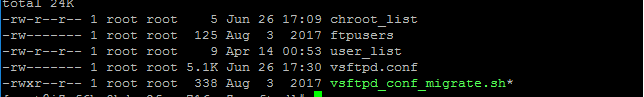
vsftpd.conf ftp的核心配置文件
ftpusers 禁止登录FTP的用户列表
chroot_list 是否允许用户列表内的用户访问父目录
user_list 是否允许列表内的用户登录
以上将在下个部分讲解
3、配置文件详解
https://www.cnblogs.com/rainiplus/p/3739100.html,,人家写的比我好多了23333
1 # Allow anonymous FTP? 2 anonymous_enable=NO 3 4 # allow local users to log in. 5 local_enable=YES 6 7 # 允许写操作 8 write_enable=YES 9 10 # Default umask for local users is 077. You may wish to change this to 022, 11 # if your users expect that (022 is used by most other ftpd's) 12 local_umask=022 13 14 15 allow_ftpd_full_access 16 17 # 匿名是否允许上传文件 18 #anon_upload_enable=YES 19 20 # 匿名是否允许写操作 21 #anon_mkdir_write_enable=YES 22 23 # 欢迎语设置,如果有.message这个文件 24 # messages given to remote users when they go into a certain directory. 25 dirmessage_enable=YES 26 27 # Activate logging of uploads/downloads. 28 # 上传下载日志记录 29 xferlog_enable=YES 30 31 # Make sure PORT transfer connections originate from port 20 (ftp-data). 32 # 主动模式时使用20端口连接客户端 33 connect_from_port_20=YES 34 35 # You may override where the log file goes if you like. The default is shown 36 # below. 37 #xferlog_file=/var/log/xferlog 38 39 # If you want, you can have your log file in standard ftpd xferlog format. 40 # Note that the default log file location is /var/log/xferlog in this case. 41 # FTP入职格式化 42 xferlog_std_format=YES 43 44 # You may change the default value for timing out an idle session. 45 # 一段时间没有操作后断开连接 46 #idle_session_timeout=600 47 48 # You may change the default value for timing out a data connection. 49 # FTP数据传输最大时间,超过则断开连接 50 #data_connection_timeout=120 51 52 # 是否使用ASCII码传输,默认使用二进制 53 #ascii_upload_enable=YES 54 #ascii_download_enable=YES 55 56 57 # 是否允许用户访问父目录,默认YES 58 chroot_local_user=NO 59 # 文件限制是否开启,若开启后,则列表中的用户无法访问父目录 60 chroot_list_enable=YES 61 chroot_list_file=/etc/vsftpd/chroot_list 62 #iginre the writeable check 63 # 忽略写权限检查,如果chroot_local_user=NO,那么主目录不能有写权限,这里忽略掉它 64 allow_writeable_chroot=YES 65 66 # 是否允许列表用户登录 67 # 开启文件检查 68 #userlist_enable=YES 69 # 文件列表中的用户是否进制登录,YES:禁止登录 70 #userlist_deny=YES 71 #userlist_file=/etc/vsftpd/userlist 72 73 # 监听IPV4 74 listen=YES 75 # 开启IPV4就关闭IPV6,好多还是用的IPV4 76 #listen_ipv6=YES 77 78 # 应该与虚拟用户相关吧,不清楚 79 pam_service_name=vsftpd 80 # 是否允许主机连接。放这吧,不清楚 81 tcp_wrappers=YES 82 83 # 开启被动模式,windows默认开启被动 84 pasv_enable=YES 85 # 端口开放,需要防火墙支持,如果时阿里云则需要开放端口入方向规则 86 pasv_min_port=10010 87 pasv_max_port=10050 88 # 暴漏给客户端外网IP,不设置默认暴漏原始IP,即内网加端口这种形式 89 pasv_address=你的外网ip
4、锁定用户主目录
chroot_list中放置要锁定的用户名,一行一个
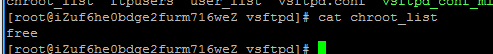
修改配置
# 不允许列表中的用户访问父目录 chroot_local_user=NO # 文件限制是否开启,若开启后,则列表中的用户无法访问父目录 chroot_list_enable=YES chroot_list_file=/etc/vsftpd/chroot_list #iginre the writeable check # 忽略写权限检查,如果chroot_local_user=NO,那么主目录不能有写权限,这里忽略掉它 allow_writeable_chroot=YES
重启即可
5、禁止登陆
方案一:在ftpusers中添加,一行一个
方案二:使用user_list
在user_list中添加禁止登陆的用户,一行一个
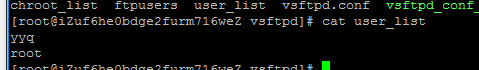
修改配置文件
# 是否允许列表用户登录 # 开启文件检查 #userlist_enable=YES # 文件列表中的用户是否进制登录,YES:禁止登录 #userlist_deny=YES #userlist_file=/etc/vsftpd/userlist
重启即可
附录:FTP主动和被动区别
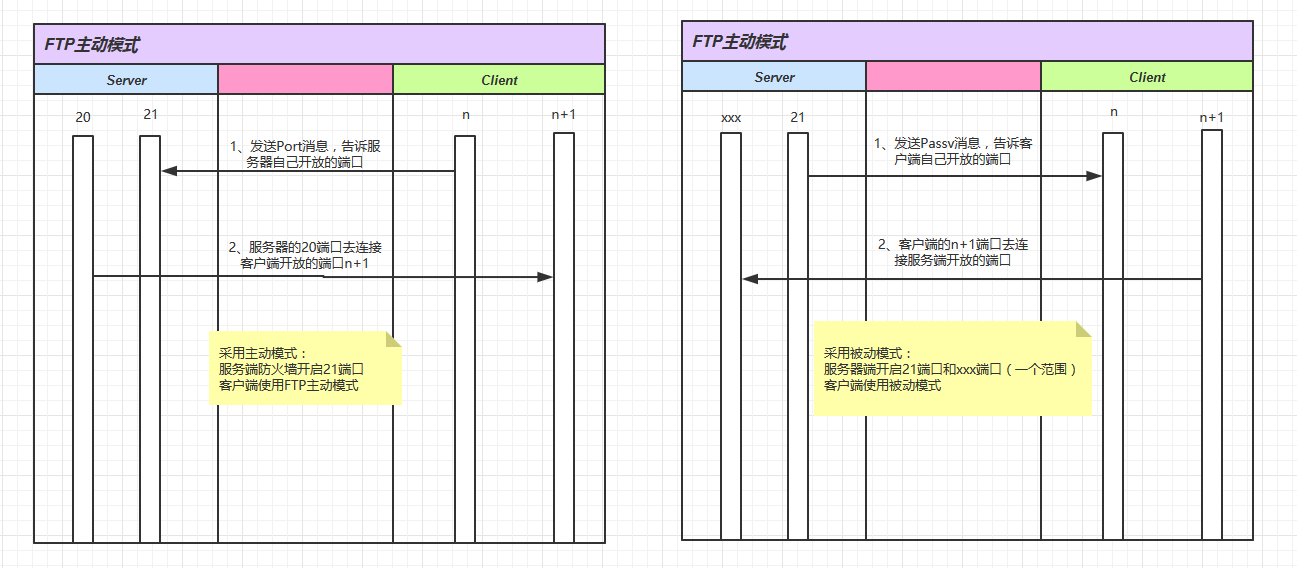




 浙公网安备 33010602011771号
浙公网安备 33010602011771号