我们只要对前一个例子进行简单的修改就可以把我们的App改写成使用SoapFormatter。
1.对System..Runtime.Serialization.Formatters.Soap.dll的引用。(经过我的试验,如果在VS.NET下需要添加,用csc编译不需要)
2.将using语句中的一个using System.Runtime.Serialization.Formatters.Binary改为using System.Runtime.Serialization.Formatters.Soap
3.将所有BinaryFormatter替换为SoapFormatter
4.将生成数据文件扩展名改为.xml
最后的控制台输出与前面例子的一样。
附上修改后的程序:
![]() using System;
using System;
![]() using System.IO;
using System.IO;
![]() using System.Collections;
using System.Collections;
![]() using System.Runtime.Serialization;
using System.Runtime.Serialization;
![]() using System.Runtime.Serialization.Formatters.Soap;
using System.Runtime.Serialization.Formatters.Soap;
![]()
![]() [Serializable]
[Serializable]
![]() public class Insect
public class Insect
![]() {
{
![]() private string name;
private string name;
![]()
![]() [NonSerialized]
[NonSerialized]
![]() private int id;
private int id;
![]()
![]() public Insect(string name, int id)
public Insect(string name, int id)
![]() {
{
![]() this.name = name;
this.name = name;
![]() this.id= id;
this.id= id;
![]() }
}
![]() public override string ToString()
public override string ToString()
![]() {
{
![]() return String.Format("{0}:{1}", name, id);
return String.Format("{0}:{1}", name, id);
![]() }
}
![]() }
}
![]()
![]() class SerializeApp
class SerializeApp
![]() {
{
![]() public static void Main(string[] args)
public static void Main(string[] args)
![]() {
{
![]() Insect i = new Insect("Meadow Brown", 12);
Insect i = new Insect("Meadow Brown", 12);
![]() Stream sw = File.Create("Insects.xml");
Stream sw = File.Create("Insects.xml");
![]() SoapFormatter bf = new SoapFormatter();
SoapFormatter bf = new SoapFormatter();
![]() bf.Serialize(sw, i);
bf.Serialize(sw, i);
![]() sw.Close();
sw.Close();
![]() ArrayList box = new ArrayList();
ArrayList box = new ArrayList();
![]() box.Add(new Insect("Marsh Fritillary", 34));
box.Add(new Insect("Marsh Fritillary", 34));
![]() box.Add(new Insect("Speckled Wood", 56));
box.Add(new Insect("Speckled Wood", 56));
![]() box.Add(new Insect("Milkweed", 78));
box.Add(new Insect("Milkweed", 78));
![]() sw = File.Open("Insects.xml", FileMode.Append);
sw = File.Open("Insects.xml", FileMode.Append);
![]() bf.Serialize(sw, box);
bf.Serialize(sw, box);
![]() sw.Close();
sw.Close();
![]()
![]() Stream sr = File.OpenRead("Insects.xml");
Stream sr = File.OpenRead("Insects.xml");
![]() Insect j = (Insect)bf.Deserialize(sr);
Insect j = (Insect)bf.Deserialize(sr);
![]() Console.WriteLine(j);
Console.WriteLine(j);
![]()
![]() ArrayList bag = (ArrayList)bf.Deserialize(sr);
ArrayList bag = (ArrayList)bf.Deserialize(sr);
![]() sr.Close();
sr.Close();
![]() foreach(Insect k in bag)
foreach(Insect k in bag)
![]() {
{
![]() Console.WriteLine(k);
Console.WriteLine(k);
![]() }
}
![]() }
}
![]() }
}
附上打开VS.NET中打开Insect.XML的截图:
![]()
1.对System..Runtime.Serialization.Formatters.Soap.dll的引用。(经过我的试验,如果在VS.NET下需要添加,用csc编译不需要)
2.将using语句中的一个using System.Runtime.Serialization.Formatters.Binary改为using System.Runtime.Serialization.Formatters.Soap
3.将所有BinaryFormatter替换为SoapFormatter
4.将生成数据文件扩展名改为.xml
最后的控制台输出与前面例子的一样。
附上修改后的程序:
 using System;
using System; using System.IO;
using System.IO; using System.Collections;
using System.Collections; using System.Runtime.Serialization;
using System.Runtime.Serialization; using System.Runtime.Serialization.Formatters.Soap;
using System.Runtime.Serialization.Formatters.Soap;
 [Serializable]
[Serializable] public class Insect
public class Insect {
{ private string name;
private string name;
 [NonSerialized]
[NonSerialized] private int id;
private int id;
 public Insect(string name, int id)
public Insect(string name, int id) {
{ this.name = name;
this.name = name; this.id= id;
this.id= id; }
} public override string ToString()
public override string ToString() {
{ return String.Format("{0}:{1}", name, id);
return String.Format("{0}:{1}", name, id); }
} }
}
 class SerializeApp
class SerializeApp {
{ public static void Main(string[] args)
public static void Main(string[] args) {
{ Insect i = new Insect("Meadow Brown", 12);
Insect i = new Insect("Meadow Brown", 12); Stream sw = File.Create("Insects.xml");
Stream sw = File.Create("Insects.xml"); SoapFormatter bf = new SoapFormatter();
SoapFormatter bf = new SoapFormatter(); bf.Serialize(sw, i);
bf.Serialize(sw, i); sw.Close();
sw.Close(); ArrayList box = new ArrayList();
ArrayList box = new ArrayList(); box.Add(new Insect("Marsh Fritillary", 34));
box.Add(new Insect("Marsh Fritillary", 34)); box.Add(new Insect("Speckled Wood", 56));
box.Add(new Insect("Speckled Wood", 56)); box.Add(new Insect("Milkweed", 78));
box.Add(new Insect("Milkweed", 78)); sw = File.Open("Insects.xml", FileMode.Append);
sw = File.Open("Insects.xml", FileMode.Append); bf.Serialize(sw, box);
bf.Serialize(sw, box); sw.Close();
sw.Close();
 Stream sr = File.OpenRead("Insects.xml");
Stream sr = File.OpenRead("Insects.xml"); Insect j = (Insect)bf.Deserialize(sr);
Insect j = (Insect)bf.Deserialize(sr); Console.WriteLine(j);
Console.WriteLine(j);
 ArrayList bag = (ArrayList)bf.Deserialize(sr);
ArrayList bag = (ArrayList)bf.Deserialize(sr); sr.Close();
sr.Close(); foreach(Insect k in bag)
foreach(Insect k in bag) {
{ Console.WriteLine(k);
Console.WriteLine(k); }
} }
} }
}附上打开VS.NET中打开Insect.XML的截图:
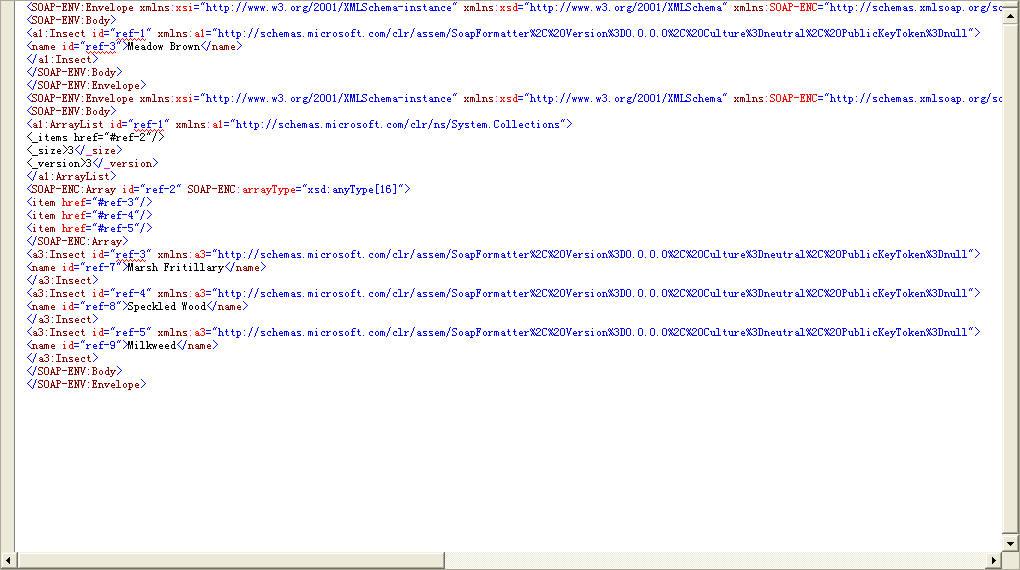








 浙公网安备 33010602011771号
浙公网安备 33010602011771号