js实现一个拖拽效果(本例vue中),边界限定,获取鼠标坐标,div坐标
有事没事搞个图:
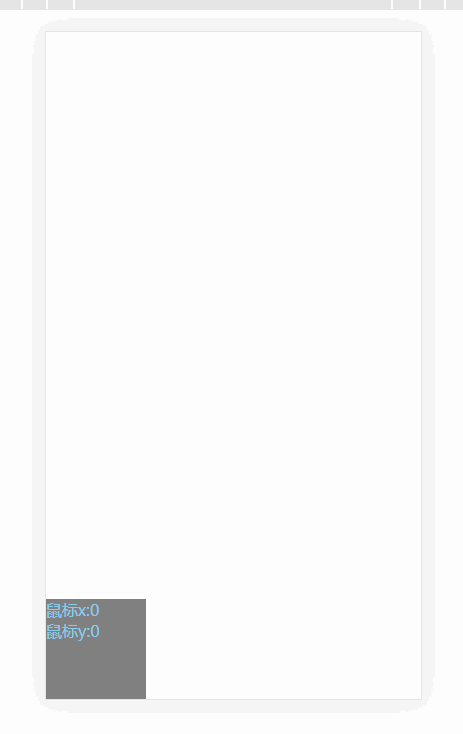
demo:
<!DOCTYPE html> <html lang="en"> <head> <meta charset="UTF-8"> <meta name="viewport" content="width=device-width, initial-scale=1.0 maximum-scale=1.0, user-scalable=0"> <title>九宫格</title> <script src="http://libs.baidu.com/jquery/1.9.1/jquery.min.js"></script> <style> html,body{ margin: 0; padding: 0; height: 98%; width: 100%; padding-top: 2%; } #app{ width: 100%; position: relative; left: 0; } #box{ position: fixed; bottom: 0; margin: 0 auto; width:100px; height:100px; background-color: gray; } #box>div{ color: skyblue; } </style> <script type="text/javascript"> window.onload=function(){ var app = new Vue({ el: '#app', data: { X:0, Y:0 }, created(){ }, methods:{ touchmove(event){ this.X = event.targetTouches[0].clientX this.Y = event.targetTouches[0].clientY let screenWid = $(window).width() let screenHei = $(window).height() let midLeft = event.targetTouches[0].clientX-($('#box').width()/2) let midRight = $(window).width()-(event.targetTouches[0].clientX+($('#box').width()/2)) let midBottom = $(window).height()-(event.targetTouches[0].clientY+($('#box').width()/2)) let midTop = event.targetTouches[0].clientY-($('#box').height()/2) if(midLeft<0) midLeft = 0 if(midTop<0) midTop = 0 if(midRight<0) return if(midBottom<0) return $('#box').css({left:midLeft,top:midTop}) } } }) } </script> <!-- 引入vue --> <script src="https://cdn.jsdelivr.net/npm/vue/dist/vue.js"></script> </head> <body> <div id="app"> <div id="box" @touchmove='touchmove'> <div>鼠标x:{{X}}</div> <div>鼠标y:{{Y}}</div> </div> </div> </body> </html>


 浙公网安备 33010602011771号
浙公网安备 33010602011771号