【TinyDB】入门——让你开心的面向文档的微型数据库
入门
:Welcome to TinyDB, your tiny, document oriented database optimized for your happiness :)
4.0.0 版本后有一些变化,需要仔细看官方文档。
在之前的项目中,使用了TinyDB库来帮助自己实现数据库支持,记得当时找了很多数据库,什么MySQL,MongoDB等等,结果还需要安装各种程序,配置各种环境,想想我一个程序处理的数据总共不超过1000个,搞这么复杂的数据库学习成本太高。最后找到了TinyDB,不吹牛逼,TinyDB真的很适合小型项目,对我这样的初学者还是比较友好的。
基本认识
【为什么要用】:如果您需要一个简单数据库,该数据库具有干净的 API,无需大量配置即可工作,则 TinyDB 可能是您的最佳选择。
【为什么不用】:如果你需要高级功能或高性能,TinyDB是一个错误的数据库。
安装
pip install tinydb
基础操作
导入库 TinyDB() 提供数据库处理功能,Query()提供查询查询功能,两者怎么建立联系还没搞懂。
from tinydb import TinyDB # from tinydb import Query #
1、生成数据库对象
db = TinyDB( 'db.json')
'''
1、形成一个db.json 文件
2、json文件的内容:{"_default": {}}
'''
TinyDB构建的数据架构就是用字典不断往里面加字典,如果不新增table(),db实际上操作的是table(_default)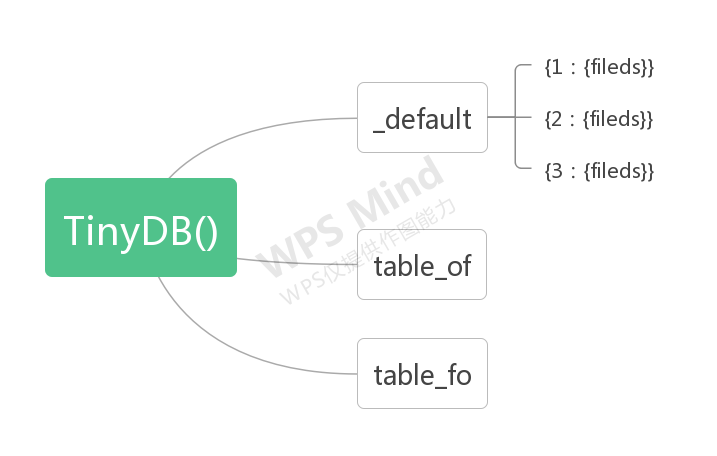
2、写数据
# 2.1 一次写一条数据 db.insert({'type': 'apple', 'count': 7}) el = db.insert({"type": "peach", "count": 3}) print(el) # >>>:2 返回key ''' 1、传入的数据形式应该是字典:{数据} 2、{数据}作为value被传入,对应的key是 '1'、'2'、'3'...,依次排下去 json文件的内容: {"_default": { "1": {"type": "apple", "count": 7}, "2": {"type": "peach", "count": 3}} } ''' # 2.2 一次写多条数据 # 用列表一次传多条数据,列表的元素是字典: [{},{},{}] em = db.insert_multiple( [ {'name': 'John', 'age': 22}, {'name': 'John', 'age': 22}, {"type": "peach", "count": 3} ] ) print(em) # >>>:[3, 4, 5] 一次写多条,返回的是列表
3、读数据
# 3.1 一次读取所有数据 db.all() print(db.all()) # 返回值是一个列表 ''' [ {'type': 'apple', 'count': 7}, {'type': 'peach', 'count': 3}, {'name': 'John', 'age': 22}, {'name': 'John', 'age': 22}, {'type': 'peach', 'count': 3} ] ''' # 3.2 遍历所有数据 for item in db: print(item) ''' {'type': 'apple', 'count': 7} {'type': 'peach', 'count': 3} {'name': 'John', 'age': 22} {'name': 'John', 'age': 22} {'type': 'peach', 'count': 3} '''
4、查数据
''' 需要用的Query() ''' # 4.1 查询 (==, !=, >, >=, <, <=) Q = Query() db.search(Q.type == 'apple')
db.insert({'名字':'桃子'}) p = db.search(Q.名字 == '桃子') print(p) ''' 结果是包含了要查询的字典的列表:[{'type': 'apple', 'count': 7}] 注意: key用的是中文,也可以查询 '''
Query()是提供查询的功能,要跟TinyDB()一起用才行,感觉是建立了一个索引实例。
5、改数据
db.update({'名字':'苹果'}, Q.名字 =='桃子')
print(db.all())
db.update(新字典,条件) ,这里按照条件返回的是整个符合条件的字典,一换就全换了,不是只改字典里的键值对。
6、删数据
# 6.1 删一条,或者说删符合条件的 a = db.remove(Q.名字 == '苹果') print(db.all()) # 6.2 清空所有数据 db.purge() print(db.all())
7、记住这张表
| Inserting | |
db.insert(...) |
Insert a document 插入一个文档 |
| Getting data | |
db.all() |
Get all documents 读取所有文档 |
iter(db) |
Iter over all documents db可以迭代,进行遍历 |
db.search(query) |
Get a list of documents matching the query 读取符合query条件的文档列表 |
| Updating | |
db.update(fields, query) |
Update all documents matching the query to contain fields |
| Removing | |
db.remove(query) |
Remove all documents matching the query 删符合条件的所有文档 |
db.truncate() |
Remove all documents 清空所有文档 |
| Querying | |
Query() |
Create a new query object 创建一个查询对象 |
Query().field == 2 |
Match any document that has a key field with value == 2 (also possible: != > >= < <=) |
2020-03-01
下一节:【学库】TinyDB(查询)


 浙公网安备 33010602011771号
浙公网安备 33010602011771号