vimdiff
使用vimdiff作为git mergetool
设置 git mergetool 为 vimdiff
git config --global merge.tool vimdiff
git config --global merge.conflictstyle diff3
git config --global mergetool.prompt false
用vimdiff解决合并冲突
运行git mergetool,vim将展示如下
+--------------------------------+
| LOCAL | BASE | REMOTE |
+--------------------------------+
| MERGED |
+--------------------------------+
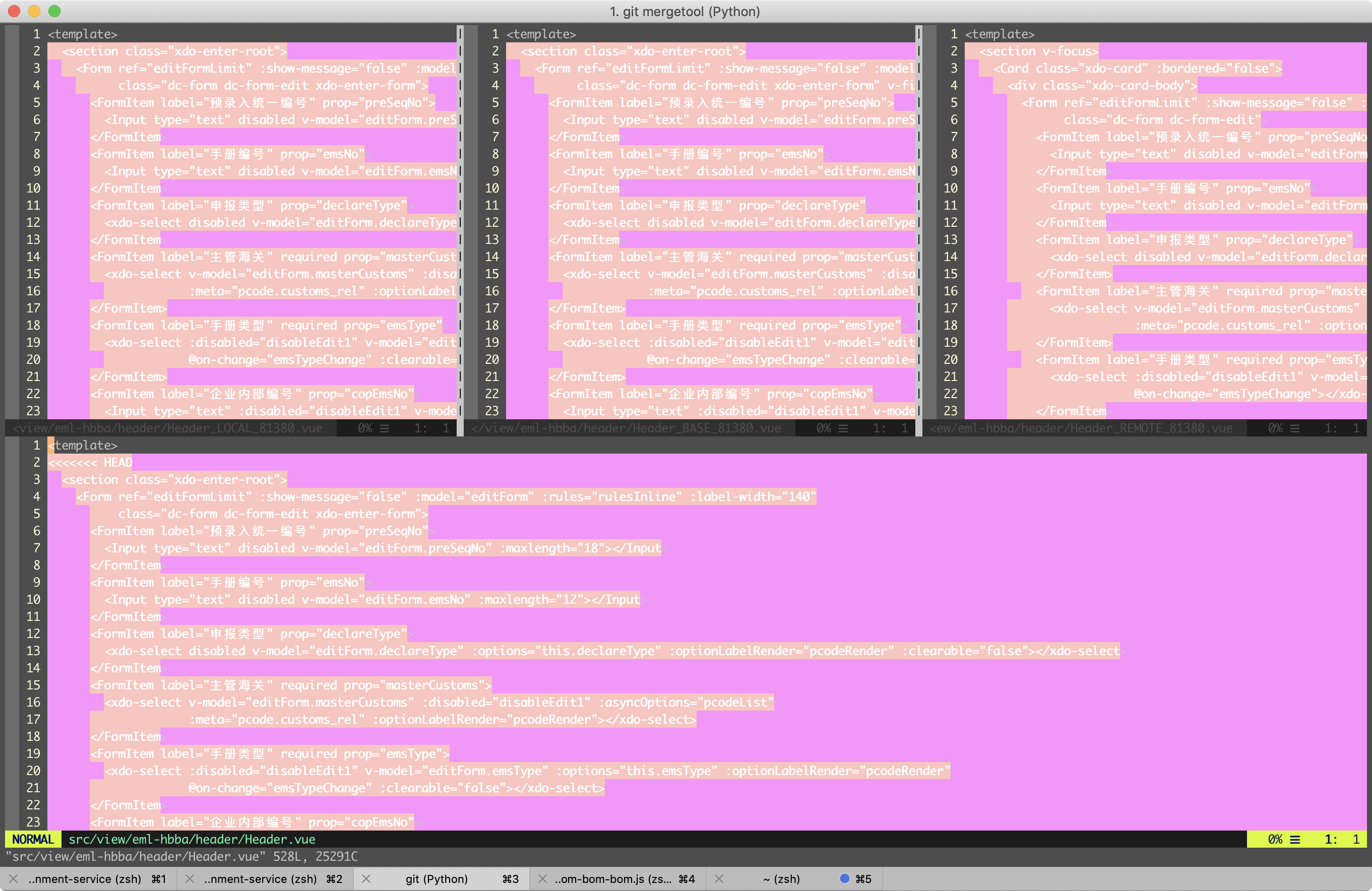
移动光标到不同的split
Ctrl w + h # move to the split on the left
Ctrl w + j # move to the split below
Ctrl w + k # move to the split on top
Ctrl w + l # move to the split on the right
移动到MERGED文件上(Ctrl + w, j),移动光标到一个合并冲突的区域([c 或]c),然后:
:diffg RE " get from REMOTE
:diffg BA " get from BASE
:diffg LO " get from LOCAL
最后使用:wqa保存更改并关闭所有的分割




 浙公网安备 33010602011771号
浙公网安备 33010602011771号