测试网站接口,nginx篇
nginx是反向代理,怎么通过nginx反向代理要测试接口的线上网站呢。
这里自我提供了一个方法,仅供参考!建议不要用于刷接口等非常规的用途,后果会很严重。
首先 用node express创建一个项目test,然后安装依赖什么的等等,不再多说,可搜索express创建项目,我这里新建一个ejs项目,页面包含接口测试,以及日志处理输出等,项目服务器地址是127.0.0.1:7171。
<!DOCTYPE html> <html> <head> <title><%= title %></title> <link rel='stylesheet' href='/test/stylesheets/style.css' /> <script src='/test/javascripts/jquery-1.8.3.min.js'></script> </head> <body> <h1><%= title %></h1> <button id="testBtn">测试接口</button><span id='testResult'></span> <p id='timeLeft' style="color:red;">倒计时:0</p> <div style="width: 820px;"> <div id='content1' style='width:400px;height: 400px;overflow-y: auto;border:1px solid #00f;display: inline-block;word-break: break-all;word-wrap: break-word;'>积分日志信息</div> <div id='content2' style='width:400px;height: 400px;overflow-y: auto;border:1px solid #00f;display: inline-block;word-break: break-all;word-wrap: break-word;'>正常日志信息</div> <div style='width: 400px;display: inline-block;'> <button id='startBtn1' type='button' value='开始'>开始</button> <button id='throwBtn1' type='button' value='投掷'>接口1</button> <span id='totalNum'>0</span> </div> <div style="width: 400px;display: inline-block;"> <button id='startBtn2' type='button' value='开始'>开始</button> <button id='throwBtn2' type='button' value='投掷'>接口2</button> </div> </div> <script src='/test/javascripts/accessAll.js'></script> </body> </html>
显示效果
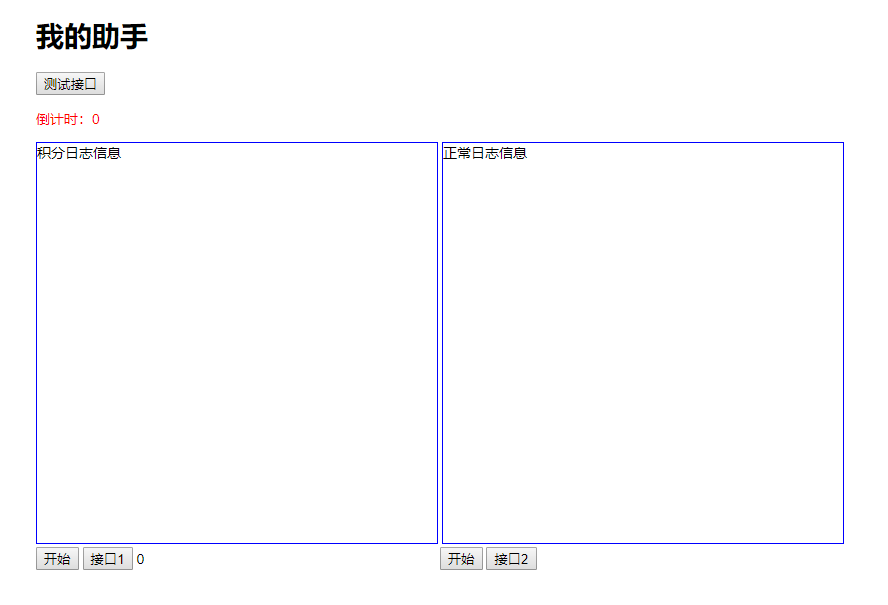
注意这里导入了jquery主要是为了接口通讯方便,accessAll是接口处理,在这里可以为所欲为,可以对接口请求数据进行更改和对返回数据分析,贴一个简单的测试代码供参考:
//测试接口 $('#testBtn').click(function(){ $.ajax({ "url":'接口url(注意这里不能包含网站域名,否则跨域)', "type": "GET", success:function(res){ if(res.result){ $('#testResult').text('接口正常'); }else{ $('#testResult').text(res.msg); } }, complete:function(){ $('#testResult').text = "接口异常"; }, fail:function(){ $('#testResult').text = "http error"; } }); });
接下来最重要的就是怎么让这个网页能正常请求到信息而不跨域呢。
先配置一个nginx服务器地址,端口1111,
接下来,假设要测试接口的网站为test.net,我们把其根代理指向test.net,这时启动nginx,在浏览器输入127.0.0.1:1111试下是不是直接跳到
test,net了,第一步完成。
第二步 配置自己的测试页nginx配置,proxy路径为/test/。到这里基本就玩成配置了,重启nginx,在浏览器启动两个网页,一个是根网页127.0.0.1:1111,另一个是自己的测试页127.0.0.1:1111/test/,这时就可以通过test页正常请求test.net的接口了,注意接口路径。
完整nginx配置
server { listen 1111; server_name localhost; location / { proxy_pass https://test.net/; } location /test/ { proxy_pass https://127.0.0.1:1717/; } error_page 500 502 503 504 /50x.html; location = /50x.html { root html; } }
简单的接口测试,当然还有其他很多方法,我这个只是自己摸索出来的。
写博客能赚钱吗?如果不赚钱,那这个签名又有什么意义!所以大家多多给我发红包,多多祈祷,祈祷我成为万元户,然后普渡众生!



 浙公网安备 33010602011771号
浙公网安备 33010602011771号