齐桓公ios内购对接之源码篇--详细
在开篇之前首先提供一个调试工具,对ios开发人员来说微不足道,但对新手来说可谓如获至宝,mac工具,图标如下控制台

打开之后
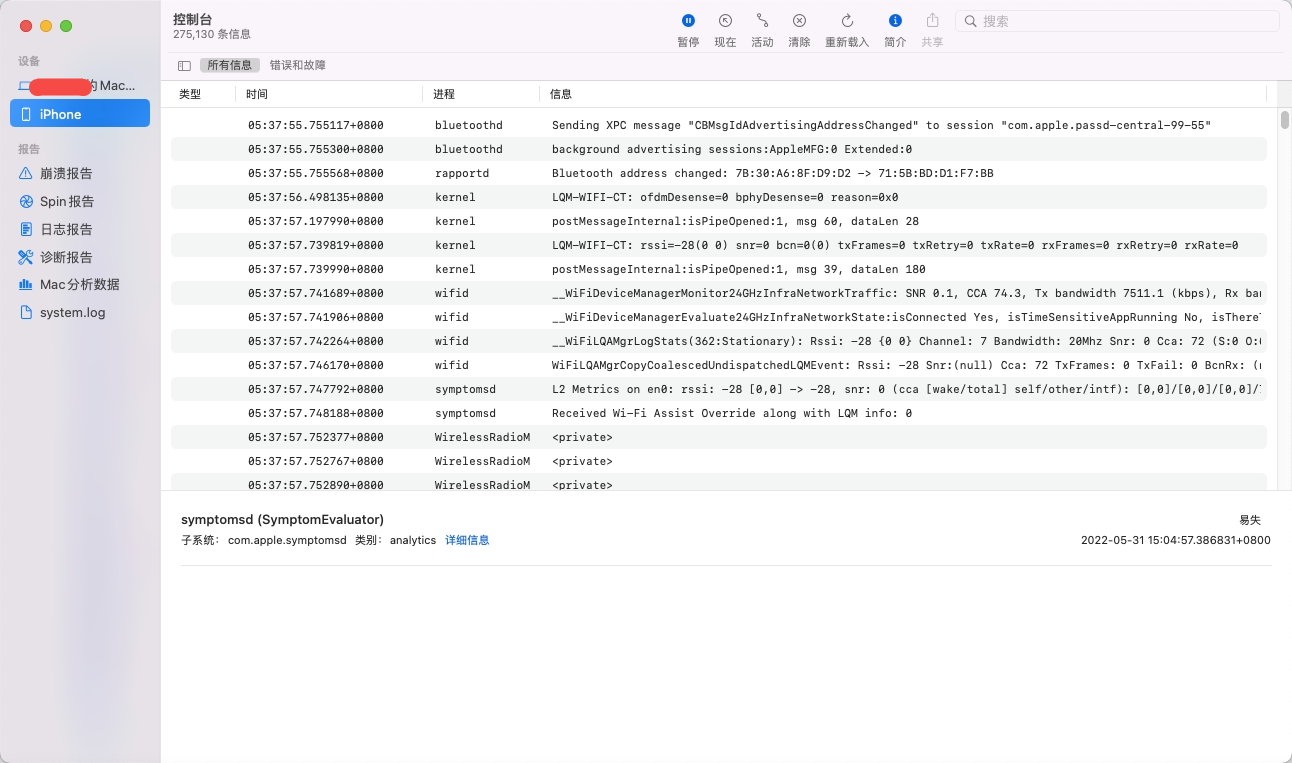
有时候我们的xcode并不能抛出这些错误,只有通过控制台连接手机才可才看所有相关的信息日志,报错信息等
对接ios内购
前提条件:ios内购有一个库storeKit.framework,这个库封装好了ios内购相关的代码,我们只需要调用即可,一般情况下工程会自动添加这个库,同时我们要保证自己的app开启了内购,在开发者平台的appid里可以开启,现在都是默认开启了
那么第一步我们要先了解ios内购的流程,看过很多教程,流程图都一大堆,但桓公只做最简单的流水线流程
通过productid向苹果服务器请求商品 --- 拿到之后即掉支付进入支付队列 --- 支付完成后回调支付状态 ---- 支付完成之后会有一个receipt字段是一个加密字符串 --- 把这个receipt给到自己的服务端 ---- 自己的服务端对receipt进行解码并向苹果服务器验证 ---- 验证成功 通知客户端发放奖励
基本流程如此,就相当于 去书店(appstore)买书 --- 买黄帝内经素问(productid) --- 书店查有没有(请求商品) ---- 有素问(查询成功) ---- 支付成功店里银行账户到账了(苹果支付了) 给了一个发票 ---- 拿着发票去服务人员那领书素问 (向服务器请求receipt 并验证成功 发放奖励) --- 完成
流程清楚了,接下来就好办了,需要一步步来,不要越步 ,做任何事只要你知道了流程就如同你预知了未来一样,只要按照步骤流程走,预言就一定会实现
此以laya为例,由于laya生产的ios项目是需要H5这边来掉的,虽然laya自带了一个conchMarket,但这里不用他的,因为有坑,这里会自己封装JSBridge,JSBridge是客户端与H5的通信桥梁,皆以字符串的形式完成掉用和回调
在jsbridge里添加方法
+(void)callBackToJs:(NSString*)strFunc param:(NSString*)param
{
[[conchRuntime GetIOSConchRuntime] callbackToJSWithClassName:NSStringFromClass(self.class) methodName:strFunc ret:param];
}
+(void)callRunJs:(NSString*)strCode
{
[[conchRuntime GetIOSConchRuntime] runJS:strCode];
}callBackToJs是回调js的方法,其中的methodName既是js端掉用的方法名,注意这里的回调是异步的
向jsbridge添加内购及回调的方法
//苹果内购
+(void)doIosZF:(NSString*)jsonParam
{
NSData* data = [jsonParam dataUsingEncoding:NSUTF8StringEncoding];
NSDictionary* json = [NSJSONSerialization JSONObjectWithData:data options:NSJSONReadingMutableContainers error:nil];
if (json == nil) return [self iosPayCallBack:-1 reason:@"订单信息错误!" receipt:@"" orderid:@""];
NSString *productId = json[@"productID"];
NSString *orderid = json[@"orderID"];
if (productId == nil || orderid == nil) return [self iosPayCallBack:-1 reason:@"订单信息缺失!" receipt:@"" orderid:@""];
[[IAPManager getInstance] buy:productId orderid:orderid];
}
+(void)iosPayCallBack:(NSInteger)p_iRet reason:(NSString *)p_pReason receipt:(NSString *)p_pReceipt orderid:(NSString *)p_pOrderid
{
NSString* pJsonString = @"{ \"act\" : \"0\", \"tip\" : \"error\", \"order\" : \"error\", \"receipt\" : \"error\"}";
NSString* sNum = [NSString stringWithFormat:@"%ld",p_iRet];
NSDictionary* pDictionary = [NSDictionary dictionaryWithObjectsAndKeys:sNum,@"act",p_pReason?p_pReason:@"error",@"tip",p_pOrderid?p_pOrderid:@"error",@"order",p_pReceipt?p_pReceipt:@"error",@"receipt",nil];
NSError* pError = nil;
NSData* pJsonData = [NSJSONSerialization dataWithJSONObject:pDictionary options:NSJSONWritingPrettyPrinted error:&pError];
if( !pError )
{
pJsonString = [[NSString alloc] initWithData:pJsonData encoding:NSUTF8StringEncoding];
}
[self callBackToJs:@"doIosZF:" param:pJsonString];
}js端则如下
private static doIosZF(productId, cb_completed){
let func = (res)=>{
let code = res["act"];
log("---ios iap back act:", code, "data:", res);
if (code == 0) {
let param = {
token:userData.token,
uid:userData.uid,
receipt:res.receipt,
product_id:productId
};
WebAPI.post('shop/applePay',param,(obj)=>{
let son = JSON.parse(obj);
dealPayEnd(son.code, cb_completed);
})
}
else{
app.showAlert('支付失败');
}
}
let params = {
"orderID":`OrderID_${new Date().getTime()}_${productId}`,
"productID":this.marketCommedities[productId],
}
let json = JSON.stringify(params);
log('----reqest buy ios ',json)
Native.callWithBack(func,'doIosZF',json);
}Native.ts 初始化jsbridge及调用如下
public static initBridge() {
if (this.isAndroidApp()) {
this.bridge = Laya.PlatformClass.createClass("app.JSBridge");
}
if (this.isIOSApp()) {
this.bridge = Laya.PlatformClass.createClass("JSBridge")
}
}
public static callWithBack(callback: Function, methodName: string, ...args: any[]): void {
if (!this.bridge) { this.initBridge(); }
if (this.isIOSApp() && args.length == 1) {
if (args.length == 1) {
methodName += ":";
} else {
log("ios call native error!!!");
}
}
this.bridge.callWithBack(function (msg) { callback(JsonParseSafe(msg)); }, methodName, ...args);
}注意:
1、ios的方法要加 : 这个字符串, oc端回调的时候亦是如此,如下
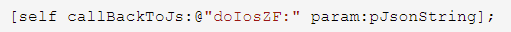
2、这里的receipt的校验是在js端,非oc端,oc端仅做内购功能及回调
OK 这里我们H5端js调用了oc端的 doIosZF 方法,接下来就是oc端去实现
IAPManager的逻辑
桓公本对此一窍不通,如何对接?我们看到JSBridge里的doIosZF方法里掉了IAPManager的buy方法,并传了productid和orderid两个参数,那么我们来看下IAPManager的buy方法
-(void)buy:(NSString*)productId orderid:(NSString*) orderid
{
bool canBuy = [SKPaymentQueue canMakePayments];
if (canBuy) {
NSLog(@"允许程序内付费购买");
//直接购买
//SKPayment *payment = [SKPayment paymentWithProductIdentifier:productId];
SKMutablePayment *payment = [SKMutablePayment paymentWithProductIdentifier:productId];
payment.applicationUsername = orderid;
NSLog(@"---------发送购买请求------------");
[[SKPaymentQueue defaultQueue] addPayment:payment];
}
else
{
[self.delegate onCallBack:-1 reason:@"You can‘t purchase in app store(没允许应用程序内购买)" retry:false receipt:@"" orderid:@""];
}
}这里自己去研究,oc代码:函数的执行皆是[],其实也很容易懂
IAPManager首先要初始化,初始化方法,这个初始化方法其实在MarketAppStore里初始化了
- (id)initWithGameID:(NSString*)gameID andDelegate:(id<JCIapProcessCtrlDelegate>)delegate{
if ((self = [super init])) {
NSAssert(gameID != nil,@"[IAP] gameID can not be nil");
NSAssert(gameID.length <= __MAX_GAME_ID_SIZE,@"gameID is too long");
self.gameAppID = [NSString stringWithString:gameID];
NSAssert(delegate != nil, @"[IAP] delegate can not be nil");
self.delegate = delegate;
self.strPlateform = [NSString stringWithFormat:@"%@,%@,%@", [[UIDevice currentDevice] model], [[UIDevice currentDevice] systemName],[[UIDevice currentDevice] systemVersion]];
NSLog(@"[IAP]plateform info: %@\n", self.strPlateform);
[[SKPaymentQueue defaultQueue] addTransactionObserver:self];
}
return self;
}注意 这里不使用MarketAppStore作为回调,而是使用另外封装的SDKManager作为回调对象代理,因此这里初始化的代码就变成了
-(void) LP_Init
{
SDKManager *sdkmgr = [SDKManager getInstance];
[[IAPManager getInstance] initWithGameID:[conchConfig GetInstance]->m_sGameID andDelegate:sdkmgr];
}SDKManager.mm类里添加这个回调,这里有个retry不用管,完成后他会去掉JSBridge的iosPayCallBack,这里就会回调给js的doIosZF的回调方法了,同时把参数也传过去了,注意传的是json字符串,注意解析
- (void)onCallBack:(NSInteger)p_iRet reason:(NSString *)p_pReason retry:(Boolean)bRetry receipt:(NSString *)p_pReceipt orderid:(NSString *)p_pOrderid
{
if(bRetry)
{
NSString* sJs = [NSString stringWithFormat:@"if(window.Laya)window.Laya.Browser.window.onRetryIosZF(%ld,'%@','%@','%@');",(long)p_iRet,p_pReason,p_pReceipt,p_pOrderid];
[JSBridge callRunJs:[NSString stringWithCString:[sJs UTF8String] encoding:NSUTF8StringEncoding]];
}
else
{
[JSBridge iosPayCallBack:p_iRet reason:(p_pReason?p_pReason:@"") receipt:(p_pReceipt?p_pReceipt:@"") orderid:(p_pOrderid?p_pOrderid:@"")];
}
}然后我们看IAPManager里内购完成的回调方法
- (void) completeTransaction: (SKPaymentTransaction *)transaction retry:(Boolean)bRetry
{
NSLog(@"-----completeTransaction--------");
NSString* pszBase64 = [transaction.transactionReceipt base64Encoding];
[self.delegate onCallBack:0 reason:@"购买成功!" retry:bRetry receipt:pszBase64 orderid:transaction.payment.applicationUsername];
}
- (void) failedTransaction: (SKPaymentTransaction *)transaction retry:(Boolean)bRetry
{
NSLog(@"失败,%ld,%@",(long)transaction.error.code,[transaction.error localizedDescription]);
[[SKPaymentQueue defaultQueue] finishTransaction: transaction];
//用户取消
if (transaction.error.code == SKErrorPaymentCancelled)
[self.delegate onCallBack:-1 reason:@"您取消支付!" retry:bRetry receipt:@"" orderid:@""];
else
[self.delegate onCallBack:-1 reason:[transaction.error localizedDescription] retry:bRetry receipt:@"" orderid:@""];
}都会有这个代理方法 self.delegate onCallBack: 这个就会回调到SDKManager的onCallBack方法
注意:productid必须是与app内购里配置的id一致,否则找不到
而且重中之重的是:productid 一定是字符串,绝不可传number型,否则你会看到请求没任何反应,也没报错,这时候就要用到开头说的控制台了,这个让我查了足足三天之多,可见阴阳变化莫测,虽极微之道,亦可倾天盖地也。
这里奉上IAPManger 源码,望世间无如吾之愚人
#import "IAPManager.h"
#define __MAX_GAME_ID_SIZE 32
@interface IAPManager()<NSURLConnectionDataDelegate>
@property (nonatomic,assign) id<JCIapProcessCtrlDelegate> delegate;
@property (nonatomic,strong) NSString* gameAppID;
@property (nonatomic,strong) NSString *strPlateform;
@end
@implementation IAPManager
+ (IAPManager*) getInstance{
static IAPManager* iap = nil;
if (iap == nil){
iap = [IAPManager alloc];
}
return iap;
}
- (id)initWithGameID:(NSString*)gameID andDelegate:(id<JCIapProcessCtrlDelegate>)delegate{
if ((self = [super init])) {
NSAssert(gameID != nil,@"[IAP] gameID can not be nil");
NSAssert(gameID.length <= __MAX_GAME_ID_SIZE,@"gameID is too long");
self.gameAppID = [NSString stringWithString:gameID];
NSAssert(delegate != nil, @"[IAP] delegate can not be nil");
self.delegate = delegate;
self.strPlateform = [NSString stringWithFormat:@"%@,%@,%@", [[UIDevice currentDevice] model], [[UIDevice currentDevice] systemName],[[UIDevice currentDevice] systemVersion]];
NSLog(@"[IAP]plateform info: %@\n", self.strPlateform);
[[SKPaymentQueue defaultQueue] addTransactionObserver:self];
// [self.delegate onCallBack:1 reason:@"" retry:true receipt:@"" orderid:@""];
}
return self;
}
- (void)dealloc
{
[[SKPaymentQueue defaultQueue] removeTransactionObserver:self];
}
-(void)buy:(NSString*)productId orderid:(NSString*) orderid
{
bool canBuy = [SKPaymentQueue canMakePayments];
if (canBuy) {
NSLog(@"允许程序内付费购买");
//直接购买
//SKPayment *payment = [SKPayment paymentWithProductIdentifier:productId];
SKMutablePayment *payment = [SKMutablePayment paymentWithProductIdentifier:productId];
payment.applicationUsername = orderid;
NSLog(@"---------发送购买请求------------");
[[SKPaymentQueue defaultQueue] addPayment:payment];
}
else
{
[self.delegate onCallBack:-1 reason:@"You can‘t purchase in app store(没允许应用程序内购买)" retry:false receipt:@"" orderid:@""];
}
}
- (void)paymentQueue:(SKPaymentQueue *)queue updatedTransactions:(NSArray *)transactions//交易结果
{
//完成购买
NSLog(@"-----paymentQueue--------");
for (SKPaymentTransaction *transaction in transactions)
{
switch (transaction.transactionState)
{
case SKPaymentTransactionStatePurchased://交易完成
[self completeTransaction:transaction retry:false];
NSLog(@"-----交易完成 --------");
break;
case SKPaymentTransactionStateFailed://交易失败
[self failedTransaction:transaction retry:false];
break;
case SKPaymentTransactionStateRestored://已经购买过该商品
//[self restoreTransaction:transaction];
//NSLog(@"-----已经购买过该商品 --------");
break;
case SKPaymentTransactionStatePurchasing: //商品添加进列表
NSLog(@"-----商品添加进列表 --------");
break;
default:
break;
}
}
}
- (void) completeTransaction: (SKPaymentTransaction *)transaction retry:(Boolean)bRetry
{
NSLog(@"-----completeTransaction--------");
NSString* pszBase64 = [transaction.transactionReceipt base64Encoding];
[self.delegate onCallBack:0 reason:@"购买成功!" retry:bRetry receipt:pszBase64 orderid:transaction.payment.applicationUsername];
}
- (void) failedTransaction: (SKPaymentTransaction *)transaction retry:(Boolean)bRetry
{
NSLog(@"失败,%ld,%@",(long)transaction.error.code,[transaction.error localizedDescription]);
[[SKPaymentQueue defaultQueue] finishTransaction: transaction];
//用户取消
if (transaction.error.code == SKErrorPaymentCancelled)
[self.delegate onCallBack:-1 reason:@"您取消支付!" retry:bRetry receipt:@"" orderid:@""];
else
[self.delegate onCallBack:-1 reason:[transaction.error localizedDescription] retry:bRetry receipt:@"" orderid:@""];
}
-(void)retryProvideProduct
{
bool bTraslate = false;
NSLog(@"-----paymentQueue--------");
for (SKPaymentTransaction *transaction in [[SKPaymentQueue defaultQueue]transactions])
{
switch (transaction.transactionState)
{
case SKPaymentTransactionStatePurchased://交易完成
{
[self completeTransaction:transaction retry:true];
bTraslate = true;
NSLog(@"-----交易完成 --------");
}
break;
case SKPaymentTransactionStateFailed://交易失败
{
[self failedTransaction:transaction retry:true];
bTraslate = true;
}
break;
default:
break;
}
}
if(!bTraslate){
[self.delegate onCallBack:1 reason:@"" retry:true receipt:@"" orderid:@""];
}
}
-(void)finishTransaction
{
NSLog(@"-----finishTransaction --------");
for (SKPaymentTransaction *transaction in [[SKPaymentQueue defaultQueue]transactions])
{
[[SKPaymentQueue defaultQueue] finishTransaction:transaction];
}
}
@end至此ios内购可谓告一段落,对ios专业开发人员来说,似乎是鸟之距媲美鹏之高也,然
天下难事,必作于易;天下大事,必作于细
望楼顶之人不小泥潭之蛙,此吾生之愿也!



 浙公网安备 33010602011771号
浙公网安备 33010602011771号