Springboot 获取yml、properties参数
获取properties或yml文件的配置数据(两种方法)(默认的application文件或者自定义的yml和properties)
1、使用@Value()注解
1.1 配置数据
如:在properties.yml文件配置如下数据
message_zh: 张三
message_en: ergouzi
在controller中获取:
1.2 读取数据
读取自定义文件:须加注解
@PropertySource(value = {"classpath:config.yml","classpath:config.properties"})
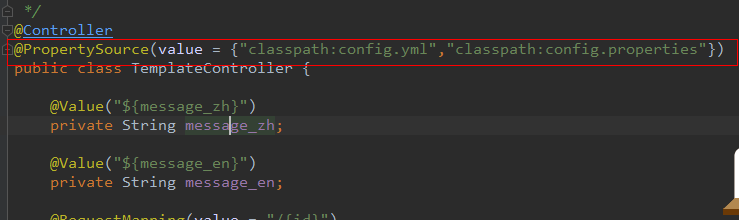
读取application文件不需要加注解// 中文
@Value("${message_zh}")
private String message_zh;
// 英文
@Value("${message_en}")
private String message_en;
@RequestMapping(value = "/{id}")
public String index(HttpServletRequest request, @PathVariable Integer id){
if (id == 1 ){
request.setAttribute("info",message_zh);
}else {
request.setAttribute("info", message_en);
}
return "index";
}
2、使用 @component
@ConfigurationProperties(prefix = "user")
@PropertySource(value = "classpath:myConfig.properties")
首先在myConfig.properties或myConfig.yml中配置参数: user.userName = '李二狗' user.password = 'admin' 2.1 javabean /** * 〈一句话功能简述〉<br> * 〈yml或properties配置参数〉 * * @author 丶Zh1Guo * @create 2018/11/21 * @since 1.0.0 */ @Component // 组件 @ConfigurationProperties(prefix = "user") // 前缀 @PropertySource(value = "classpath:myConfig.properties") // 自定义配置文件路径 public class properConfig { private String userName; // 注意要和配置文件一致 private String password; public String getUserName() { return userName; } public void setUserName(String userName) { this.userName = userName; } public String getPassword() { return password; } public void setPassword(String password) { this.password = password; } } 2.2 controller /** * 〈一句话功能简述〉<br> * 〈〉 * * @author 丶Zh1Guo * @create 2018/11/21 * @since 1.0.0 */ @restController public class template { @Autowired properConfig config; @RequestMapping(value = "/config") public String config(){ return config.getUserName(); } }
总结:
第一种方法适合只取某些数据
第二种方法适合取所有数据
yml和properties区别
yml: key:(空格)value
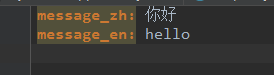
properties: key = value



 浙公网安备 33010602011771号
浙公网安备 33010602011771号