python—datetime time 模板学习
写在前面:本人在学习此内容是通过 https://www.cnblogs.com/pycode/p/date.html 文章学习!
时间模块——time
|
python 中时间表示方法有:时间戳_;格式化后的时间字符串;时间struct_time元组。 |
time.time():返回当前日期戳

time.ctime():返回(Sat Oct 20 14:30:29 2018)格式的时间字符(当地日期+时间和%c一样)
time.ctime(time.time()-86400):同时也可以转换时间戳

time.gmtime():将时间戳转换为struct_time格式
time.localtime():将当前系统时间戳转化为struct_time格式

time.mktime():将struct_time格式的转为日期戳【这里回引用time.localtime()】

time.strftime():将struct_time格式的日期转为指定的“%*”形式输出
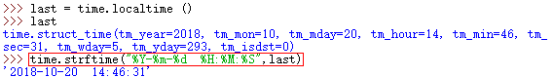
time.strptime():将自定义的时间格式(字符串)转为struct_time格式(可考虑嵌套input输入)

time.sleep():暂停时间:格式为:time.sleep(t) {t为秒数(推迟执行的秒数)}
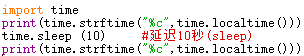

附表:函数总结:
|
time.time() |
返回当前时间戳 |
time.ctime() |
返回%c格式的时间 |
|
time.gmtime() |
将时间戳转换为struct格式 |
time.localtime() |
将系统时间转为struct格式 |
|
time.mktime() |
将格式时间转为时间戳 |
time.sleep(t) |
延迟执行下一条语句(t为*秒) |
|
time.strftime() |
将struct时间按格式输出 |
time.strptime() |
将自定义时间格式转为struct格式 |
附表:time的时间格式表:
|
%a |
显示简化的星期名称 |
%A |
显示完整的星期名称 |
%w |
星期的第几天(0代表周一) |
|
%b |
显示简化的月份名称 |
%B |
显示完整的月份名称 |
%d |
显示当月的第几天 |
|
%Y |
完整的年份 |
%m |
显示月份数 |
%j |
显示当年的第几天 |
|
%y |
去掉世纪计算的年份(00-99) |
%H |
(24小时制)显示小时 |
%l |
(12小时制)显示小时 |
|
%M |
显示分钟数 |
%S |
显示秒数 |
%U |
显示当年的星期数 |
|
%c |
本地日期+时间的表示 |
%x |
本地对应的日期 |
%X |
本地对应的时间 |
|
%p |
本地am或者pm的相应符 |
%W |
和%U基本相同 |
%Z |
时区的名字 |
附:转换关系
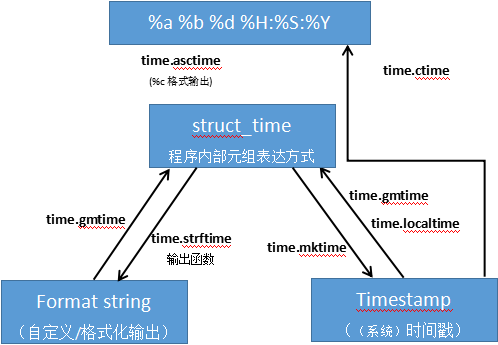
datetime:对date(日期)、time(时间)、datetime(日期时间)等三种单独管理!
datetime.datetime 常用函数(datetime.date >>>通用>>> datetime.time):
datetimedatetime.today():返回当前默认的日期和时间(支持自定义时间)
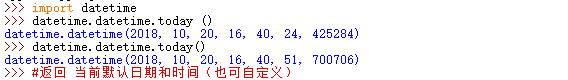
>>>>自定义时间内容>>>>
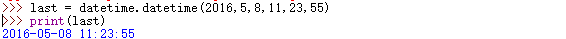
datetime.datetime.now():返回当前时间

<datetime>.strftime():返回自定义格式化时间!
程序格式:[时间存储参数].strftime(“<时间控制符格式>”)
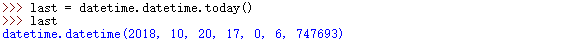


<datetime>.timetuple():将时间格式转为struct格式
程序格式:[时间存储参数].timetuple()


<datetime>.replace():返回一个修改过的datetime对象
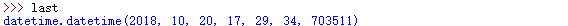
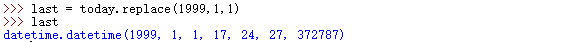
datetime.datetime.strptime():将字符串转为日志格式(time的格式)对象
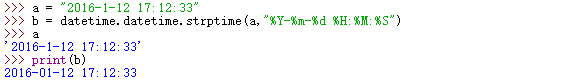
datetime.timedelta 时间运算:
可用参数:
days(天) seconds(秒) microseconds(微秒) milliseconds(毫秒) minutes(分钟) hours(小时) weeks(周/7t)

新人初学!笔记糙乱不要见怪!




 浙公网安备 33010602011771号
浙公网安备 33010602011771号