docker(12):dockerfile构建kodexplorer(可道云)
docker(12):dockerfile构建kodexplorer(可道云)
KodExplorer是一款快捷高效的私有云和在线文档管理系统,为个人网站、企业私有云部署、网络存储、在线文档管理、在线办公等提供安全可控,简便易用、可高度定制的私有云产品。采用windows风格界面、操作习惯,无需适应即可快速上手,支持几百种常用文件格式的在线预览,可扩展易定制。GPL v3开源协议。
1 手动安装
1.1 环境
项目:可道云网盘kodexplorer
需要的环境:httpd+php或者nginx+php
php所需模块:php5.5以上
基础镜像:centos:7.6
项目下载地址:
http://static.kodcloud.com/update/download/kodexplorer4.37.zip
项目官网:https://kodcloud.com/download/
1.2 安装服务软件
基础环境
curl -o /etc/yum.repos.d/CentOS-Base.repo http://mirrors.163.com/.help/CentOS7-Base-163.repo sed -i 's#$releasever#7#g' /etc/yum.repos.d/CentOS-Base.repo sed -i 's#$basearch#x86_64#g' /etc/yum.repos.d/CentOS-Base.repo curl -o /etc/yum.repos.d/epel.repo http://mirrors.aliyun.com/repo/epel-7.repo yum install nginx net-tools php-cli php-fpm unzip php-gd php-mbstring -y
调试 PHP info
PHP换成Nginx用户
[root@0fd3f853ea4b /]# grep -n nginx /etc/php-fpm.d/www.conf 39:user = nginx 41:group = nginx [root@0fd3f853ea4b /]#
启动php-fpm
[root@0fd3f853ea4b /]# systemctl start php-fpm [root@0fd3f853ea4b /]# ps -ef | grep php root 3690 1 1 02:30 ? 00:00:00 php-fpm: master process (/etc/php-fpm.conf) nginx 3691 3690 0 02:30 ? 00:00:00 php-fpm: pool www nginx 3692 3690 0 02:30 ? 00:00:00 php-fpm: pool www nginx 3693 3690 0 02:30 ? 00:00:00 php-fpm: pool www nginx 3694 3690 0 02:30 ? 00:00:00 php-fpm: pool www nginx 3695 3690 0 02:30 ? 00:00:00 php-fpm: pool www root 3697 3352 0 02:30 pts/0 00:00:00 grep --color=auto php [root@0fd3f853ea4b /]#
配置Nginx支持PHP
[root@0fd3f853ea4b html]# cat /etc/nginx/nginx.conf worker_processes 1; events { worker_connections 1024; } http { include mime.types; default_type application/octet-stream; sendfile on; keepalive_timeout 65; server { listen 80; server_name localhost; location / { root html; index index.php index.html index.htm; } location ~ \.php$ { root html; fastcgi_pass 127.0.0.1:9000; fastcgi_index index.php; fastcgi_param SCRIPT_FILENAME $document_root$fastcgi_script_name; include fastcgi_params; } } }
写一个PHP测试页
[root@0fd3f853ea4b html]# pwd /usr/share/nginx/html [root@0fd3f853ea4b html]# cat index.php <?php phpinfo(); ?> [root@0fd3f853ea4b html]#
启动nginx
[root@0fd3f853ea4b nginx]# systemctl start nginx [root@0fd3f853ea4b nginx]# ps -ef | grep nginx nginx 3691 3690 0 02:30 ? 00:00:00 php-fpm: pool www nginx 3692 3690 0 02:30 ? 00:00:00 php-fpm: pool www nginx 3693 3690 0 02:30 ? 00:00:00 php-fpm: pool www nginx 3694 3690 0 02:30 ? 00:00:00 php-fpm: pool www nginx 3695 3690 0 02:30 ? 00:00:00 php-fpm: pool www root 3712 1 0 02:35 ? 00:00:00 nginx: master process /usr/sbin/nginx nginx 3713 3712 0 02:35 ? 00:00:00 nginx: worker process root 3717 3352 0 02:36 pts/0 00:00:00 grep --color=auto nginx [root@0fd3f853ea4b nginx]# netstat -lntp Active Internet connections (only servers) Proto Recv-Q Send-Q Local Address Foreign Address State PID/Program name tcp 0 0 127.0.0.1:9000 0.0.0.0:* LISTEN 3690/php-fpm: maste tcp 0 0 0.0.0.0:80 0.0.0.0:* LISTEN 3712/nginx: master [root@0fd3f853ea4b nginx]#
测试

1.3 部署可道云
cd /usr/share/nginx/html mkdir bak mv 404.html 50x.html nginx-logo.png index.* poweredby.png bak/ curl -o kodexplorer.zip http://static.kodcloud.com/update/download/kodexplorer4.37.zip unzip kodexplorer.zip su -c 'setenforce 0' chown -R nginx:nginx /usr/share/nginx/html/
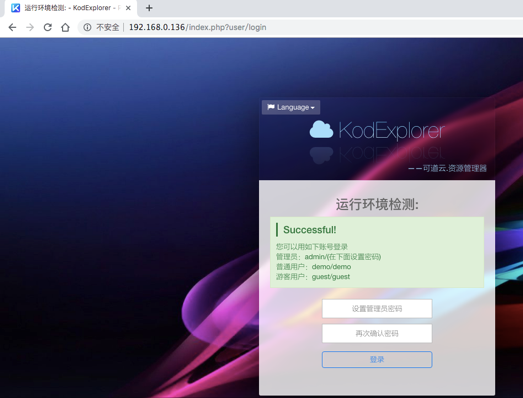
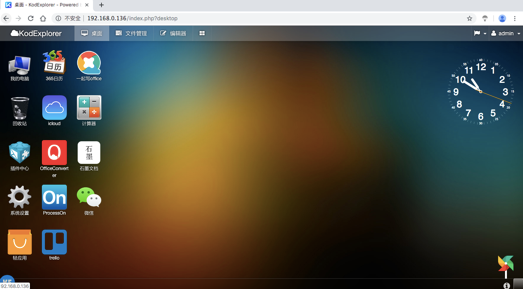
1.4 提交镜像
[root@docker-136 ~]# docker commit kod-1 kod:v1 sha256:681c97c0548e69f89f83e1437a798430d461e8ca9669b1011b6f0ced5c73cc9e [root@docker-136 ~]# docker images|grep kod kod v1 681c97c0548e 42 seconds ago 550MB [root@docker-136 ~]#
1.5 测试镜像
[root@docker-136 ~]# docker run --privileged=true -d -p 1080:80 --name kod-2 kod:v1 /usr/sbin/init df9af7f7cb15815abd8876d06fcad1529f72ec18ef822a5e50756cc29dbfe74f [root@docker-136 ~]# docker ps -a CONTAINER ID IMAGE COMMAND CREATED STATUS PORTS NAMES df9af7f7cb15 kod:v1 "/usr/sbin/init" 43 seconds ago Up 36 seconds 22/tcp, 0.0.0.0:1080->80/tcp kod-2 0fd3f853ea4b centos "/usr/sbin/init" 37 minutes ago Up 37 minutes 0.0.0.0:80->80/tcp, 0.0.0.0:1022->22/tcp kod-1 [root@docker-136 ~]# docker exec -it kod-2 /bin/bash #需要手动启动Nginx和php-fpm [root@df9af7f7cb15 /]# systemctl start nginx [root@df9af7f7cb15 /]# systemctl start php-fpm [root@df9af7f7cb15 /]#

2 dockerfile自动构建
2.1 dockerfile和文件
[root@docker-136 kod]# pwd /opt/dockerfile/kod [root@docker-136 kod]# ls dockerfile init.sh nginx.conf [root@docker-136 kod]# [root@docker-136 kod]# cat dockerfile FROM centos ENV container docker RUN curl -o /etc/yum.repos.d/CentOS-Base.repo http://mirrors.163.com/.help/CentOS7-Base-163.repo RUN sed -i 's#$releasever#7#g' /etc/yum.repos.d/CentOS-Base.repo RUN sed -i 's#$basearch#x86_64#g' /etc/yum.repos.d/CentOS-Base.repo RUN curl -o /etc/yum.repos.d/epel.repo http://mirrors.aliyun.com/repo/epel-7.repo RUN yum install curl nginx net-tools php-cli php-fpm unzip php-gd php-mbstring -y RUN sed -i "s#apache#nginx#g" /etc/php-fpm.d/www.conf RUN rm -f /etc/nginx/nginx.conf ADD nginx.conf /etc/nginx/nginx.conf RUN cd /usr/share/nginx/html && \curl -o kodexplorer.zip http://static.kodcloud.com/update/download/kodexplorer4.37.zip && \unzip kodexplorer.zip RUN chown -R nginx:nginx /usr/share/nginx/html/ ADD init.sh /init.sh CMD ["/bin/bash","/init.sh"] [root@docker-136 kod]# cat init.sh #!/bin/bash php-fpm -D nginx -g 'daemon off;' [root@docker-136 kod]# cat nginx.conf worker_processes 1; events { worker_connections 1024; } http { include mime.types; default_type application/octet-stream; sendfile on; keepalive_timeout 65; server { listen 80; server_name localhost; location / { root html; index index.php index.html index.htm; } location ~ \.php$ { root html; fastcgi_pass 127.0.0.1:9000; fastcgi_index index.php; fastcgi_param SCRIPT_FILENAME $document_root$fastcgi_script_name; include fastcgi_params; } } }
2.2 提交镜像
docker build -t kod:v8 .
2.3 运行镜像
docker run --privileged=true -d -p 80:80 --name kod-dockerfile-1 kod:v8
2.4 测试镜像
[root@docker-136 kod]# docker ps -a CONTAINER ID IMAGE COMMAND CREATED STATUS PORTS NAMES e531705e9b08 kod:v8 "/bin/bash /init.sh" 22 minutes ago Up 22 minutes 0.0.0.0:80->80/tcp kod-dockerfile-1 [root@docker-136 kod]# [root@docker-136 kod]# docker exec -it kod-dockerfile-1 /bin/bash [root@e531705e9b08 /]# ps -ef UID PID PPID C STIME TTY TIME CMD root 1 0 0 08:06 ? 00:00:00 /bin/bash /init.sh root 7 1 0 08:06 ? 00:00:00 php-fpm: master process (/etc/php-fpm.conf) nginx 8 7 0 08:06 ? 00:00:00 php-fpm: pool www nginx 9 7 0 08:06 ? 00:00:00 php-fpm: pool www nginx 10 7 0 08:06 ? 00:00:01 php-fpm: pool www nginx 11 7 0 08:06 ? 00:00:00 php-fpm: pool www nginx 12 7 0 08:06 ? 00:00:00 php-fpm: pool www root 13 1 0 08:06 ? 00:00:00 nginx: master process nginx -g daemon off; nginx 14 13 0 08:06 ? 00:00:00 nginx: worker process nginx 30 7 0 08:07 ? 00:00:00 php-fpm: pool www root 31 0 1 08:10 pts/0 00:00:00 /bin/bash root 44 31 0 08:10 pts/0 00:00:00 ps -ef [root@e531705e9b08 /]# netstat -lntp Active Internet connections (only servers) Proto Recv-Q Send-Q Local Address Foreign Address State PID/Program name tcp 0 0 0.0.0.0:80 0.0.0.0:* LISTEN 13/nginx: master pr tcp 0 0 127.0.0.1:9000 0.0.0.0:* LISTEN 7/php-fpm: master p [root@e531705e9b08 /]#





 浙公网安备 33010602011771号
浙公网安备 33010602011771号