saltstack(十二):saltstack输出处理—Saltstack job cache(写入数据库)
saltstack(十二):saltstack输出处理—Saltstack job cache(写入数据库)
1.1 master端安装Python MySQL模块
yum install MySQL-python –y
1.2 /etc/salt/master添加
master_job_cache: mysql mysql.host: '10.6.76.28' mysql.user: 'salt' mysql.pass: 'salt' mysql.db: 'salt' mysql.port: 3306
1.3 MySQL机器建库授权连接
建库

CREATE DATABASE `salt` DEFAULT CHARACTER SET utf8 DEFAULT COLLATE utf8_general_ci; USE `salt`; -- -- Table structure for table `jids` -- DROP TABLE IF EXISTS `jids`; CREATE TABLE `jids` ( `jid` varchar(255) NOT NULL, `load` mediumtext NOT NULL, UNIQUE KEY `jid` (`jid`) ) ENGINE=InnoDB DEFAULT CHARSET=utf8; CREATE INDEX jid ON jids(jid) USING BTREE; -- -- Table structure for table `salt_returns` -- DROP TABLE IF EXISTS `salt_returns`; CREATE TABLE `salt_returns` ( `fun` varchar(50) NOT NULL, `jid` varchar(255) NOT NULL, `return` mediumtext NOT NULL, `id` varchar(255) NOT NULL, `success` varchar(10) NOT NULL, `full_ret` mediumtext NOT NULL, `alter_time` TIMESTAMP DEFAULT CURRENT_TIMESTAMP, KEY `id` (`id`), KEY `jid` (`jid`), KEY `fun` (`fun`) ) ENGINE=InnoDB DEFAULT CHARSET=utf8; -- -- Table structure for table `salt_events` -- DROP TABLE IF EXISTS `salt_events`; CREATE TABLE `salt_events` ( `id` BIGINT NOT NULL AUTO_INCREMENT, `tag` varchar(255) NOT NULL, `data` mediumtext NOT NULL, `alter_time` TIMESTAMP DEFAULT CURRENT_TIMESTAMP, `master_id` varchar(255) NOT NULL, PRIMARY KEY (`id`), KEY `tag` (`tag`) ) ENGINE=InnoDB DEFAULT CHARSET=utf8;

授权
grant all on salt.* to salt@10.6.76.27 identified by 'salt'; flush privileges;
master连接测试

[root@pe-jira ~]# mysql -usalt -psalt -h10.6.76.28 Warning: Using a password on the command line interface can be insecure. Welcome to the MySQL monitor. Commands end with ; or \g. Your MySQL connection id is 395412 Server version: 5.6.27-log Source distribution Copyright (c) 2000, 2015, Oracle and/or its affiliates. All rights reserved. Oracle is a registered trademark of Oracle Corporation and/or its affiliates. Other names may be trademarks of their respective owners. Type 'help;' or '\h' for help. Type '\c' to clear the current input statement. mysql> show databases; +--------------------+ | Database | +--------------------+ | information_schema | | salt | +--------------------+ 2 rows in set (0.00 sec) mysql> use salt; Reading table information for completion of table and column names You can turn off this feature to get a quicker startup with -A Database changed mysql> show tables; +----------------+ | Tables_in_salt | +----------------+ | jids | | salt_events | | salt_returns | +----------------+ 3 rows in set (0.00 sec) mysql>
1.4 重启salt-master
systemctl restart salt-master
1.5 测试
salt 命令-v 显示 jid
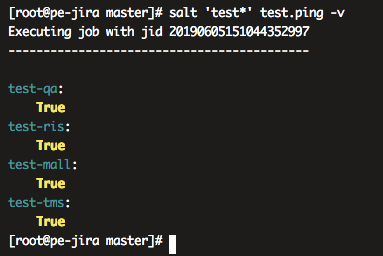
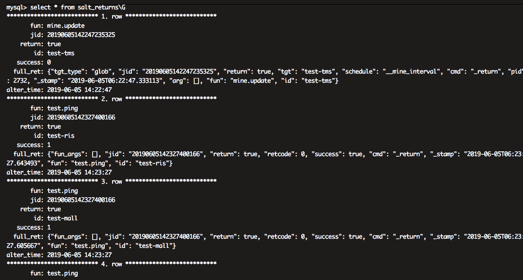
1.6 kill salt正在执行的任务
https://www.cnblogs.com/shhnwangjian/p/6048891.html
salt '*' saltutil.running # 查看正在运行的任务,找到jid salt '*' saltutil.kill_job jid # 根据jid杀掉任务 salt '*' saltutil.clear_cache # 清除minion缓存
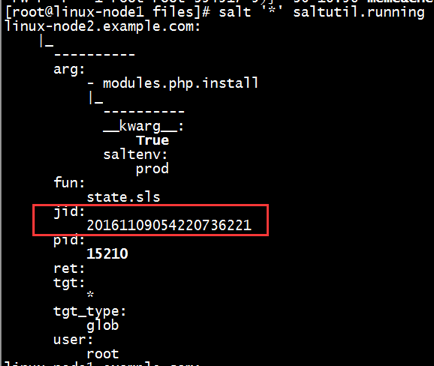
备注:
1)正在执行的salt任务,job id会存在minion端的/var/cache/salt/minion/proc目录下
2)正在执行的salt任务,根据上面master cache的配置,Job的路径/var/cache/salt/master/jobs目录下
1.10 saltstack 二次开发建议
1、master job cache 讲所有的job输出保存到MySQL
2、管理平台,可以把用户user_ID和jid做管理




 浙公网安备 33010602011771号
浙公网安备 33010602011771号