第九篇:常用模块
一.时间模块
1.1time模块
import time #时间分为三种形式 #1、时间戳,说白了就是时间的秒数表达形式 print(time.time()) start_time=time.time() time.sleep(3) stop_time=time.time() print(stop_time-start_time) #2、格式化的字符串,更多是给人看的时间 print(time.strftime('%Y-%m-%d %H:%M:%S %p')) print(time.strftime('%Y-%m-%d %X %p')) #3、struct_time对象 print(time.localtime()) # 上海:东八区 print(time.localtime().tm_year) print(time.localtime().tm_mday) print(time.gmtime()) # UTC时区 世界标准时区
其中计算机认识的时间只能是'时间戳'格式,而程序员可处理的或者说人类能看懂的时间有: '格式化的时间字符串','结构化的时间' ,于是有了下图的转换关系
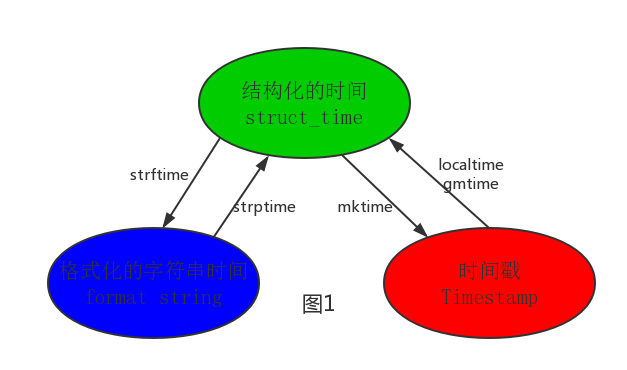
#了解的知识 print(time.localtime(1111111111).tm_hour) print(time.gmtime(1111111111).tm_hour) print(time.mktime(time.localtime())) print(time.strftime('%Y/%m/%d',time.localtime())) print(time.strptime('2017/04/08','%Y/%m/%d'))
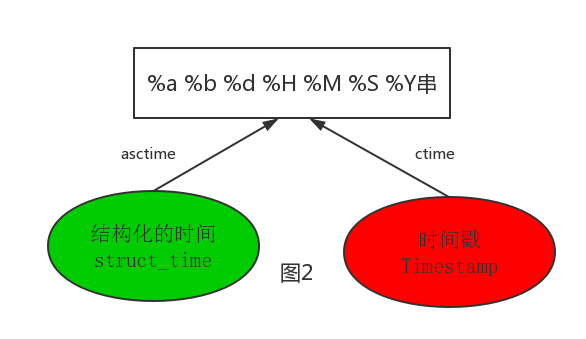
print(time.asctime(time.localtime())) print(time.ctime(12312312321))
1.2datetime模块
import datetime print(datetime.datetime.now()) print(datetime.datetime.now() + datetime.timedelta(days=3)) #3天后 print(datetime.datetime.now() + datetime.timedelta(days=-3)) #3天前 print(datetime.datetime.now() + datetime.timedelta(hours=3)) #3个月之后 print(datetime.datetime.now() + datetime.timedelta(seconds=111)) current_time=datetime.datetime.now() print(current_time.replace(year=1977)) print(datetime.date.fromtimestamp(1111111111))
二.random模块
import random print(random.random()) # (0,1)----float 大于0且小于1之间的小数 print(random.randint(1, 3)) # [1,3] 大于等于1且小于等于3之间的整数 print(random.randrange(1, 3)) # [1,3) 大于等于1且小于3之间的整数 print(random.choice([1, '23', [4, 5]])) # 1或者23或者[4,5] print(random.sample([1, '23', [4, 5]], 2)) # 列表元素任意2个组合 print(random.uniform(1, 3)) # 大于1小于3的小数,如1.927109612082716 item = [1, 3, 5, 7, 9] random.shuffle(item) # 打乱item的顺序,相当于"洗牌" print(item)

import random def make_code(n):#传入几位不能写死 res="" for i in range(n): s1=str(random.randint(0,9)) s2=chr(random.randint(65,90))#把数字转化成字母 res+=random.choice([s1,s2]) return res print(make_code(10))
三.os模块
3.1os基本模块
import os """ os 表示操作系统 该模块主要处理与操作系统相关的操作 最常用的是文件操作 打开 读取 写入 删除 复制 重命名 """ os.getcwd() #获取当前工作目录,即当前python脚本工作的目录路径 os.chdir("dirname") #改变当前脚本工作目录;相当于shell下cd os.curdir #返回当前目录: ('.') os.pardir #获取当前目录的父目录字符串名:('..') os.makedirs('dirname1/dirname2') #可生成多层递归目录 os.removedirs('dirname1') #若目录为空,则删除,并递归到上一级目录,如若也为空,则删除,依此类推 os.mkdir('dirname') #生成单级目录;相当于shell中mkdir dirname os.rmdir('dirname') #删除单级空目录,若目录不为空则无法删除,报错;相当于shell中rmdir dirname os.listdir('dirname') #列出指定目录下的所有文件和子目录,包括隐藏文件,并以列表方式打印 os.remove() #删除一个文件 os.rename("oldname","newname") #重命名文件/目录 os.stat('path/filename') #获取文件/目录信息 os.sep #输出操作系统特定的路径分隔符,win下为"\\",Linux下为"/" os.linesep #输出当前平台使用的行终止符,win下为"\t\n",Linux下为"\n" os.pathsep #输出用于分割文件路径的字符串 win下为;,Linux下为: os.name #输出字符串指示当前使用平台。win->'nt'; Linux->'posix' os.system("bash command") #运行shell命令,直接显示 os.environ #获取系统环境变量
3.2熟练掌握os.path模块
os.path.abspath(path) #返回path规范化的绝对路径 os.path.split(path) #将path分割成目录和文件名二元组返回 os.path.dirname(path) #返回path的目录。其实就是os.path.split(path)的第一个元素 os.path.basename(path) #返回path最后的文件名。如何path以/或\结尾,那么就会返回空值。即os.path.split(path)的第二个元素 os.path.exists(path) #如果path存在,返回True;如果path不存在,返回False os.path.isabs(path) #如果path是绝对路径,返回True os.path.isfile(path) #如果path是一个存在的文件,返回True。否则返回False os.path.isdir(path) #如果path是一个存在的目录,则返回True。否则返回False os.path.join(path1[, path2[, ...]]) #将多个路径组合后返回,第一个绝对路径之前的参数将被忽略 os.path.getatime(path) #返回path所指向的文件或者目录的最后存取时间 os.path.getmtime(path) #返回path所指向的文件或者目录的最后修改时间 os.path.getsize(path) #返回path的大小
四.sys模块
sys.argv #命令行参数List,第一个元素是程序本身路径 sys.exit(n) #退出程序,正常退出时exit(0) sys.version #获取Python解释程序的版本信息 sys.maxint #最大的Int值 sys.path #返回模块的搜索路径,初始化时使用PYTHONPATH环境变量的值 sys.platform #返回操作系统平台名称

def progress(percent,width=50): if percent > 1: percent=1 show_str=('[%%-%ds]' %width) %(int(width*percent) * '#') print('\r%s %d%%' %(show_str,int(100*percent)),end='') import time recv_size=0 total_size=8097 while recv_size < total_size: time.sleep(0.1) recv_size+=8096 percent=recv_size / total_size progress(percent)
五.shutil模块
#压缩文件夹(一般把注释空格压缩一下) import shutil import time ret = shutil.make_archive( "day15_bak_%s" %time.strftime('%Y-%m-%d'), 'gztar', root_dir=r'D:\code\SH_fullstack_s1\day15' ) #解压文件夹 import tarfile t=tarfile.open('day15_bak_2018-04-08.tar.gz','r') t.extractall(r'D:\code\SH_fullstack_s1\day16\解包目录') t.close()
六.json&pickle模块
6.1什么是序列化?什么是反序列化
把对象(变量)从内存中变成可存储或传输的过程称之为序列化,在python中叫pickling
序列化的过程:
内存中的数据结构----》转成一种中间格式(字符串)----》存到文件中
反序列化的过程:
反序列化:文件----》读取中间格式(字符串)------》eval转成内存中数据结构
6.2为什么要序列化?
1.持久保存状态
2.跨平台数据交互
6.3json序列化与反序列化的应用
#序列化反序列化--------------------》json.dumps,json.loads import json # 序列化:内存中的数据结构----》转成一种中间格式(字符串)----》存到文件中 dic={'name':'egon','age':18} res=json.dumps(dic) # json格式全都是双引号 print(res,type(res)) with open('db.json','wb') as f: f.write(res.encode('utf-8')) #反序列化:文件----》读取中间格式(字符串)------》json转成内存中数据结构 with open('db.json','r',encoding='utf-8') as f: data=f.read() dic=json.loads(data) print(dic,type(dic),dic['name']) # 验证json格式全都为双引号 with open('db.txt','r',encoding='utf-8') as f: data=f.read() dic=json.loads(data) print(dic,type(dic),dic['name']) # 简化版 #序列化反序列化--------------------》json.dump,json.load import json dic={'name':'egon','age':18} #序列化 with open('db1.json','wt',encoding='utf-8') as f: json.dump(dic,f) #反序列化 with open('db1.json','rt',encoding='utf-8') as f: dic=json.load(f) print(dic['name'])
6.4pickle序列化与反序列化的应用
import pickle #序列化 s={1,2,3,4,} res=pickle.dumps(s) print(res,type(res)) with open('db.pkl','wb') as f: f.write(res) #反序列化 with open('db.pkl','rb') as f: data=f.read() # print(data) s=pickle.loads(data) print(s,type(s)) #dump与load import pickle s={1,2,3} with open('db1.pkl','wb') as f: pickle.dump(s,f) with open('db1.pkl','rb') as f: s=pickle.load(f) print(s,type(s))
6.5如何序列化之python与pickle
JSON和Python内置的数据类型对应如下:
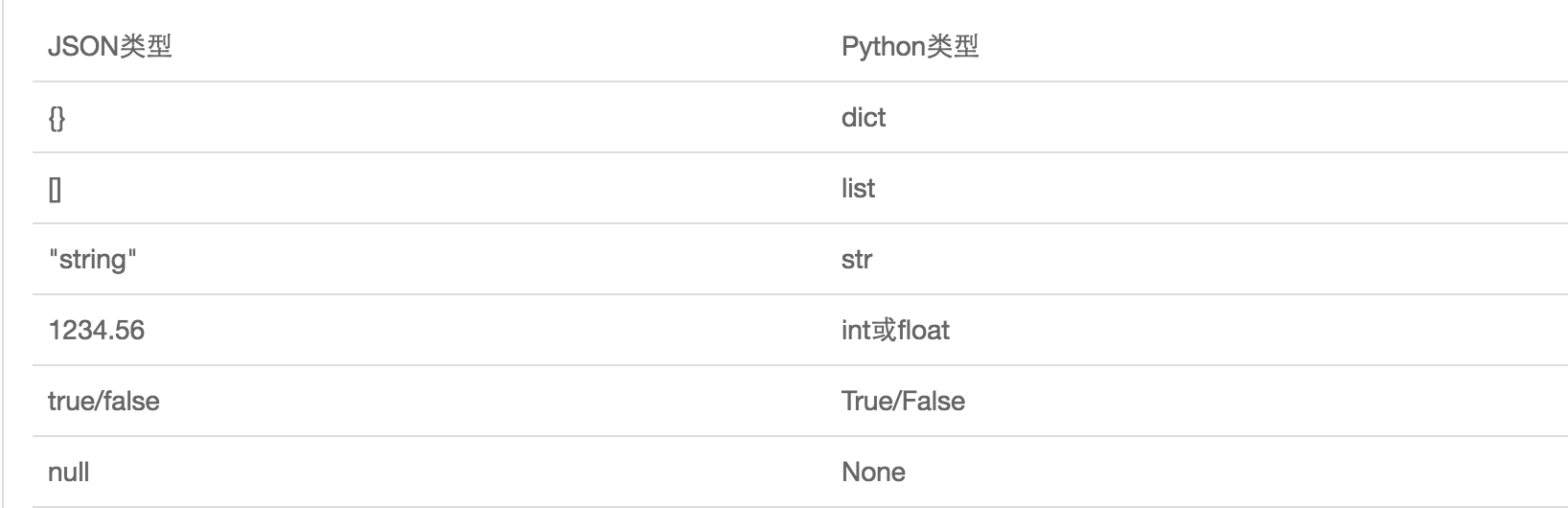
json 以t模式写到文件中
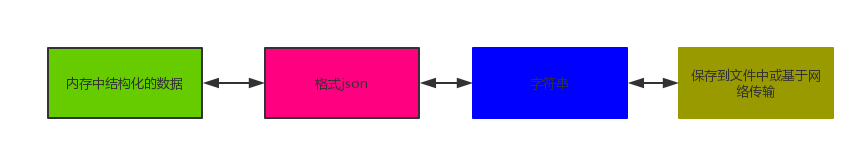
pickle 以b模式写到文件中
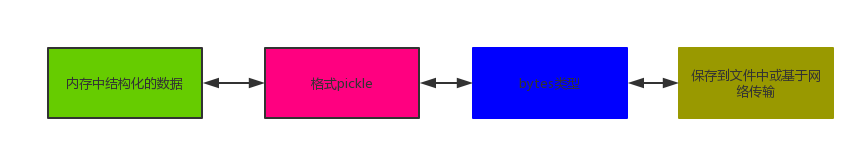
七.shelve模块
# 了解 import shelve #序列化 # info1={'age':18,'height':180,'weight':80} # info2={'age':73,'height':150,'weight':80} # # d=shelve.open('db.shv')#上述内存中的两个字典都存到这个文件中去了 # d['egon']=info1 # d['alex']=info2 # d.close() #反序列化 # d=shelve.open('db.shv') # # print(d['egon']) # # print(d['alex']) # d.close() # d=shelve.open('db.shv',writeback=True)#writeback回写,写回 # d['alex']['age']=10000 # # print(d['alex']) # d.close() # d=shelve.open('db.shv',writeback=True) # print(d['alex']) # d.close()
八.xml模块
pass
九.configparser模块
my.ini文件
[egon] age=18 pwd=123 sex=male salary=5.1 is_beatifull=True [lsb] age=30 pwd=123456 sex=female salary=4.111 is_beatifull=Falase
执行文件
import configparser config=configparser.ConfigParser() config.read('my.ini')#读一下这个文件 secs=config.sections() print(secs)#取标题 print(config.options('egon'))#取配置 age=config.get('egon','age')#取到egon下面的age # age=config.getint('egon','age') print(age,type(age)) salary=config.getfloat('egon','salary') print(salary,type(salary)) b=config.getboolean('egon','is_beatifull') print(b,type(b))
十.hashlib模块
10.1什么叫hash
hash是一种算法,该算法接受传入的内容,经过运算得到一串hash值
hash算法就像一座工厂,工厂接收你送来的原材料(可以用m.update()为工厂运送原材料),经过加工返回的产品就是hash值
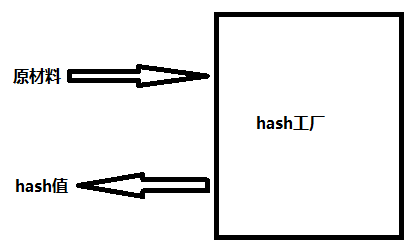
10.2hash值的特点
1 只要传入的内容一样,得到的hash值必然一样=====>要用明文传输密码文件完整性校验 2 不能由hash值反解成内容=======》把密码做成hash值,不应该在网络传输明文密码 3 只要使用的hash算法不变,无论校验的内容有多大,得到的hash值长度是固定的
import hashlib m=hashlib.md5() m.update('hello'.encode('utf-8')) m.update('world'.encode('utf-8')) m.update('egon'.encode('utf-8')) print(m.hexdigest()) #3801fab9b8c8d9fcb481017969843ed5 # import hashlib # m=hashlib.md5() # m.update('h'.encode('utf-8')) # m.update('e'.encode('utf-8')) # m.update('lloworld'.encode('utf-8')) # m.update('egon'.encode('utf-8')) # print(m.hexdigest()) #3801fab9b8c8d9fcb481017969843ed5
10.3密码加盐
import hashlib pwd='alex3714' m=hashlib.md5() m.update('一行白鹭上青天') m.update(pwd.encode('utf-8')) m.update('天'.encode('utf-8')) m.update('小雨一米五'.encode('utf-8')) print(m.hexdigest())
10.4不同的算法
import hashlib # m=hashlib.md5() # m.update('helloworld'.encode('utf-8')) # print(m.hexdigest()) #fc5e038d38a57032085441e7fe7010b0 m=hashlib.sha256() m.update('helloworld'.encode('utf-8')) print(m.hexdigest()) #936a185caaa266bb9cbe981e9e05cb78cd732b0b3280eb944412bb6f8f8f07af m=hashlib.sha512() m.update('helloworld'.encode('utf-8')) print(m.hexdigest()) #1594244d52f2d8c12b142bb61f47bc2eaf503d6d9ca8480cae9fcf112f66e4967dc5e8fa98285e36db8af1b8ffa8b84cb15e0fbcf836c3deb803c13f37659a
10.5hmac模块 #强制密码加盐
import hmac m=hmac.new('天王盖地虎,小鸡炖模块'.encode('utf-8')) m.update('alex3814'.encode('utf-8')) print(m.hexdigest())
十一.suprocess模块 #用来执行系统命令
11.1部分dos命令
ipconfig 查看本地ip地址 tasklist | findstr python taskkill /? D:\code>tasklist | findstr python python.exe 12360 Console 1 11,024 K D:\code>taskkill /F /PID 12360 #强制杀进程
11.2linux系统(了解)
ps aux | grep python
kill -9 PID
11.3subprocess模块的应用
import subprocess obj=subprocess.Popen('dir', #这条命令表示丢管道的意思,丢到一个地方先存起来 shell=True,#shell就是命令解释器,把dir识别一个具体的指令 stdout=subprocess.PIPE, stderr=subprocess.PIPE ) print(obj) res1=obj.stdout.read() print('正确结果1111: ',res1) res2=obj.stdout.read() print('正确结果2222: ',res2) #只能取一次,取走了就没有了 res2=obj.stderr.read()






 浙公网安备 33010602011771号
浙公网安备 33010602011771号