python爬取今日头条街拍
相信各位学习爬虫的老铁们一定看过崔大佬的爬虫教学。在第六章利用Ajax爬取今日头条街拍图片这部分,由于网站已变更,会发现书中具体代码无法执行。本人作为爬虫新手,用了2小时时间自行摸索该部分,并对相应内容进行调整,最终【成功爬取】,在这里跟大家分享一下我踏过的各种大坑。
首先模块导入
import requests
import re
import os
from time import sleep
from urllib.parse import urlencode
from urllib import parse
from hashlib import md5
爬虫三步走,获取特面--分析页面--存储信息
首先,获取页面的函数设置。这里值得注意的是headers部分要添加cookies,内容不做赘述。
headers = {
'Host': 'so.toutiao.com',
'Referer': 'https://so.toutiao.com/search?keyword=%20%E8%A1%97%E6%8B%8D&pd=synthesis&source=input&dvpf=pc&aid=4916&page_num=0',
'Cookie': 'ttwid=1|KviVmcSjms80bH3CAgjoWLkug459q7mO4n8oe79jffQ|1634094110|72c4e7c5de9eddb603ee7144203a64762a6e383f21d66b619e50cb9a4740e7c6',
'User-Agent': 'Mozilla/5.0 (Windows NT 10.0; Win64; x64; rv:93.0) Gecko/20100101 Firefox/93.0'
}
headers2 = {
'Host': 'www.toutiao.com',
'Cookie': 'ttwid=1|KviVmcSjms80bH3CAgjoWLkug459q7mO4n8oe79jffQ|1634096506|eaa9c570e34a6c383c184a4b0855b9d13833c4414ded5a4f82227b3f8bc3f8ea',
'User-Agent': 'Mozilla/5.0 (Windows NT 10.0; Win64; x64; rv:93.0) Gecko/20100101 Firefox/93.0'
}
接下来,搜索框输入:街拍搜索,加时间等待2秒是防止被关小黑屋
def get_page(page):
"""搜索街拍"""
params = {
'keyword': '街拍',
'pd': 'synthesis',
'source': 'input',
'dvpf': 'pc',
'aid': '4916',
'page_num': page
}
url = 'https://so.toutiao.com/search?' + urlencode(params)
try:
response = requests.get(url, headers=headers)
sleep(2)
if response.status_code == 200:
# print(response.text)
return response.text
except requests.ConnectionError as e:
print('Error', e.args)
然后,获取一个页面的所有文章链接:
def parse_one_page(html):
"""获取文章链接"""
pattern = re.compile(
'"title":.*?"article_url":"(.*?)"',
re.S)
result = re.findall(pattern, html)
# print(result)
return result
接下来,打开其中一个文章链接,获取响应页面:
def in_article(url):
"""进入文章里面"""
try:
# 进入文章里面
response = requests.get(url, headers=headers2)
sleep(2)
if response.status_code == 200:
# print(response.text)
return response.text
except requests.ConnectionError as e:
print('Error', e.args)
再然后,下载文章里面图片:
def get_image_url(html):
"""获取图片下载链接"""
try:
pattern1 = re.compile(
'alt="(.*?)" inline="0".*?<div class="pgc-img">.*?src=',
re.S)
items = re.findall(pattern1, html)
result = []
pattern2 = re.compile(
'<div class="pgc-img">.*?src="(.*?)"',
re.S)
items2 = re.findall(pattern2, html)
data = [['title', items], ['image_url', items2]]
result.append(dict(data))
# print(result)
return result
except:
print('无法匹配成功!!!!!!')
最后,保存图片:
def save_image(item):
"""根据图片地址下载图片"""
try:
if item[0].get('title')[0]:
if not os.path.exists(item[0].get('title')[0]):
os.mkdir(item[0].get('title')[0])
try:
# 某个文章下的图片地址
list = item[0].get('image_url')
for url in list:
response = requests.get(url)
sleep(2)
if response.status_code == 200:
# 图片名称用其内容md5值,这样可以去除名称重复
file_path = '{0}/{1}.{2}'.format(item[0].get('title')[0], md5(response.content).hexdigest(),
'jpg')
if not os.path.exists(file_path):
with open(file_path, 'wb') as f:
f.write(response.content)
print('{0}.........下载成功!!!'.format(item[0].get('title')[0]))
else:
print('Already Downloaded', file_path)
except requests.ConnectionError:
print('Failed to Save Image')
except:
print('No Data!!!')
if __name__ == '__main__':
# 共17页
for i in range(0, 18):
# 获取前i页数据
data1 = get_page(i)
# 获取文章链接
links = parse_one_page(data1)
for link in links:
fail_url = parse.urlparse(link)
path = fail_url.path.split('/group/')
new_path = 'a' + path[-1]
true_url = parse.urljoin('https://www.toutiao.com', '{0}'.format(new_path))
article_html = in_article(true_url)
image_info = get_image_url(article_html)
print(image_info)
# 保存图片,以文章名称作为文件夹名称
save_image(image_info)
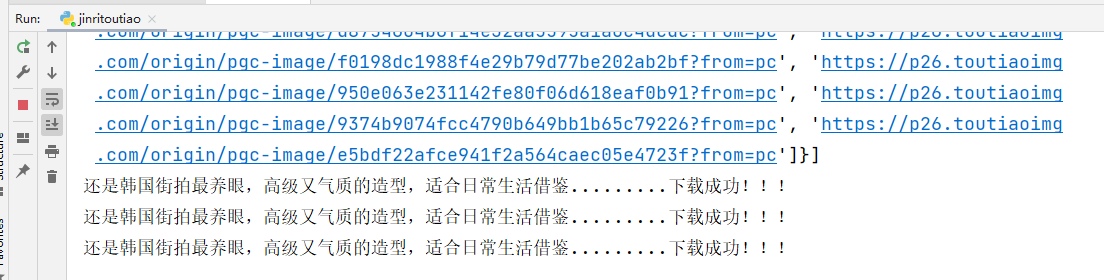
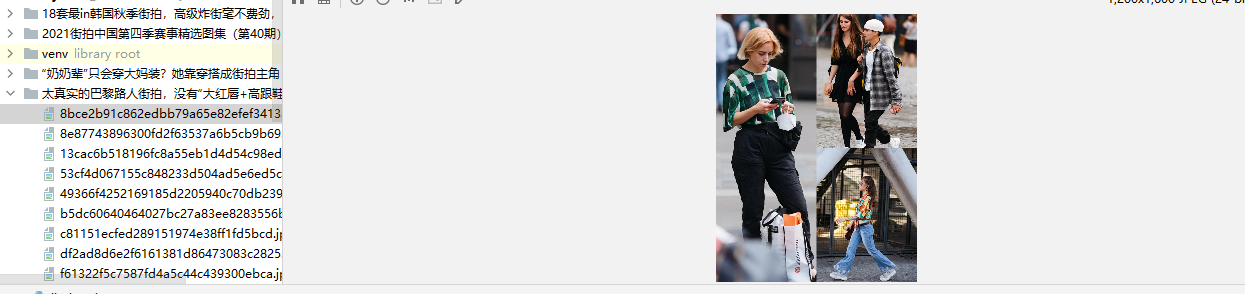


 浙公网安备 33010602011771号
浙公网安备 33010602011771号