Element UI Tree 树形控件(可选择),如果子级有值,父级禁用的两种操作
总结了两种方法:
一、父级的复选框禁用
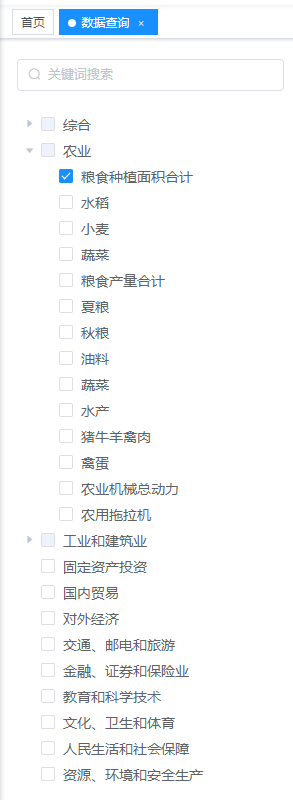
<el-tree :data="deptOptions" node-key="id" :props="defaultProps" :expand-on-click-node="true" :filter-node-method="filterNode" :check-strictly="true" show-checkbox ref="tree" @check="handleNodeClick" /> <script> export default{ data:{ defaultProps:{ children:'children', label:'name', disabled:function(data,node){ if(data.children&&data.children.length>0){ return true }else{ return false } } } }, methods:{ handleNodeClick(data,checked, node){ if(checked){ this.$refs.tree.setCheckedNodes([data]); } }, } } </script>
二、隐藏父级的复选框,css大法好嘢,真的好嘢
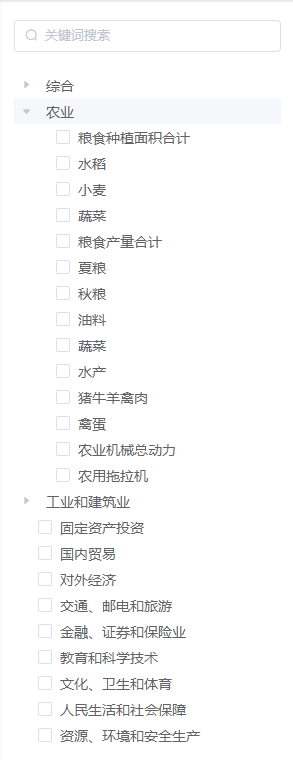
<el-tree
:data="deptOptions"
node-key="id"
:props="defaultProps"
:expand-on-click-node="true"
:filter-node-method="filterNode"
:check-strictly="true"
show-checkbox
ref="tree"
@check="handleNodeClick"
/>
<style lang="scss" scoped>
::v-deep .el-tree {
// 不可全选样式
.el-tree-node {
.is-leaf + .el-checkbox .el-checkbox__inner {
display: inline-block;
}
.el-checkbox .el-checkbox__inner {
display: none;
}
}
}
</style>




 浙公网安备 33010602011771号
浙公网安备 33010602011771号