nginx+php设置大文件请求上传(502及504问题处理)
502问题
-
php-fpm
修改项:
request_terminate_timeout
位置:
eg: /etc/php5/fpm2/pool.d/www.conf
; The timeout for serving a single request after which the worker process will ; be killed. This option should be used when the 'max_execution_time' ini option ; does not stop script execution for some reason. A value of '0' means 'off'. ; Available units: s(econds)(default), m(inutes), h(ours), or d(ays) ; Default Value: 0 request_terminate_timeout = 300s
这个注释说明了,request_terminate_timeout 适用于,当max_execution_time由于某种原因无法终止脚本的时候,会把这个php-fpm请求干掉。
再看看max_execution_time的注释:这设置了脚本被解析器中止之前允许的最大执行时间,默认是30s。看样子,我这个请求应该是被max_execution_time这个设置干掉了。

-
php.ini
修改项:
max_execution_time
位置:
eg: /etc/php5/fpm2/php.ini
; Maximum execution time of each script, in seconds ; http://php.net/max-execution-time ; Note: This directive is hardcoded to 0 for the CLI SAPI max_execution_time = 300
-
重启
service php5-fpm restart
总结:
web请求php执行时间受到2方面控制,一个是php.ini的max_execution_time(要注意的是sleep,http请求等待响应的时间是不算的,这里算的是真正的执行时间),另一个是php-fpm request_terminate_timeout 设置,这个算的是请求开始n秒。
504问题
处理项:
fastcgi_read_timeout
位置:
/etc/nginx/sites-enabled/default
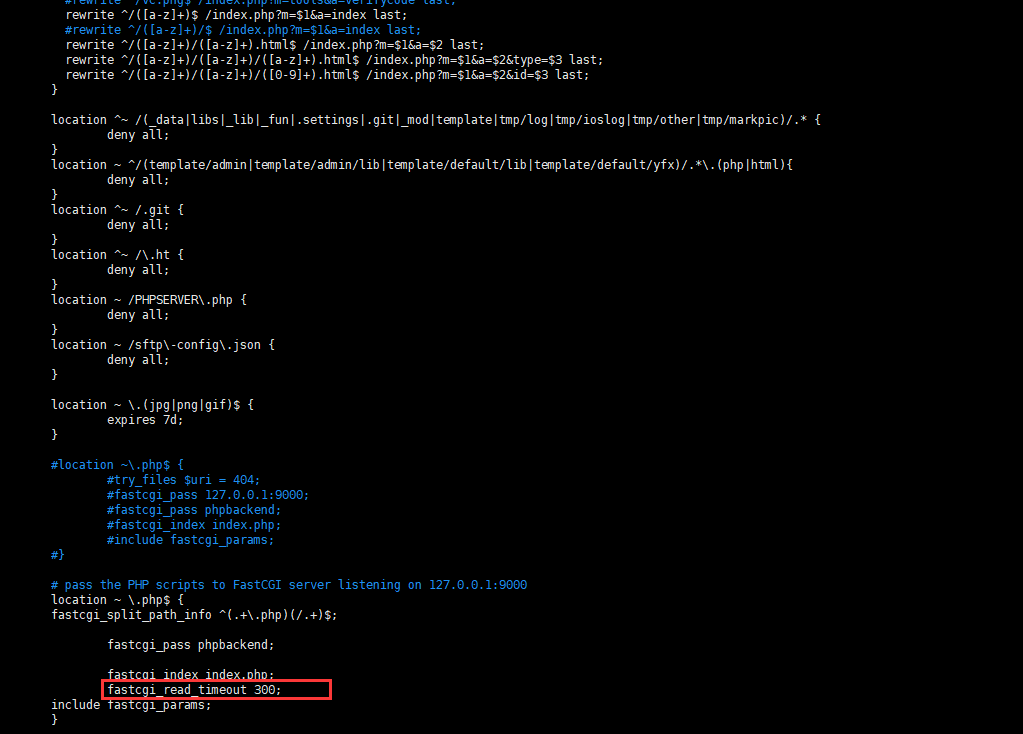
-
重启
/usr/sbin/nginx -s reload
备注:
php.ini 开启:post_max_size,upload_max_filesize,nginx,memory_limit,max_execution_time
如果修改不生效,查看 /etc/php5/fpm2/pool.d/www.conf 中配置
杀掉进程,确保php服务重新启动相关进程
pkill php5-fpm
参考地址:
https://blog.csdn.net/loophome/article/details/78604986
https://blog.csdn.net/lifei15731208550/article/details/89056867




 浙公网安备 33010602011771号
浙公网安备 33010602011771号